Designation system in the Kyocera product line

Our plans for filling the Kyocera blog on Habr include a series of small articles about Kyocera office devices. The whole list, of course, cannot be covered, but it seems to me to be able to acquaint readers with the main representatives of the rulers. As an introductory article, I bring to your attention a small guide that will help you quickly and easily distinguish between the devices of the range of printers and Kyocera MFPs according to their indexes. It is clear that buying a powerful printer for office or production is not an easy task. For her sake, it is worth spending time studying the subject in order to understand which direction to move in the very beginning.
So, if you go to the manufacturer’s website kyoceradocumentsolutions.ru in the grocery section, you will see something like the following: (The picture is clickable)
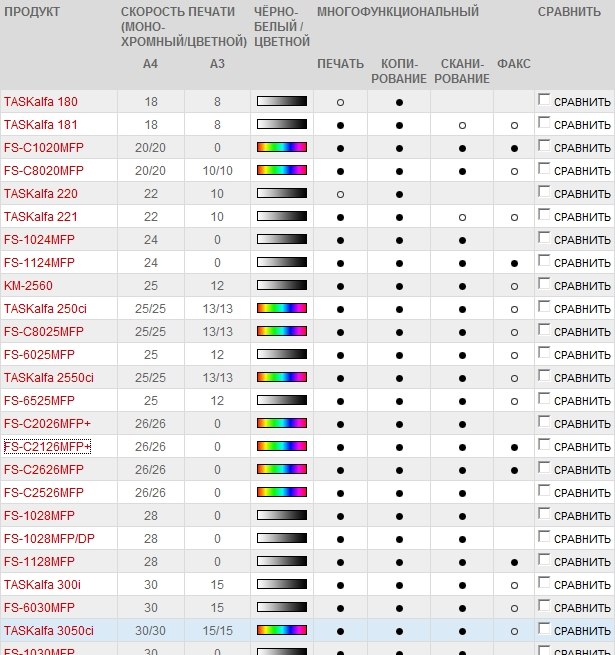
Agree that a person who is still unfamiliar with Kyocera devices may have a slight misunderstanding in the style of “who are all these people?”. I judge for myself - I really was a little embarrassed for the first time, and therefore made a cheat sheet, which put everything in its place. I am going to share it with Habr.
A replica from Cap: one of the solutions to the difficulty that lies away from the topic of the article is to contact the dealer. A specialist will help you find out and choose a device to suit your requirements. A specialist who understands printers for the duty of working. The coordinates of a convenient dealer can be found on the website or by searching.
So, device designations are deciphered extremely simply. There are three types of devices in total - printers, multifunction devices, and wide format devices:
- wide-format devices are indicated by the index “w” at the end of the model name (from “wide”);
- MFPs are indicated by “MFP” at the end of the name, or TASKalfa at the beginning;
- printers - everything else (that is, without “TASKalfa”, “w” and “MFP”).
Large-format devices
With wide-format devices we finish, plainly and without starting - there are only three of them , it is difficult to get confused further.
MFPs
are divided into two main types - FS and TASKalfa. The difference is that TASKalfa are designed for more complex tasks (large print volumes). Accordingly, the first part of the name indicates the device belongs to one of two directions.
Letter designations:
- “C” - (color) color machine;
- “I” - the presence of HyPASS (standard embedded system in which you can run special applications);
- “+” - updated device. Usually, this indicates a modernization of the previous successful model (most often it means the same thing, but at a lower price).
Digital notation:
- The first two digits are the name of the line. If a one is added to the line number, then it denotes a preset fax;
- last two digits - print speed p./min.
For example:
TASKalfa 2550ci - MFP device for high load, 25 ppm, color, with HyPASS, the 50th line and without a pre-installed fax.
FS - c1124MFP - multifunction device, color, 10th line, with a pre-installed fax, 24 ppm.
Printers
Printers are quite simple, as they are only FS.
Letter designations:
- “C” - (color) color machine;
- “D” - duplex;
- “N” is network.
Digital notation:
- the numbers in the name of the printers simply indicate the model name.
For example:
FS - 1370DN - monochrome printer, model 1370, with duplex and network interface.
I hope that such an instruction will help to immediately navigate the Kyocera device lists normally . In the near future, as I promised, I will try to prepare popular materials in two areas: about specific devices and, a little more general, about Kyocera software.
