A global conspiracy of manufacturers on the example of the Asus Transformer Infinity TF700
There is a theory that all today's manufacturers intentionally make some serious “assumptions” in their products, as a result of which the devices do not last long. For example, if you disassemble the most ordinary kettle, you will be surprised how flimsy the mechanism is, driven by the power button, although it is it that is most subjected to violence from the consumer and, logically, should be the most durable. Asus also distinguished itself with something similar with its flagship tablet Transformer Infinity TF700T worth twenty dummies.
In its previous tablets, Asus already made serious mistakes, the most famous of which was weak Wi-Fi and GPS, which had lost their strength due to the completely iron case. The problem was solved by adding a plastic cover in the area of the antennas (in the subsequent models, of course). It would seem that the new devices should be close to ideal, but either because of stupidity, or because of the conspiracy mentioned above, the engineers made another mistake.
So, on the TransformerForums forums, complaints about a crack in the same corner are gradually accumulating - there are already at least 8 pages of them. It appears quite suddenly - sometimes you can just close the tablet and open it with a crack, or just hold it for the “wrong” part. And if you drop, as it happened to me, then the chance of cracking the glass increases many times.
I dropped my tablet altogether on the wrong day, as a result of which I was very upset and accidentally turned the crack into a neat web. And then the glass itself did not live long, parting with the body and closely merging with the garbage. As a result, we now have a working (yes, yes, it works!) Tablet without a display. You can’t manage it, but you can, for example, listen to all sorts of notifications. Very exciting.
Actually, the essence of this article is to warn owners and potential buyers, and at the same time to suggest what to do if. Let's start with the pictures. The fresh and unharmed Infinity looks like this:

And it looks like this without a display:
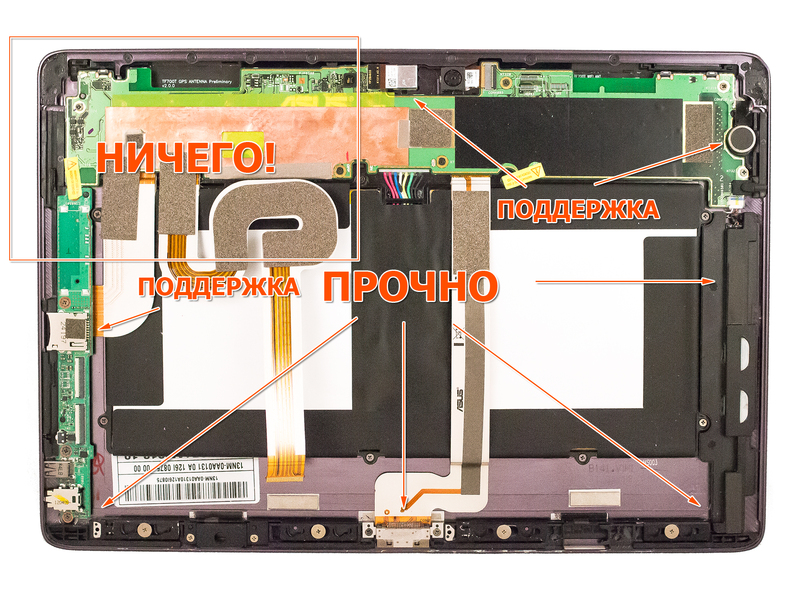
It’s easy to see from the picture that the upper left corner, where the crack of all the “lucky ones” forms, is practically hanging in the air. The glass is only attached to the glue in the corner and to the middle of the left and top edges does not have any support at all. The left edge as a whole is extremely weak in comparison with the right and lower, although it is precisely for it that most people undertake work. On the same Transformer Forums even pictures are published explaining that you should not take Infinity by the left edge, as a slight embarrassment can happen. In fact, this is the same as releasing a mug and asking not to hold it by the handle.
To see and understand the above, you do not need to have special knowledge. It is enough to hold the tablet without a display by its short edges and twist it gently - the left part will tell you everything at once. Already design engineers had to at least pass the basic course of resistance of materials and pull their brainchild in every possible way. Moreover, the vaunted Gorilla Glass 2 is just thin plexiglass, and not titanium, which does not care about any load. Therefore, it is not very clear what this “omission” is connected with. Well, unless, of course, set aside the theory of a global conspiracy of manufacturers.
But suppose you are out of luck: you bought this tablet and once found a crack on it. Changing in the service center is sheer madness, because they want 50-80% of the cost of the device for this business. It’s easier to buy a display with glass on the same “Ebee” (it’s not yet sold, as far as I know) and replace it yourself. Well, since I “disassembled” my tablet, I will share a little instruction for dismembering (the picture is clickable - the fatter version will pop up). First, I’ll explain what the numbers mean.

You should start from the top, or rather, from the corners where the glass is glued. For fidelity, you can walk with something very thin along the lateral and upper edges, but I did not notice glue there. The glass detached from the corners should be slightly raised with the display.
Next, pay attention to the small dies under the number 1 on both edges - this is something like levers that move the planks of complex shape, freeing the pins. Both planks are shifted to the right, if you are guided by the picture.
Having released the pins, you can gently lift the glass, slowly peeling it off from the third gluing place in the middle of the lower edge. "Bridges" do not hold glass in any way and are more used to support.
Finally, disconnect the cables - and you can put the new glass in the reverse order. If your hands are growing from the right place, strengthen the left edge with something. The easiest thing is to put a few rubber or plastic calipers to ease the load.
I am not a supporter of theories about world conspiracies, but when looking at such miracles of engineering, skepticism itself gives way to commonplace logic. First, let’s release a tablet that doesn’t work well for one, then fix it in the new model, but mess it up, then fix it, but make design changes incompatible with life, and so on. Maybe everything is different, and “Asus” just has dumb engineers, but it is unlikely, and if so, then from the side in the long run a series of “omissions” looks appropriate. By the way, judging by the reviews, the previous "transformers" did not burst in the ill-fated corner, which once again emphasizes the above scheme. Unfortunately ...
Oh yes, it would be nice to hear the comments of Asus representatives, if any. Still, a serious mistake, especially considering the cost of the device.
Well, if anyone is interested, then I bought a second tablet of the same color in a different color, despite the incident. The old one is left as an example, and I will take it with me if a crack occurs on the new one. Suddenly they refuse to change or repair under the guarantee - there will be a substantive conversation at least.
PS: I apologize for the strange choice of sections. Alas, there are no specialized hubs for hardware or just for the topic of the article, but I can’t publish in non-core ones yet. If possible I’ll transfer it to where it should be.
In its previous tablets, Asus already made serious mistakes, the most famous of which was weak Wi-Fi and GPS, which had lost their strength due to the completely iron case. The problem was solved by adding a plastic cover in the area of the antennas (in the subsequent models, of course). It would seem that the new devices should be close to ideal, but either because of stupidity, or because of the conspiracy mentioned above, the engineers made another mistake.
So, on the TransformerForums forums, complaints about a crack in the same corner are gradually accumulating - there are already at least 8 pages of them. It appears quite suddenly - sometimes you can just close the tablet and open it with a crack, or just hold it for the “wrong” part. And if you drop, as it happened to me, then the chance of cracking the glass increases many times.
I dropped my tablet altogether on the wrong day, as a result of which I was very upset and accidentally turned the crack into a neat web. And then the glass itself did not live long, parting with the body and closely merging with the garbage. As a result, we now have a working (yes, yes, it works!) Tablet without a display. You can’t manage it, but you can, for example, listen to all sorts of notifications. Very exciting.
Inside and outside
Actually, the essence of this article is to warn owners and potential buyers, and at the same time to suggest what to do if. Let's start with the pictures. The fresh and unharmed Infinity looks like this:

And it looks like this without a display:
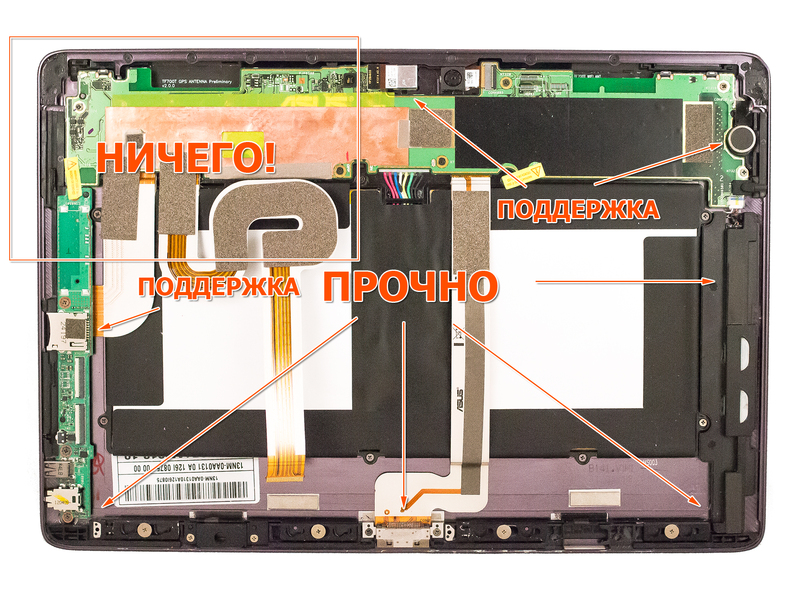
It’s easy to see from the picture that the upper left corner, where the crack of all the “lucky ones” forms, is practically hanging in the air. The glass is only attached to the glue in the corner and to the middle of the left and top edges does not have any support at all. The left edge as a whole is extremely weak in comparison with the right and lower, although it is precisely for it that most people undertake work. On the same Transformer Forums even pictures are published explaining that you should not take Infinity by the left edge, as a slight embarrassment can happen. In fact, this is the same as releasing a mug and asking not to hold it by the handle.
To see and understand the above, you do not need to have special knowledge. It is enough to hold the tablet without a display by its short edges and twist it gently - the left part will tell you everything at once. Already design engineers had to at least pass the basic course of resistance of materials and pull their brainchild in every possible way. Moreover, the vaunted Gorilla Glass 2 is just thin plexiglass, and not titanium, which does not care about any load. Therefore, it is not very clear what this “omission” is connected with. Well, unless, of course, set aside the theory of a global conspiracy of manufacturers.
What to do, if
But suppose you are out of luck: you bought this tablet and once found a crack on it. Changing in the service center is sheer madness, because they want 50-80% of the cost of the device for this business. It’s easier to buy a display with glass on the same “Ebee” (it’s not yet sold, as far as I know) and replace it yourself. Well, since I “disassembled” my tablet, I will share a little instruction for dismembering (the picture is clickable - the fatter version will pop up). First, I’ll explain what the numbers mean.

- We call these details "bridges." There are only two of them (one in the picture is taken), and they are glued to the lower plastic edging of the glass.
- Planks of complex shape with holes for the mounting pins of the plastic edging (one is already shifted to the right).
- Places where glass is obviously glued.
You should start from the top, or rather, from the corners where the glass is glued. For fidelity, you can walk with something very thin along the lateral and upper edges, but I did not notice glue there. The glass detached from the corners should be slightly raised with the display.
Next, pay attention to the small dies under the number 1 on both edges - this is something like levers that move the planks of complex shape, freeing the pins. Both planks are shifted to the right, if you are guided by the picture.
Having released the pins, you can gently lift the glass, slowly peeling it off from the third gluing place in the middle of the lower edge. "Bridges" do not hold glass in any way and are more used to support.
Finally, disconnect the cables - and you can put the new glass in the reverse order. If your hands are growing from the right place, strengthen the left edge with something. The easiest thing is to put a few rubber or plastic calipers to ease the load.
Conclusions, ratings and other epilogues
I am not a supporter of theories about world conspiracies, but when looking at such miracles of engineering, skepticism itself gives way to commonplace logic. First, let’s release a tablet that doesn’t work well for one, then fix it in the new model, but mess it up, then fix it, but make design changes incompatible with life, and so on. Maybe everything is different, and “Asus” just has dumb engineers, but it is unlikely, and if so, then from the side in the long run a series of “omissions” looks appropriate. By the way, judging by the reviews, the previous "transformers" did not burst in the ill-fated corner, which once again emphasizes the above scheme. Unfortunately ...
Oh yes, it would be nice to hear the comments of Asus representatives, if any. Still, a serious mistake, especially considering the cost of the device.
Well, if anyone is interested, then I bought a second tablet of the same color in a different color, despite the incident. The old one is left as an example, and I will take it with me if a crack occurs on the new one. Suddenly they refuse to change or repair under the guarantee - there will be a substantive conversation at least.
PS: I apologize for the strange choice of sections. Alas, there are no specialized hubs for hardware or just for the topic of the article, but I can’t publish in non-core ones yet. If possible I’ll transfer it to where it should be.
