Support for vSphere 6.7 and other features of the latest update Veeam Backup & Replication 9.5 Update 3a
As you remember, the previous update Veeam Backup & Replication 9.5 Update 3 was released in December 2017. Since then, the manufacturers of platforms and applications with which the solution works have also released a number of new versions - of course, Veeam was obliged to support them, which our engineers successfully coped with.
Today I’ll introduce a novelty to your attention - Update 3a (this number was assigned because a serious update is planned by the end of this year, it will be Update 4).
For details, welcome under cat.
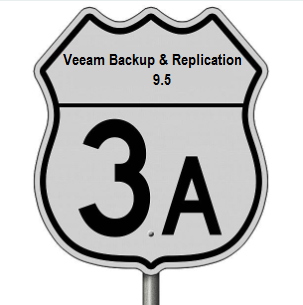
So, what can you please in Update 3a:
Also implemented:
About the remaining improvements and solved problems of previous versions can be read here (in English. Language).
Important! Before installing the update, check which build number of Veeam Backup & Replication you are working with (select Help | About in the main menu ). This should be one of the following numbers: 9.5.0.580, 9.5.0.711, 9.5.0.802, 9.5.0.823, 9.5.0.1038, 9.5.0.1335, 9.5.0.1536.
After installing the update, the build number will change to 9.5.0.1922.
If you work with Veeam Backup & Replication 9.0, then you first need to upgrade to 9.5, download 9.5 ISO from here and follow the instructions .
Today I’ll introduce a novelty to your attention - Update 3a (this number was assigned because a serious update is planned by the end of this year, it will be Update 4).
For details, welcome under cat.
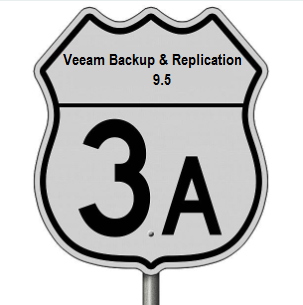
So, what can you please in Update 3a:
- VMware vSphere 6.7 support . Note that asynchronous NBD / NBDSSL is now supported — this improves read performance for network transport mode if you are working with ESXi 6.7. In addition, a new (HTML5) version of the vSphere Web Client plugin for Veeam Backup & Replication has been released.
- Pre-declared support for VMware vSphere 6.5 U2 .
Important! Although we tried to support all the stated capabilities of this version from Veeam, it should be borne in mind that the ESXi 6.5 U2 code found a critical error for us, due to which the vSphere API continually stops working if the load on the processor and other resources quite high. At the moment, the problem is confirmed on the side of VMware, work is underway to research and eliminate. If you are friends with the English language, then it would be wise to subscribe to the appropriate topic of our forum to keep abreast . - VMware vCloud Director 9.1 support.
- VMware Cloud on AWS version 1.3 support , including pre-announced compatibility with future updates (since they removed the requirement for the API version to match). In addition, dynamic disk virtual machines are now supported.
Also implemented:
- Support for Microsoft Windows Server 1803 as a guest OS of virtual machines. In addition, such a server can be used to install remote components Veeam Backup & Replication, as well as a domain controller whose AD database files ( .dit ) are to be restored using Veeam Explorer for Microsoft Active Directory.
- Support for Microsoft Windows Hyper-V Server 1803 as a hypervisor host. VM operation is supported with virtual hardware version 8.3 (version 8.3).
- Support for Microsoft Windows 10 April 2018 Update as a guest OS of virtual machines. In addition, such a server can be used to install Veeam Backup & Replication server and any components of the solution.
... and other improvements
- By optimizing interaction with system memory, it was possible to improve the performance of the Direct Storage Access (DirectSAN) and Virtual Appliance modes (Hot Add).
- Implemented support for Direct Restore recovery in Microsoft Azure for infrastructures connected via ExpressRoute and site-to-site VPN (in this case, the proxy and helper appliance can have only private IP addresses). To activate this feature, you need to create a registry key AzurePreferPrivateIpAddressesForProxyandLinuxAppliance (DWORD, 1) in the HKLM \ SOFTWARE \ Veeam \ Veeam Backup and Replication branch on the Veeam backup backup server.
- When restoring Linux files , SUID and SGID are now saved if you select the Copy To operation (copy the recovered files to the specified location). Also added support for Btrfs volumes located on LVM.
- Simplified work with the Universal Storage API - now you do not need to install plug-ins on each machine with Veeam backup console, installation on the server is enough.
About the remaining improvements and solved problems of previous versions can be read here (in English. Language).
Important! Before installing the update, check which build number of Veeam Backup & Replication you are working with (select Help | About in the main menu ). This should be one of the following numbers: 9.5.0.580, 9.5.0.711, 9.5.0.802, 9.5.0.823, 9.5.0.1038, 9.5.0.1335, 9.5.0.1536.
After installing the update, the build number will change to 9.5.0.1922.
If you work with Veeam Backup & Replication 9.0, then you first need to upgrade to 9.5, download 9.5 ISO from here and follow the instructions .
Links
- Download Veeam Backup & Replication 9.5 Update 3a Update
- Если вы работаете с решением без встроенной поддержки Veeam Agents, можно скачать обновление отсюда
- Статья на Хабре о предыдущем обновлении
