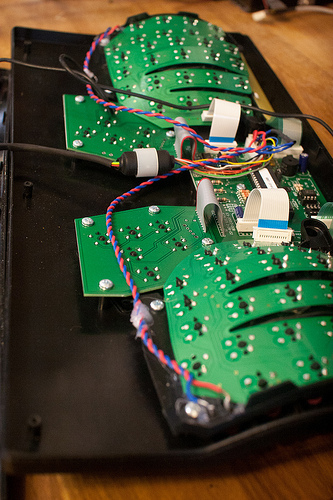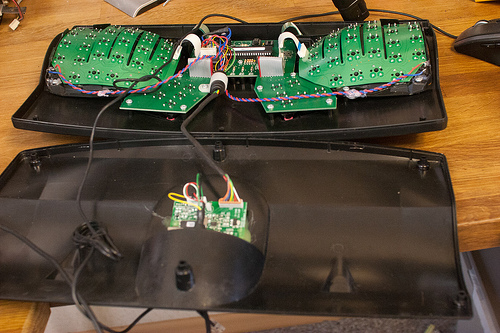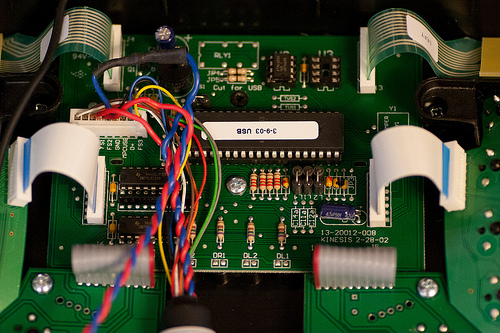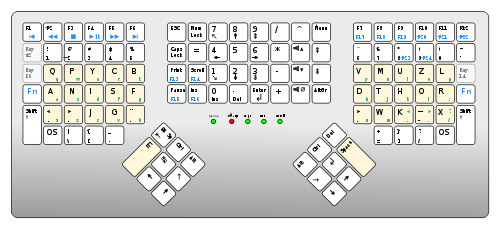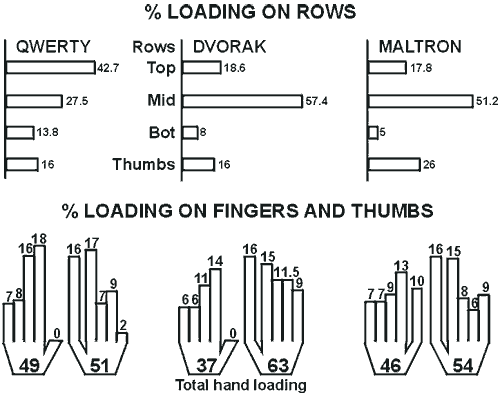Kinesis Advantage Keyboard Overview
You have already seen her. A long time ago. In the film "People in Black" (1997):
All the humanoids in the MiB office use this (and the government is hiding it!). For a year now I'm also all in black.
Next is an illustrated review of one of the most expensive ergonomic keyboards (and one of the few truly ergonomic). On the move from the more expensive I ’ll only call Maltron for ~ 450 pounds (manual assembly on order, including the most caring models for the disabled). There is also Datahand for only $ 995, but this is not quite a keyboard, but an alternative tool for entering text).
1) The keys are in two spaced blocks, the distance between the F / A and J / O buttons is 21 cm (on laptops - 4 cm, on MS Natural

- 8 cm), so the hands on the keyboard lie straight, without a crease in the wrist joint. The larger you are, the wider your shoulders, the stronger the effect of such a change will be. The carpal tunnel syndrome will pass you by (English Wikipedia acknowledges its connection with long work at the computer, Russian denies it). If you did not feel his approach, rejoice, the thing is abominable. 2) The keys are mounted on a concave surface, as if in a bowl. The keys pressed by the little finger are located above, because the little finger is shorter than its neighbors.


When typing, you don’t have to go anywhere, everything is in its place and requires a minimum of movements (a little further - at 10 point - there will be a spectacular video). Imagine that you just relaxed your hand and put it with your palm down, your thumb just above the little finger, no tension. Good oh. Where did such innovations come from?

3) The rows of keys are not offset relative to each other. The shift came from typewriters, they were asked for such a solution because of the levers connecting the keys to the hammers: If you move your finger up or down from the starting position (quick-old) on the kinesis, it will fall on another key, and not in the gap between them. This is not such a trifle as it might seem. It is natural and comfortable. So it should be, this is right, and the rest of the keys traditionally reproduce an uncomfortable and meaningless tradition: 4) There is no digital block. This is both a minus and a plus: - accountants are unaccustomed to - playing ADOM is inconvenient

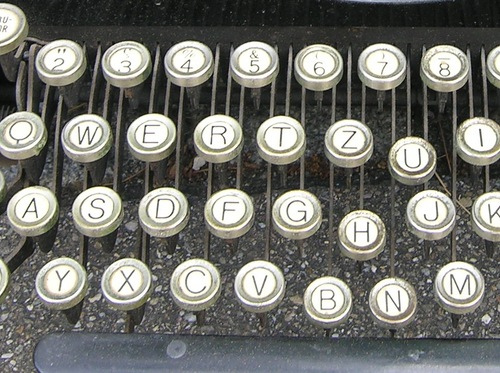

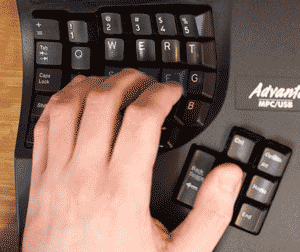
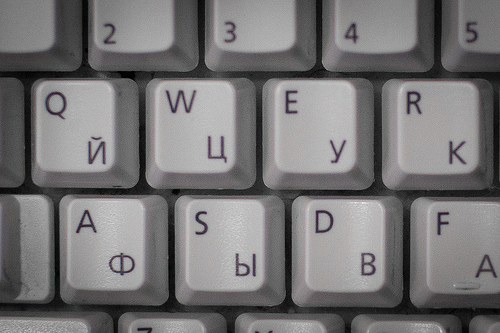
+ the path to the mouse lying next to the keyboard becomes very short; before, only left-handed people enjoyed it.
Perhaps this is the difference that brought Kinesis out of the Maltron patent.
The numbers are entered either from the number line or on the right letter block, which, using the special Keypad button, switches to the corresponding mode: The radical solution is a separate numeric keypad or touchpad with a built-in calculator. 5) Control keys (Ctrl, Alt, AltGr, Backspace, Del, Space, Enter, Home, End, PgDown, PgUp) are placed under the thumbs. This is one of the main advantages of the keyboard, believe me. Combinations with Ctrl, which on ordinary keyboards make you move your arms or bend your little finger by pressing a key with almost your fingernail, are minimalistic and lightning fast.

Beginners are usually scared by a gap that is accessible only to the thumb of the right hand, but in fact it is wonderful. And how beautiful Backspace and Del are, which you don’t need to reach for, oooh.
You play on these keys like a slap on the bass: 6) The block of arrows is divided into two parts - horizontal arrows under the left hand, vertical arrows under the right. It’s the most difficult to get used to, it takes a lot of practice, but the maximum gain in convenience also comes from this , because now you can move the cursor back and forth without removing your hands from the main position. Combined with convenient Ctrl, it’s just an editor.
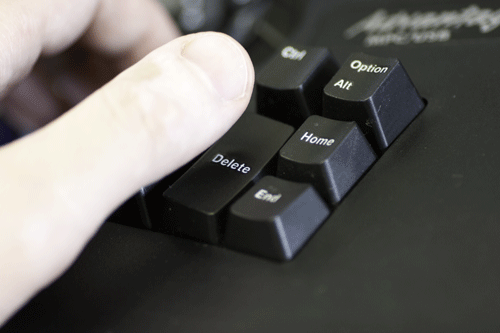

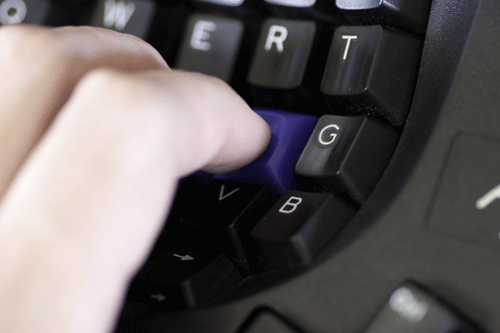
7) The main phakap for Russian speakers: there is no place for Yo and Kommersant. To the left above Q is not E, but + =, E has crawled to the very bottom, under Z. On the right, the letter rows end one key earlier than needed for the Cyrillic alphabet , therefore Kom also found itself at the very bottom. There is X, but it is easy to return to its usual place. Oddly enough, the outwardly fatal flaw is actually not at all terrible.
Employers do not allow me to use it, the frequency of using Kommersant in the Russian language is several hundredths of a percent, and the new position of these buttons is learned very quickly.
Of course, the Russian letters on the keyboard are not marked. However, it’s almost impossible to type blindly on it.
8) Plus (+) is to the left of the digital row, minus is to the right. Getting used to it is easy.
9) All keys are programmed - swapped, duplicated, macros are hung on their combinations (recorded keystrokes). That is, you can hammer a couple of dozens of complex passwords into the keyboard, you can automate repetitive actions in some program (I’m, say, the macros
Ctrl + C, Alt + Shift + Space
Shift + End, Del
Ctrl + G, Enter
and automatic sequence set [{M}] [{F}]).
It is important that the keyboard does not require a driver, and all programming is done by its hardware. Connect it anywhere, under any operating system everything will work the same.
10) Cherry MX Brown mechanical keys, without a click (there is a built-in speaker to simulate it), but with a tactile alarm, several tens of millions of clicks to failure: As a result, the keyboard is noisy, but after it it’s disgusting to use the membrane, and the scissor notebook ones seem tight.
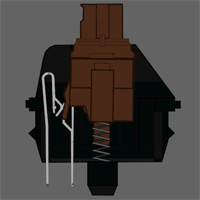
Video: Advantage + MX Brown in action
Historical fact: MX Brown keys were created by Cherry specifically for this keyboard, released by Kinesis in 1992 under the name Contoured. The customer wanted "like MX Blue, but without a click," the customer received his.
Also sold LF modification with Cherry MX Red keys, with a linear, not changing resistance to pressure:
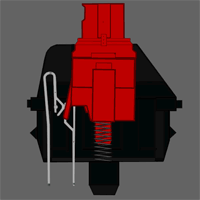
Video: Advantage LF + MX Red in action
Turning CapsLock, NumLock, ScrollLock, and Keypad on or off is accompanied by a beep.
11) Esc, all 12 F-keys, as well as PrintScr, ScrollLock, Pause and a pair of utility keys (Keypad and Program) are not mechanical, but rubber, like on pocket calculators. They work, but do not please, just like fake Christmas tree decorations. I understand that this controversial decision was made only to save space. 12) You can connect the foot pedals (Shift, Enter and Keypad by default, but you can also reprogram it), or you can embed additional buttons - the controller has idle channels. 13) NumLock, Insert, Win and Menu are available only from Keypad mode, or by reassignment to something else.

14) The keyboard is small (42x21 cm) and lightweight. USB, there is a built-in hub for two ports.
15) There is a modification Pro - doubled memory for macros, hardware protection against accidental reprogramming, one foot pedal in the kit.
16) I immediately forgot to say - despite the fact that only QWERTY is marked on the keys, the keyboard can be instantly switched to Dvorak and vice versa. There is a modification with a double legend on the keys.
Is it worth it to mess with?
If work with text brings you money, yes.
Appreciate yourself. Pamper yourself. Life is only one. Try the best, otherwise you won’t know what you’re losing. Do not spare money on working tools. Work with pleasure.
Additional Resources:
Scanned article by Lillian Malt “Designing Keyboards in the Electronic Age” (in English):
http://www.maltron.com/keyboard-info/academic-papers/236-lillian-malt-papers.html
Frequency of use of letters in various languages:
http://www.statsoft.ru/home/portal/exchange/textanalysis.htm
Photo basement
Flexible printed circuit boards: Entirely: Brain: Brain 2: PS Initially, the keyboard was available only in white; a batch of black was released specifically for the filming of “Men in Black”. After the release of the film, there was a steady demand for a black model, which has since remained in stock.
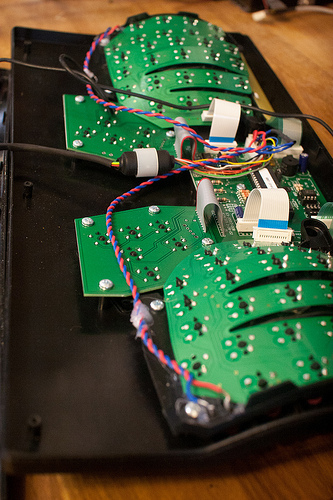
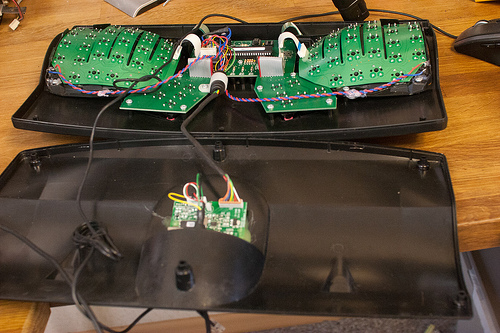
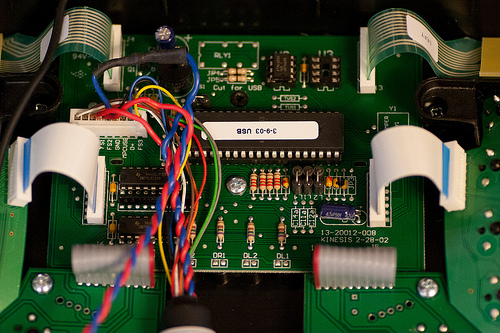


- 8 cm), so the hands on the keyboard lie straight, without a crease in the wrist joint. The larger you are, the wider your shoulders, the stronger the effect of such a change will be. The carpal tunnel syndrome will pass you by (English Wikipedia acknowledges its connection with long work at the computer, Russian denies it). If you did not feel his approach, rejoice, the thing is abominable. 2) The keys are mounted on a concave surface, as if in a bowl. The keys pressed by the little finger are located above, because the little finger is shorter than its neighbors.


When typing, you don’t have to go anywhere, everything is in its place and requires a minimum of movements (a little further - at 10 point - there will be a spectacular video). Imagine that you just relaxed your hand and put it with your palm down, your thumb just above the little finger, no tension. Good oh. Where did such innovations come from?

It all started with Liliane Malt, who trained typists and retrained linotypists , transplanting them to a computer keyboard. On the linotype keyboard, letters are arranged in vertical rows in frequency of their use: ETAOINSHRDLU, etc. in English; OENA SMISHVYU - in Russian. Between A and I, I used to be located, after the reform of spelling, a thin espion took its place .
The experience gained over this matter and observations of other people's mistakes led Lilian to the following ideas:
- arrange the keys on a concave surface, taking into account the different lengths of the fingers, so that the distant buttons do not have to reach;
- change the QWERTY layout (created by Christopher Scholes at the end of the 19th century) so as to maximize the loading of fast and strong fingers, removing the load from short and weak. In particular, the letter E most often used in English (as well as with a dozen keys) should move under the thumb, which is given only a space in QWERTY (and that one with two fingers).
Here's the layout: Finger loading using three layouts - QWERTY, Dvorak and Maltron. Pay attention to the thumbs, little fingers and general symmetry: Then the inventor teamed up with engineer Stephen Hobday , who helped to realize the idea in iron. Another thing is that so far, PCD Maltron has not found an investor who would help her to launch mass production, and Hobday is still soldering keyboards manually . [Stephen Hobday died July 7, 2015 at 98 years old] In general, the development process is a bit more complicated than screwing up a multi-colored backlight, WASD red, Fn instead of Ctrl and a screen with the processor temperature, right? Kinesis keyboards, as far as I know, have budged
from the Maltron, somehow bypassing patent restrictions, and since then have been developing independently (having received the possibility of programming, in particular).
3) The rows of keys are not offset relative to each other. The shift came from typewriters, they were asked for such a solution because of the levers connecting the keys to the hammers: If you move your finger up or down from the starting position (quick-old) on the kinesis, it will fall on another key, and not in the gap between them. This is not such a trifle as it might seem. It is natural and comfortable. So it should be, this is right, and the rest of the keys traditionally reproduce an uncomfortable and meaningless tradition: 4) There is no digital block. This is both a minus and a plus: - accountants are unaccustomed to - playing ADOM is inconvenient

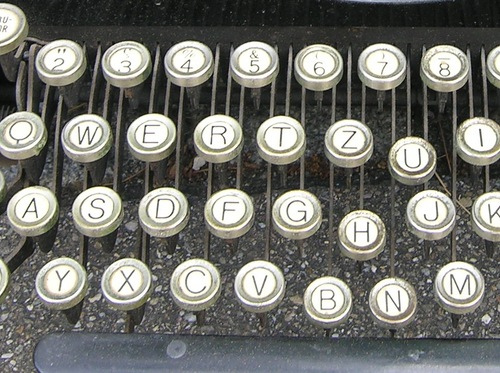

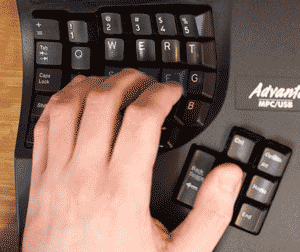
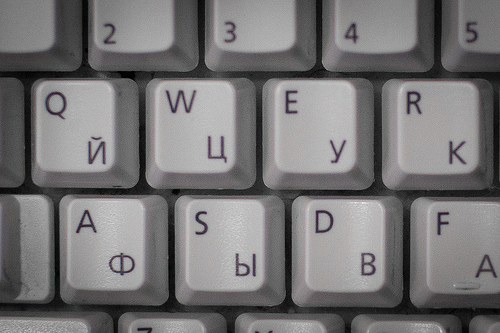
+ the path to the mouse lying next to the keyboard becomes very short; before, only left-handed people enjoyed it.
Perhaps this is the difference that brought Kinesis out of the Maltron patent.
The numbers are entered either from the number line or on the right letter block, which, using the special Keypad button, switches to the corresponding mode: The radical solution is a separate numeric keypad or touchpad with a built-in calculator. 5) Control keys (Ctrl, Alt, AltGr, Backspace, Del, Space, Enter, Home, End, PgDown, PgUp) are placed under the thumbs. This is one of the main advantages of the keyboard, believe me. Combinations with Ctrl, which on ordinary keyboards make you move your arms or bend your little finger by pressing a key with almost your fingernail, are minimalistic and lightning fast.

Beginners are usually scared by a gap that is accessible only to the thumb of the right hand, but in fact it is wonderful. And how beautiful Backspace and Del are, which you don’t need to reach for, oooh.
You play on these keys like a slap on the bass: 6) The block of arrows is divided into two parts - horizontal arrows under the left hand, vertical arrows under the right. It’s the most difficult to get used to, it takes a lot of practice, but the maximum gain in convenience also comes from this , because now you can move the cursor back and forth without removing your hands from the main position. Combined with convenient Ctrl, it’s just an editor.
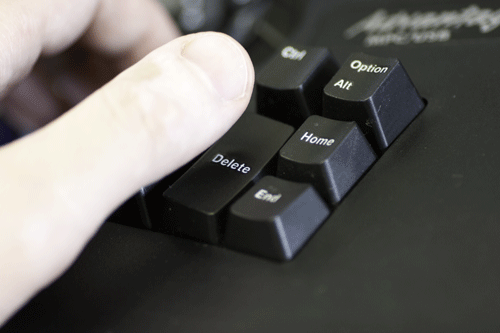

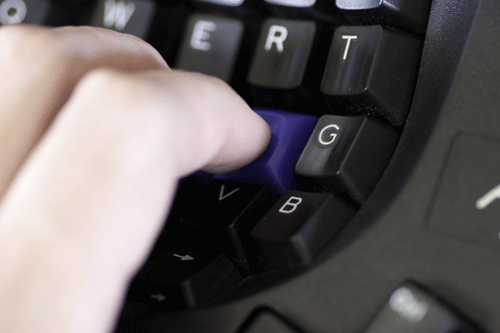
7) The main phakap for Russian speakers: there is no place for Yo and Kommersant. To the left above Q is not E, but + =, E has crawled to the very bottom, under Z. On the right, the letter rows end one key earlier than needed for the Cyrillic alphabet , therefore Kom also found itself at the very bottom. There is X, but it is easy to return to its usual place. Oddly enough, the outwardly fatal flaw is actually not at all terrible.
Employers do not allow me to use it, the frequency of using Kommersant in the Russian language is several hundredths of a percent, and the new position of these buttons is learned very quickly.
Of course, the Russian letters on the keyboard are not marked. However, it’s almost impossible to type blindly on it.
8) Plus (+) is to the left of the digital row, minus is to the right. Getting used to it is easy.
9) All keys are programmed - swapped, duplicated, macros are hung on their combinations (recorded keystrokes). That is, you can hammer a couple of dozens of complex passwords into the keyboard, you can automate repetitive actions in some program (I’m, say, the macros
Ctrl + C, Alt + Shift + Space
Shift + End, Del
Ctrl + G, Enter
and automatic sequence set [{M}] [{F}]).
It is important that the keyboard does not require a driver, and all programming is done by its hardware. Connect it anywhere, under any operating system everything will work the same.
10) Cherry MX Brown mechanical keys, without a click (there is a built-in speaker to simulate it), but with a tactile alarm, several tens of millions of clicks to failure: As a result, the keyboard is noisy, but after it it’s disgusting to use the membrane, and the scissor notebook ones seem tight.
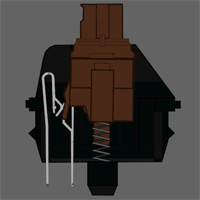
Video: Advantage + MX Brown in action
Historical fact: MX Brown keys were created by Cherry specifically for this keyboard, released by Kinesis in 1992 under the name Contoured. The customer wanted "like MX Blue, but without a click," the customer received his.
Also sold LF modification with Cherry MX Red keys, with a linear, not changing resistance to pressure:
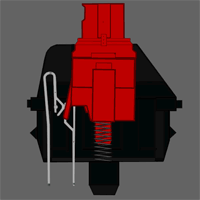
Video: Advantage LF + MX Red in action
Turning CapsLock, NumLock, ScrollLock, and Keypad on or off is accompanied by a beep.
11) Esc, all 12 F-keys, as well as PrintScr, ScrollLock, Pause and a pair of utility keys (Keypad and Program) are not mechanical, but rubber, like on pocket calculators. They work, but do not please, just like fake Christmas tree decorations. I understand that this controversial decision was made only to save space. 12) You can connect the foot pedals (Shift, Enter and Keypad by default, but you can also reprogram it), or you can embed additional buttons - the controller has idle channels. 13) NumLock, Insert, Win and Menu are available only from Keypad mode, or by reassignment to something else.

14) The keyboard is small (42x21 cm) and lightweight. USB, there is a built-in hub for two ports.
15) There is a modification Pro - doubled memory for macros, hardware protection against accidental reprogramming, one foot pedal in the kit.
16) I immediately forgot to say - despite the fact that only QWERTY is marked on the keys, the keyboard can be instantly switched to Dvorak and vice versa. There is a modification with a double legend on the keys.
Is it worth it to mess with?
If work with text brings you money, yes.
Appreciate yourself. Pamper yourself. Life is only one. Try the best, otherwise you won’t know what you’re losing. Do not spare money on working tools. Work with pleasure.
Additional Resources:
Scanned article by Lillian Malt “Designing Keyboards in the Electronic Age” (in English):
http://www.maltron.com/keyboard-info/academic-papers/236-lillian-malt-papers.html
Frequency of use of letters in various languages:
http://www.statsoft.ru/home/portal/exchange/textanalysis.htm
Photo basement
Flexible printed circuit boards: Entirely: Brain: Brain 2: PS Initially, the keyboard was available only in white; a batch of black was released specifically for the filming of “Men in Black”. After the release of the film, there was a steady demand for a black model, which has since remained in stock.