Typeset PDF for Kindle
Good time of day, Habr!
Recently, I purchased a Kindle 4 and found that reading pdf on it is not very convenient due to the font being too small. As the saying goes, if you can’t, but really want to, then you can!
For experiments, I created a test pdf page with which I selected various parameters.
In order to make the most of the entire screen of the book, I changed the page size and line spacing:
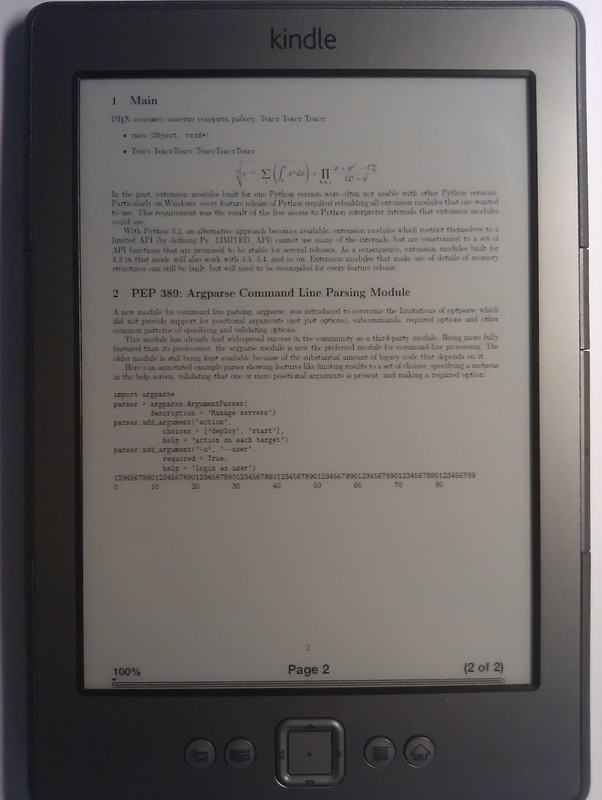
A simple font increase does not help:

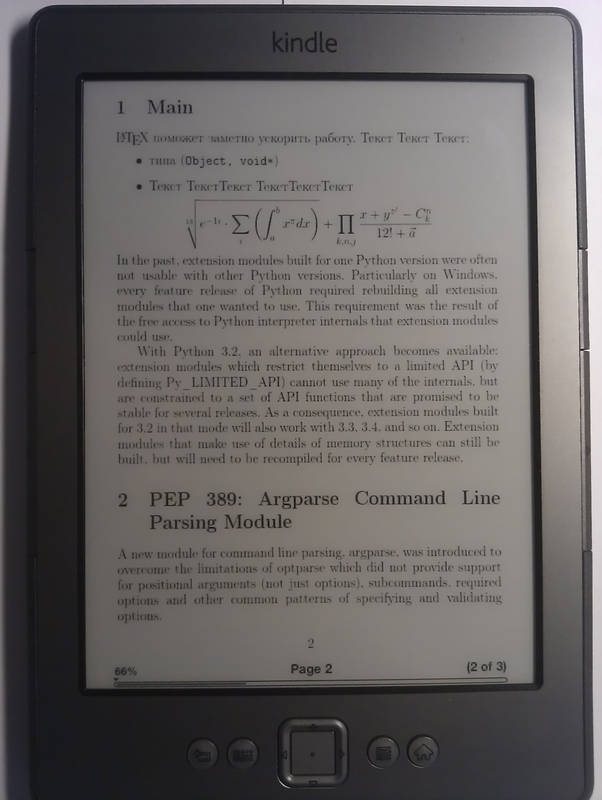
Improvement on the face.
This version is fine with me. The text is read well. Everything is seen.
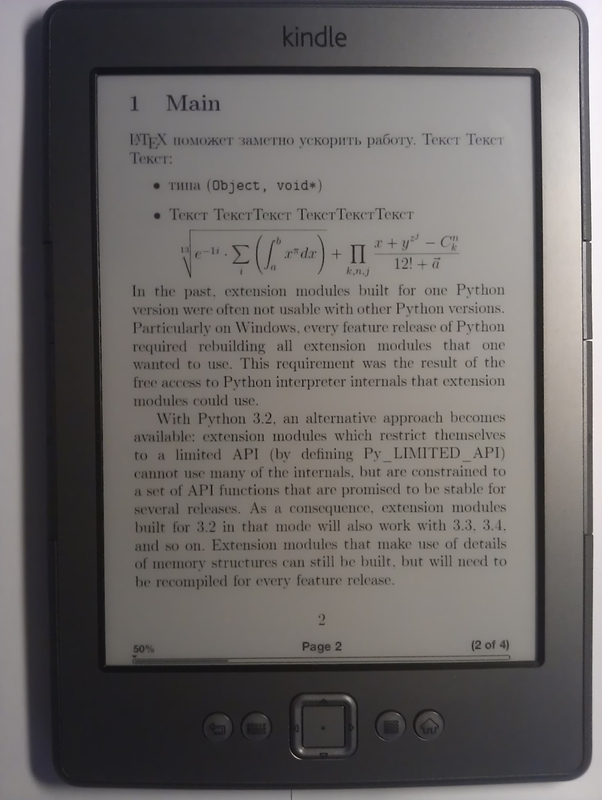
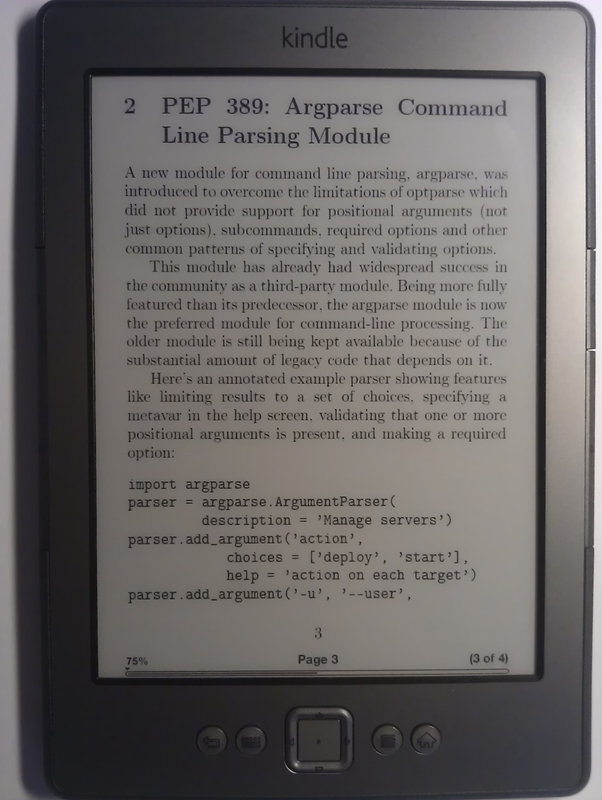
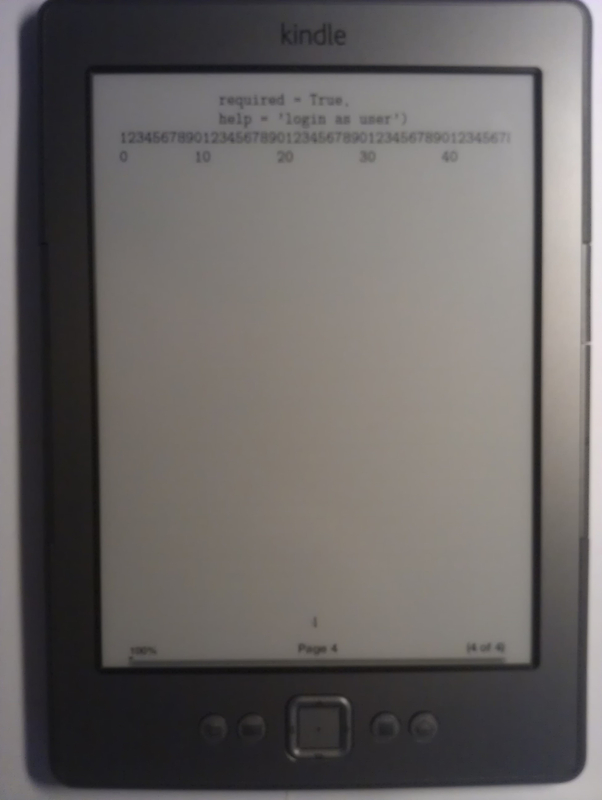
Not everyone has the same eyes - you can increase the font a little more.
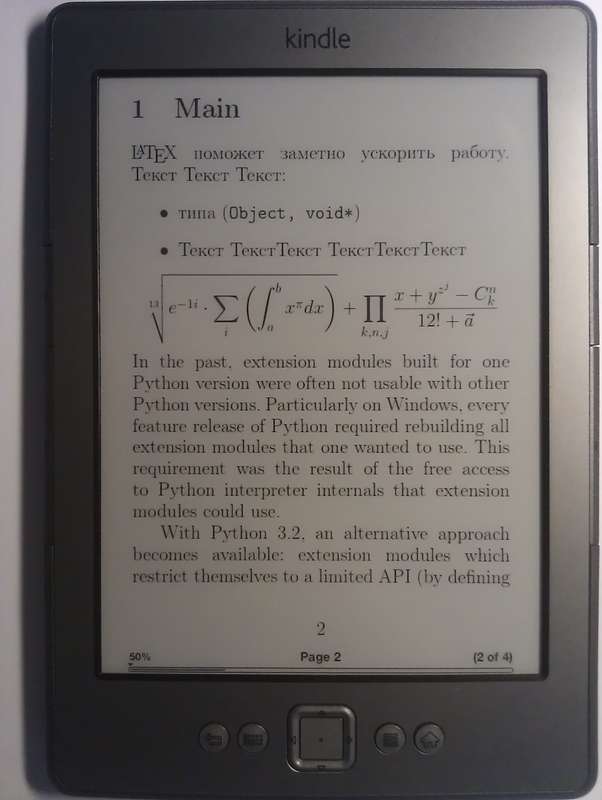
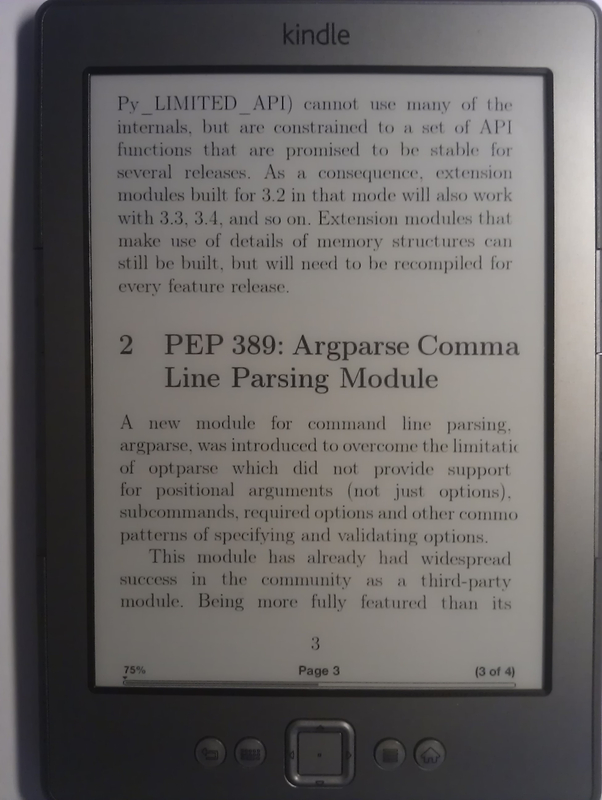

The last image shows that if you want to place the source code in the verbatim block , you should take into account that the code will be cut off on the 40th character, provided that the header is used
If you already have a document that is typed in tex, then you can simply convert it for Kindle. It is enough to do a few simple edits and as a result it should turn out something like this:
Elements to pay attention to during such a transformation:
From experience: images that were inserted this way:
will look quite correct.
Thanks.
Recently, I purchased a Kindle 4 and found that reading pdf on it is not very convenient due to the font being too small. As the saying goes, if you can’t, but really want to, then you can!
For experiments, I created a test pdf page with which I selected various parameters.
Remark 1
In order to make the most of the entire screen of the book, I changed the page size and line spacing:
\usepackage{geometry}
\geometry{left=0.2cm}
\geometry{right=0.2cm}
\geometry{top=0.5cm}
\geometry{bottom=1.25cm}
\linespread{0.95}
Version 1.0. Original
\documentclass[12pt, a4paper]{article}
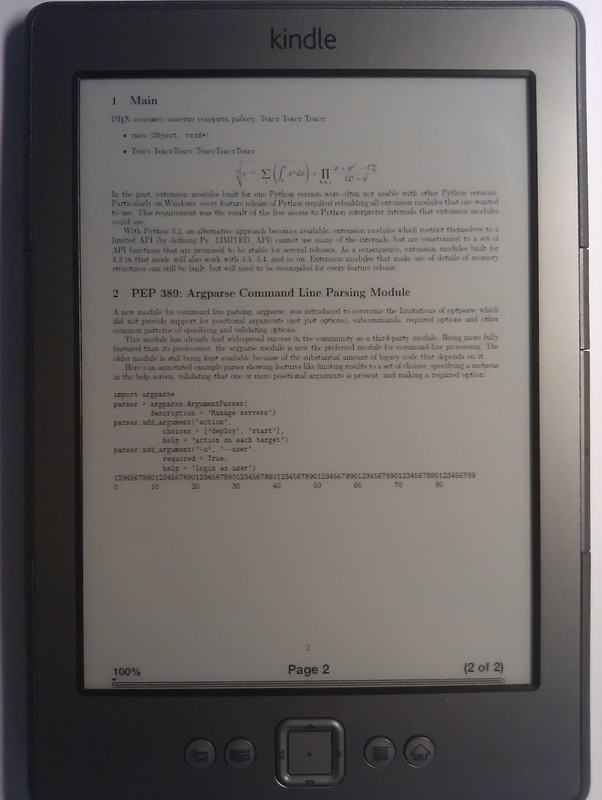
A simple font increase does not help:
\documentclass[14pt, a4paper]{extarticle}

Version 2.0 Page size
\documentclass[14pt, a5paper]{extarticle}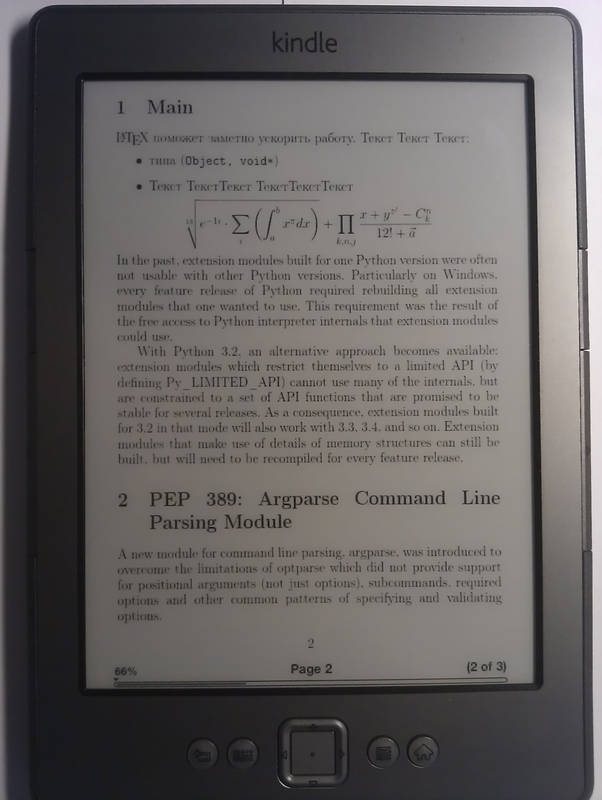
Improvement on the face.
Version 3.0 Final version
This version is fine with me. The text is read well. Everything is seen.
\documentclass[12pt, a6paper]{article}
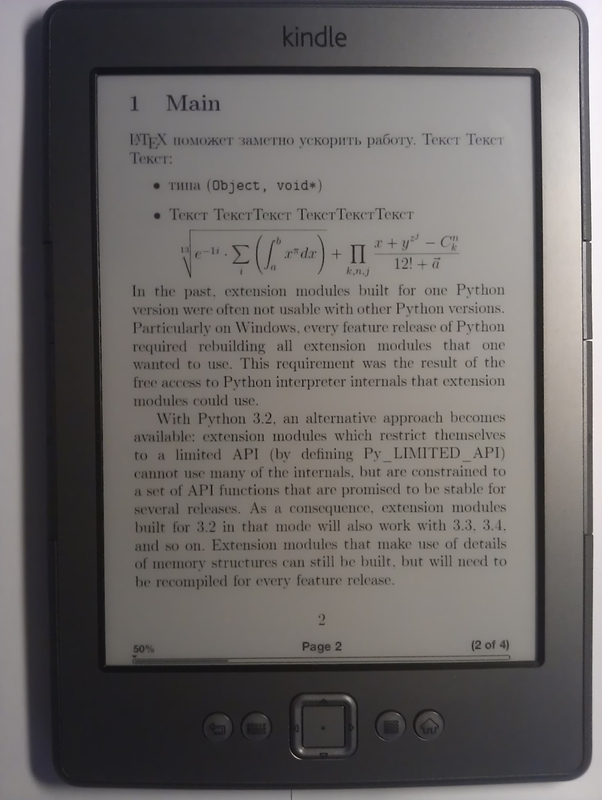
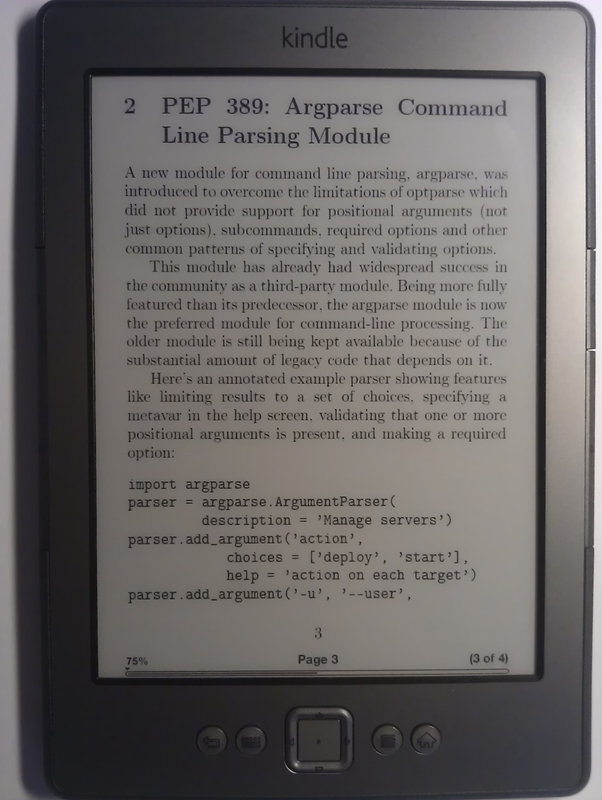
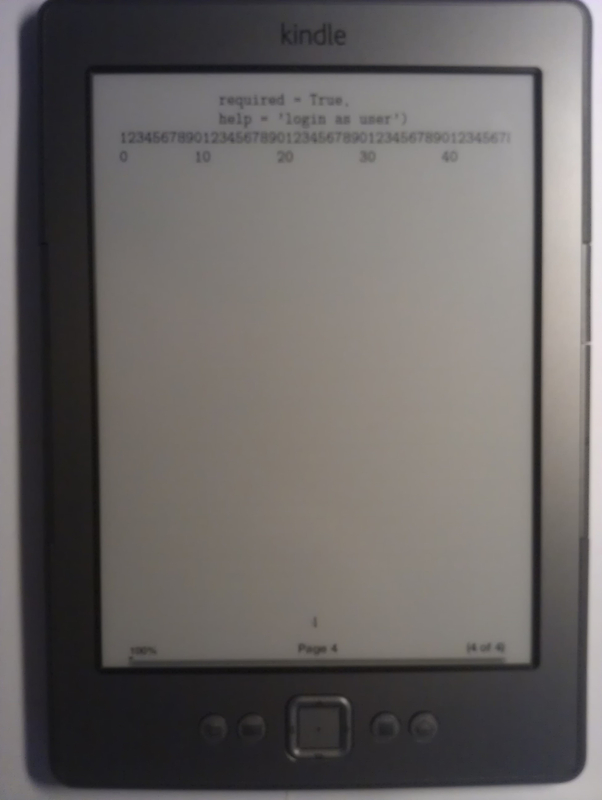
Version 3.1. Final version-2
Not everyone has the same eyes - you can increase the font a little more.
\documentclass[14pt, a6paper]{extarticle}
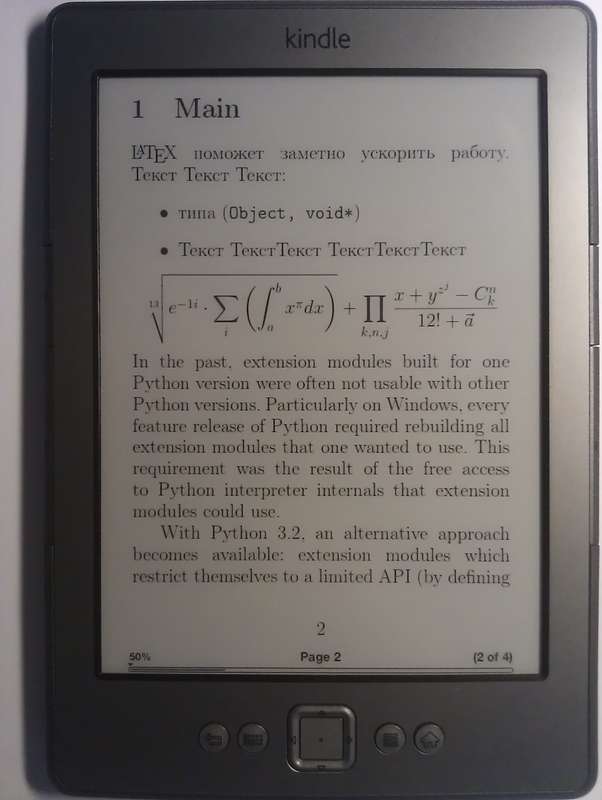
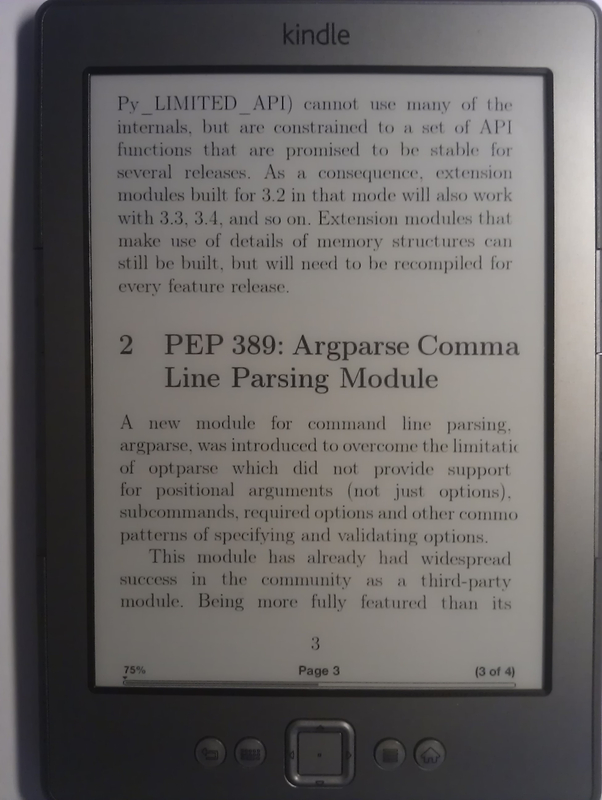

Remark 2
The last image shows that if you want to place the source code in the verbatim block , you should take into account that the code will be cut off on the 40th character, provided that the header is used
\documentclass[14pt, a6paper]{extarticle}
Remark 3
If you already have a document that is typed in tex, then you can simply convert it for Kindle. It is enough to do a few simple edits and as a result it should turn out something like this:
\documentclass[14pt, a6paper]{extarticle}
\usepackage[utf8]{inputenc}
\usepackage[english, russian]{babel}
\usepackage[T2A]{fontenc}
% меняем размеры страницы
\usepackage{geometry}
\geometry{left=0.2cm}
\geometry{right=0.2cm}
\geometry{top=0.5cm}
\geometry{bottom=1.25cm}
\linespread{0.95}
\begin{document}
...
\end{document}
Remark 4
Elements to pay attention to during such a transformation:
- Tables - most tables still do not fit in width
- Images are not everything, but very large ones also crawl out of the screen
From experience: images that were inserted this way:
\begin{figure}[H]
\centering
\includegraphics[scale=0.5]{imgs/img.png}
\caption{Тестовое изображение}\label{test_img}
\end{figure}
will look quite correct.
Thanks.
