Test management made easy
Hello, Guards!
In the last month, we have done a tremendous amount of work to make testing sites and software on the Fixber site more convenient and much more efficient.
In this article we want to talk about what's new here.
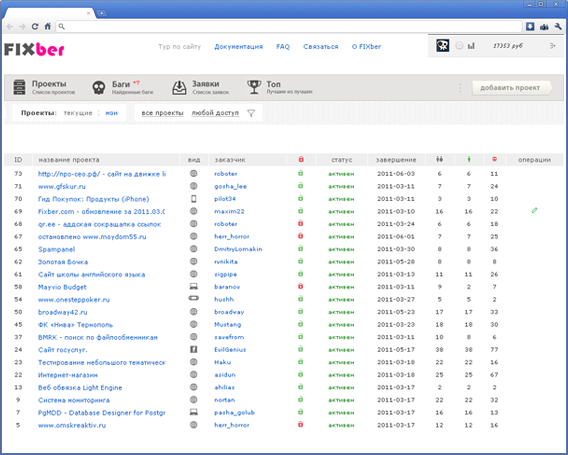
Welcome to cat.
1. white and black list of the customer
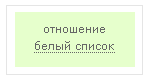
The customer was able to add the tester to the white or black list .
Adding a tester to the list occurs on the user details page.
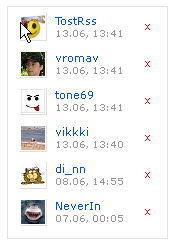
If the tester is in the customer’s white list, then he automatically connects to the customer’s closed projects without waiting for the application to be considered.
Defects from testers from the white list for the customer will be marked in green.
If the tester is in the customer’s blacklist, then he will not be able to connect to the customer’s projects, as well as add comments and bugs for previously connected projects.
2. list of known problems for the project

On the project creation page, the “List of problems” field has been added, which will remind the customer to indicate a list of known problems in the project, bugs for which they will not be accepted.
The more detailed the information is indicated, the fewer questions will be in the testing process.
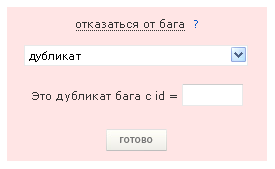
3. Refusal of a duplicate bug
When a customer refuses a bug due to a "duplicate", it is mandatory to fill in the field with the number of the original purchased bug.
Otherwise, failure on such bugs will fail.
4. categories have been added for projects.

The customer can group their projects at their discretion, specifying a “category” when adding / editing a project.
It is very convenient, for example, to submit several projects for usability testing, combining them into one category of "usability".
The project page has been redone and given completely to one customer, other project customers will not see.
5. for projects, the list of works has been improved. The list of
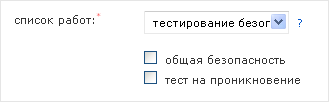
works that have become available to customers:
- “general testing” (functionality, security, load, SEO),
- “security testing” (general security, penetration test),
- “documentation testing” ( TK, test cases),
- source code analysis;
- usability testing;
- localization testing.
The customer can split his project into several ones by adding the necessary list of works to each of them.
Example: A
customer is required to test an online store (functionality, penetration test and usability testing).
He adds 3 projects:
- the first with a list of works “general testing”, selecting only “functionality”,
- the second with a list of works “security testing”, selecting only “penetration test”,
- the third with a list of works “usability testing”.
After that, managing the list of bugs will become much more convenient, faster and more efficient.
6. restrictions on project approval and buyback bugs
The customer can add the project to the site, but it can be approved only if there is a minimum amount on the customer’s account, which will subsequently be spent on buying bugs.
Before viewing and buying new bugs, customers will need to decide on previously added bugs or replenish their account for the total amount of inaccessible bugs.
7. facebook-account

Login to the site was made possible without registration using a facebook-account.
8. risk level for the customer
If the customer tested on the site several projects or one (several rounds) and is well versed in the process of working with testers, then the minimum risk level is set for him and the restrictions specified in clause 6 (restrictions on buying bugs are removed) for customers).
9. selective access to projects
Some of the projects are not visible in the general list, access to them will be provided only to those testers who are suitable for the presence of certain knowledge and skills.
The more detailed and truthful the testers fill out their profile, the more chances to take part in interesting projects.
The competition in such projects from the side of testers will be lower, which means that the quality of testing will become higher.
PS As always, we will be happy to hear all the suggestions and comments on the site.
You can also see the previous list of improvements .
Thank you all and have a great Friday.
In the last month, we have done a tremendous amount of work to make testing sites and software on the Fixber site more convenient and much more efficient.
In this article we want to talk about what's new here.
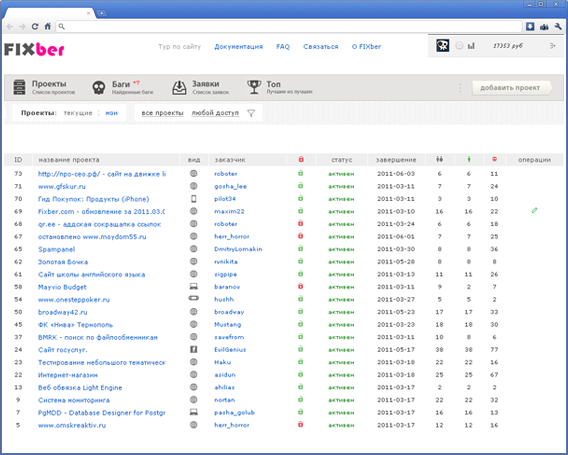
Welcome to cat.
1. white and black list of the customer
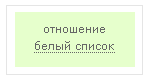
The customer was able to add the tester to the white or black list .
Adding a tester to the list occurs on the user details page.
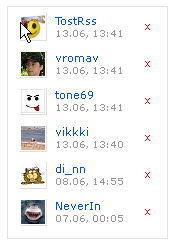
If the tester is in the customer’s white list, then he automatically connects to the customer’s closed projects without waiting for the application to be considered.
Defects from testers from the white list for the customer will be marked in green.
If the tester is in the customer’s blacklist, then he will not be able to connect to the customer’s projects, as well as add comments and bugs for previously connected projects.
2. list of known problems for the project

On the project creation page, the “List of problems” field has been added, which will remind the customer to indicate a list of known problems in the project, bugs for which they will not be accepted.
The more detailed the information is indicated, the fewer questions will be in the testing process.
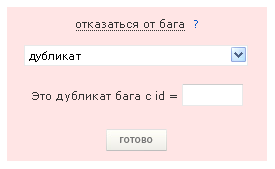
3. Refusal of a duplicate bug
When a customer refuses a bug due to a "duplicate", it is mandatory to fill in the field with the number of the original purchased bug.
Otherwise, failure on such bugs will fail.
4. categories have been added for projects.

The customer can group their projects at their discretion, specifying a “category” when adding / editing a project.
It is very convenient, for example, to submit several projects for usability testing, combining them into one category of "usability".
The project page has been redone and given completely to one customer, other project customers will not see.
5. for projects, the list of works has been improved. The list of
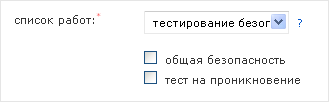
works that have become available to customers:
- “general testing” (functionality, security, load, SEO),
- “security testing” (general security, penetration test),
- “documentation testing” ( TK, test cases),
- source code analysis;
- usability testing;
- localization testing.
The customer can split his project into several ones by adding the necessary list of works to each of them.
Example: A
customer is required to test an online store (functionality, penetration test and usability testing).
He adds 3 projects:
- the first with a list of works “general testing”, selecting only “functionality”,
- the second with a list of works “security testing”, selecting only “penetration test”,
- the third with a list of works “usability testing”.
After that, managing the list of bugs will become much more convenient, faster and more efficient.
6. restrictions on project approval and buyback bugs
The customer can add the project to the site, but it can be approved only if there is a minimum amount on the customer’s account, which will subsequently be spent on buying bugs.
Before viewing and buying new bugs, customers will need to decide on previously added bugs or replenish their account for the total amount of inaccessible bugs.
7. facebook-account

Login to the site was made possible without registration using a facebook-account.
8. risk level for the customer
If the customer tested on the site several projects or one (several rounds) and is well versed in the process of working with testers, then the minimum risk level is set for him and the restrictions specified in clause 6 (restrictions on buying bugs are removed) for customers).
9. selective access to projects
Some of the projects are not visible in the general list, access to them will be provided only to those testers who are suitable for the presence of certain knowledge and skills.
The more detailed and truthful the testers fill out their profile, the more chances to take part in interesting projects.
The competition in such projects from the side of testers will be lower, which means that the quality of testing will become higher.
PS As always, we will be happy to hear all the suggestions and comments on the site.
Write to us , read us .
You can also see the previous list of improvements .
Thank you all and have a great Friday.
