Windows 8 Boots Too Fast
“Windows 8 has a problem - it loads too fast. So fast that after turning on the computer there’s no time left to press F2 or F8, ” writes Chris Clark, Team Manager at Microsoft User Experience.
In fact, Microsoft has done a lot of optimization work, so that Windows 8 boots up on a computer with an SSD in less than 7 seconds, while BIOS initialization and POST self-testing complete in the first 2-3 seconds. The choice of the Windows 8 boot path is carried out within <200 milliseconds - there is no time to press anything.
Interface specialists had to solve an unusual problem. “We would like to keep the fast boot,” Chris continues. “Of course, no one will deliberately slow it down so that the familiar function works as in the past.” But at the same time, you need to somehow give users the opportunity to choose download options (for example, safe mode).
Microsoft conducted internal testing of how users pressed F8 during the boot process of older systems. They either pressed F8 continuously, trying to guess the appearance of the menu, or anxiously waited for the corresponding option to appear - and pressed the button as quickly as possible. Testing showed that the fastest response for users is about 250 milliseconds. So no one will have time to invest in a new 200 ms window.
There is another problem: during the BIOS boot, the part displays additional messages like “Press F2 to enter the settings” or “Press F12 to boot over the network”, now the BIOS developers also have almost no time to display these messages, and for now the keyboard will pass a self-test, the POST procedure is almost over.
Thus, you can say goodbye to pressing “hot keys” when booting a computer on a new generation BIOS with UEFI support. Instead, they made a menu that will automatically appear in the event of a problem with loading Windows 8. On older "motherboards" without UEFI support, hot keys will remain, because loading Windows 8 there will not be so fast.
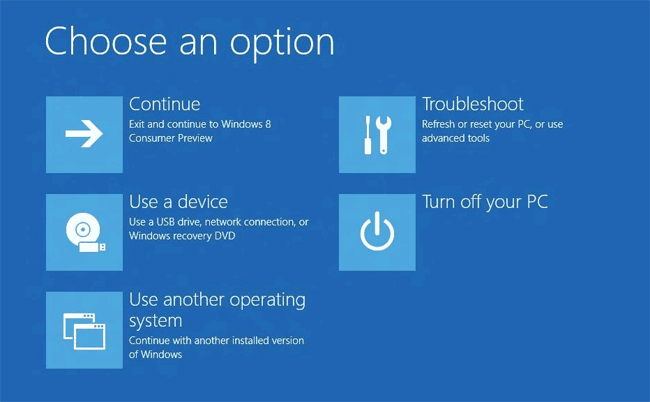
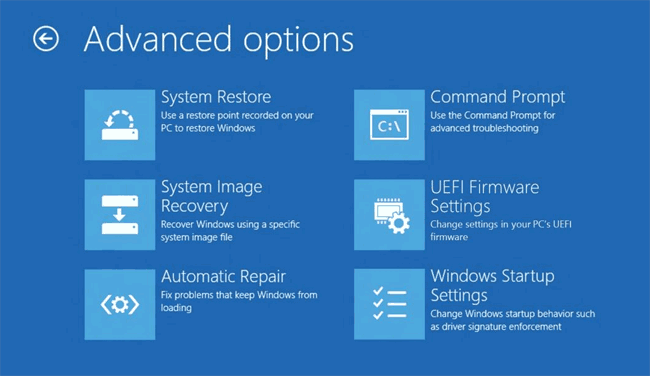
A number of methods have also been developed for forcing the boot menu. “Advanced reboot” with a menu display can be initiated from the settings of Windows 8 (Advanced Startup). Or holding Shift while pressing Restart. In the end, you can call up the menu from the command line ( ), rebooting ( ) with a new key .
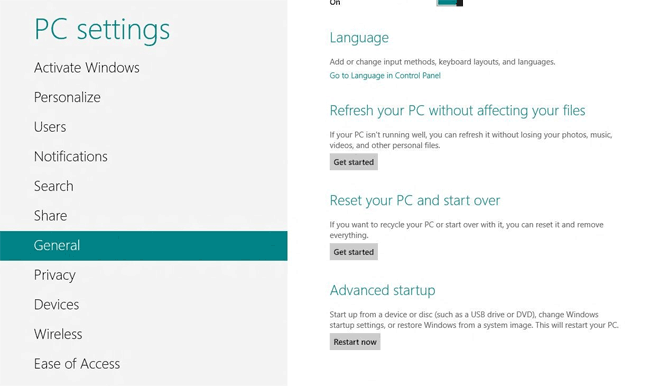
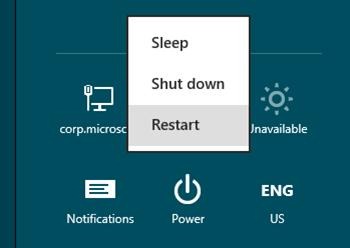

In fact, Microsoft has done a lot of optimization work, so that Windows 8 boots up on a computer with an SSD in less than 7 seconds, while BIOS initialization and POST self-testing complete in the first 2-3 seconds. The choice of the Windows 8 boot path is carried out within <200 milliseconds - there is no time to press anything.
Interface specialists had to solve an unusual problem. “We would like to keep the fast boot,” Chris continues. “Of course, no one will deliberately slow it down so that the familiar function works as in the past.” But at the same time, you need to somehow give users the opportunity to choose download options (for example, safe mode).
Microsoft conducted internal testing of how users pressed F8 during the boot process of older systems. They either pressed F8 continuously, trying to guess the appearance of the menu, or anxiously waited for the corresponding option to appear - and pressed the button as quickly as possible. Testing showed that the fastest response for users is about 250 milliseconds. So no one will have time to invest in a new 200 ms window.
There is another problem: during the BIOS boot, the part displays additional messages like “Press F2 to enter the settings” or “Press F12 to boot over the network”, now the BIOS developers also have almost no time to display these messages, and for now the keyboard will pass a self-test, the POST procedure is almost over.
Thus, you can say goodbye to pressing “hot keys” when booting a computer on a new generation BIOS with UEFI support. Instead, they made a menu that will automatically appear in the event of a problem with loading Windows 8. On older "motherboards" without UEFI support, hot keys will remain, because loading Windows 8 there will not be so fast.
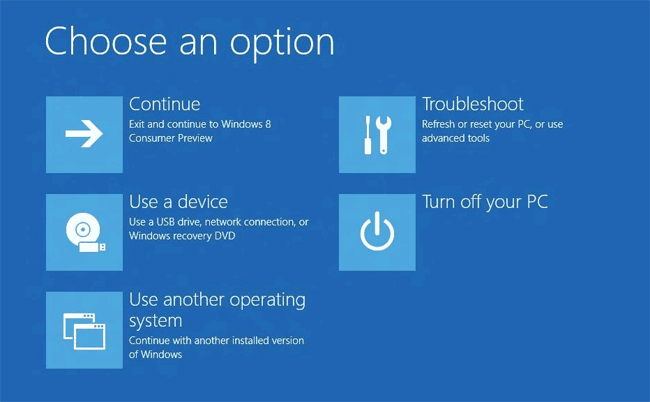
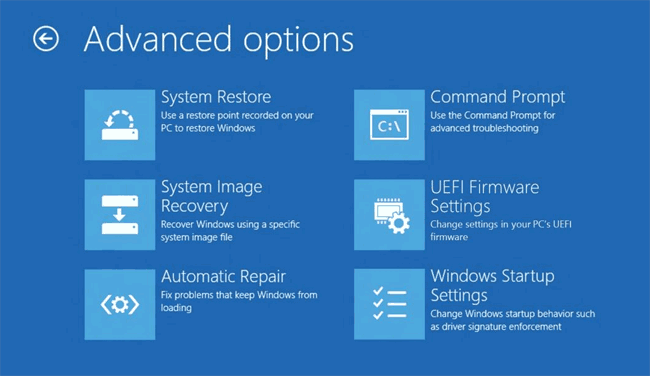
A number of methods have also been developed for forcing the boot menu. “Advanced reboot” with a menu display can be initiated from the settings of Windows 8 (Advanced Startup). Or holding Shift while pressing Restart. In the end, you can call up the menu from the command line ( ), rebooting ( ) with a new key .
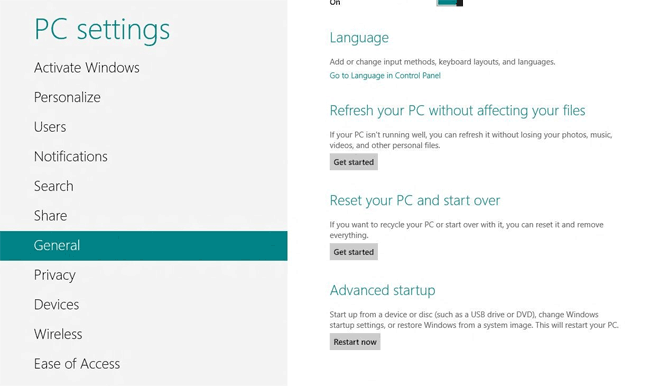
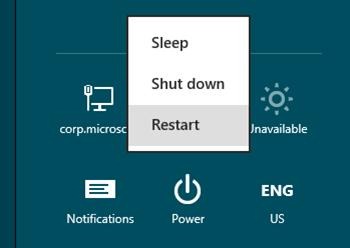
shutdown.exe/r/o
