Load testing with Visual Studio 2010
Based on the conference, MS QA Day decided to create a post on stress testing using Visual Studio 2010.
For many testers, the availability of this feature becomes a revelation. Apparently, this is due to the fact that such an opportunity is provided only with the Ultimate edition.
So, let's get down to business. First of all, select Test - New Test. The following window opens before us:

Select the LoadTest type and see that our test can be stored as a C #, C ++ or VB project. Choose any type and continue. Next, we will be guided by the Wizard, during the passage of which we will be asked to set Think Time between requests, select Load Pattern:
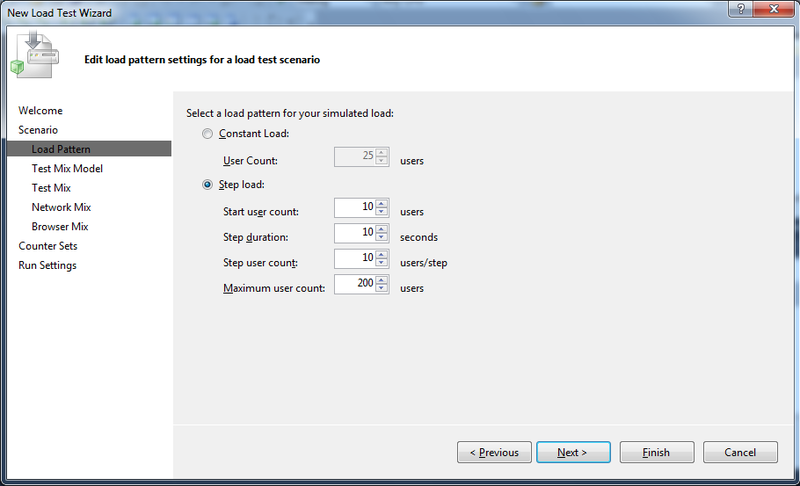
I must say right away that not all load models are presented in the Wizard. The most unusual is the Goal load pattern, in which the number of active VUsers automatically increases or decreases, depending on the load on the processor of the target machine (the server on which the tested web application is running).
Then the Wizard offers to select the Test Mix Model, that is, in what order VUsers will run test scripts, which can be more than one.

At the next step, we are prompted to choose the scenarios that will be executed by virtual users. After that, we can choose the connections through which networks we will emulate (or rather, their bandwidth).
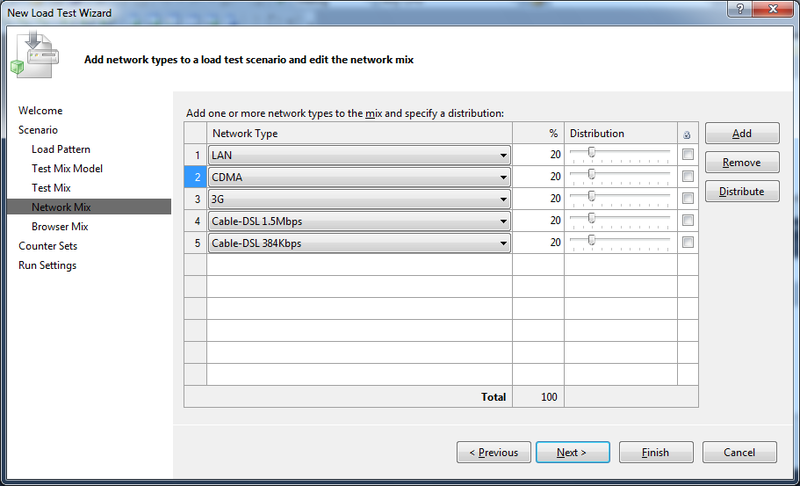
The next step is to choose in what percentage the user agents of the sent requests will be distributed.
Then we select computers whose status will be monitored. After setting all the parameters, we finally get into the project we created. It looks like this:
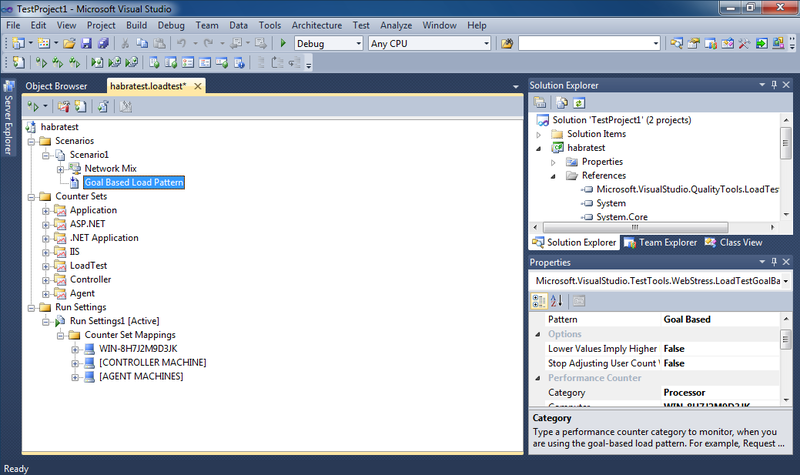
Here you can again change everything that we installed using the Wizard.
I’ll dwell on this. If the topic is interesting to the public, in the future you can consider creating and recording a specific scenario of load testing using the Test Manager, collecting and analyzing metrics from a loaded machine, or you can parse the script with msdn.
Thanks for attention!
For many testers, the availability of this feature becomes a revelation. Apparently, this is due to the fact that such an opportunity is provided only with the Ultimate edition.
So, let's get down to business. First of all, select Test - New Test. The following window opens before us:

Select the LoadTest type and see that our test can be stored as a C #, C ++ or VB project. Choose any type and continue. Next, we will be guided by the Wizard, during the passage of which we will be asked to set Think Time between requests, select Load Pattern:
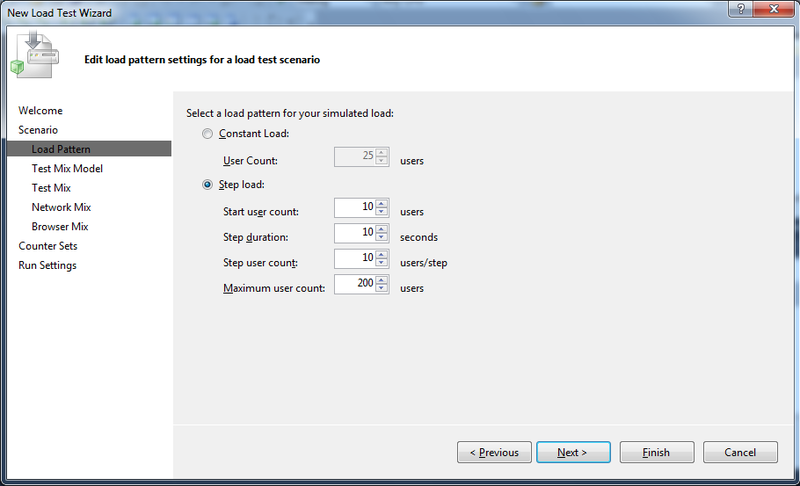
I must say right away that not all load models are presented in the Wizard. The most unusual is the Goal load pattern, in which the number of active VUsers automatically increases or decreases, depending on the load on the processor of the target machine (the server on which the tested web application is running).
Then the Wizard offers to select the Test Mix Model, that is, in what order VUsers will run test scripts, which can be more than one.

At the next step, we are prompted to choose the scenarios that will be executed by virtual users. After that, we can choose the connections through which networks we will emulate (or rather, their bandwidth).
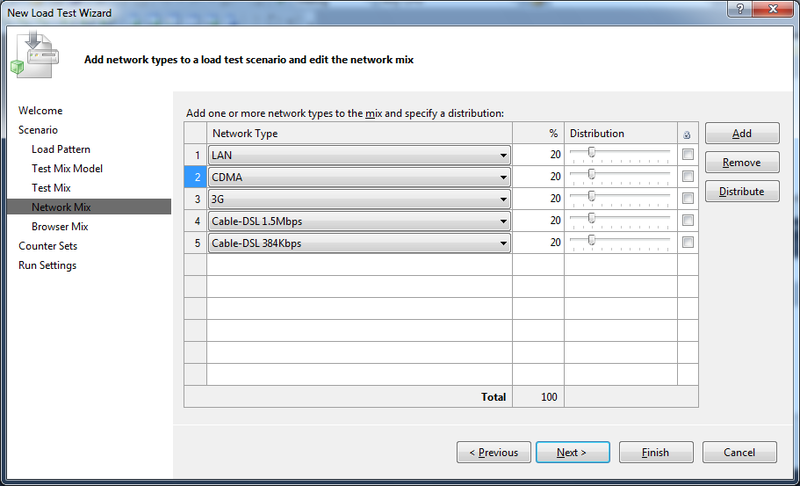
The next step is to choose in what percentage the user agents of the sent requests will be distributed.
Then we select computers whose status will be monitored. After setting all the parameters, we finally get into the project we created. It looks like this:
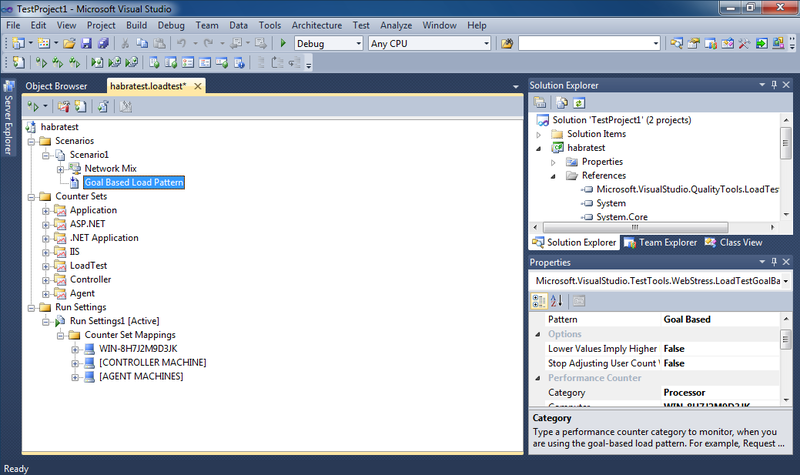
Here you can again change everything that we installed using the Wizard.
I’ll dwell on this. If the topic is interesting to the public, in the future you can consider creating and recording a specific scenario of load testing using the Test Manager, collecting and analyzing metrics from a loaded machine, or you can parse the script with msdn.
Thanks for attention!
