Voice search when working with SPS Pravo.ru
Just 2 weeks ago we talked about the latest legal reference system " Pravo.ru " for mobile applications. Today we want to introduce another mechanism that is aimed at simplifying the work with ATP Pravo.ru in your computer’s browser, as well as on iPad and iPhone - voice search! Now just say the name of the document or a legal problem, and your request will appear in the search bar!
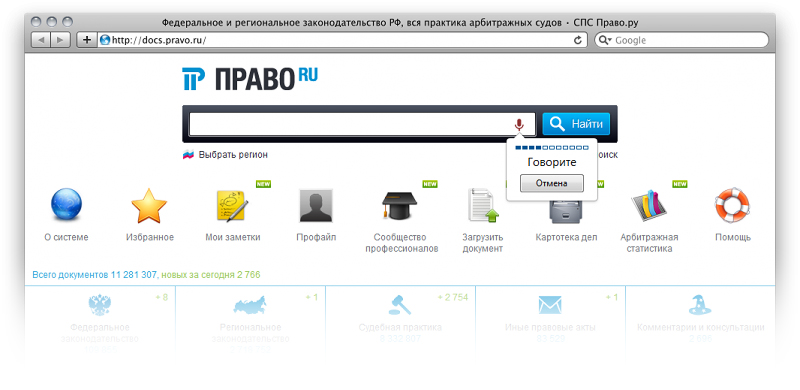

Everyone knows that Google has such a feature that allows you to use voice search in Chrome. Having opened the ATP “ Pravo.ru ” in this browser, you will see the “microphone” icon in the search bar. Just click on it and say the name of the document you are looking for or a legal problem. Such functionality has practical value for people with disabilities for typing.
Google also createdmobile application that allows you to search by voice. And so we decided to integrate this functionality into ATP for iOS. In essence, such a mechanism minimizes the effort to find the right document for all users. On gadgets, it is also useful in that it frees from concentration on the device’s screen. Since the iPad and iPhone are most often used on the go, typing with one hand is inconvenient, and sometimes dangerous.

Do not be distracted by data entry. Just click on the microphone icon in the search box. After the beep, hold the device to your face and say your request. Voice search responds to the motion sensor of a mobile device and understands at what point to start and stop recording. And no keyboards!
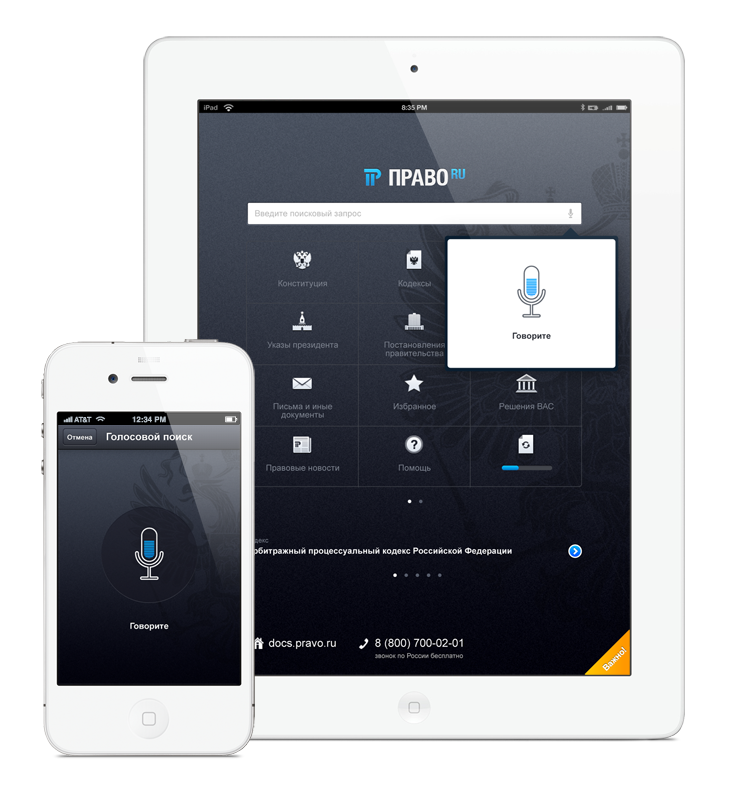
Installing applications and working with documents in them is still free. We welcome your feedback and suggestions!
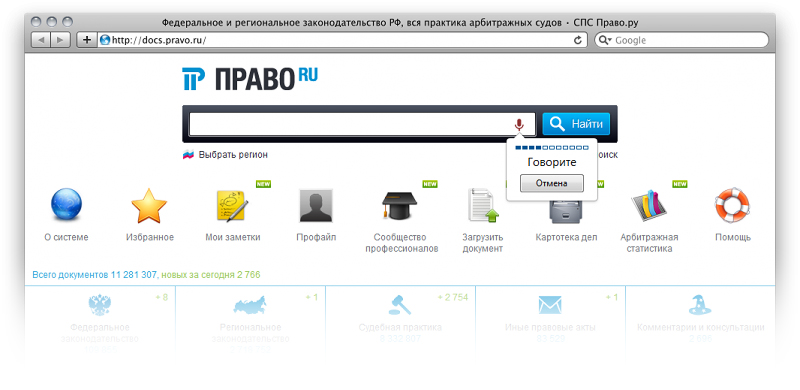
Application update is available at: iPnone and iPad

Everyone knows that Google has such a feature that allows you to use voice search in Chrome. Having opened the ATP “ Pravo.ru ” in this browser, you will see the “microphone” icon in the search bar. Just click on it and say the name of the document you are looking for or a legal problem. Such functionality has practical value for people with disabilities for typing.
Google also createdmobile application that allows you to search by voice. And so we decided to integrate this functionality into ATP for iOS. In essence, such a mechanism minimizes the effort to find the right document for all users. On gadgets, it is also useful in that it frees from concentration on the device’s screen. Since the iPad and iPhone are most often used on the go, typing with one hand is inconvenient, and sometimes dangerous.

Do not be distracted by data entry. Just click on the microphone icon in the search box. After the beep, hold the device to your face and say your request. Voice search responds to the motion sensor of a mobile device and understands at what point to start and stop recording. And no keyboards!
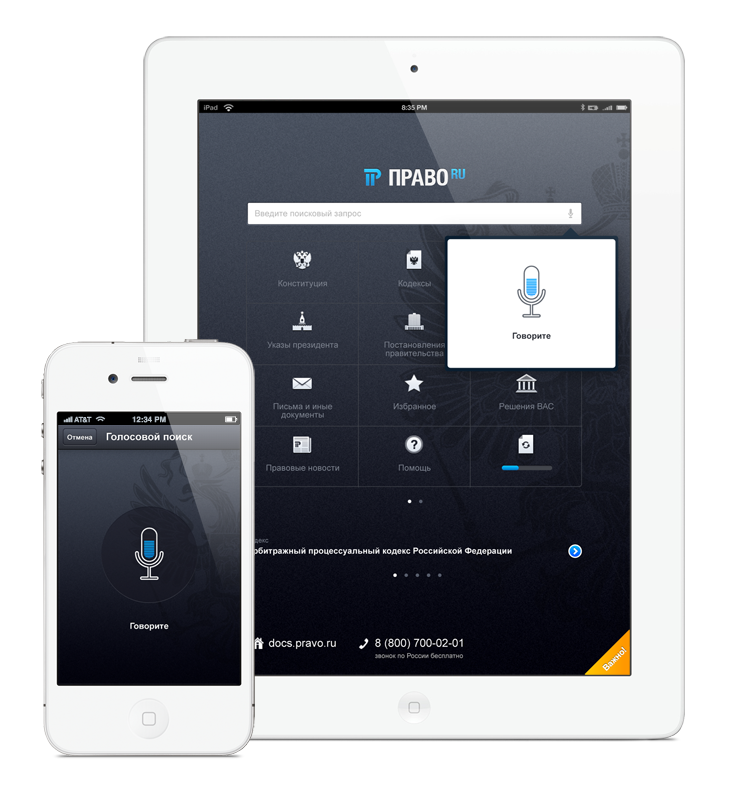
Installing applications and working with documents in them is still free. We welcome your feedback and suggestions!
