Graphics Station Virtualization on Parallels Workstation Extreme
I already described in the article "Consolidation of CAD systems" a solution that allows you to provide remote work on a professional graphics station through PCoIP. But this technology allows you to implement a 1: 1 connection, i.e. one user works remotely on one physical graphics station. Such an implementation is suitable for a narrow range of tasks and does not allow several users to simultaneously use the hardware resources of a graphic station. In order to provide multi-user access to one hardware platform, it is necessary to resort to virtualization.
Today, there are several products that allow you to use the resources of a 3D video adapter in a virtual machine. Some of the most popular solutions are Microsoft RemoteFX, Citrix HDX 3D Professional Graphics, VMware View, and Parallels Workstation Extreme.
For many months, DEPO Computers engineers have been researching and testing these technologies, optimizing settings, and finalizing the configuration. The main objective is virtualization with the effective use of a physical graphics processor in a virtual machine to work in heavy CAD applications. There are two main difficulties in implementing such a solution: the ability of a virtual machine to use the maximum functionality of a 3D video card, and the ability of a data transfer protocol to provide maximum quality and performance. I plan to devote separate articles to RemoteFX and HDX 3D Pro technologies.
The Parallels Workstation Extreme solution, unlike other examples, uses a PCoIP card to support hardware-based compression of network streams. In this regard, it is able to provide the best performance result.
For testing, I chose the configuration for virtualization of three graphic stations on the same hardware platform. In the lineup of professional graphic stations DEPO Race, a suitable solution was found - this is the G790R modelwith support for up to 4 full-size NVIDIA Quadro or Tesla cards. I installed 3 Quadro 4000 video cards and 3 host cards with a Teradici chip for hardware compression in the workstation. According to other parameters, the system includes 2 Intel Xeon E5620 processors, 48GB ECC Reg Memory and two arrays: RAID1 from 2x2TB SATA drives for local OS, and RAID5 from 4x2TB SATA drives for virtual machines.
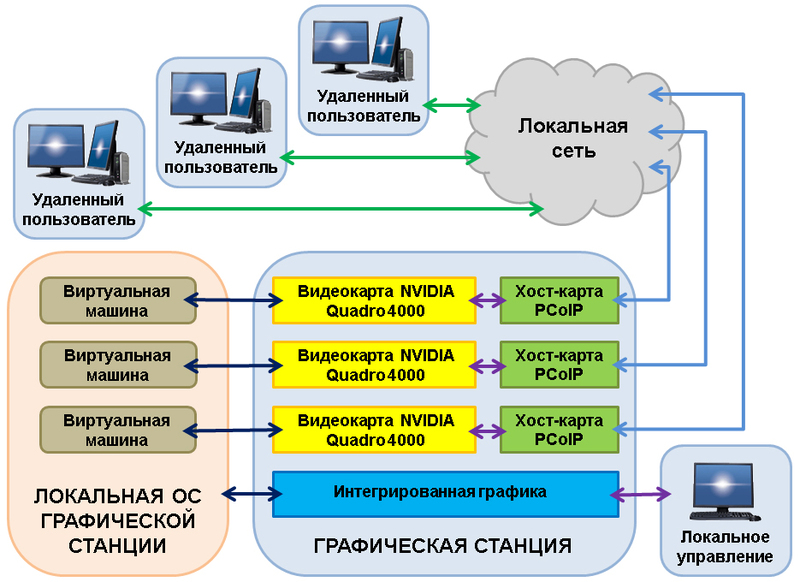
The first thing I did was download a trial version of Parallels Workstation 6 Extreme from Parallels.comand installed on a graphics station. The software has a convenient and intuitive interface. When creating a virtual machine, we select the necessary number of threads for it (in our case 4, since we have 2x4-core processors and 16 threads in our system — 4 goes to the local one and 4 to each virtual machine). We also allocate RAM and disk space. After you create one virtual machine, you need to install an OS on it and make two more clones.
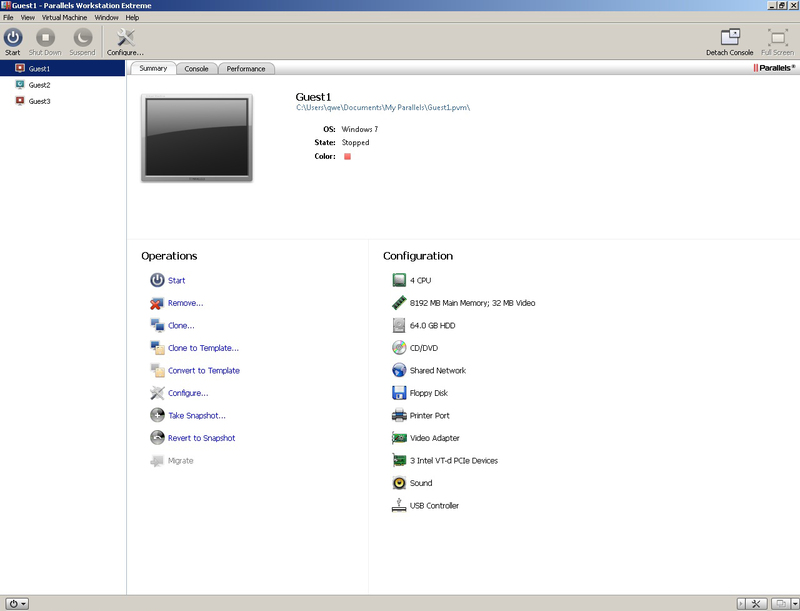
After installing the OS, you need to make more detailed settings. For each device of the workstation, you must determine the accessory. Those. choose what it refers to - the host or virtual machine. To do this, all Quadro 4000, host cards, network and sound controllers are transferred to the status of “Virtual Machines”, and everything that does not need to be forwarded to the virtual environment remains in the status of “Host Computer”.

Then it is necessary to distribute resources between the virtual machines . Each virtual machine has its own video adapter, network and sound controller, physical or logical disk (or dedicated area), PCoIP controller, which will provide the virtual machine with a portal connection.
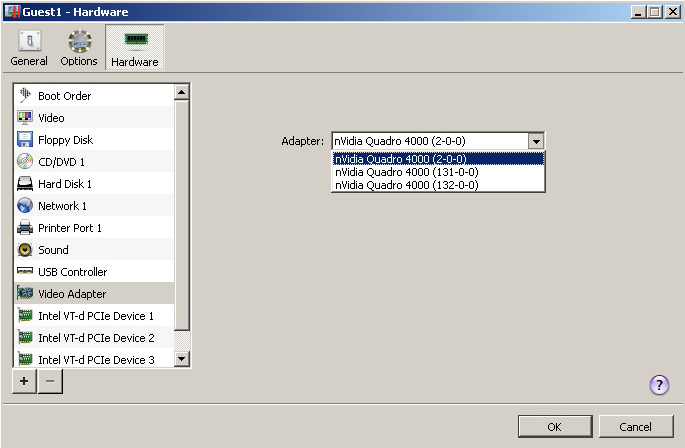

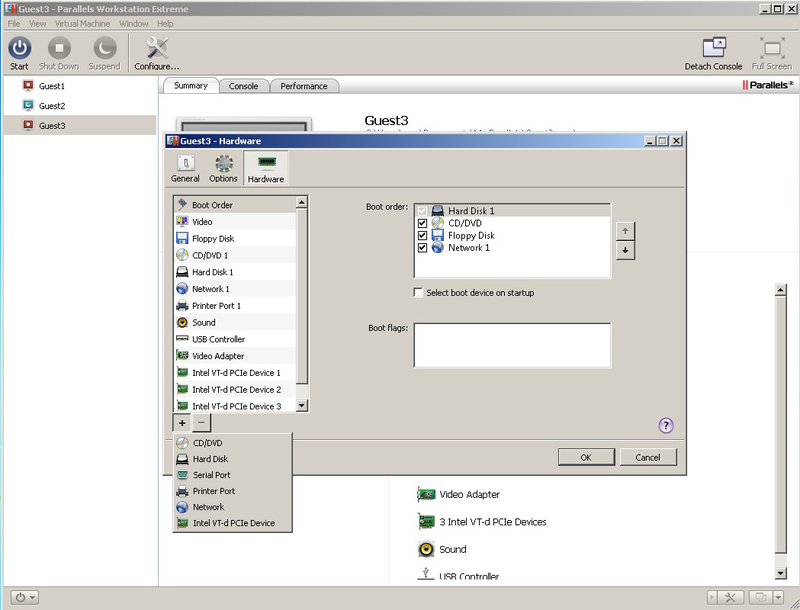
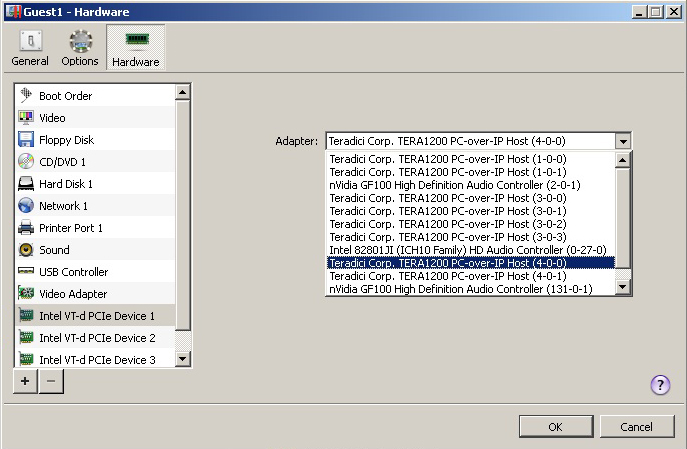
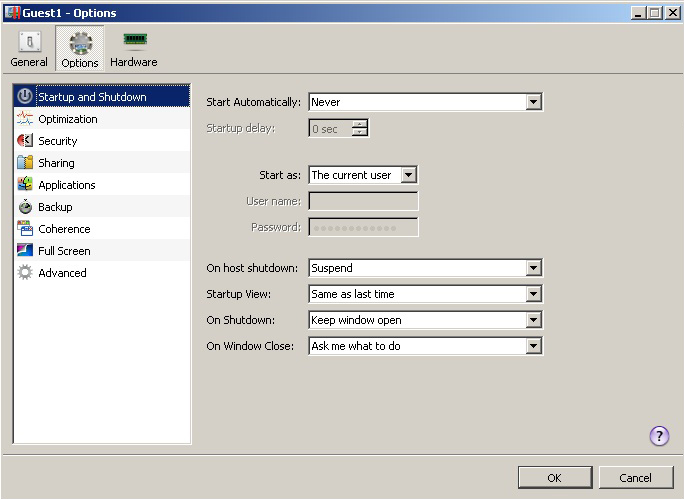
The following are some administration settings and a full-fledged graphics station with a professional 3D video adapter at our disposal!
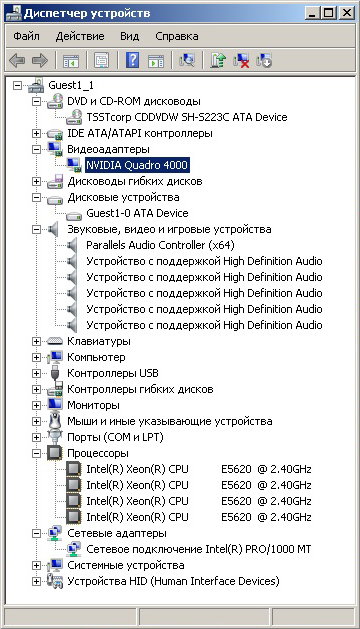
Since it was planned to create an environment for CAD applications, it was decided to check how much the performance of the Quadro 4000 in a virtual environment will decrease? Testing was carried out by a synthetic package SPEC.

The results clarified the situation: in some applications, the performance turned out to be at the level of productivity with local operation, while in others, there were decreases (in places to the level of Quadro 2000). This result made me very happy because I got the first working virtualization solution not whimsical to software, convenient and easy to configure and providing adequate performance.
Based on this technology, a solution has been built foroptimization of CAD systems .

Today, there are several products that allow you to use the resources of a 3D video adapter in a virtual machine. Some of the most popular solutions are Microsoft RemoteFX, Citrix HDX 3D Professional Graphics, VMware View, and Parallels Workstation Extreme.
For many months, DEPO Computers engineers have been researching and testing these technologies, optimizing settings, and finalizing the configuration. The main objective is virtualization with the effective use of a physical graphics processor in a virtual machine to work in heavy CAD applications. There are two main difficulties in implementing such a solution: the ability of a virtual machine to use the maximum functionality of a 3D video card, and the ability of a data transfer protocol to provide maximum quality and performance. I plan to devote separate articles to RemoteFX and HDX 3D Pro technologies.
The Parallels Workstation Extreme solution, unlike other examples, uses a PCoIP card to support hardware-based compression of network streams. In this regard, it is able to provide the best performance result.
For testing, I chose the configuration for virtualization of three graphic stations on the same hardware platform. In the lineup of professional graphic stations DEPO Race, a suitable solution was found - this is the G790R modelwith support for up to 4 full-size NVIDIA Quadro or Tesla cards. I installed 3 Quadro 4000 video cards and 3 host cards with a Teradici chip for hardware compression in the workstation. According to other parameters, the system includes 2 Intel Xeon E5620 processors, 48GB ECC Reg Memory and two arrays: RAID1 from 2x2TB SATA drives for local OS, and RAID5 from 4x2TB SATA drives for virtual machines.
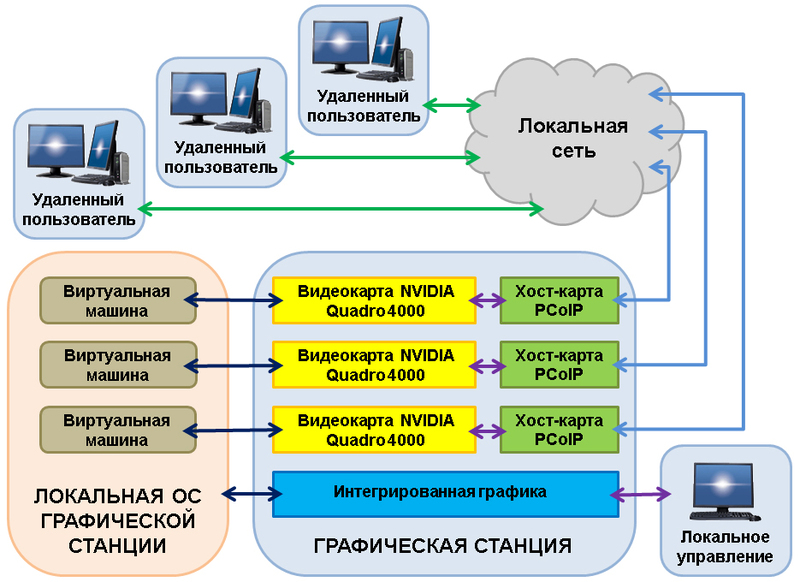
The first thing I did was download a trial version of Parallels Workstation 6 Extreme from Parallels.comand installed on a graphics station. The software has a convenient and intuitive interface. When creating a virtual machine, we select the necessary number of threads for it (in our case 4, since we have 2x4-core processors and 16 threads in our system — 4 goes to the local one and 4 to each virtual machine). We also allocate RAM and disk space. After you create one virtual machine, you need to install an OS on it and make two more clones.
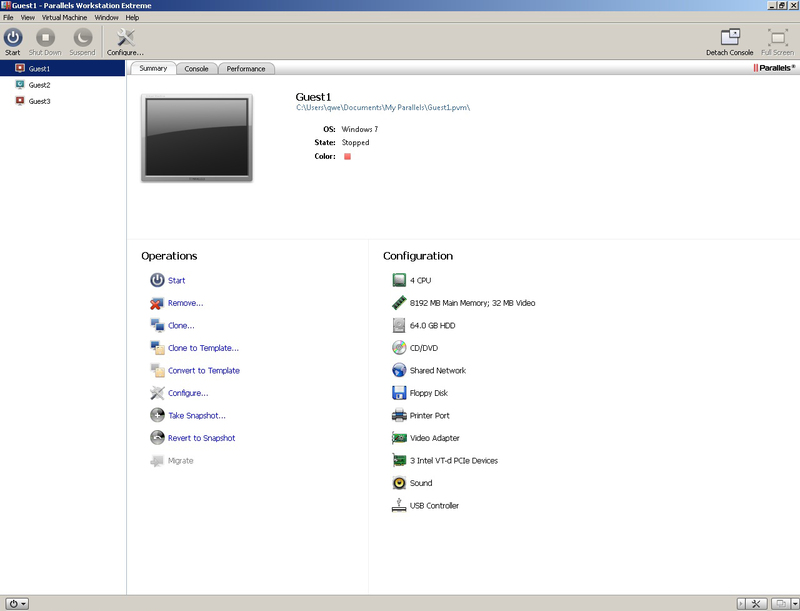
After installing the OS, you need to make more detailed settings. For each device of the workstation, you must determine the accessory. Those. choose what it refers to - the host or virtual machine. To do this, all Quadro 4000, host cards, network and sound controllers are transferred to the status of “Virtual Machines”, and everything that does not need to be forwarded to the virtual environment remains in the status of “Host Computer”.

Then it is necessary to distribute resources between the virtual machines . Each virtual machine has its own video adapter, network and sound controller, physical or logical disk (or dedicated area), PCoIP controller, which will provide the virtual machine with a portal connection.
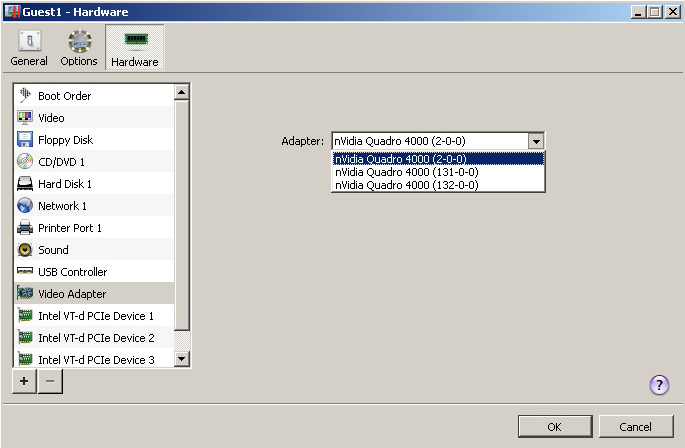

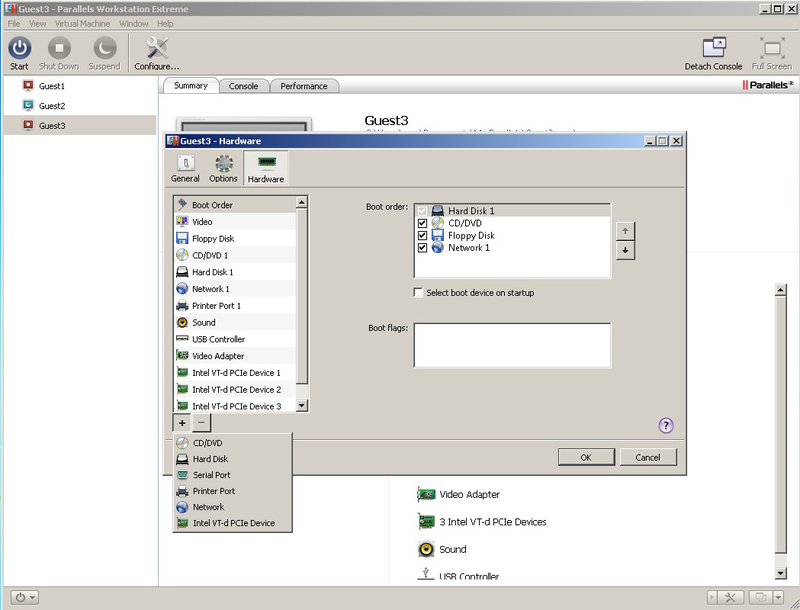
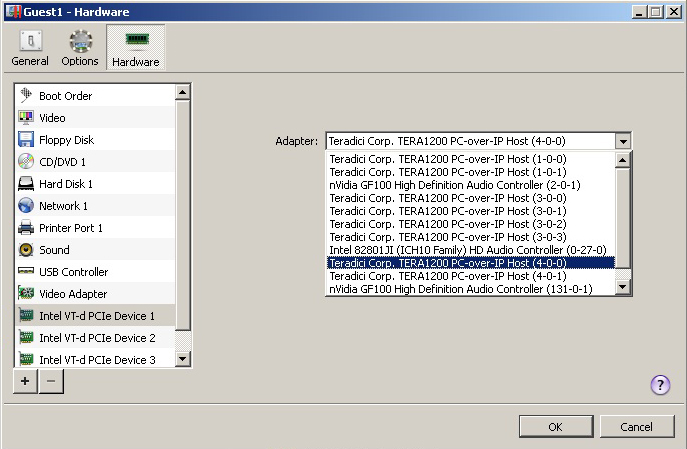
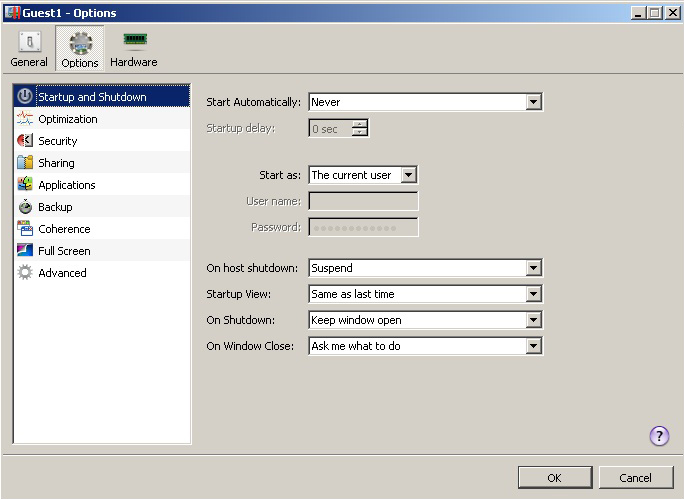
The following are some administration settings and a full-fledged graphics station with a professional 3D video adapter at our disposal!
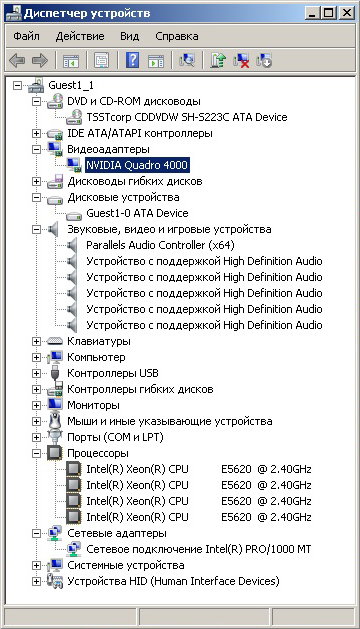
Since it was planned to create an environment for CAD applications, it was decided to check how much the performance of the Quadro 4000 in a virtual environment will decrease? Testing was carried out by a synthetic package SPEC.

The results clarified the situation: in some applications, the performance turned out to be at the level of productivity with local operation, while in others, there were decreases (in places to the level of Quadro 2000). This result made me very happy because I got the first working virtualization solution not whimsical to software, convenient and easy to configure and providing adequate performance.
Based on this technology, a solution has been built foroptimization of CAD systems .
