Amazon's new Kindle Touch review
I have long wanted to purchase an e-book. There are several reasons and it makes no sense to list them now, they are known to all owners of electronic books. It should have been an electronic book (and not a tablet, for example) - with an e-ink display. Eye care and all that.
I compared several models, most of all I liked the image quality on the Amazon Kindle 3 screen, but it was embarrassing to have a practically useless physical QWERTY keyboard in it, which increased the dimensions of the device. Therefore, when Amazon released the Kindle Touch, I decided that, as they say, "we must take it."
I will also omit the details of the order on the Amazon website in the USA - I did not make the order. Why in the States, and not immediately purchased here in Ukraine? If only because the new Kindle Touch With Special Offers ,the backlit cover for it and the network charger in the end cost me 1,550 hryvnias (about $ 190) - while in Ukrainian online stores the price ONLY for this model, without accessories, starts from 1,200 hryvnias (about $ 150). Saving, maybe not good news, but in any case, this cover is not for sale in Ukraine, so I ordered it from the States.
The order was placed on November 29th. Amazon set the date for sending the book on December 5, but then (as usual) something changed, the package was sent earlier, and already on December 11 the box was on my desk.
The box is made of brown packing cardboard, quite dense. The box is strong, it is clear that the main purpose with which it is made is to deliver the goods to the buyer, and not impress him.

The box opens by tearing the perforated strip in the upper (beveled) part. The package bundle is very “Spartan” - actually a book, a USB-cord for recharging and transferring books from a computer, and a piece of cardboard, which the language cannot turn to be called an “instruction”. On this piece of cardboard are individual copyrights, as well as the url, by which the user can find all the information he is interested in, instructions, advice on problems, etc.
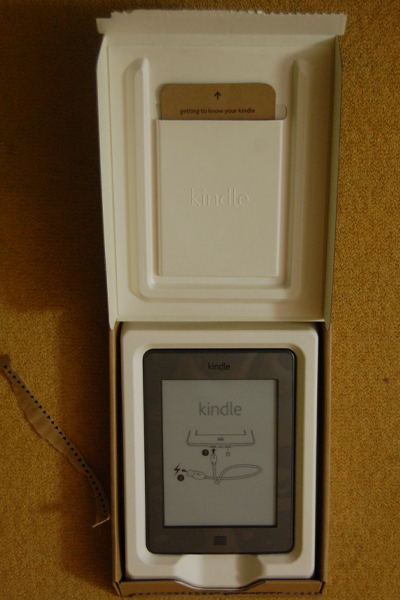
By the way, the book inside the box is fixed with a reliable plastic lock, so that even with not very careful transportation with it nothing happened.
The book has a 6 "E Ink Pearl display, which the company itself characterizes on the site as" Most advanced E Ink multi-touch display, optimized with proprietary waveform and font technology, 600 x 800 pixel resolution at 167 ppi, 16-level grayscale ", which in a free translation means “very, very good.” Image quality is really up to the mark: the
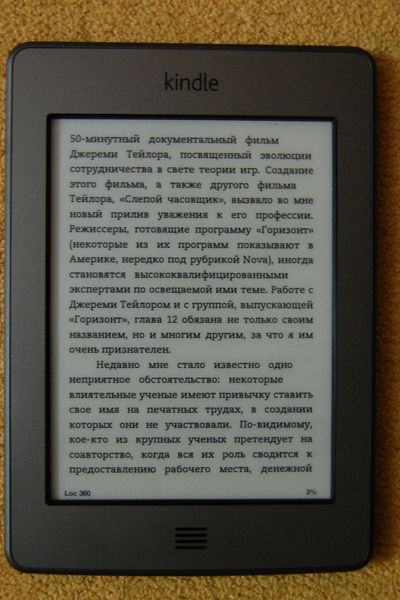
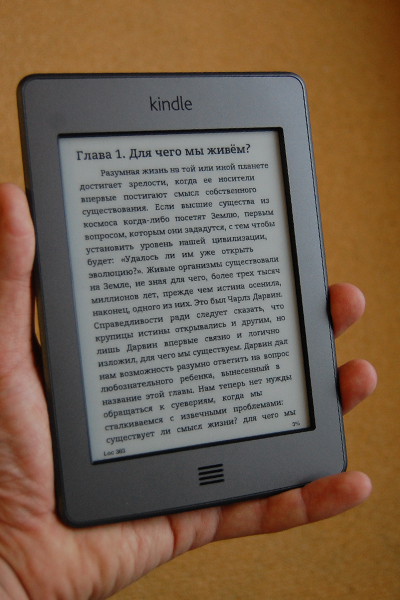
book is in the hand, it doesn’t slip, and the build quality itself is at a very high level - no creaking parts of the case, no crooked gaps, all the parts fit together tightly, reliably and evenly ..
The controls in this model, in fact, boil down to three - sob The touch screen, the screen lock button (it’s the on / off button) located at the bottom, on the end of the case and the Home button at the bottom of the screen:

Next to the lock button is a headphone jack and a USB connector (the form is specific, a regular mini-USB connector will not work). There are also speaker slots on the rear panel. I will not say anything about the speakers, the headphone jack, and the sound reproduction in general, because I consider the sound reproduction function to be, if not superfluous, then at least strange for a book. But this is my personal opinion, I will leave it to myself.
In standby mode, screensaver images are displayed (in random order). The detail is very good, they allow you to fully assess the quality of the display:

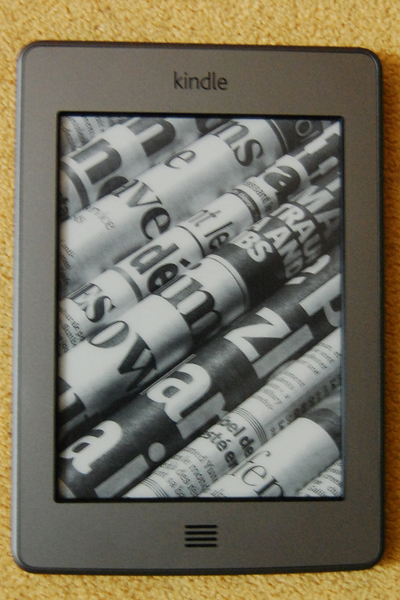

Immediately after unlocking the screen, we get to the list of books that you can scroll through and scroll to select the desired book. The Menu button in the upper right corner of the screen provides access to the main options:
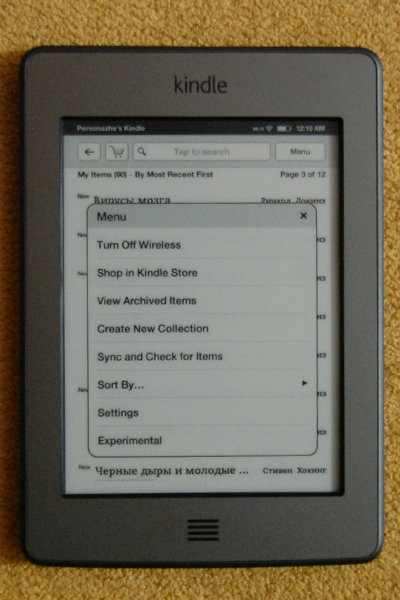
You can turn on / off Wi-Fi, buy something in the Amazon store, view books that have been read, create a new collection of books (in essence, group books similar in theme), climb into settings or gain access to experimental functions.
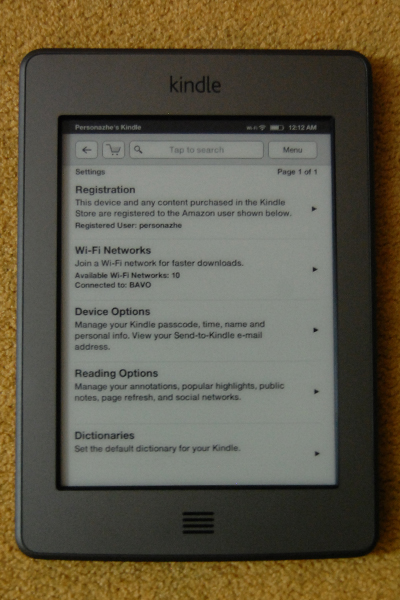
The settings menu offers to register the device (in order to be able to buy in the Amazon online store, get 5 GB of cloud storage for your books, activate the Sent-to-Kindle option, online conversion and some more “goodies”), choose a Wi-Fi network, configure additional parameters (time, password setting), control reading options (screen refresh rate etc.), and also provides access to experimental functions.
By experimental functions, Amazon refers to a web browser, mp-3 player, and text-to-speech function. The latter is useless in the case of Russian-language texts, the mp-3 player in the book is uninteresting for me personally, but they managed to make the browser very, very entertaining. It is called Amazon Silk and the low clock speeds of the integrated processor are compensated by Amazon servers that optimize site content for this device. In fact, Opera had once used a similar technology, only it served them to optimize sites for slow Internet connections.
So, the browser:
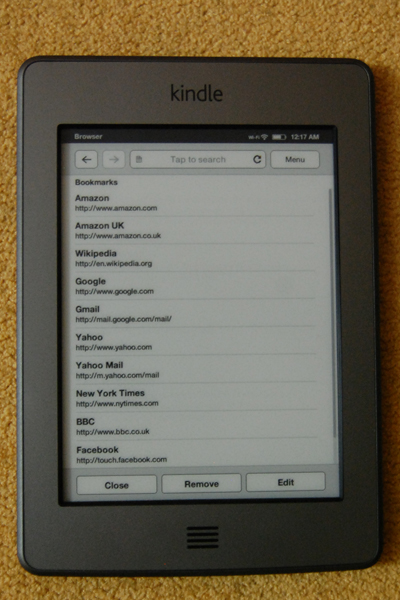
On the first page there are bookmarks with links to the most popular resources. Any of them opens really quickly enough and without visible difficulties.
Google:
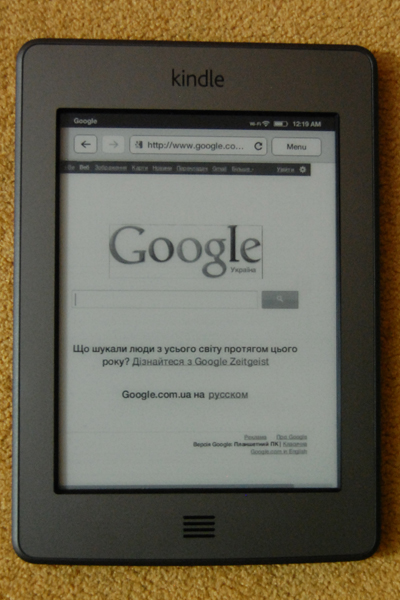
Gmail Inbox:

Can even go to Facebook:
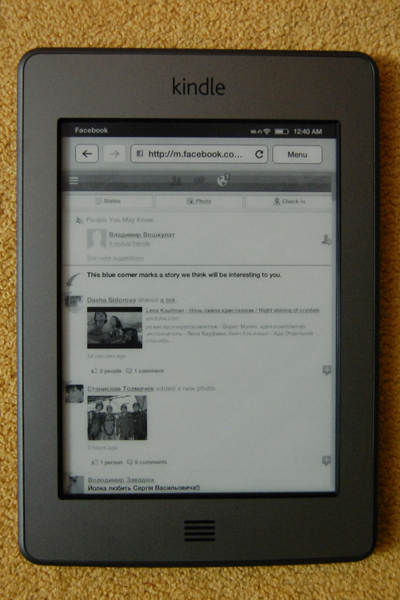
Of course, it doesn’t play videos, but it’s quite possible to check your mail or boredom to read the friends’s feed.
Well, about the direct, immediate responsibility of an electronic book - to be a book. The text, as I wrote above, is displayed very clearly, efficiently, pages are flipped quickly and without artifacts.
When displaying text on the screen, touching the top of the screen displays a menu where you can set the font size, format and display of the text:
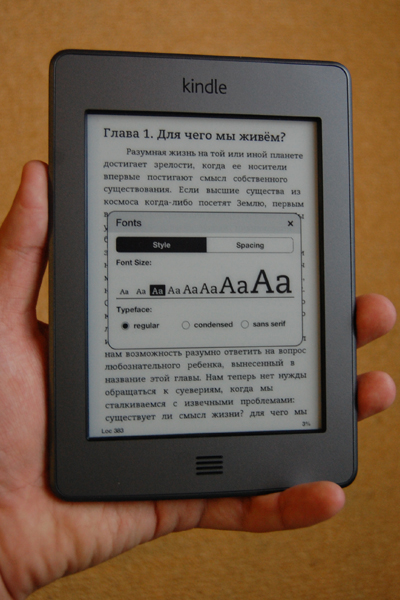
Although the font size can also be changed with a two-point zoom, this method seems to me personally more visual and convenient. PDF is also displayed pretty well (although the manufacturer states on the website that PDF support is still an experimental feature).
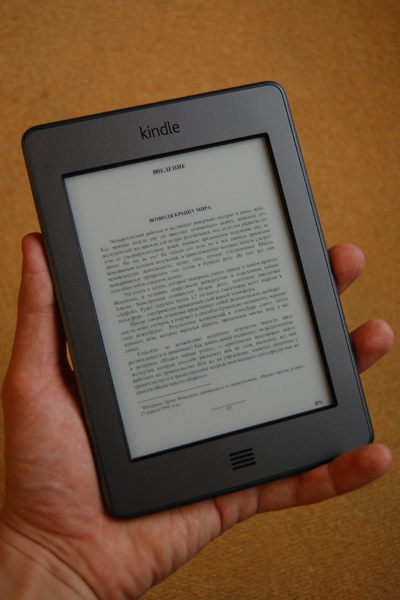
A very cool feature is Send-to-Kindle. It consists in the fact that you have the ability to send books, articles and any texts to your device without wires and without any manipulations on the device itself. When registering a device on Amazon, you receive an a-mail address of the form your_name@kindle.com - this is the address to which you want to send everything you want to see from your book. Any book or text in any of the formats available for online conversion (.doc, .docx, .rtf, .htm, .html, .txt, including those packed into zip, x-zip archives), .jpg images, .gif, .bmp, .png. Well and PDF, of course. Just send an empty letter to this address into which you attach these files, turn on the Wi-Fi on the device - and that’s all, in a few minutes your books are automatically loaded into the Kindle.
From my point of view, this book has only two minuses. The first is still the screen lock button. In this model, it is at the bottom and made quite tight, while it has a very small stroke. That is, physically, by tactile sensations, it is impossible to understand whether you pressed the button or not. You need to either look at the special LED located next to the mentioned button, or look at the screen for a couple of seconds in anticipation of amiracle screensaver. But this minus is completely insignificant and does not affect the general usability in any way. And the second minus is the lack of a Cyrillic on-screen keyboard, which makes it impossible to search in Russian text, notes in Russian, etc. However, I think the last shortcoming will soon be fixed by enthusiasts.
Well, yes, my book was called “With Special Offers,” which meant advertising. Advertising really appeared on the second day of use, but elementary googling and 5 minutes of work allowed me to get rid of it without any difficulties.
Specifications from the official website:
Display : Amazon's 6 "diagonal most advanced E Ink multi-touch display, optimized with proprietary waveform and font technology, 600 x 800 pixel resolution at 167 ppi, 16-level grayscale.
Size (in inches): 6.8" x 4.7 "x 0.40" (172 mm x 120 mm x 10.1 mm)
Weight : 7.5 ounces (213 grams)
System Requirements : None, because it's wireless and doesn't require a computer to download content.
On-device storage: Up to 3,000 books or 4 GB internal (approximately 3 GB available for user content).
Cloud Storage : Free cloud storage for all Amazon content
Battery Life : A single charge lasts up to two months with wireless off based upon a half-hour of daily reading time. Keep wireless always on and it lasts for up to 6 weeks. Battery life will vary based on wireless usage, such as shopping the Kindle Store, web browsing, and downloading content.
Charge Time : Fully charges in approximately 4 hours via the included USB 2.0 cable connected to a computer. US power adapter sold separately.
Wi-Fi Connectivity: Supports public and private Wi-Fi networks or hotspots that use the 802.11b, 802.11g, or 802.11n standard with support for WEP, WPA and WPA2 security using password authentication; does not connect to WPA and WPA2 secured networks using 802.1X authentication methods; does not support connecting to ad-hoc (or peer-to-peer) Wi-Fi networks.
USB Port : USB 2.0 (micro-B connector)
Audio : 3.5 mm stereo audio jack, rear mounted speakers
Content Formats Supported : Kindle (AZW), TXT, PDF, Audible (Audible Enhanced (AA, AAX)), MP3, unprotected MOBI , PRC natively; HTML, DOC, DOCX, JPEG, GIF, PNG, BMP through conversion.
Documentation: Quick Start Guide (included in box); Kindle User's Guide (pre-installed on device). Additional information available online.
Warranty and Service 1-year limited warranty and service included. Optional 2-year Protection Plan available for US customers sold separately. Use of Kindle is subject to the terms found here.
Included in the Box Kindle wireless e-reader, USB 2.0 cable, Quick Start Guide. Power adapter sold separately.
UPD : The technology of jailbreak of a device made by a Chinesebrother by reason, a friend
, has already been described here . We must assume that in the near future we should expect support for additional formats, and new languages in the menu, and many custom firmwares. Hooray! Hooray! UPD 2 :
Jailbreak, add screen rotation to landscape mode (it’s much more convenient to view large pdf-files). He also added the ability to select a keyboard (Cyrillic yet, unfortunately) and change the language in the menu (but the menu in Russian already exists). To be honest, I added the Russian language to the menu exclusively as an experiment - I used it for a couple of days and switched it back to English. But solely by virtue of habit, there are no complaints against the Russian-language menu itself - everything is clear, competent, neat, no traces of machine translation, incomprehensible abbreviations crawling out of the text buttons, “half-translated” menu items and other attributes of the translation curves. So if someone needs the Russian language on the menu, please contact, I will share my experience.
I compared several models, most of all I liked the image quality on the Amazon Kindle 3 screen, but it was embarrassing to have a practically useless physical QWERTY keyboard in it, which increased the dimensions of the device. Therefore, when Amazon released the Kindle Touch, I decided that, as they say, "we must take it."
I will also omit the details of the order on the Amazon website in the USA - I did not make the order. Why in the States, and not immediately purchased here in Ukraine? If only because the new Kindle Touch With Special Offers ,the backlit cover for it and the network charger in the end cost me 1,550 hryvnias (about $ 190) - while in Ukrainian online stores the price ONLY for this model, without accessories, starts from 1,200 hryvnias (about $ 150). Saving, maybe not good news, but in any case, this cover is not for sale in Ukraine, so I ordered it from the States.
The order was placed on November 29th. Amazon set the date for sending the book on December 5, but then (as usual) something changed, the package was sent earlier, and already on December 11 the box was on my desk.
The box is made of brown packing cardboard, quite dense. The box is strong, it is clear that the main purpose with which it is made is to deliver the goods to the buyer, and not impress him.

The box opens by tearing the perforated strip in the upper (beveled) part. The package bundle is very “Spartan” - actually a book, a USB-cord for recharging and transferring books from a computer, and a piece of cardboard, which the language cannot turn to be called an “instruction”. On this piece of cardboard are individual copyrights, as well as the url, by which the user can find all the information he is interested in, instructions, advice on problems, etc.
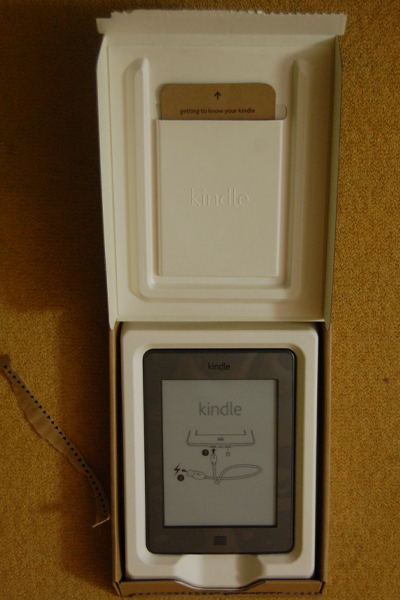
By the way, the book inside the box is fixed with a reliable plastic lock, so that even with not very careful transportation with it nothing happened.
The book has a 6 "E Ink Pearl display, which the company itself characterizes on the site as" Most advanced E Ink multi-touch display, optimized with proprietary waveform and font technology, 600 x 800 pixel resolution at 167 ppi, 16-level grayscale ", which in a free translation means “very, very good.” Image quality is really up to the mark: the
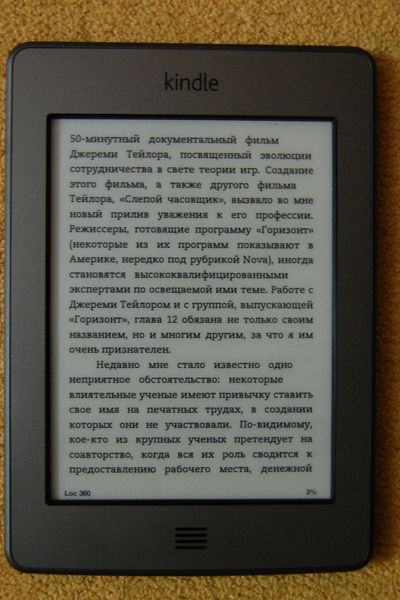
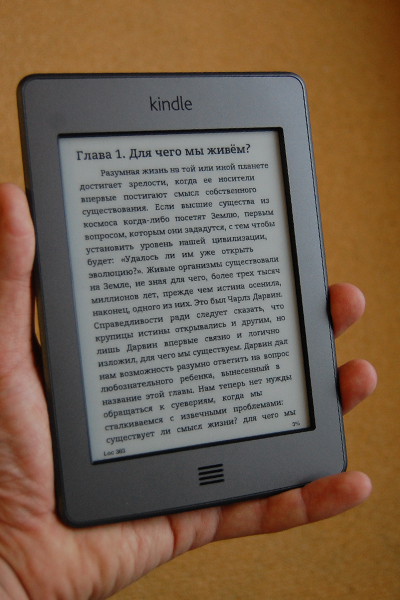
book is in the hand, it doesn’t slip, and the build quality itself is at a very high level - no creaking parts of the case, no crooked gaps, all the parts fit together tightly, reliably and evenly ..
The controls in this model, in fact, boil down to three - sob The touch screen, the screen lock button (it’s the on / off button) located at the bottom, on the end of the case and the Home button at the bottom of the screen:

Next to the lock button is a headphone jack and a USB connector (the form is specific, a regular mini-USB connector will not work). There are also speaker slots on the rear panel. I will not say anything about the speakers, the headphone jack, and the sound reproduction in general, because I consider the sound reproduction function to be, if not superfluous, then at least strange for a book. But this is my personal opinion, I will leave it to myself.
In standby mode, screensaver images are displayed (in random order). The detail is very good, they allow you to fully assess the quality of the display:

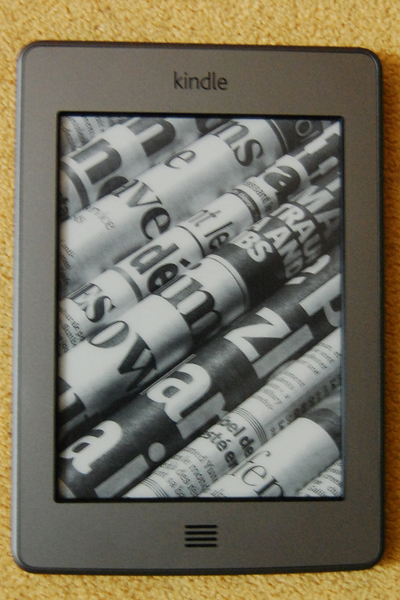

Immediately after unlocking the screen, we get to the list of books that you can scroll through and scroll to select the desired book. The Menu button in the upper right corner of the screen provides access to the main options:
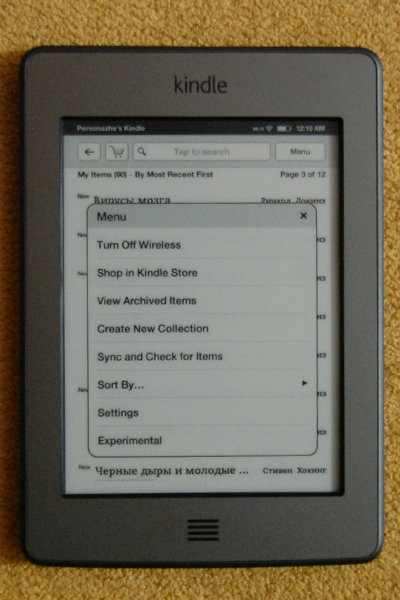
You can turn on / off Wi-Fi, buy something in the Amazon store, view books that have been read, create a new collection of books (in essence, group books similar in theme), climb into settings or gain access to experimental functions.
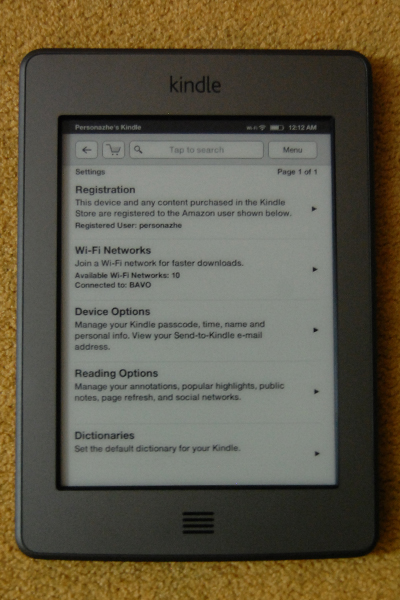
The settings menu offers to register the device (in order to be able to buy in the Amazon online store, get 5 GB of cloud storage for your books, activate the Sent-to-Kindle option, online conversion and some more “goodies”), choose a Wi-Fi network, configure additional parameters (time, password setting), control reading options (screen refresh rate etc.), and also provides access to experimental functions.
By experimental functions, Amazon refers to a web browser, mp-3 player, and text-to-speech function. The latter is useless in the case of Russian-language texts, the mp-3 player in the book is uninteresting for me personally, but they managed to make the browser very, very entertaining. It is called Amazon Silk and the low clock speeds of the integrated processor are compensated by Amazon servers that optimize site content for this device. In fact, Opera had once used a similar technology, only it served them to optimize sites for slow Internet connections.
So, the browser:
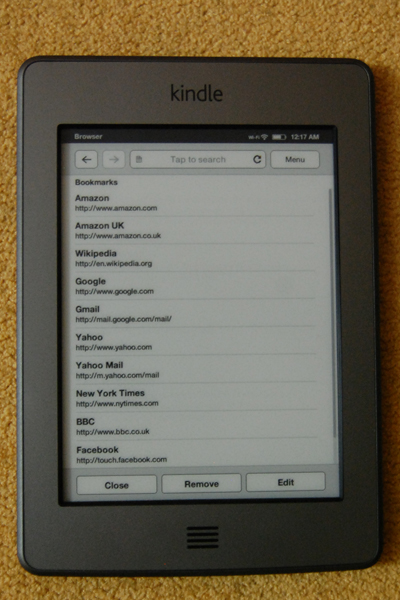
On the first page there are bookmarks with links to the most popular resources. Any of them opens really quickly enough and without visible difficulties.
Google:
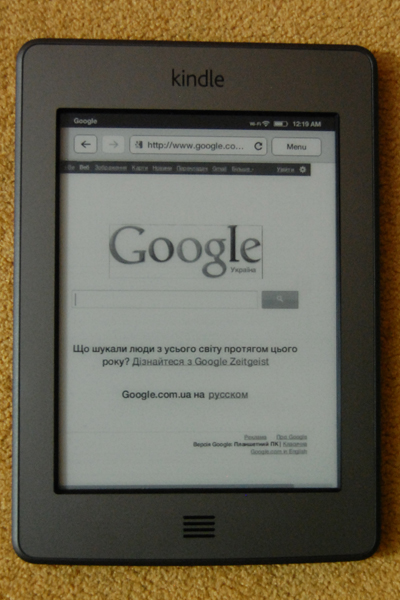
Gmail Inbox:

Can even go to Facebook:
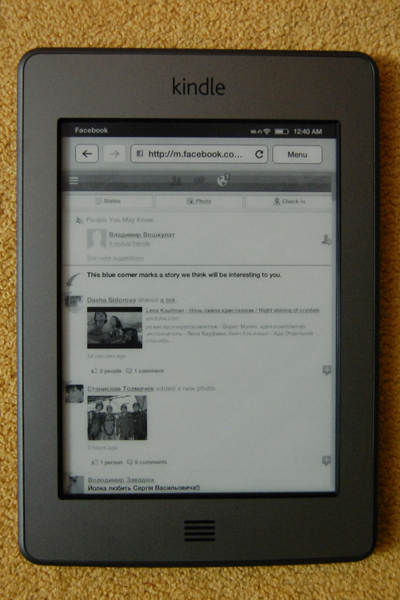
Of course, it doesn’t play videos, but it’s quite possible to check your mail or boredom to read the friends’s feed.
Well, about the direct, immediate responsibility of an electronic book - to be a book. The text, as I wrote above, is displayed very clearly, efficiently, pages are flipped quickly and without artifacts.
When displaying text on the screen, touching the top of the screen displays a menu where you can set the font size, format and display of the text:
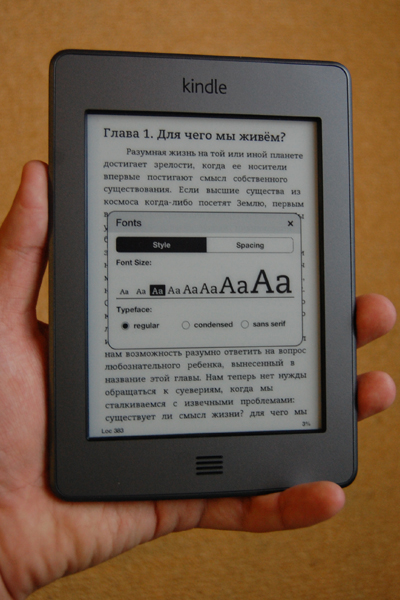
Although the font size can also be changed with a two-point zoom, this method seems to me personally more visual and convenient. PDF is also displayed pretty well (although the manufacturer states on the website that PDF support is still an experimental feature).
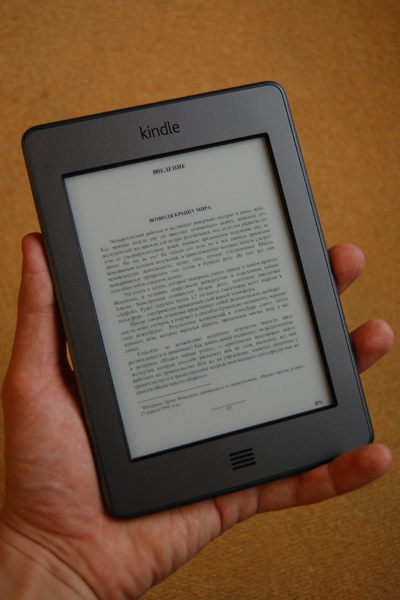
A very cool feature is Send-to-Kindle. It consists in the fact that you have the ability to send books, articles and any texts to your device without wires and without any manipulations on the device itself. When registering a device on Amazon, you receive an a-mail address of the form your_name@kindle.com - this is the address to which you want to send everything you want to see from your book. Any book or text in any of the formats available for online conversion (.doc, .docx, .rtf, .htm, .html, .txt, including those packed into zip, x-zip archives), .jpg images, .gif, .bmp, .png. Well and PDF, of course. Just send an empty letter to this address into which you attach these files, turn on the Wi-Fi on the device - and that’s all, in a few minutes your books are automatically loaded into the Kindle.
From my point of view, this book has only two minuses. The first is still the screen lock button. In this model, it is at the bottom and made quite tight, while it has a very small stroke. That is, physically, by tactile sensations, it is impossible to understand whether you pressed the button or not. You need to either look at the special LED located next to the mentioned button, or look at the screen for a couple of seconds in anticipation of a
Well, yes, my book was called “With Special Offers,” which meant advertising. Advertising really appeared on the second day of use, but elementary googling and 5 minutes of work allowed me to get rid of it without any difficulties.
Specifications from the official website:
Display : Amazon's 6 "diagonal most advanced E Ink multi-touch display, optimized with proprietary waveform and font technology, 600 x 800 pixel resolution at 167 ppi, 16-level grayscale.
Size (in inches): 6.8" x 4.7 "x 0.40" (172 mm x 120 mm x 10.1 mm)
Weight : 7.5 ounces (213 grams)
System Requirements : None, because it's wireless and doesn't require a computer to download content.
On-device storage: Up to 3,000 books or 4 GB internal (approximately 3 GB available for user content).
Cloud Storage : Free cloud storage for all Amazon content
Battery Life : A single charge lasts up to two months with wireless off based upon a half-hour of daily reading time. Keep wireless always on and it lasts for up to 6 weeks. Battery life will vary based on wireless usage, such as shopping the Kindle Store, web browsing, and downloading content.
Charge Time : Fully charges in approximately 4 hours via the included USB 2.0 cable connected to a computer. US power adapter sold separately.
Wi-Fi Connectivity: Supports public and private Wi-Fi networks or hotspots that use the 802.11b, 802.11g, or 802.11n standard with support for WEP, WPA and WPA2 security using password authentication; does not connect to WPA and WPA2 secured networks using 802.1X authentication methods; does not support connecting to ad-hoc (or peer-to-peer) Wi-Fi networks.
USB Port : USB 2.0 (micro-B connector)
Audio : 3.5 mm stereo audio jack, rear mounted speakers
Content Formats Supported : Kindle (AZW), TXT, PDF, Audible (Audible Enhanced (AA, AAX)), MP3, unprotected MOBI , PRC natively; HTML, DOC, DOCX, JPEG, GIF, PNG, BMP through conversion.
Documentation: Quick Start Guide (included in box); Kindle User's Guide (pre-installed on device). Additional information available online.
Warranty and Service 1-year limited warranty and service included. Optional 2-year Protection Plan available for US customers sold separately. Use of Kindle is subject to the terms found here.
Included in the Box Kindle wireless e-reader, USB 2.0 cable, Quick Start Guide. Power adapter sold separately.
UPD : The technology of jailbreak of a device made by a Chinese
, has already been described here . We must assume that in the near future we should expect support for additional formats, and new languages in the menu, and many custom firmwares. Hooray! Hooray! UPD 2 :
Jailbreak, add screen rotation to landscape mode (it’s much more convenient to view large pdf-files). He also added the ability to select a keyboard (Cyrillic yet, unfortunately) and change the language in the menu (but the menu in Russian already exists). To be honest, I added the Russian language to the menu exclusively as an experiment - I used it for a couple of days and switched it back to English. But solely by virtue of habit, there are no complaints against the Russian-language menu itself - everything is clear, competent, neat, no traces of machine translation, incomprehensible abbreviations crawling out of the text buttons, “half-translated” menu items and other attributes of the translation curves. So if someone needs the Russian language on the menu, please contact, I will share my experience.
