All your food and taste experiences at Evernote Food

One way or another, a lot of memories are connected with food. We do not just eat in order to survive - in the process we communicate with people, build relationships, discuss ideas, spend time with family, try new things and much more. Evernote could not ignore such an important part of our lives.
Let me introduce Evernote Food , an application that iPhone owners already have available for download.
Evernote Food allows you to preserve all the sensations, thoughts, impressions and memories associated with food.
Download Evernote Food on the App Store >>

Let's get started
All information in Evernote Food is linked to the respective meals. This is the basic concept around which memories are built. Lunch contains a headline, photos, their names, place information, notes and tags. When you add pictures to lunch, the layout of the interface resembles the shape of the letter “T”: horizontally you can scroll through the photos, and the corresponding information will be displayed in the vertical part.
Related notes
At the bottom of the screen, the application shows all the notes associated with the selected meal that you have in Evernote. These may be notes created at the same time or containing keywords related to the place where you had lunch. These can be the faces of people you met and added information about them in Evernote or in another new applicationEvernote Hello .
Sharing
As with Evernote, we are focused on helping you save and quickly find your memories later. Lunch memories often relate to other people, so our app has been integrated with Facebook, Twitter and the ability to share information via email. When you open access to information about a particular dinner, your friends will be able to see all your photos, notes and impressions related to it.
Endless possibilities
Below we have outlined several uses for Evernote Food.
Party
Let's say you decide to have dinner with friends. Launch Evernote Food when you go to a restaurant or cafe and take a photo of the setting. Find this place on the Places screen. Then take photos of all the dishes, your friends, wine and everything else that you want to remember. Title each photo by clicking on the photo. Sketch a couple of general notes and thoughts that came to you during the dinner.
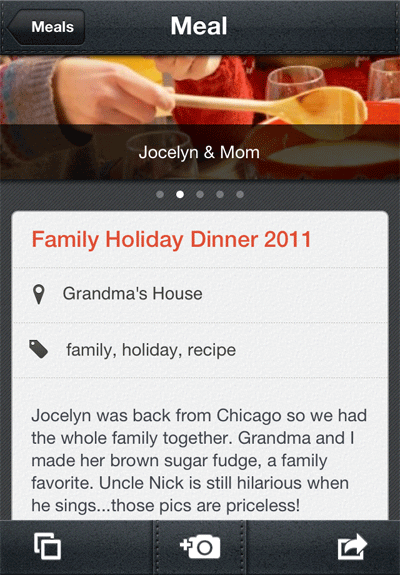
Family dinners
When you gather at a table with a large family or come to relatives for the holidays, you always want to remember this. Use Evernote Food to record the cooking process or take notes in the wake of a conversation.
Recipe Creation
Honing recipes for wonderful new dishes takes time. Evernote Food makes this process much easier. Create a new entry (meal) and name it the name of the dish you're working on. Do not forget to take photos at each stage of preparation, accompanied by the necessary instructions. In the notes section, you can add more information about the dish, including tips and ideas.
Traveling
Many people like to try foreign cuisine while traveling. Use Evernote Food to remember all your bold experiences during the holidays. In the headings, you can specify the names of places, then take pictures of the situation, all the dishes and other things that you want to remember.
Diet
Evernote Food can be used as a simple tool to control your daily diet. Create notes every day. Take pictures of the dishes and write down their names, indicate the ingredients and calories and make additional information in the notes section.
Everything syncs with Evernote
All information in Evernote Food is synchronized with Evernote, and you can view it from any device or computer. These notes are beautifully displayed on Evernote and can be viewed from all your devices.
So far, notes created in Evernote Food are read-only in Evernote. If you want to make a change, just open Evernote Food.
Bon Appetit!
We are pleased to present this application, partly because we at Evernote love to eat, but also because this program seems to us very useful. I would be grateful if you try Evernote Food and tell about your impressions in the comments.
