Windows 8 installation will be 50% faster
The developers of Windows 8 pleased another article in the corporate blog. This time they talked about improvements in the installer. As usual, all the improvements were made after a thorough study of user behavior - the previous upgrade procedure seemed too complicated for them.
First, for Windows OS, for the first time, they made a small installer that can download a system image via the Internet. Probably, developers from Microsoft in this sense were inspired by the example of OS X Lion. To simplify the download, the installation image of Windows 8 was compressed to 1.51 GB (Windows 7 x86 occupied 2.32 GB).
Of course, the system can also be installed from DVD or USB. The process was simplified as much as possible: the upgrade now requires only 11 clicks of the mouse.
For comparison, this is what the upgrade scheme for Windows 7 looked like. The lion's share of mouse clicks came from the Upgrade Advisor and Windows Easy Transfer modules (file and settings saving wizard). In Windows 8, these two modules are integrated into a single installer, where most of the procedures are automated, including version comparisons, saving files and settings, disabling cryptographic protection programs like BitLocker, etc. As a result, the number of mouse clicks decreased by 82%, that is, to 11. Compared to Windows 7, the time of a “clean” installation was reduced from 30 to 20 minutes. According to the developers, even the “most difficult upgrade” with 1.44 million files and 120 applications will take no more than an hour, while before such an upgrade lasted 8-9 (!) Hours.

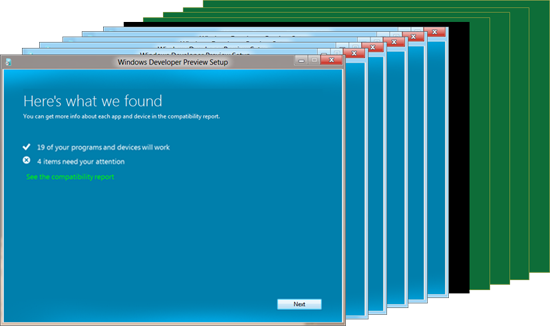

Such a significant reduction, as you might guess, is due to the rejection of the physical movement of files during the upgrade, now instead they just update the links to files (hard linking). For more information for system administrators, see the Windows 8 blog .
First, for Windows OS, for the first time, they made a small installer that can download a system image via the Internet. Probably, developers from Microsoft in this sense were inspired by the example of OS X Lion. To simplify the download, the installation image of Windows 8 was compressed to 1.51 GB (Windows 7 x86 occupied 2.32 GB).
Of course, the system can also be installed from DVD or USB. The process was simplified as much as possible: the upgrade now requires only 11 clicks of the mouse.
For comparison, this is what the upgrade scheme for Windows 7 looked like. The lion's share of mouse clicks came from the Upgrade Advisor and Windows Easy Transfer modules (file and settings saving wizard). In Windows 8, these two modules are integrated into a single installer, where most of the procedures are automated, including version comparisons, saving files and settings, disabling cryptographic protection programs like BitLocker, etc. As a result, the number of mouse clicks decreased by 82%, that is, to 11. Compared to Windows 7, the time of a “clean” installation was reduced from 30 to 20 minutes. According to the developers, even the “most difficult upgrade” with 1.44 million files and 120 applications will take no more than an hour, while before such an upgrade lasted 8-9 (!) Hours.

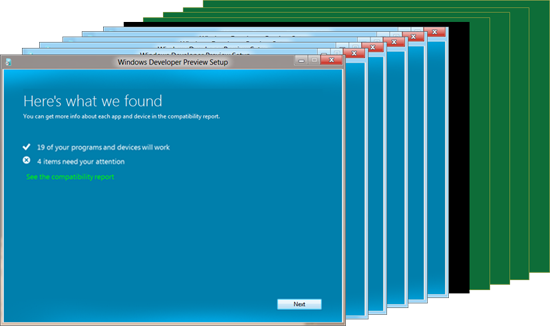

Such a significant reduction, as you might guess, is due to the rejection of the physical movement of files during the upgrade, now instead they just update the links to files (hard linking). For more information for system administrators, see the Windows 8 blog .
