GPU path tracing, part 2
The first part is found here .
Well, consider:
Video card: Nvidia GeForce GTX580 (it should be borne in mind that not everyone wants to buy a top-end graphics card for the sake of not yet developed GPU rendering technology), The frequency of shaders is 800 MHz, 512 CUDA cores.
Test Scene: A round dance of Standford high- polygon dragons dancing around a luminous hexagonal prism hanging in the air.
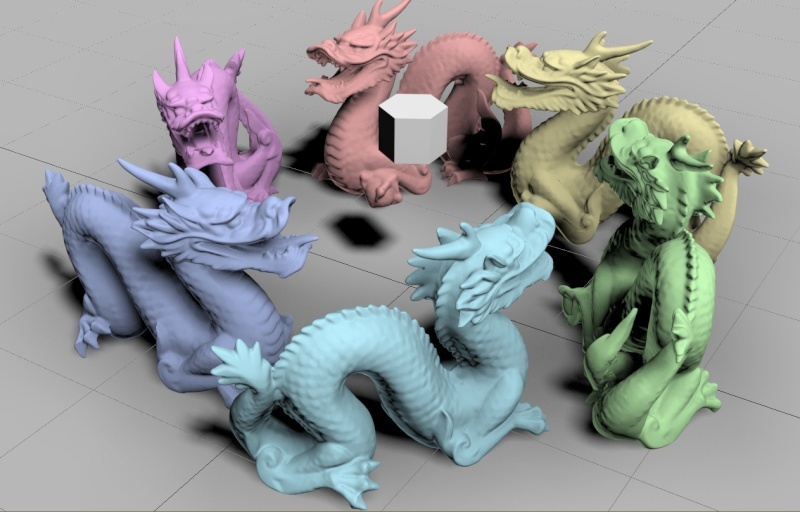
These are these guys.
What we want to achieve: minimal noise with minimal computational overhead.
Difficulties:
1. Most tested renders do not support SSS .
2. The demos Octane Render and Arion Render have a resolution limit, and scenes like “a ball on the surface in daylight” are cleaned of noise quickly even on CPU renderings, especially at such a low resolution.
3. The difficulty for all types of rendering is the rendering of indirect lighting, in particular interiors, and especially caustics , which we will dwell on.
Octane Render
OctaneRender_DEMO_1024_beta246b_win_x64
Pleased with speed in direct light. A picture in a resolution of 1000x600 is almost completely cleared. in 3-5 seconds.
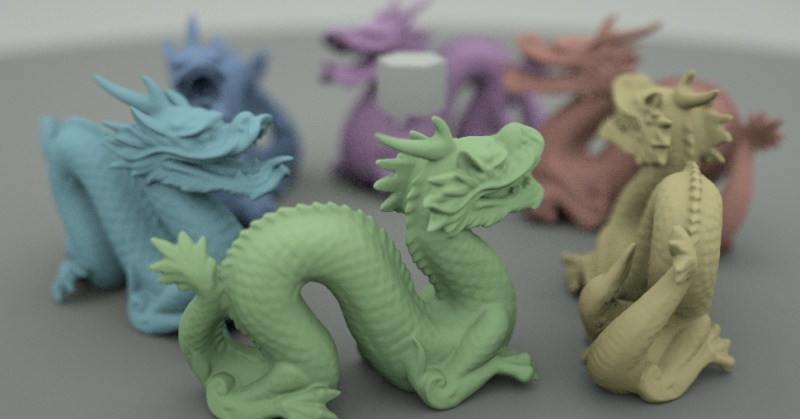
Now let's do caustics.

And where? But what about Physically Based?And why did I take such a vidyah?
For 15 whole seconds he waited until at least something enlightened, did not enlighten even after a few minutes. Twisted all the settings. So it is either not there, or it is trimmed in the demo version (then how can such important things be cut in the demo version?).
Scoundrel.
Cons:
1. Caustic does not work!
2. There is no SSS (campaign, only in the demo version)
3. Inconvenient material editor, primitive shaders.
I'd like to see the material editor as in Maxwell or Fry, where each material consists of several layers, in my opinion it is very convenient.
Iray
In a box with 3ds Max 2012.
Unlike Octane, iRay renders caustics:
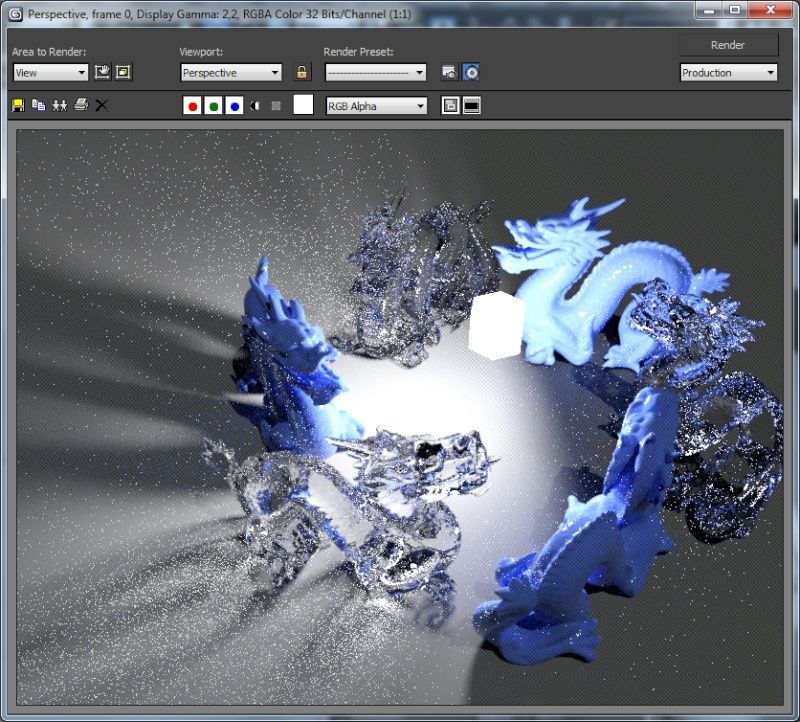
iRay at the 15th second, let there be caustics!
Minuses:
1. There is no interactive visualization (the picture cannot be twisted in real time), however, when using 2 video cards, iRay renders interactively (I don’t know how about geforce, but when using quadro + tesla it works exactly).
2. Slightly primitive shaders like Octane.
Arion
RandomControl ARION (64-bit) - v2011.08.19 - v1.5.02 Beta DEMO
Arion is a very peculiar program. The interface he reminded me of Maxwell (he reminds me of Fry), quite convenient, good editor of materials.
However, there are different bugs, for example, there is a function of rotating the object, but the point relative to which it rotates the object is somewhere very far outside the screen, so instead of looking at the object from different sides, we often “fly away” in an unknown direction. I noticed that it’s being treated by creating a new camera, which immediately knows about which point to rotate.
Another interesting bug affected all test scenes. It turns out that if you remove the light of the sky - the light sources will not shine. Why? Maybe the light sources are powered by solar panels located somewhere nearby? I noticed that this can’t be treated in any way, except for “we will make a gray sky in all renders”, for the sake of fairness of the tests.
In addition, Arion quietly renders on the CPU as well. The truth is very calm (in my case, the core i5 2500 was inferior in rendering speed by 4-5 times).
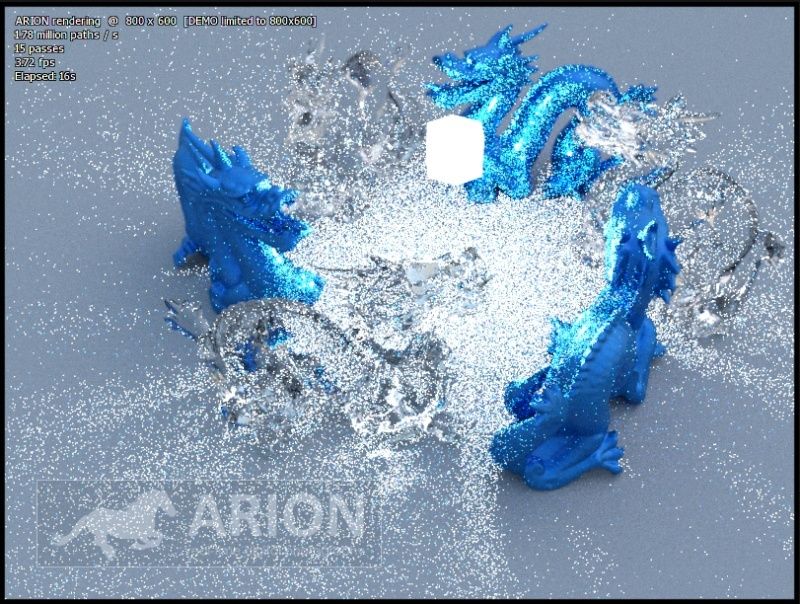
Cons:
1. Autofocus does not work.
2. SSS is present but not working.
3. A lot of noise from caustics.
4. A lot of bugs and flaws.
Cycles
Found in a box with Blender 2.60
Surprisingly, a VERY good opensource (built into a special Blender assembly) render.
Supports OpenCL, CUDA, can also render on CPU. It is possible to see the result directly in the Blender viewport. You can move (!) The geometry in the same place (although it will be difficult if the geometry is complex).
I would like to:
1. Embed it in 3D Max, Sinku, Reno and other packages.
2. Add SSS.
3. Add physical. sky.
4. Enable optimization of ERPT or MLT, in order to reduce the time to reduce noise from caustics.
5. Add photo-tonemapping for natural color reproduction.
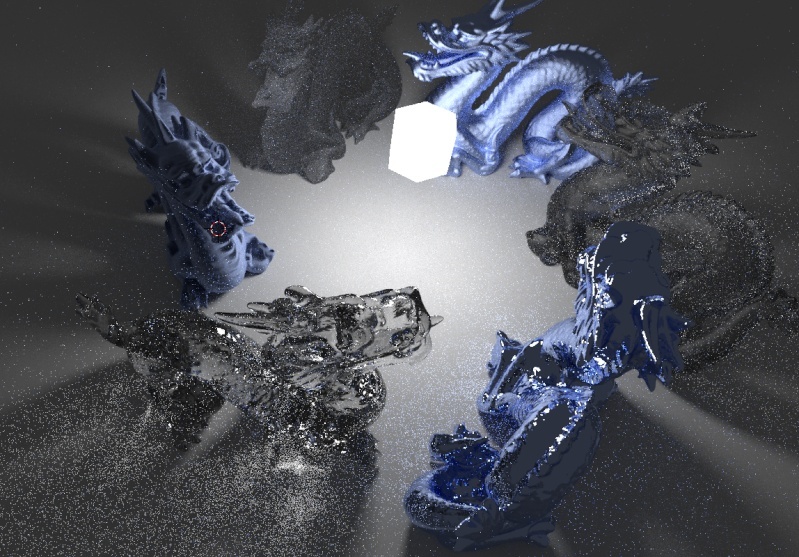
Cons:
1. Who does not like / does not know the blender - will not be able to use it.
2. Primitive shaders.
3. There is no physically correct procedural palate.
Indigo, Lux renders were not tested, because are not 100% GPU renderers. They accelerate the computational process using video cards, but their speed is significantly lower than true GPU renderings.
GPU unbiased renders have not yet reached the "masses", they have many shortcomings, but their fate is predetermined. Graphics accelerator computing technology significantly increases rendering speed.
Draw conclusions, gentlemen!
Well, consider:
Video card: Nvidia GeForce GTX580 (it should be borne in mind that not everyone wants to buy a top-end graphics card for the sake of not yet developed GPU rendering technology), The frequency of shaders is 800 MHz, 512 CUDA cores.
Test Scene: A round dance of Standford high- polygon dragons dancing around a luminous hexagonal prism hanging in the air.
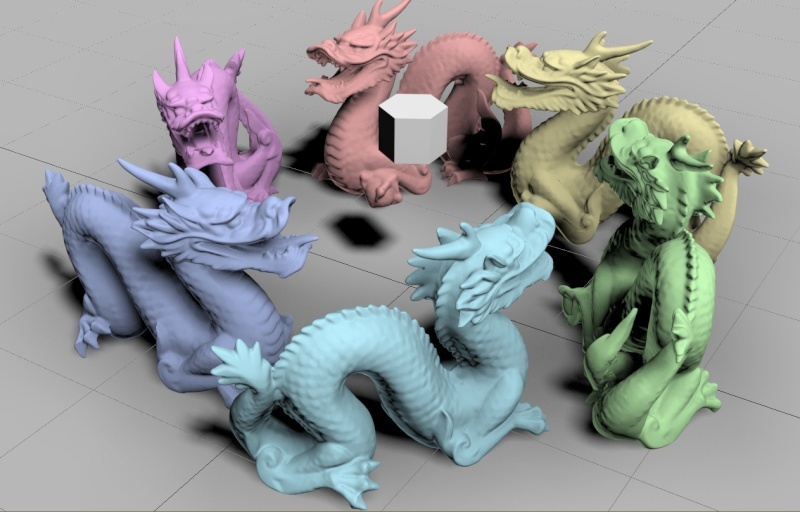
These are these guys.
What we want to achieve: minimal noise with minimal computational overhead.
Difficulties:
1. Most tested renders do not support SSS .
2. The demos Octane Render and Arion Render have a resolution limit, and scenes like “a ball on the surface in daylight” are cleaned of noise quickly even on CPU renderings, especially at such a low resolution.
3. The difficulty for all types of rendering is the rendering of indirect lighting, in particular interiors, and especially caustics , which we will dwell on.
Octane Render
OctaneRender_DEMO_1024_beta246b_win_x64
Pleased with speed in direct light. A picture in a resolution of 1000x600 is almost completely cleared. in 3-5 seconds.
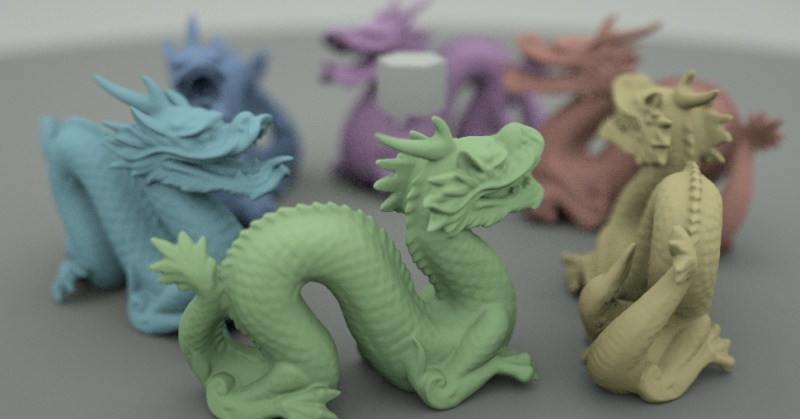
Now let's do caustics.

And where? But what about Physically Based?
For 15 whole seconds he waited until at least something enlightened, did not enlighten even after a few minutes. Twisted all the settings. So it is either not there, or it is trimmed in the demo version (then how can such important things be cut in the demo version?).
Scoundrel.
Cons:
1. Caustic does not work!
2. There is no SSS (campaign, only in the demo version)
3. Inconvenient material editor, primitive shaders.
I'd like to see the material editor as in Maxwell or Fry, where each material consists of several layers, in my opinion it is very convenient.
Iray
In a box with 3ds Max 2012.
Unlike Octane, iRay renders caustics:
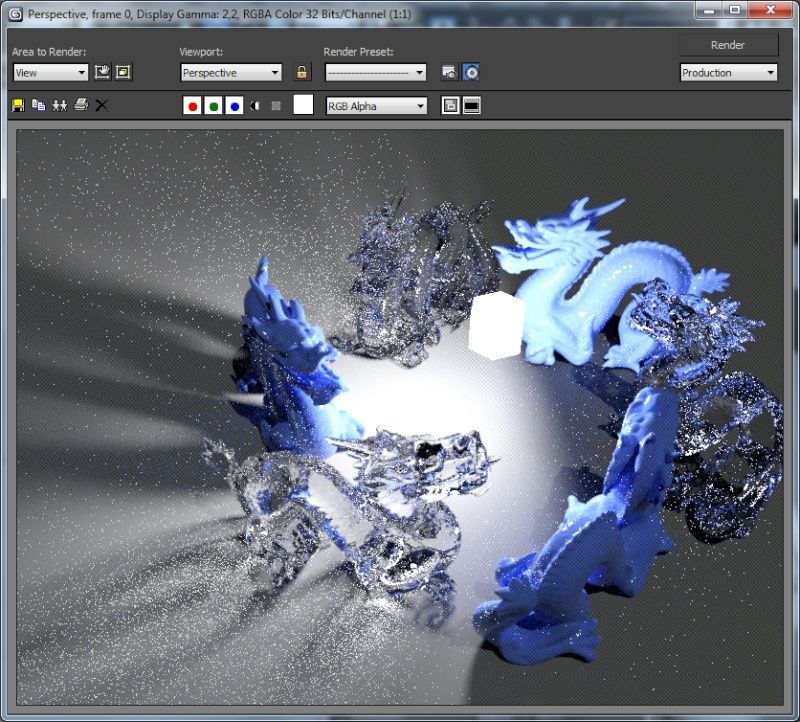
iRay at the 15th second, let there be caustics!
Minuses:
1. There is no interactive visualization (the picture cannot be twisted in real time), however, when using 2 video cards, iRay renders interactively (I don’t know how about geforce, but when using quadro + tesla it works exactly).
2. Slightly primitive shaders like Octane.
Arion
RandomControl ARION (64-bit) - v2011.08.19 - v1.5.02 Beta DEMO
Arion is a very peculiar program. The interface he reminded me of Maxwell (he reminds me of Fry), quite convenient, good editor of materials.
However, there are different bugs, for example, there is a function of rotating the object, but the point relative to which it rotates the object is somewhere very far outside the screen, so instead of looking at the object from different sides, we often “fly away” in an unknown direction. I noticed that it’s being treated by creating a new camera, which immediately knows about which point to rotate.
Another interesting bug affected all test scenes. It turns out that if you remove the light of the sky - the light sources will not shine. Why? Maybe the light sources are powered by solar panels located somewhere nearby? I noticed that this can’t be treated in any way, except for “we will make a gray sky in all renders”, for the sake of fairness of the tests.
In addition, Arion quietly renders on the CPU as well. The truth is very calm (in my case, the core i5 2500 was inferior in rendering speed by 4-5 times).
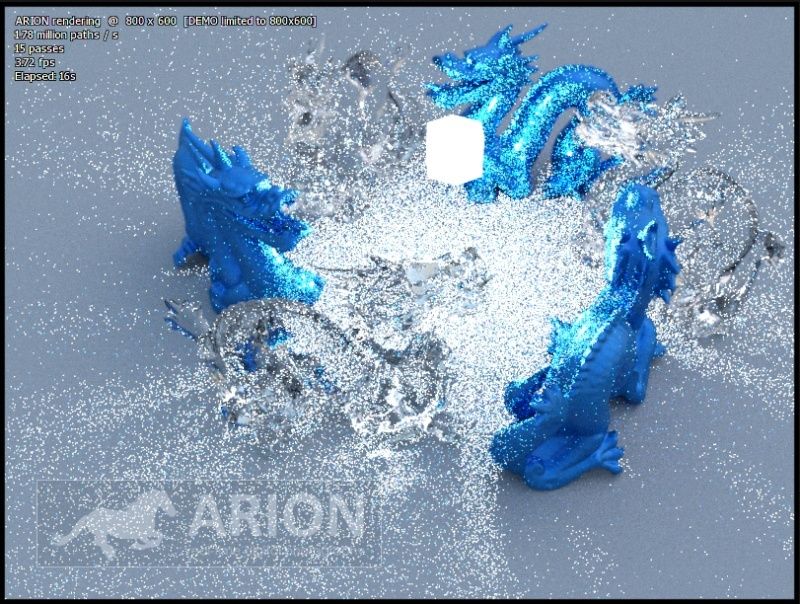
Cons:
1. Autofocus does not work.
2. SSS is present but not working.
3. A lot of noise from caustics.
4. A lot of bugs and flaws.
Cycles
Found in a box with Blender 2.60
Surprisingly, a VERY good opensource (built into a special Blender assembly) render.
Supports OpenCL, CUDA, can also render on CPU. It is possible to see the result directly in the Blender viewport. You can move (!) The geometry in the same place (although it will be difficult if the geometry is complex).
I would like to:
1. Embed it in 3D Max, Sinku, Reno and other packages.
2. Add SSS.
3. Add physical. sky.
4. Enable optimization of ERPT or MLT, in order to reduce the time to reduce noise from caustics.
5. Add photo-tonemapping for natural color reproduction.
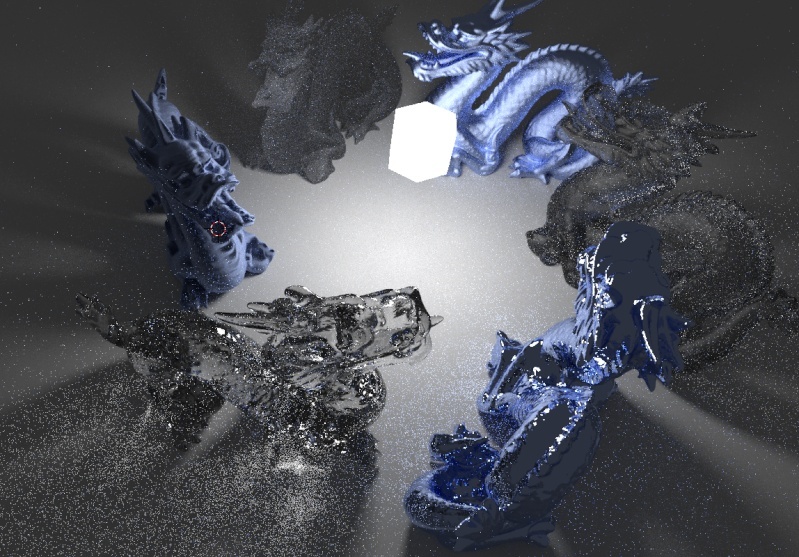
Cons:
1. Who does not like / does not know the blender - will not be able to use it.
2. Primitive shaders.
3. There is no physically correct procedural palate.
Indigo, Lux renders were not tested, because are not 100% GPU renderers. They accelerate the computational process using video cards, but their speed is significantly lower than true GPU renderings.
GPU unbiased renders have not yet reached the "masses", they have many shortcomings, but their fate is predetermined. Graphics accelerator computing technology significantly increases rendering speed.
Draw conclusions, gentlemen!
