Burn your mac
Sometimes there is a desire to relax the brain and do something useless, but interesting. This time there was a desire to make a program - a stress test for the processor.
On a PC, the LinX program is used in the forefront to test the stability of the CPU (for example, during overclocking or to check the quality of the cooling system). LinX is a graphical interface to the Intel® Optimized LINPACK Benchmark . This test is able to load the processor (all its cores) to the limit of capabilities, which entails the maximum possible heating of the processor. As practice shows, this tool heats the processor better than others.
Intel® Optimized LINPACK Benchmark also exists in the implementation for Mac OS X, which I took advantage of when I made the CPUBurn program.
Program CPUBurn can easily turn your Mac into a red-hot frying pan ...
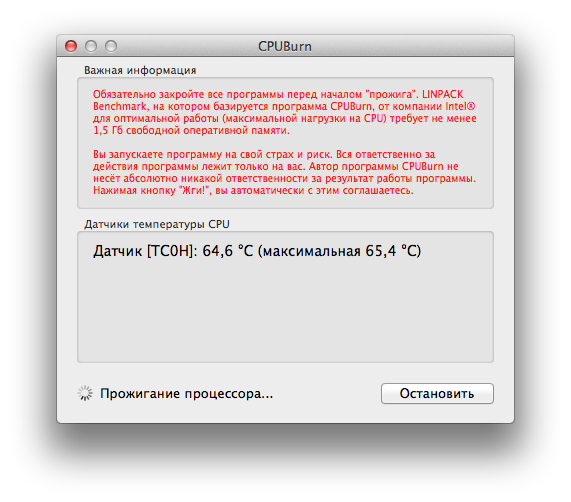
program CPUBurn only works in Mac OS X 10.7 or higher system.
The program can be downloaded here .
For those who want to see the source code - GitHub .
Who can use this program:
Using CPUBurn is very simple. No need to think about the settings of the Intel® Optimized LINPACK Benchmark test - CPUBurn will do everything for you, you only need to click one button.
After pressing the “Burn!” Button, the program will try to free inactive memory using the purge command. After that, the problem size will be determined for the LINPACK test (no more than 1536 MB and no less than 512 MB), based on the size of free memory. The number of test passes is set to 15. On each computer, the execution time of the program will be different, but this is not important. If the program runs without an OS crash for about 15 minutes and the temperature stops rising, then we can say with confidence that you have no problems with the processor and its cooling.
The program window immediately displays information from all temperature sensors that relate to the processors in the computer. Information is updated once per second.
If you want to follow the steps of the Intel® Optimized LINPACK Benchmark , you can start the Console program, all information is displayed there. There you can find out the test results (processor performance) in gigaflops.
On a PC, the LinX program is used in the forefront to test the stability of the CPU (for example, during overclocking or to check the quality of the cooling system). LinX is a graphical interface to the Intel® Optimized LINPACK Benchmark . This test is able to load the processor (all its cores) to the limit of capabilities, which entails the maximum possible heating of the processor. As practice shows, this tool heats the processor better than others.
Intel® Optimized LINPACK Benchmark also exists in the implementation for Mac OS X, which I took advantage of when I made the CPUBurn program.
Program CPUBurn can easily turn your Mac into a red-hot frying pan ...
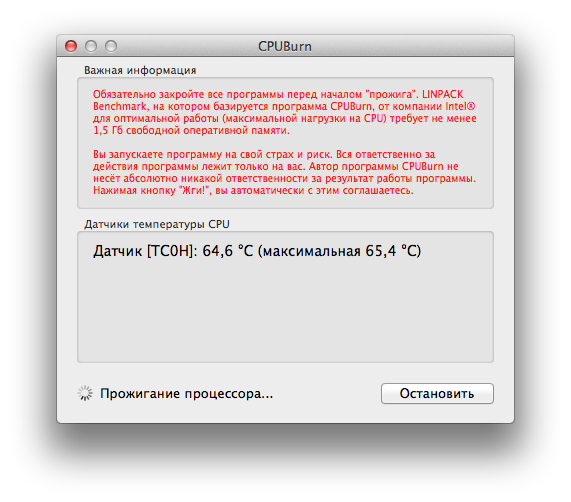
program CPUBurn only works in Mac OS X 10.7 or higher system.
The program can be downloaded here .
For those who want to see the source code - GitHub .
Who can use this program:
- service to centers that deal with Apple computers
- users who want to check the stability of their Mac processor (for various reasons)
Using CPUBurn is very simple. No need to think about the settings of the Intel® Optimized LINPACK Benchmark test - CPUBurn will do everything for you, you only need to click one button.
After pressing the “Burn!” Button, the program will try to free inactive memory using the purge command. After that, the problem size will be determined for the LINPACK test (no more than 1536 MB and no less than 512 MB), based on the size of free memory. The number of test passes is set to 15. On each computer, the execution time of the program will be different, but this is not important. If the program runs without an OS crash for about 15 minutes and the temperature stops rising, then we can say with confidence that you have no problems with the processor and its cooling.
The program window immediately displays information from all temperature sensors that relate to the processors in the computer. Information is updated once per second.
If you want to follow the steps of the Intel® Optimized LINPACK Benchmark , you can start the Console program, all information is displayed there. There you can find out the test results (processor performance) in gigaflops.
