phpBBex - an advanced version of phpBB 3
 phpBB 3 is a popular free forum. The first version was published in 2000, and since then a huge community has been formed around this engine. Despite the serious architectural flaws of the third branch, which have remained a legacy from previous versions, this engine is rightfully considered one of the most powerful solutions among free forums. A huge number of mods written by the community only contribute to this.
phpBB 3 is a popular free forum. The first version was published in 2000, and since then a huge community has been formed around this engine. Despite the serious architectural flaws of the third branch, which have remained a legacy from previous versions, this engine is rightfully considered one of the most powerful solutions among free forums. A huge number of mods written by the community only contribute to this. As a rule, few people are satisfied with the standard phpBB 3 functionality, and each forum owner installs several mods, or uses ready-made assemblies that include the most popular modifications. However, not all mods are implemented well enough. Something was written for older versions of the forum, and was not updated, which is why some problems arise in new versions of the forum.
A few years ago, for the forum of my hometown, I created a fork called phpBBex , where I tried to make phpBB 3 the way I see it. Most of the changes made do not exist as mods. Almost all of the installed mods were heavily redesigned: bugs were fixed, the code was adapted for the latest phpBB versions. Recently, the project was transferred to Mercurial, as a result of which the fork support was greatly simplified. Hope someone finds this project useful.
What changed?
There are a lot of changes. For the most part, these are just pleasant little things. Let us dwell on this in a bit more detail. As a demo, I will use the site of the city of Slutsk (login: tester, password: tester), which differs from phpBBex only in the added gallery and chat. You can look at the work of the original phpBB 3 for comparison at try-phpbb.com .
Main page

- PhpBBex uses a modified prosilver in a new color scheme
- The top row of links can be edited from the admin panel. On the given site links to the gallery and chat were added, which are not in phpBBex itself (since phpBBex is only a forum)
- New compact header with a drop-down menu for quick access to all pages, including control panels for administrators and moderators
- There is free space for a banner :)
- Important announcements displayed
- The topic name is displayed with the last message.
- The copyright notice text can be edited from the admin panel.
- In RuNet, the liveinternet.ru counter is most often used, so it is built into the template. Can be deleted. Since the liveinternet.ru server does not always respond quickly, the counter code is inserted with a slight delay so that the browser does not bother the user with the “download” indicator
View topic
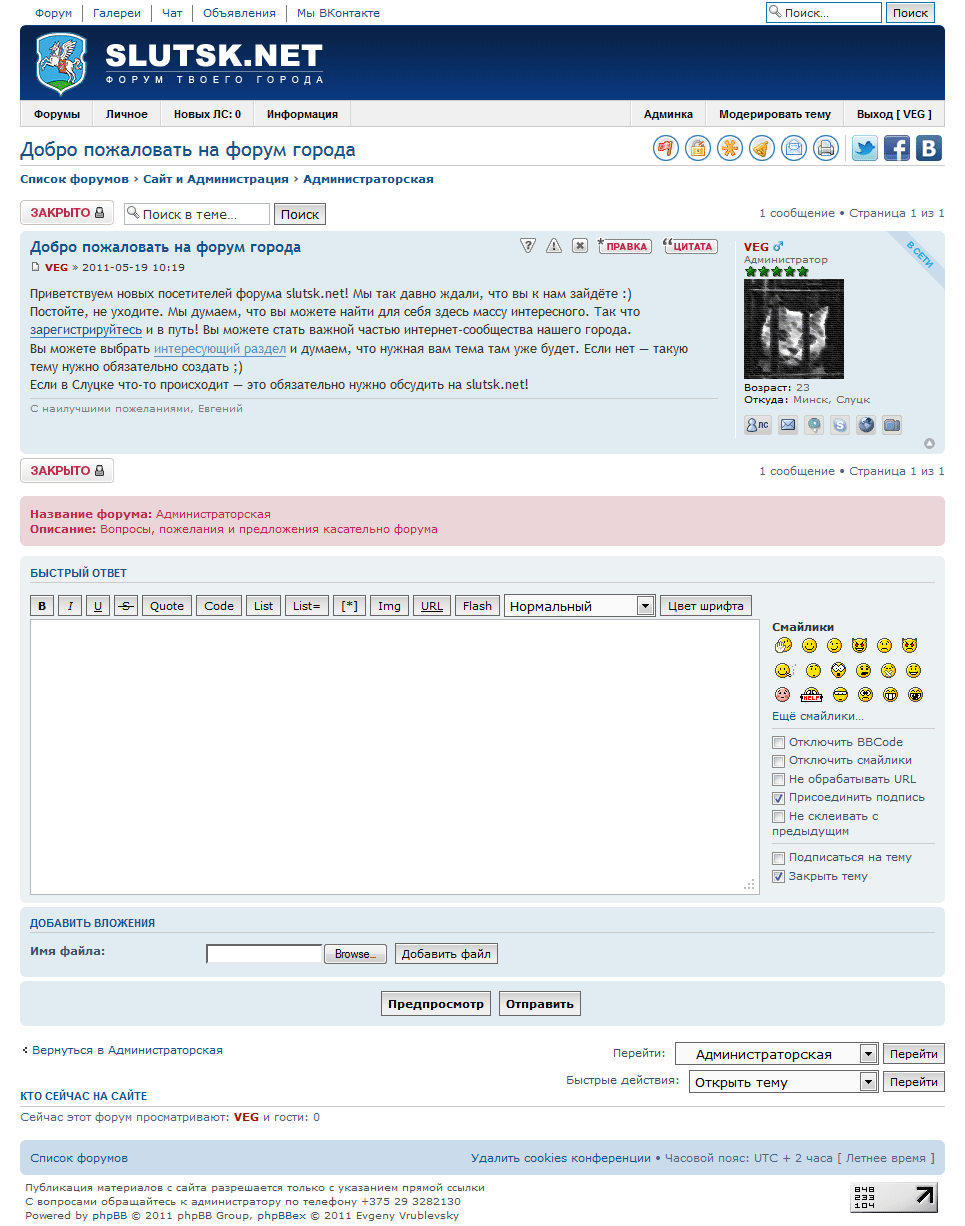
- The path to the site is displayed under the heading only when it is needed (on the forum viewing pages and topics)
- Noticeable action buttons on the topic, located next to the title (in phpBB 3, developers for some reason limited themselves to inconspicuous links at the bottom of the page)
- Separate button to close and open the topic
- Social network buttons (can be removed)
- Miniprofile updated: age and gender are displayed, the number of messages is hidden and the date of registration
- The name of the forum, its description and rules before the quick response form
- Powerful quick response (redesigned mod from rxu)
- All options for sending a response are available (configurable)
- To quote, just select a piece of the message and click the "Quote" button - the selected text will automatically be placed in the quick response form
Create theme
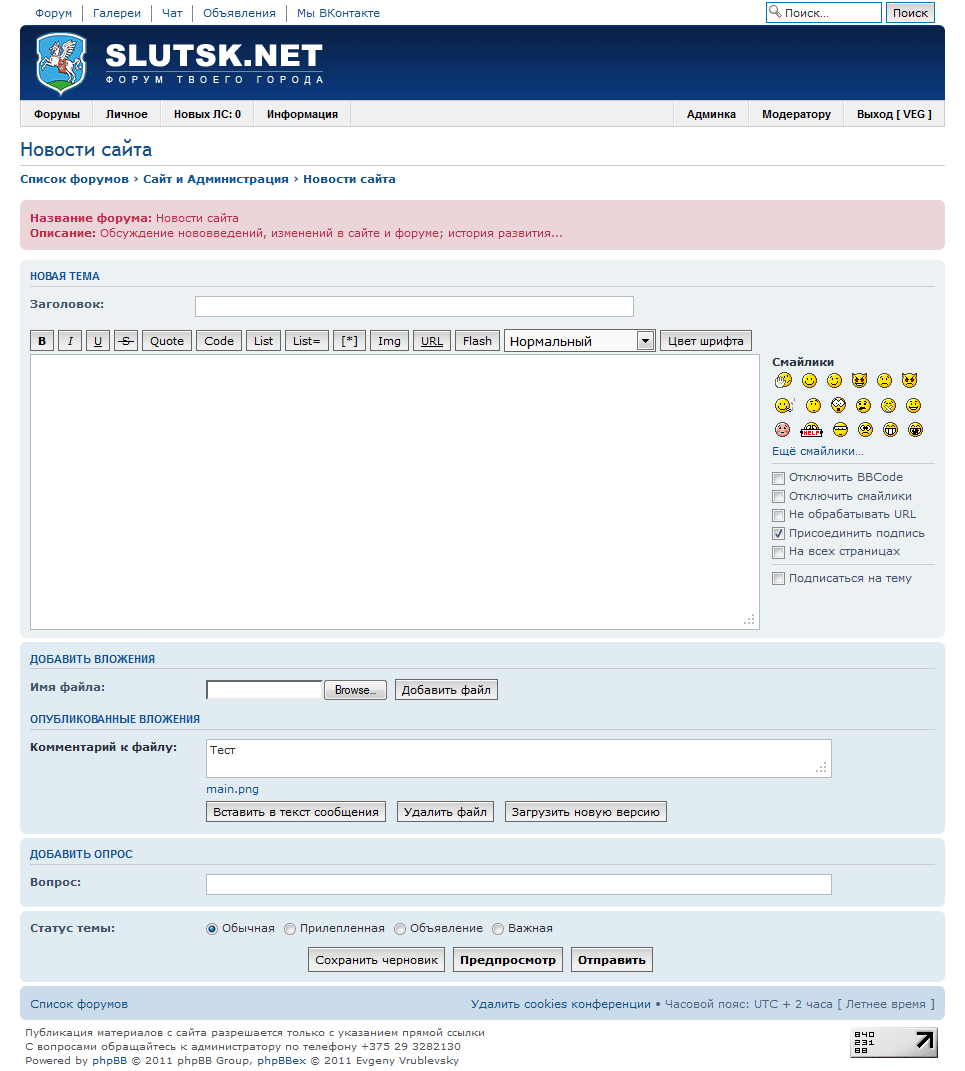
- The form interface has been completely redesigned, now additional features are more understandable to an unprepared user
- The name of the forum, its description and rules are displayed so that the user knows where he is creating the topic
- When you enter a question for a survey, the polling controls automatically appear
- Support for updating downloaded files
- You can pin the first message on all pages of the topic
View Profile
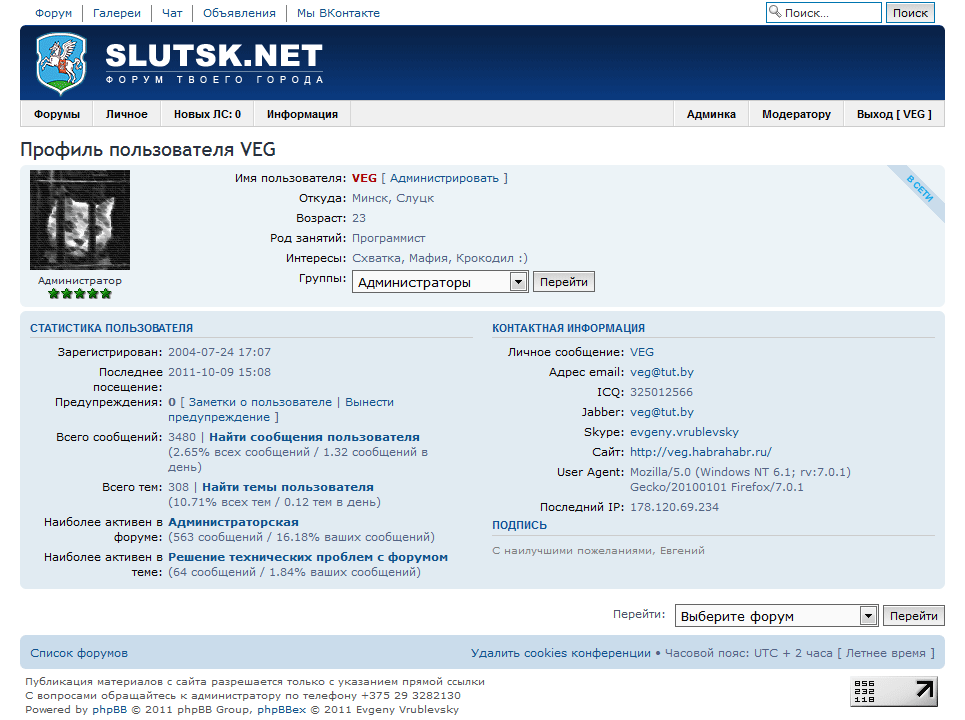
- Changed the order of blocks to more fully use the space on the page
- If the user has enough rights, the contact details are displayed explicitly so that they can be copied
- The administrator displays the User-Agent and the last IP address of the user
- Skype field added, click on the dialog opens in Skype
- The fields AIM, YIM and MSN were hidden, since they are not very popular in the CIS
- Added field gender, which appears next to the username as an icon
Notifications

The notification of a private message is now opened not in a separate pop-up window (which is usually blocked by the browser), but on the same page where the user is located.
BBCode Processing

Files embedded in messages do not break the line, which has a positive effect on the convenience of formatting the message.

After bb-codes [code], [quote] and [list] an empty line is not inserted. Visually, the topics will seem a little shorter :)
Open voting
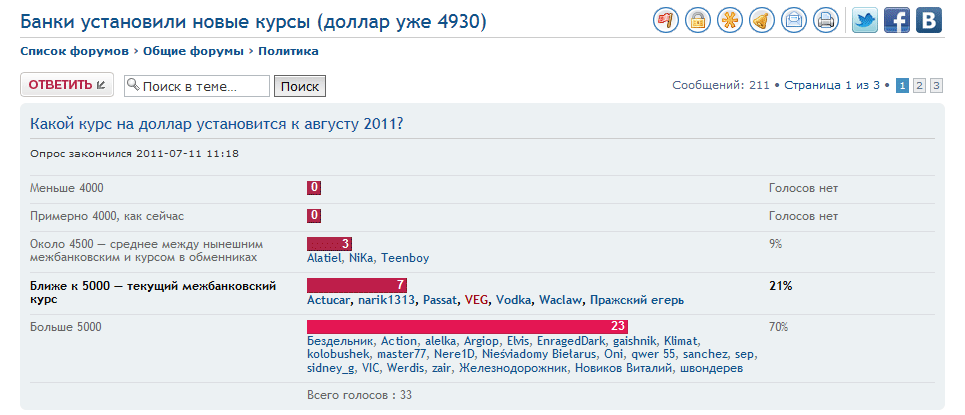
Optionally, users can create open polls that show who and how to vote.
Perform multiple confirm operations
phpBB 3 does not allow calling multiple confirmation pages at a time. If, for example, you want to delete several messages in a topic, and open the corresponding “Delete” links in new windows, and then confirm your actions in turn, only the last action that was called will be executed correctly, and the rest will cause an error. Agree, a very unpleasant phenomenon.
For security reasons, phpBB 3 requires a confirmation page for every confirmation action. That is, to delete the message, passing all the parameters necessary for the script, without invoking the confirmation page, will fail. For each confirmation, a unique confirmation key, confirm_key, is generated, which is checked when the action itself is performed. If confirm_key is absent or does not match, the action is rejected. The whole problem is that only one confirm_key value is saved for each user. That is, when you open a new confirmation page, the old confirmation key is simply replaced by a new one.
From time to time, different users wrote about this problem in the phpBB 3 bug tracker, however, the developers of the latter consider this to be a useful feature. Somewhere I already heard it :) In phpBBex the problem is solved simply - the system saves as much as confirm_key and stores them for 15 minutes.
Warning system
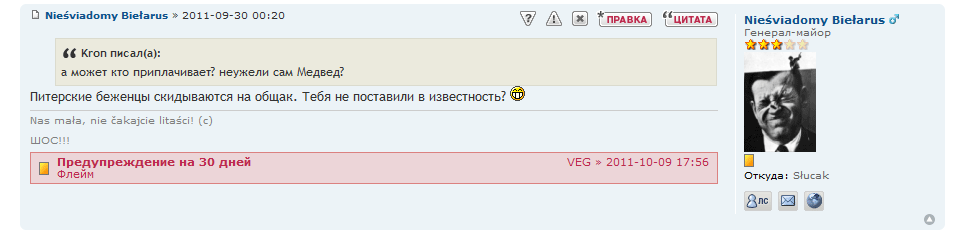
The administration can issue three types of alerts: remark, warning, and ban. Each warning is tied to a specific message and has a certain period (except for comments). Warnings and bans are displayed in the mini-profile in the form of yellow and red cards. At the moment, all these cards are for informational purposes only. That is, if you issue a red card (ban), the penalty itself for the user must be applied separately by standard means of the forum. In future versions, special groups will be created in which the system will place the user with a certain number of warnings or with a bath, and limited rights will be set for these groups.
User settings
- Turn off topic overview on the full answer page
- Setting the number of topics and the number of posts per page (from 10 to 100)
- New CIS date formats
- Turn on or off quick reply and fast topics
Admin Settings
- Automatic limit on the number of lines, images and links in the signature
- Right to ignore message editing time limit
- Setting site keywords (meta keywords)
- Editing a block of external links and copyright notices
- Prevent user changes to style, time zone, language
- Automatic splicing consecutive messages from one user
Other
- In RSS, in the absence of a topic, the topic of the entire branch is substituted
- Display Russian URLs in decoded form (for example, “% D0% 9D% D0% BE% D0% B3% D0% B0” will be displayed as “Foot”)
- Added Russian bots
- The forum rules page has been added (so far only the Russian version), the FAQ has been facilitated
- When registering, you can specify a user name that contains only letters, numbers, space, period, hyphen or underscore
- In the comments, the theme is not substituted by default
- .Htaccess is configured to cache images, styles, etc.
- Global announcements are displayed on the main one and are tied to a specific forum, like regular announcements (solves a lot of problems, for example, with the path to the site)
- User list filters (active, inactive, all, without messages)
- Counting topics created by users
- Login by username or email
- Counts the number of user-created topics
- The official Support Toolkit is enabled (available at / stk /)
- Updated phpBB 2 emoticons set, added pictures for titles
Limitations
Since resources for development and testing are very limited, phpBBex is limited to supporting Russian and English, the MySQL database and the updated prosilver style.
Installation and Conversion
The installation process is no different from phpBB 3. It also supports the conversion of already installed phpBB 3 to phpBBex. To do this, run the install / phpbbex.sql script on the database updated to phpBB 3.0.9.
You can download the latest version of the project at phpbbex.googlecode.com .
Join the project!
If you like the direction of the work done, you can create a clone of the Mercurial repository and start making some changes of your own. If you've never worked with Mercurial, I recommend reading the Hg Init article . Most likely, when you start using Mercurial, you and I will not understand how you lived without it before :)
Todo
- Automatic change of the main group for the user according to the given rules, taking into account the number of warnings, the presence of a “ban” (red card), the number of topics and messages
- The right to use HTML in comments (for the administrator and, for example, for a robot that creates forum topics for each blog entry)
- Use splash instead of remaining popups
- Shorten notification texts so that very long messages do not arrive when notifying by Jabber
- Automatic recount of message counters and topics
- Automatic removal of users with 0 posts who have not visited the forum for a certain time (optional)
- Hiding Some RSS Sections
- More relevant information in the logs (texts of deleted messages, etc.)
- Delayed actions (the topic will be deleted in a day, the topic will be moved in 2 hours, etc.)
- Actively use AJAX where it enhances user experience
Thanks for attention. I will be glad to read your comments and suggestions!
