Nokia Drop - wireless data exchange between PC and phone
The Nokia Store has been integrated support Nokia Drop - technology for easy transfer of information to mobile devices via push-notifications. This means that now users can install applications over the Internet without using Bluetooth or a wired connection to a computer. Moreover, using Nokia Drop, you can also transfer images, links, rss streams and locations on the map wirelessly from your PC to your phone - with just one click!
Nokia Drop is an experimental program from Nokia Beta Labs for transferring images, links and coordinates from Nokia maps from your computer’s browser to your smartphone. The program works through push notifications implemented using the Notifications API . The Notifications API includes the Service API for providing access to the Nokia server through the REST HTTP interface, as well as the Client API, which allows mobile applications to register and receive push notifications from the Nokia Notification Server. By the way, Notification Support Package is already installed on all devices with Symbian Anna , so you won’t have to download this package to support Notifications API for Nokia Drop.
The Nokia Drop distribution kit for your phone is the Nokia Smart Installer installer: during the installation process, missing components will be automatically downloaded and installed on your device; this requires a GPRS, 3G or WiFi connection. After the installation is complete, you only need to enter your username and password for your Nokia account. All.
To send content from a browser to a smartphone, you need to download the extension for Firefox ( download ) or Chrome ( download ). Extensions are currently available only for these two browsers; it is good that their market share is growing and now stands at more than 45%.
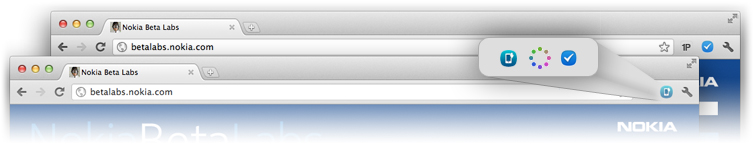
After installing the necessary extension, you can use all the features of Nokia Drop, cheers!
We already mentioned the installation of applications from the Nokia Store. Using Nokia Drop on a smartphone, a user can start the installation of a favorite application found in a browser on a computer with one click. No complicated new actions: if your phone with the Nokia Drop application running is connected to the Network, just click on the “Send to mobile” link in the store and instead of the standard offer to send SMS with a link to the application, you will see the “Download to mobile device” link. By clicking on it, you will immediately see a link in Nokia Drop on your phone to install a new application through Nokia Drop.
By the way, the Nokia store has recently been updated, and now, to send applications to Nokia Drop, installing the browser extension mentioned above is not required. It is worth noting that in this way you can install only free sis-applications.
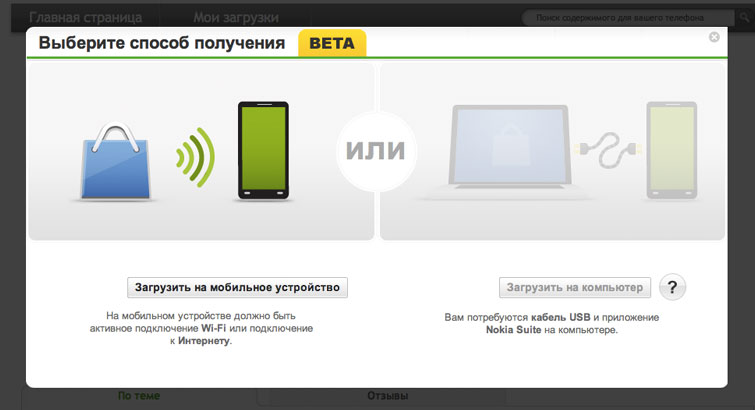
Sometimes you want to quickly upload an interesting image from the Web to your phone or even set it as your desktop background. By installing the Nokia Drop extension for your browser, this process can be reduced to a couple of mouse clicks.
Just right-click on the desired image and select Nokia Drop> Send image (send image) or Nokia Drop> Send as wallpaper (send as wallpaper) in the menu that appears. In the first case, the image will immediately download and open on your phone; in the second, it will instantly be added to your phone as wallpaper for your desktop.
Note that the image must be in the public domain, that is, not require HTTP authorization and not be on the intranet, cut off from the Web. The fact is that Nokia Drop does not transmit the image itself, but a link to it.
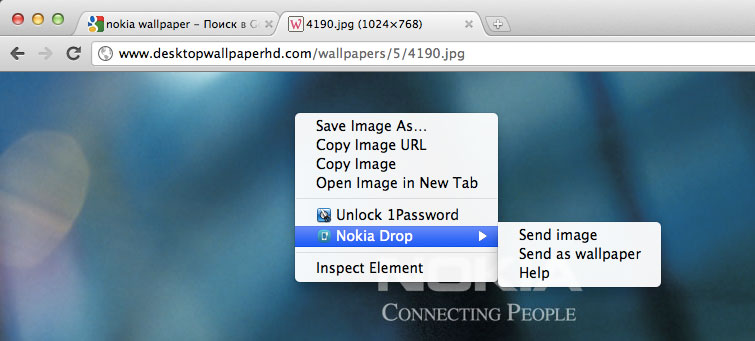
Like the way images are sent, you can send links or RSS feeds. All that is required of the user is to right-click the link to send, and select Nokia Drop> Send link (Send link) or Send as feed (send as RSS feed) in the context menu. A link to the current page can be sent simply by clicking on the extension button located in the browser toolbar.
Web pages or documents accessible via the sent link will immediately open on your smartphone. Inveterate web surfers should like it.
To send a location on a map, simply open Nokia maps , find the place of interest and, right-clicking on it, select the "Share this location" item in the drop-down menu. In the window that appears, you need to click on the Nokia Drop icon, after which Nokia Maps with the exact address will be opened on the phone.
As you can see, Nokia Drop is a useful thing for any web surfer. This program is still in beta testing, so in spite of its apparent completeness, it can still get some new features.
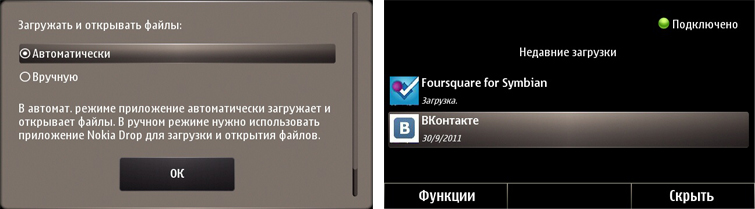
By the way, what features would you like to see in Nokia Drop? We will be happy to hear any ideas regarding the program. Or maybe you have thoughts on how to use Notifications API in your programs, if you are a developer?
Download Nokia Drop for devices running Symbian S60 5th and Symbian ^ 3 on the Nokia Beta Labs website .
How it works?
Nokia Drop is an experimental program from Nokia Beta Labs for transferring images, links and coordinates from Nokia maps from your computer’s browser to your smartphone. The program works through push notifications implemented using the Notifications API . The Notifications API includes the Service API for providing access to the Nokia server through the REST HTTP interface, as well as the Client API, which allows mobile applications to register and receive push notifications from the Nokia Notification Server. By the way, Notification Support Package is already installed on all devices with Symbian Anna , so you won’t have to download this package to support Notifications API for Nokia Drop.
The Nokia Drop distribution kit for your phone is the Nokia Smart Installer installer: during the installation process, missing components will be automatically downloaded and installed on your device; this requires a GPRS, 3G or WiFi connection. After the installation is complete, you only need to enter your username and password for your Nokia account. All.
To send content from a browser to a smartphone, you need to download the extension for Firefox ( download ) or Chrome ( download ). Extensions are currently available only for these two browsers; it is good that their market share is growing and now stands at more than 45%.
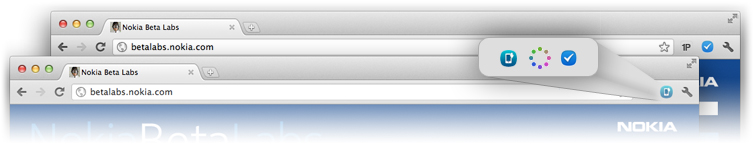
After installing the necessary extension, you can use all the features of Nokia Drop, cheers!
What do we have?
Install free apps from Nokia Store
We already mentioned the installation of applications from the Nokia Store. Using Nokia Drop on a smartphone, a user can start the installation of a favorite application found in a browser on a computer with one click. No complicated new actions: if your phone with the Nokia Drop application running is connected to the Network, just click on the “Send to mobile” link in the store and instead of the standard offer to send SMS with a link to the application, you will see the “Download to mobile device” link. By clicking on it, you will immediately see a link in Nokia Drop on your phone to install a new application through Nokia Drop.
By the way, the Nokia store has recently been updated, and now, to send applications to Nokia Drop, installing the browser extension mentioned above is not required. It is worth noting that in this way you can install only free sis-applications.
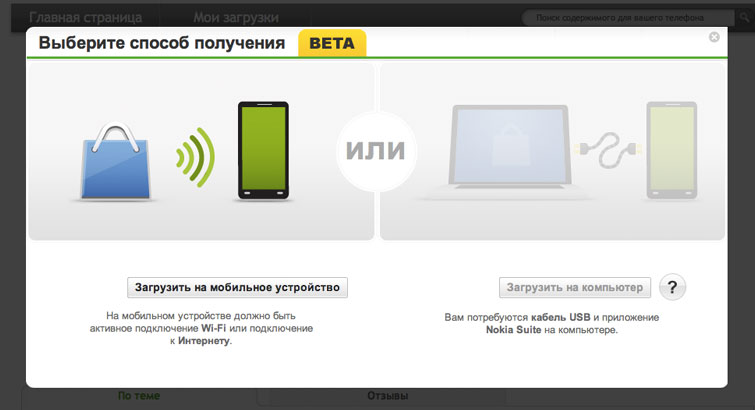
Sending images, desktop wallpaper
Sometimes you want to quickly upload an interesting image from the Web to your phone or even set it as your desktop background. By installing the Nokia Drop extension for your browser, this process can be reduced to a couple of mouse clicks.
Just right-click on the desired image and select Nokia Drop> Send image (send image) or Nokia Drop> Send as wallpaper (send as wallpaper) in the menu that appears. In the first case, the image will immediately download and open on your phone; in the second, it will instantly be added to your phone as wallpaper for your desktop.
Note that the image must be in the public domain, that is, not require HTTP authorization and not be on the intranet, cut off from the Web. The fact is that Nokia Drop does not transmit the image itself, but a link to it.
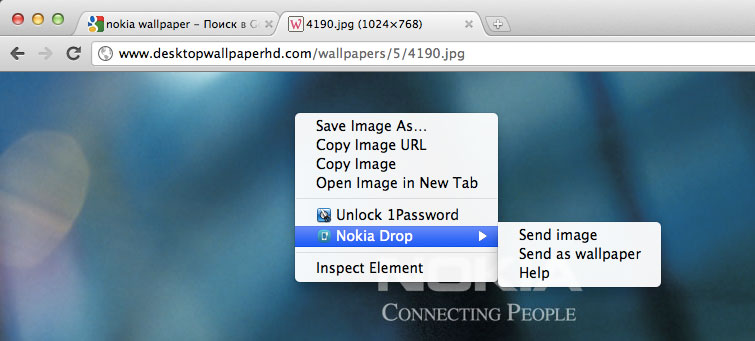
Submitting Links and RSS Feeds
Like the way images are sent, you can send links or RSS feeds. All that is required of the user is to right-click the link to send, and select Nokia Drop> Send link (Send link) or Send as feed (send as RSS feed) in the context menu. A link to the current page can be sent simply by clicking on the extension button located in the browser toolbar.
Web pages or documents accessible via the sent link will immediately open on your smartphone. Inveterate web surfers should like it.
Location Sharing
To send a location on a map, simply open Nokia maps , find the place of interest and, right-clicking on it, select the "Share this location" item in the drop-down menu. In the window that appears, you need to click on the Nokia Drop icon, after which Nokia Maps with the exact address will be opened on the phone.
Well, how is it?
As you can see, Nokia Drop is a useful thing for any web surfer. This program is still in beta testing, so in spite of its apparent completeness, it can still get some new features.
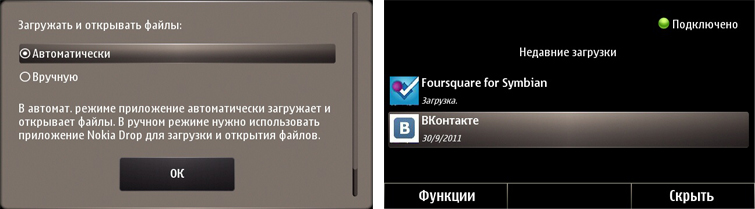
By the way, what features would you like to see in Nokia Drop? We will be happy to hear any ideas regarding the program. Or maybe you have thoughts on how to use Notifications API in your programs, if you are a developer?
Download Nokia Drop for devices running Symbian S60 5th and Symbian ^ 3 on the Nokia Beta Labs website .
