Sound Design in Cubase 5
One of the most interesting areas of working with sound in my opinion is sound design. Accordingly, a sound designer is the person responsible for the design of sound in a particular multimedia project. I have been studying and interested in sound and music for a long time. In this article, I would like to consider a fairly simple example - how to apply sound design to a video and write suitable music.
Even when I was in high school, I was a member of a team of guys who developed a science video for the Department of Physics. The video showed various physical phenomena, and also touched on the origin of our universe. Simply put, we made our national geographics report for the university. A lot of 3d animations were modeled for the video. As the material for this article, I took a perfect one for our short animation about the big bang, and as a composer and designer I supplemented it.
Here's what we actually do:
As a DAW, I have been using cubase for a very long time. Therefore, we will solve our problem in cubase.
So let's get started. We have a video clip without an audio track. Cubase can work with video files. The first thing we do is create an empty project and import our video file there. After importing, a video track is created on which our video file will be presented as a set of frames.
Next, we make a “storyboard”. This concept is used here not for its intended purpose, but it seems to me that it clearly describes what we will do. We need to mark all frames that are important for sound. For this we will use markers. Add track markers to the project.
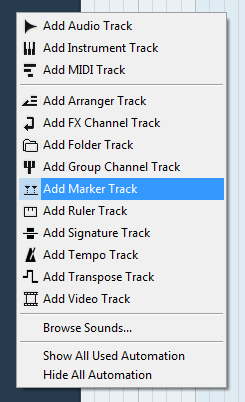
To open a separate window where there will be a list of markers, you need to press the combination ctrl + M. Next, we determine what points in the video are important. With us it’s only the explosion itself. Thus, we very carefully move around the time lane and look for a frame when a luminous point explodes. Having found an important frame, we put a marker on it by clicking on the “add marker” icon.
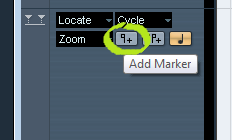
And in the “markers” window, we will see our first marker. Add something to the "description" field, for example, "start of an explosion."
Now you need the sound of an explosion. We can find it in many different ways. I used the free samples site . For my video, I needed 2 samples, this is an explosion, and something interesting in the sound before the explosion, some upward sound, so that together they make a richer sound. I found these samples
explosion
up sound
Download and import our samples into cubase. Using the supplied marker, we can place the sound of the explosion exactly where we need it.
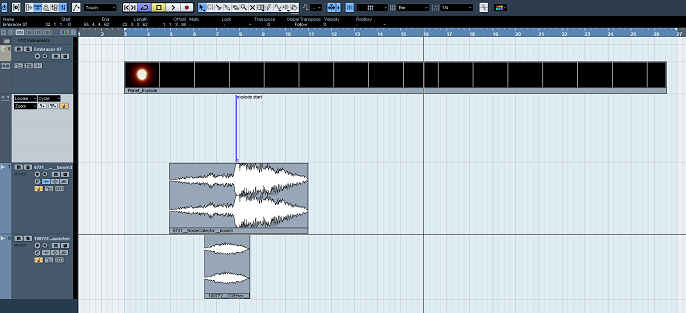
Now the fun part. We need to show the talent of the composer. Looking at the video, you need to understand which music is best. Of course, space, ambient and the like. Cubase has great built-in plugins. We will use Embracer .

It has some very cool space pads. Now we can loop our video in a circle, turn it on to play and play until we get bored. In parallel, you can record melodies born in the head. Having played the midi keyboard of circles 5, I left that tune that you already heard in the video at the beginning of the article.
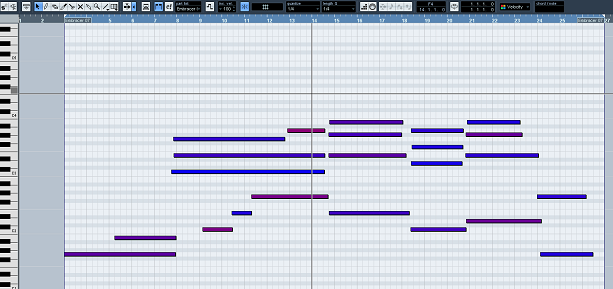
Tint the sound with equalizers and add a long echo to the explosion. For the reverb effect, I again used the built-in and cool RoomWorks plugin with the FX Low Frequency Verb preset.

And so we made a live movie out of a silent movie.
Unfortunately cubase is not able to export video, so we render our sound to a wav file and in any other video processing program we combine the video series with the audio one. To see and listen to the result again, you need to scroll to the top of the article.
In the article, using a very simple example, I examined one (!) Of the possible methods of sound design, which can be suitable for simple videos, as well as for short and amateur films. After all, with the same ease in cubase, you can record duplicate speech through a microphone and add sound effects, in the form of our explosion sound.
UPDATE
Sound design is the process of identifying, acquiring, managing, or creating sound elements. It is used in various fields, including film production, TV production, theater, sound recording, live performance, the art of sound, post-production and the development of computer games. Sound design most often involves manipulation of previously composed or recorded audio, like music or sound effects. Sometimes it can include combining or manipulating audio to create the desired effect or mood. A sound designer is one who engages in the art of sound design.
translation from en.wikipedia.org/wiki/Sound_design
Even when I was in high school, I was a member of a team of guys who developed a science video for the Department of Physics. The video showed various physical phenomena, and also touched on the origin of our universe. Simply put, we made our national geographics report for the university. A lot of 3d animations were modeled for the video. As the material for this article, I took a perfect one for our short animation about the big bang, and as a composer and designer I supplemented it.
Here's what we actually do:
As a DAW, I have been using cubase for a very long time. Therefore, we will solve our problem in cubase.
So let's get started. We have a video clip without an audio track. Cubase can work with video files. The first thing we do is create an empty project and import our video file there. After importing, a video track is created on which our video file will be presented as a set of frames.
Next, we make a “storyboard”. This concept is used here not for its intended purpose, but it seems to me that it clearly describes what we will do. We need to mark all frames that are important for sound. For this we will use markers. Add track markers to the project.
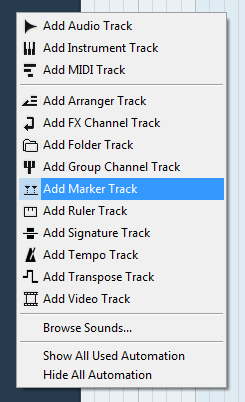
To open a separate window where there will be a list of markers, you need to press the combination ctrl + M. Next, we determine what points in the video are important. With us it’s only the explosion itself. Thus, we very carefully move around the time lane and look for a frame when a luminous point explodes. Having found an important frame, we put a marker on it by clicking on the “add marker” icon.
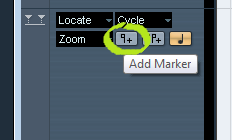
And in the “markers” window, we will see our first marker. Add something to the "description" field, for example, "start of an explosion."
Now you need the sound of an explosion. We can find it in many different ways. I used the free samples site . For my video, I needed 2 samples, this is an explosion, and something interesting in the sound before the explosion, some upward sound, so that together they make a richer sound. I found these samples
explosion
up sound
Download and import our samples into cubase. Using the supplied marker, we can place the sound of the explosion exactly where we need it.
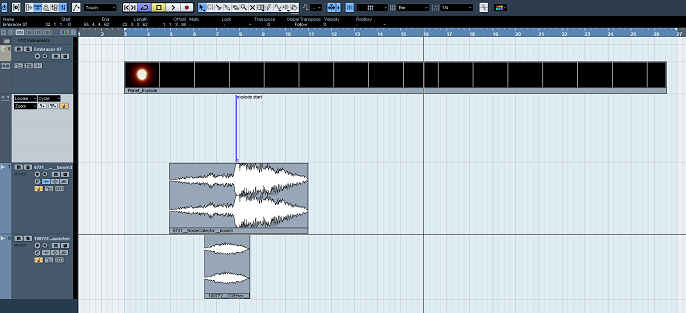
Now the fun part. We need to show the talent of the composer. Looking at the video, you need to understand which music is best. Of course, space, ambient and the like. Cubase has great built-in plugins. We will use Embracer .

It has some very cool space pads. Now we can loop our video in a circle, turn it on to play and play until we get bored. In parallel, you can record melodies born in the head. Having played the midi keyboard of circles 5, I left that tune that you already heard in the video at the beginning of the article.
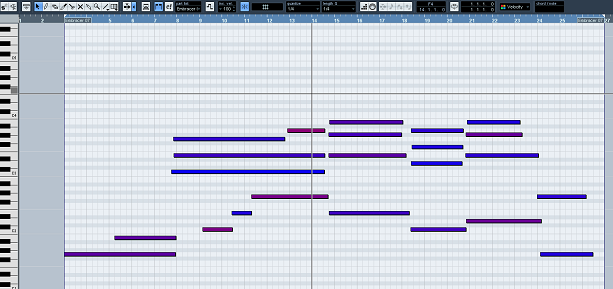
Tint the sound with equalizers and add a long echo to the explosion. For the reverb effect, I again used the built-in and cool RoomWorks plugin with the FX Low Frequency Verb preset.

And so we made a live movie out of a silent movie.
Unfortunately cubase is not able to export video, so we render our sound to a wav file and in any other video processing program we combine the video series with the audio one. To see and listen to the result again, you need to scroll to the top of the article.
In the article, using a very simple example, I examined one (!) Of the possible methods of sound design, which can be suitable for simple videos, as well as for short and amateur films. After all, with the same ease in cubase, you can record duplicate speech through a microphone and add sound effects, in the form of our explosion sound.
UPDATE
Sound design is the process of identifying, acquiring, managing, or creating sound elements. It is used in various fields, including film production, TV production, theater, sound recording, live performance, the art of sound, post-production and the development of computer games. Sound design most often involves manipulation of previously composed or recorded audio, like music or sound effects. Sometimes it can include combining or manipulating audio to create the desired effect or mood. A sound designer is one who engages in the art of sound design.
translation from en.wikipedia.org/wiki/Sound_design
