Radically redesigned Evernote extension for Firefox
On Friday night, the Evernote extension for the Firefox browser received a major update, in time for the release of Firefox 6. The add-on contains many interesting functions and features, including a completely new pop-up interface, the ability to search in your Evernote account in parallel with searches in Google, Bing and Yahoo, as well as much more.
Install the Evernote Extension for Firefox
The add-on for Firefox allows you to choose how to send fragments of web pages: to the Evernote client on the computer or to the web client. By default, the clipper checks for the presence of the installed Evernote application and, upon detection, sends a note there. Try both options to determine which one suits you best. To change these settings, open the Add-ons> Extensions> Evernote Settings menu in the main menu.
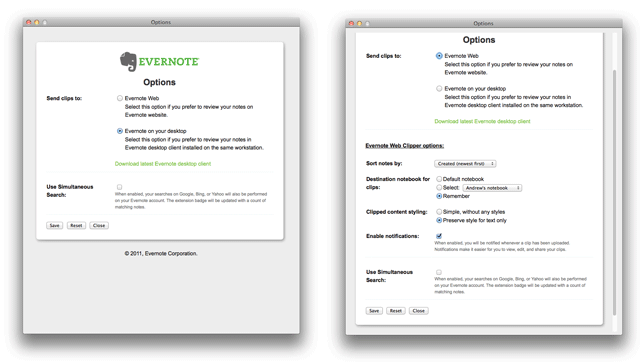
The most significant change that you will notice in this update is the completely redesigned appearance of the pop-up window that appears when copying information to the Evernote web client.
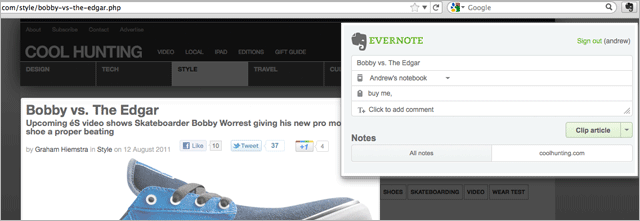
Copying Articles
The Firefox extension has become smarter. If you are reading an article or blog entry, click on the elephant icon and the extension will automatically highlight the body of the article automatically. Then click on the “Copy Article” button, and the job is done! If you want, you can select part of the text and then click on the extension. To copy the entire web page, click on the arrow next to the Copy Article button and select Copy Entire Page.
Site memory
We all have favorite sites. We often return to them and copy to Evernote publications that we want to remember for the future. The new extension for Firefox allows you to view all the information that has ever been copied to your account from the current site - something like your personal heading "Best on site" for each resource. To view the copied notes, go to the site, click on the Evernote icon, and then on the domain name at the bottom of the pop-up window. You will see a list of fragments of all notes from the corresponding source.
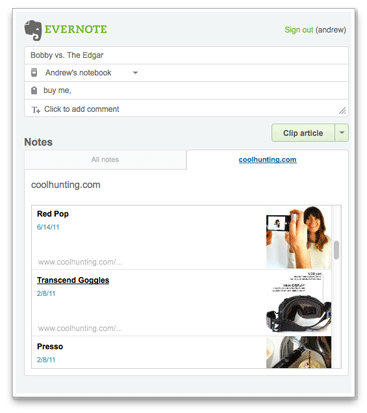
Parallel search
Another feature available when copying content to the web client is parallel search. It allows you to find notes in your Evernote account by keywords simultaneously with a search in Google, Bing or Yahoo. This feature can be activated by enabling the corresponding checkbox on the authorization screen in the clipper.
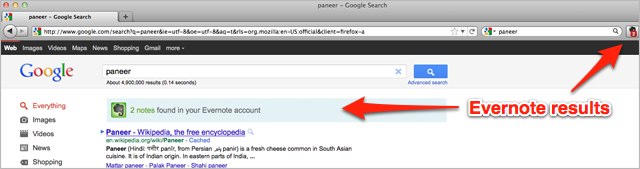
The Evernote extension for Firefox lets you send copied content directly to Evernote for Windows or Mac. This is a great option if you want content to be sent to your account instantly. You can select the area of the web page that you want to copy and then click on the extension icon. The copied fragment of the web page will go straight to Evernote, and you can continue to work with the browser. Later, if you wish, you can return and add tags or move the note to another notebook.
We will be glad to hear your impressions of the new look and functionality of Evernote for Firefox.
Install the Evernote Extension for Firefox
Copy Settings
The add-on for Firefox allows you to choose how to send fragments of web pages: to the Evernote client on the computer or to the web client. By default, the clipper checks for the presence of the installed Evernote application and, upon detection, sends a note there. Try both options to determine which one suits you best. To change these settings, open the Add-ons> Extensions> Evernote Settings menu in the main menu.
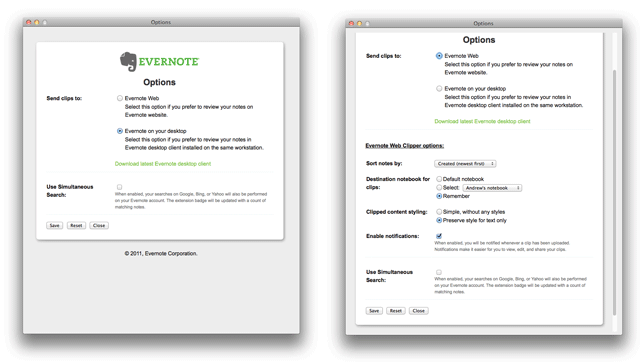
Send notes to Evernote Web Client
The most significant change that you will notice in this update is the completely redesigned appearance of the pop-up window that appears when copying information to the Evernote web client.
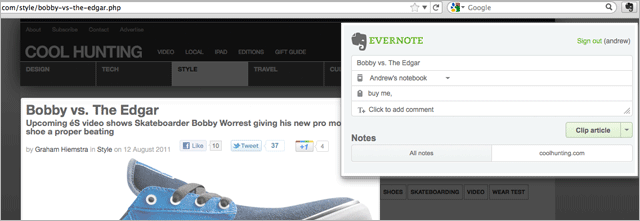
Copying Articles
The Firefox extension has become smarter. If you are reading an article or blog entry, click on the elephant icon and the extension will automatically highlight the body of the article automatically. Then click on the “Copy Article” button, and the job is done! If you want, you can select part of the text and then click on the extension. To copy the entire web page, click on the arrow next to the Copy Article button and select Copy Entire Page.
Site memory
We all have favorite sites. We often return to them and copy to Evernote publications that we want to remember for the future. The new extension for Firefox allows you to view all the information that has ever been copied to your account from the current site - something like your personal heading "Best on site" for each resource. To view the copied notes, go to the site, click on the Evernote icon, and then on the domain name at the bottom of the pop-up window. You will see a list of fragments of all notes from the corresponding source.
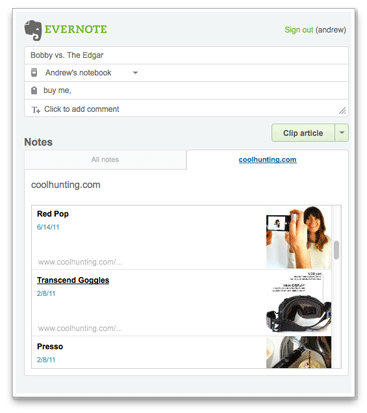
Parallel search
Another feature available when copying content to the web client is parallel search. It allows you to find notes in your Evernote account by keywords simultaneously with a search in Google, Bing or Yahoo. This feature can be activated by enabling the corresponding checkbox on the authorization screen in the clipper.
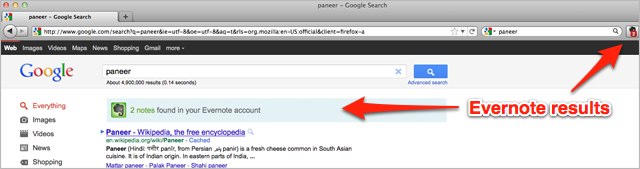
Send notes to Evernote on your computer
The Evernote extension for Firefox lets you send copied content directly to Evernote for Windows or Mac. This is a great option if you want content to be sent to your account instantly. You can select the area of the web page that you want to copy and then click on the extension icon. The copied fragment of the web page will go straight to Evernote, and you can continue to work with the browser. Later, if you wish, you can return and add tags or move the note to another notebook.
We will be glad to hear your impressions of the new look and functionality of Evernote for Firefox.
