Button smartphones in 2018
For a long time I put off this information from public view, but now it’s time to share it with you.

In this article I will tell how the world missed one very convenient and reliable segment of the market. Now there is a large abundance of smartphones on different operating systems, different sizes, designs, specifications, etc. But despite all this, their common functionality is the same, manufacturers are trying to bring in something special, like dual cameras, a fingerprint scanner, a frameless screen and much more. But over time, exclusive features appear on all smartphones, including the budget class.
I'll start from far away. Let's go back to 2006. In those days, my father gave me my first mobile phone, at my request it was the Rover PC M1 on Windows Mobile 2003SE. My joy knew no bounds, because in those days it was already considered a smartphone. I got so used to the interface of this OS that I didn’t imagine a device with another system. And in 2008 on the counters of Euroset I found a very simple Ginza MS100 on Windows Mobile 5.0, which I later downloaded to version 6.5. This smartphone was as simple as 5 kopecks and didn’t even have a camera, but did an excellent job with tasks like contact synchronization, email, Pigeon (ICQ), Office Mobile, etc.
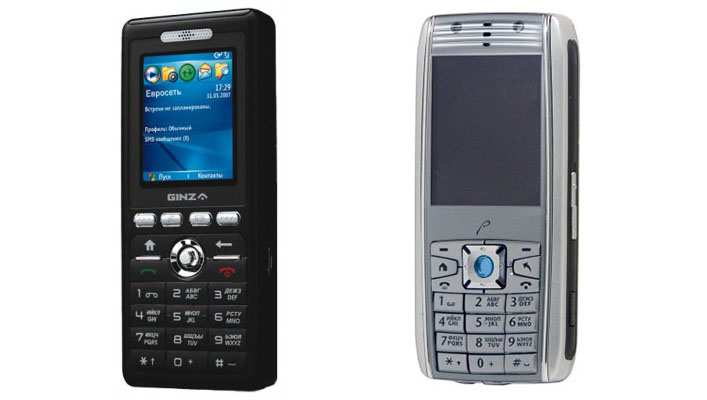
In 2010, Android already ruled on touchscreen smartphones, and it was time to change the device to a new one. But the OS was full of holes like Swiss cheese, Android was very picky about the hardware and the devices of all my friends started to slow down after a week of use. And then worse, after half a year, without reflashing, it was simply impossible to use it. Later, on Android, more and more viruses began to occur, which, among other things, damaged, deleted or encrypted the phone book. All this scared me to become the owner of a smartphone on Android, but curiosity was bursting with me, and literally half a year, I used the Samsung i5800 Galaxy 3 and even less time I used the Sony Ericsson Xperia X8. Both devices were just hell for me. The eternal brakes and the impossibility, even to answer the call, made them lamers, not callers, not to mention that it is generally smarftony. I will not be cunning, I began to flash the Samsung i5800 Galaxy 3 out of despair, so much so that even naked linux he sewed purely from sports interest, it will turn out or not. Having had enough experience with these brakes, I returned to the push-button Ginza MS100.

In 2012, I purchased the Samsung Omnia W carrying Windows Phone 7.5 and further upgraded to version 7.8. The first time, of course, was unusual. It was no longer possible to write SMS messages in ICQ, but a more convenient and functional MS Office appeared, like many other applications, and most importantly, a high level of security, due to the closed OS. This device in general never hung up and did not brake. The reaction was lightning so much that now, in 2018, not every modern smartphone can boast such a quick response. Yes, yes, this is not a joke, the device is still alive, not having transferred a single reset or firmware since then, not counting the update at the beginning of 2013.

I fell in love with Windows Phone. In this trouble-free, stable and secure OS. And while the majority, as one, trumpeted that it does not have their favorite games, I lacked functionality in abundance. But progress does not stand still. 4G and many other useful things appeared, which is why I had to change the device. So I switched to the Samsung ATIV S, and then to the Nokia Lumia 735 with which I’m still going. These two smartphones have a rather large display, which makes it uncomfortable to hold and operate the device using one hand. And do not tell me about the opportunity to use part of the screen as on modern Android devices - typing messages may be more convenient, but it doesn’t become more convenient to hold a shovel in your hand.

People repeatedly turned to me for advice, which smartphone to choose and I, starting from their needs, offered different options. Many owners of push-button telephones hardly yielded to persuasion to purchase a touch-sensitive telephone. But they didn’t have a choice, because at least they needed a good camera, as in their old Nokia, with which some people still use it. Over time, I never once thought about the question of why push-button smartphones stopped producing. Among what is now sold on store shelves, most of the devices are aimed at consumers who need all sorts of useless sestopterdelki that you could play games on a large screen and watch movies. But there are no good and at the same time simple devices, and there is no normal choice for the corporate sector.
We were deprived of the variety of choice, one clings to another:
Today, you cannot take a 4 "smartphone with a good camera and average performance, for example, for corporate tasks, where high performance is most often not required.
In 2017, I was approached by a familiar businessman who had repeatedly come complaining that some kind of Samsung Galaxy slows down, then the iPhone crashed the screen. All of them are uncomfortable and cumbersome, which make it inconvenient to lie in your hand and in your pocket. yourself relatively mustache the Vertu push button and there was no limit to its happiness, but Vertu worked on the Nokia OS which didn’t have the ability to sync contacts with the cloud - it was synced exclusively over the wire through the Vertu PC Suite application, which caused the owner some inconvenience.
And then I thought: “And what, there are already no push-button smartphones?”. And I started looking. Knoplochnikov whole mountain, I did not even think that there would be such a choice, but none of them had the ability to synchronize contacts, not to mention mail and applications. The maximum that was in them was Opera Mini and a store with a poor selection of games, but without the possibility of installing Java applications. I have a little bombed out - well, it doesn’t happen that way, 2017, and you cannot buy a device on the market with the necessary functionality, and those devices that are, almost do not differ from each other.
I was carried away to nostalgia, I remembered my Ginza MS100 smartphone, I began to look for B / W. And to my surprise, many people asked for it up to 5 thousand rubles, but I somehow found it for 800 rubles.
I ordered a courier, I received it in a couple of days, almost in perfect condition. I did not even understand it once and the OS was factory. I quickly found a custom firmware on it, and the same one that I used before, put the applications on it, which I used before and tried to connect to my cloud to synchronize contacts. And here I am faced with a problem. It turns out that in Windows Mobile 6.5 there was no support for SHA-256 encryption and I was not allowed on the server to synchronize anything. So I got a dead end. In fact, there was an option to find a server that would unload contacts from my cloud and transmit to the smartphone using outdated encryption, but this is not worth it.
My inner inventor trumpeted at all that you need to create something that is not in nature now. But, it was still worth checking out. And I began to google. And I did not find ANYTHING. During the search, I ran across Chinese websites where smartphones were presented, for example, ley 立 Holleycomm Q880, 华 立 Holleycomm Q880, ViewSonic Q3 +, 荣 创 G02A, which have both a touch screen and buttons on the case, but, of course, that the buttons are only for dialing, and all control is on the sensor. There is no adaptation of the interface under control only from the buttons.

In the vastness of the Chinese Internet, there were even instances that did not have the entire set of digital buttons, found the darkness of the buttons that were “like” smartphones, but in fact they were Chinese fakes. In the process of searching for a device, I also came across FirefoxOS, and found a moviewhere the work was demonstrated for the button device. But, I found an emulator for the touch version of this OS, and for the button, as I understood, nothing was posted. FirefoxOS is nice at first glance, but the project is closed. It was difficult to judge whether a good OS was for push-button smartphones or not, since it was not possible to touch it with our hands.
In the end, I did not find what I was looking for.
And I began to think, to imagine in my head what a modern push-button smartphone should be, I drew a graphical interface, applications, hardware, and also thought about the adaptation of applications for push-button control and much more. Imagine a push-button smartphone, which lies comfortably in your hand and is not afraid of falls, unlike the touchscreen counterparts, working on a budget hardware, which easily handles a simple interface and software. In which there is no useless trash running on a secure OS, which will allow its use in the corporate sector and state. structures, he is not afraid of very low temperatures because he does not have a touch screen, and the buttons will work without problems on the top of Everest. And most importantly, with all this, he can take good pictures, not yielding to smartphones from the top segment. Same,
Button smartphone must meet the needs of the consumer in matters of functionality, as well as be accessible to the wallet. I figured that now the simplest smartphone with LTE can be purchased within 2000 rubles, which is quite inexpensive, and at least a button smartphone will not need a large screen and touch glass, which will reduce the cost of the device.
And now a little in order:
The ideal version of a modern smartphone could be presented in the Nokia E52 case. He has a relatively large screen, I think by reducing the frame, it could be made even larger. There is a necessary set of buttons, including “Home” and “Back”, without which it is impossible to imagine controlling a smartphone. He is pretty slim and stylish even now.
The technological process has reached the point that a relatively high performance can be invested in a relatively miniature device, but it is practically not needed in such a device. Therefore, you can do with the budget stuffing, there is enough space for it. But one should not forget about modern conveniences, such as LTE, NFC, contactless payments, good cameras, of course, with the expectation of connecting external optics for lovers of high-quality images.
Of course, there will be more than one smartphone, there will be at least 3, and maybe 4 of them:
Reflecting on which OS is better to choose as the basis for a push-button smartphone, I chose several options:
Whichever OS is used on a smartphone, it will be nothing without applications, we all know from experience with the same Windows Phone, so you have to take it from the same Adnroid. You can write basic ones like notebooks and calculators, universal messenger for most social networks is also possible, but various banking applications, specialized corporate, fitness applications for bracelets and much more cannot be done physically, so the answer is one, take from Android.
Choosing a ready OS, for example, the same Android and putting another graphic shell on it, for example, borrowing from the same Windows Mobile 6.5, we will encounter another problem. Not all applications can be controlled from the buttons, and here I have a few more ideas on how to solve this issue:
Any device, sooner or later, with time or with the help of the owner, fails, so you should not make a disposable toy of speech. On this point, I would like to highlight two points:

When not entering the application, you can see valuable information for yourself and be able to control the application without going into it, as is done on my Ginza MS100 and similarly in the button-based FirefoxOS.

Without it, a modern smartphone can not be imagined. Of course, it will have its own, for easy selection of applications that are guaranteed to support push-button control, as well as a section where you can download most Android applications (for some reason, not all). In many games, it is initially possible to select the control from the touch screen, or from the keyboard, if we are talking about the same transforming tablets. Therefore, for game lovers there will be an application that will allow you to customize the phone’s keyboard to control a particular game
In the process of all this, I thought that it was not necessary to create the smartphone itself, it was possible to create only an OS, and then simply sell it to manufacturers of push-button smartphones. But to develop an OS or device, you need money, and for this you need sponsors. Without thinking twice, I wrote letters about my idea to Russian smartphone makers and software developers, but I never received a reply. A couple of weeks or a month later, the updated model of the Nokia 3310 was presented to the world. I was so disappointed that my idea was not unique, but then I was disappointed with the Nokia 3310, which turned out to be no better than other buttons on the market.
The months went by, although I dreamed of my fictional smartphone, but my work distracted me and, on the whole, I cooled down. And here came the year 2018, during which time I met a large number of people with old push-button telephones, and I decided to look again, maybe someone had already released something. I sat down to google again, and found, but not quite what I was looking for. It was the RugGear RG160, a push-button smartphone, on Android. At least the OS scared me away - the security of this system still wants the best. After watching the reviews, I saw a terrible interface and device, far from the ideal smartphone. During the search, I found information about Sailfish OS 3, which will be released this year, and which will also be on button devices, making them smartphones. But the preliminary videos using the Nokia 3310 grieved me with inconvenient controls and poor functionality. It remains to be hoped that the release will come up with something better. Later, I found other push-button smartphones on Android, but they were all touch-sensitive, like the ones I found a year ago on the Chinese Internet.

I wrote this article in order to share with you the idea, to learn about the opinions of people, whether they consider push-button smartphones relevant or not. And, perhaps, to gather like-minded people to achieve the goal - to create such a device. Thank you for having the strength to read this long text.

Foreword
In this article I will tell how the world missed one very convenient and reliable segment of the market. Now there is a large abundance of smartphones on different operating systems, different sizes, designs, specifications, etc. But despite all this, their common functionality is the same, manufacturers are trying to bring in something special, like dual cameras, a fingerprint scanner, a frameless screen and much more. But over time, exclusive features appear on all smartphones, including the budget class.
Prehistory
I'll start from far away. Let's go back to 2006. In those days, my father gave me my first mobile phone, at my request it was the Rover PC M1 on Windows Mobile 2003SE. My joy knew no bounds, because in those days it was already considered a smartphone. I got so used to the interface of this OS that I didn’t imagine a device with another system. And in 2008 on the counters of Euroset I found a very simple Ginza MS100 on Windows Mobile 5.0, which I later downloaded to version 6.5. This smartphone was as simple as 5 kopecks and didn’t even have a camera, but did an excellent job with tasks like contact synchronization, email, Pigeon (ICQ), Office Mobile, etc.
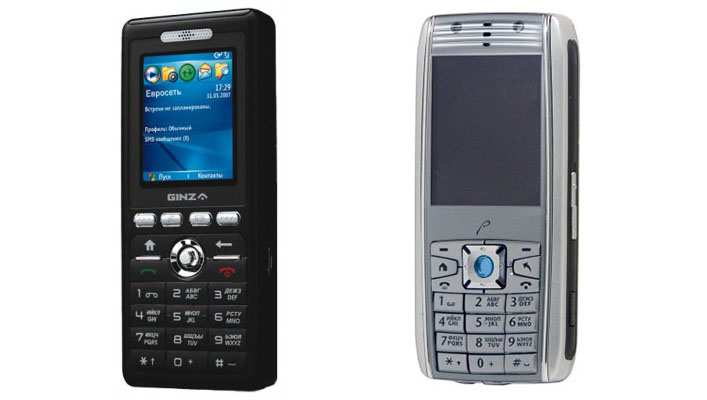
In 2010, Android already ruled on touchscreen smartphones, and it was time to change the device to a new one. But the OS was full of holes like Swiss cheese, Android was very picky about the hardware and the devices of all my friends started to slow down after a week of use. And then worse, after half a year, without reflashing, it was simply impossible to use it. Later, on Android, more and more viruses began to occur, which, among other things, damaged, deleted or encrypted the phone book. All this scared me to become the owner of a smartphone on Android, but curiosity was bursting with me, and literally half a year, I used the Samsung i5800 Galaxy 3 and even less time I used the Sony Ericsson Xperia X8. Both devices were just hell for me. The eternal brakes and the impossibility, even to answer the call, made them lamers, not callers, not to mention that it is generally smarftony. I will not be cunning, I began to flash the Samsung i5800 Galaxy 3 out of despair, so much so that even naked linux he sewed purely from sports interest, it will turn out or not. Having had enough experience with these brakes, I returned to the push-button Ginza MS100.

In 2012, I purchased the Samsung Omnia W carrying Windows Phone 7.5 and further upgraded to version 7.8. The first time, of course, was unusual. It was no longer possible to write SMS messages in ICQ, but a more convenient and functional MS Office appeared, like many other applications, and most importantly, a high level of security, due to the closed OS. This device in general never hung up and did not brake. The reaction was lightning so much that now, in 2018, not every modern smartphone can boast such a quick response. Yes, yes, this is not a joke, the device is still alive, not having transferred a single reset or firmware since then, not counting the update at the beginning of 2013.

I fell in love with Windows Phone. In this trouble-free, stable and secure OS. And while the majority, as one, trumpeted that it does not have their favorite games, I lacked functionality in abundance. But progress does not stand still. 4G and many other useful things appeared, which is why I had to change the device. So I switched to the Samsung ATIV S, and then to the Nokia Lumia 735 with which I’m still going. These two smartphones have a rather large display, which makes it uncomfortable to hold and operate the device using one hand. And do not tell me about the opportunity to use part of the screen as on modern Android devices - typing messages may be more convenient, but it doesn’t become more convenient to hold a shovel in your hand.

The very essence
People repeatedly turned to me for advice, which smartphone to choose and I, starting from their needs, offered different options. Many owners of push-button telephones hardly yielded to persuasion to purchase a touch-sensitive telephone. But they didn’t have a choice, because at least they needed a good camera, as in their old Nokia, with which some people still use it. Over time, I never once thought about the question of why push-button smartphones stopped producing. Among what is now sold on store shelves, most of the devices are aimed at consumers who need all sorts of useless sestopterdelki that you could play games on a large screen and watch movies. But there are no good and at the same time simple devices, and there is no normal choice for the corporate sector.
We were deprived of the variety of choice, one clings to another:
- Want to buy a smartphone with a good camera - only the top segment
- Do you want to buy with a capacious battery - mostly budget or with average characteristics
- Want to take a compact 4 "smartphone - then only the budget segment
- Choose an iPhone SE - but not everyone has the money for it, and it’s too fragile
Today, you cannot take a 4 "smartphone with a good camera and average performance, for example, for corporate tasks, where high performance is most often not required.
In 2017, I was approached by a familiar businessman who had repeatedly come complaining that some kind of Samsung Galaxy slows down, then the iPhone crashed the screen. All of them are uncomfortable and cumbersome, which make it inconvenient to lie in your hand and in your pocket. yourself relatively mustache the Vertu push button and there was no limit to its happiness, but Vertu worked on the Nokia OS which didn’t have the ability to sync contacts with the cloud - it was synced exclusively over the wire through the Vertu PC Suite application, which caused the owner some inconvenience.
And then I thought: “And what, there are already no push-button smartphones?”. And I started looking. Knoplochnikov whole mountain, I did not even think that there would be such a choice, but none of them had the ability to synchronize contacts, not to mention mail and applications. The maximum that was in them was Opera Mini and a store with a poor selection of games, but without the possibility of installing Java applications. I have a little bombed out - well, it doesn’t happen that way, 2017, and you cannot buy a device on the market with the necessary functionality, and those devices that are, almost do not differ from each other.
I was carried away to nostalgia, I remembered my Ginza MS100 smartphone, I began to look for B / W. And to my surprise, many people asked for it up to 5 thousand rubles, but I somehow found it for 800 rubles.
I ordered a courier, I received it in a couple of days, almost in perfect condition. I did not even understand it once and the OS was factory. I quickly found a custom firmware on it, and the same one that I used before, put the applications on it, which I used before and tried to connect to my cloud to synchronize contacts. And here I am faced with a problem. It turns out that in Windows Mobile 6.5 there was no support for SHA-256 encryption and I was not allowed on the server to synchronize anything. So I got a dead end. In fact, there was an option to find a server that would unload contacts from my cloud and transmit to the smartphone using outdated encryption, but this is not worth it.
Idea
My inner inventor trumpeted at all that you need to create something that is not in nature now. But, it was still worth checking out. And I began to google. And I did not find ANYTHING. During the search, I ran across Chinese websites where smartphones were presented, for example, ley 立 Holleycomm Q880, 华 立 Holleycomm Q880, ViewSonic Q3 +, 荣 创 G02A, which have both a touch screen and buttons on the case, but, of course, that the buttons are only for dialing, and all control is on the sensor. There is no adaptation of the interface under control only from the buttons.

In the vastness of the Chinese Internet, there were even instances that did not have the entire set of digital buttons, found the darkness of the buttons that were “like” smartphones, but in fact they were Chinese fakes. In the process of searching for a device, I also came across FirefoxOS, and found a moviewhere the work was demonstrated for the button device. But, I found an emulator for the touch version of this OS, and for the button, as I understood, nothing was posted. FirefoxOS is nice at first glance, but the project is closed. It was difficult to judge whether a good OS was for push-button smartphones or not, since it was not possible to touch it with our hands.
In the end, I did not find what I was looking for.
And I began to think, to imagine in my head what a modern push-button smartphone should be, I drew a graphical interface, applications, hardware, and also thought about the adaptation of applications for push-button control and much more. Imagine a push-button smartphone, which lies comfortably in your hand and is not afraid of falls, unlike the touchscreen counterparts, working on a budget hardware, which easily handles a simple interface and software. In which there is no useless trash running on a secure OS, which will allow its use in the corporate sector and state. structures, he is not afraid of very low temperatures because he does not have a touch screen, and the buttons will work without problems on the top of Everest. And most importantly, with all this, he can take good pictures, not yielding to smartphones from the top segment. Same,
Button smartphone must meet the needs of the consumer in matters of functionality, as well as be accessible to the wallet. I figured that now the simplest smartphone with LTE can be purchased within 2000 rubles, which is quite inexpensive, and at least a button smartphone will not need a large screen and touch glass, which will reduce the cost of the device.
And now a little in order:
Appearance of the smartphone
The ideal version of a modern smartphone could be presented in the Nokia E52 case. He has a relatively large screen, I think by reducing the frame, it could be made even larger. There is a necessary set of buttons, including “Home” and “Back”, without which it is impossible to imagine controlling a smartphone. He is pretty slim and stylish even now.
Hardware
The technological process has reached the point that a relatively high performance can be invested in a relatively miniature device, but it is practically not needed in such a device. Therefore, you can do with the budget stuffing, there is enough space for it. But one should not forget about modern conveniences, such as LTE, NFC, contactless payments, good cameras, of course, with the expectation of connecting external optics for lovers of high-quality images.
Selection
Of course, there will be more than one smartphone, there will be at least 3, and maybe 4 of them:
- Standard - the easiest, with modest characteristics, for communication, correspondence and calls - budget and only for work
- Pro is already more impressive than Standard, with a fingerprint scanner, with a good camera, a more powerful hardware so that with the same pictures you can cope with high-resolution frames and HDR, as well as a margin for future performance
- Elite is essentially the same Pro, but in a stylish metal case and can be more powerful iron. For people who reason like this: "bought and forgotten", as well as some interesting additional features in the hardware. Alya Vertu
- Message - with QWERTY keyboard for chat lovers, features no lower than Pro. Ala blackberry
operating system
Reflecting on which OS is better to choose as the basis for a push-button smartphone, I chose several options:
- FirefoxOS - judging by the commercial, the OS had interesting moments, and the desktop was almost a copy of what is now on my Ginza MS100. But the project is closed, so no
- Android - in view of the fact that this OS is still full of holes, I would not use it in the corporate sector. But on the other hand, who will write software for the button OS? Android also has a huge number of ready-made applications, so it remains attractive even for use on a button device.
- Sailfish OS - it is safer than Android and at the same time allows you to run applications from Android, it seems this is an ideal option, besides, in the future, it is planned to make it for button devices
- Writing yourself on Linux is already from the realm of fantasy for ordinary mortals, but on the other hand a good option. After all, you can do this - do not write the OS from scratch, but take the separate parts from the already ready OS, like the same Android. The OS will be written without having too much trash and have a minimum amount and good energy efficiency. And also, in the future, it is possible to update part of the code by borrowing many components from the open OS, without bothering yourself
Applications
Whichever OS is used on a smartphone, it will be nothing without applications, we all know from experience with the same Windows Phone, so you have to take it from the same Adnroid. You can write basic ones like notebooks and calculators, universal messenger for most social networks is also possible, but various banking applications, specialized corporate, fitness applications for bracelets and much more cannot be done physically, so the answer is one, take from Android.
Control
Choosing a ready OS, for example, the same Android and putting another graphic shell on it, for example, borrowing from the same Windows Mobile 6.5, we will encounter another problem. Not all applications can be controlled from the buttons, and here I have a few more ideas on how to solve this issue:
- The cursor is like in OperaMini, which is included in all applications where sensor control is required, or appears by pressing a certain button. But, this option was dropped due to too slow control and frequent switching between button modes to control the cursor or buttons for typing
- Keyboard with touch surface. This is generally an ideal option - to turn the keyboard into a touch panel like on the same laptops. It turns out that the entire OS and all embedded applications will be controlled from the buttons, and all applications taken from Android, which require a sensor or mouse, will be controlled by the cursor. This cursor will still have to be turned on, most likely, manually, in order to avoid cursor mobility during typing. But in any case, almost all of us have experience working with laptops using the touch, so application management will be quick and relatively convenient.
- Tensile joystick (TrackPoint, PointStick, Track Stick, StickPoint), put it in place of the buttons "Up", "Down", "Right", "Left" and "OK". Wherever cursor control is required, it will be just right. I think the owners of the same ThinkPad will appreciate this option, but it also needs the “Scroll” button.
- Trackball is also an option, but it is inconvenient to use it in the graphical interface, where it is often necessary to press "Up" or "Down" to select items. Therefore, this option just sits in my head and, so far, does not find application. At least it's hard to imagine with the rest of the keyboard.
Maintainability
Any device, sooner or later, with time or with the help of the owner, fails, so you should not make a disposable toy of speech. On this point, I would like to highlight two points:
- The battery is of course removable for easy replacement. And it is desirable that he also spoke and the lid, to be able to install a battery of increased volume. Despite the increased size of the battery. Suitable for travel lovers
- Firmware, it should be stable, like Windows Phone 7.8 that works, I have, as new for more than 5 years without HardReset. But whatever the operating system, anything can fail, so it’s worth giving the user the opportunity to recover easily, as implemented by Microsoft in the Windows Device Recovery Tool application, where even the switched off device and sometimes even a brick can be raised from the next world. Well, or like Apple's iTunes application, where you can also reflash your device without much effort and special knowledge
Desktop - as the face of the OS
A smartphone should already be out of the box attractive and not require the user to fine tune their work environment, but only to replenish their special requirements. It makes no sense to display any icons on the desktop, even the most used applications, when there is a better option - widgets of these applications.
When not entering the application, you can see valuable information for yourself and be able to control the application without going into it, as is done on my Ginza MS100 and similarly in the button-based FirefoxOS.

App store
Without it, a modern smartphone can not be imagined. Of course, it will have its own, for easy selection of applications that are guaranteed to support push-button control, as well as a section where you can download most Android applications (for some reason, not all). In many games, it is initially possible to select the control from the touch screen, or from the keyboard, if we are talking about the same transforming tablets. Therefore, for game lovers there will be an application that will allow you to customize the phone’s keyboard to control a particular game
In the process of all this, I thought that it was not necessary to create the smartphone itself, it was possible to create only an OS, and then simply sell it to manufacturers of push-button smartphones. But to develop an OS or device, you need money, and for this you need sponsors. Without thinking twice, I wrote letters about my idea to Russian smartphone makers and software developers, but I never received a reply. A couple of weeks or a month later, the updated model of the Nokia 3310 was presented to the world. I was so disappointed that my idea was not unique, but then I was disappointed with the Nokia 3310, which turned out to be no better than other buttons on the market.
The months went by, although I dreamed of my fictional smartphone, but my work distracted me and, on the whole, I cooled down. And here came the year 2018, during which time I met a large number of people with old push-button telephones, and I decided to look again, maybe someone had already released something. I sat down to google again, and found, but not quite what I was looking for. It was the RugGear RG160, a push-button smartphone, on Android. At least the OS scared me away - the security of this system still wants the best. After watching the reviews, I saw a terrible interface and device, far from the ideal smartphone. During the search, I found information about Sailfish OS 3, which will be released this year, and which will also be on button devices, making them smartphones. But the preliminary videos using the Nokia 3310 grieved me with inconvenient controls and poor functionality. It remains to be hoped that the release will come up with something better. Later, I found other push-button smartphones on Android, but they were all touch-sensitive, like the ones I found a year ago on the Chinese Internet.

Total
I wrote this article in order to share with you the idea, to learn about the opinions of people, whether they consider push-button smartphones relevant or not. And, perhaps, to gather like-minded people to achieve the goal - to create such a device. Thank you for having the strength to read this long text.
