Remappim keyboard and mouse
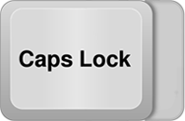 Take a look at your keyboard. Look carefully at each key. Have you studied? Now answer a simple question: are there keys on your keyboard that you don’t use at all? I bet the answer is yes. And why not make these meaningless keys convenient shortcuts? This is what I will tell under the cut.
Take a look at your keyboard. Look carefully at each key. Have you studied? Now answer a simple question: are there keys on your keyboard that you don’t use at all? I bet the answer is yes. And why not make these meaningless keys convenient shortcuts? This is what I will tell under the cut.Why is it?
First of all, of course, for convenience, as mentioned above. Why do I need the Scroll Lock key, or, for example, Drop-down? But you can put some convenient shortcut on this key, it will be better than a meaningless expenditure of working space, is not it?But there really can be many more reasons. More often than not, people want to remap their keyboard because of the Caps Lock key, I personally don’t care about this key, those who have some problems with blind printing will most likely dislike it.
Much less often, but still a situation arises when I really want to remap the mouse buttons. To make it clearer, why the hell you need to touch the mouse, I will describe my situation. Every day I spend several hours talking in Mumble, where I selected the Push-to-Talk function to activate the microphone. I hold the mouse constantly, but the hand is not always above the keyboard, so the Mouse5 button was selected as a shortcut button on PtT, which, unfortunately, is used by many applications, contrary to my wishes. This button is most annoying when surfing; in any browser, the “go forward” function is hung on it. When I had a Razer Lachesis mouse, there were few problems with this, the standard software from the manufacturer allowed me to do whatever I liked with the mouse buttons. Unfortunately, with a better mouse, the G9x had to switch to a less convenient software - SetPoint,
I hope the preface is quite detailed, so let me get down to business.
Remapp keyboard
Despite the fact that for some keyboards (Microsoft, Logitech G-Series, Lenovo ThinkPad) there is a proprietary software that makes it possible to do such tricks, I will describe utilities that will work with any keyboard.In fact, all the utilities described below work with the registry, that is, if you want adventure and intimate entertainment with the brain, you can do everything you need to do yourself and without intermediaries. I will not describe a similar method, since I myself have not figured it out, if anyone is interested, dig somewhere here:
HKEY_LOCAL_MACHINE\SYSTEM\CurrentControlSet\Control\Keyboard LayoutSharpeys
A simple utility that allows you to only interchange the functions of the keys, and even then not all. It works only with WinXP \ 2003, mentioned it only because of its rather high popularity.

You can download it here .
Microsoft Keyboard Layout Creator
A very limited, but professional utility that will appeal to administrators, as it allows you to make changes to the layout in the whole network. In general, for home use the program is rather weak, it weighs a lot, and even .NET asks.

The latest (1.4) version is available on the MS Download Center.
Keyweak
Nothing better to solve such problems simply does not exist. Convenient and intuitive interface, powerful functionality and further on the list. It works on any NT-version of the system, does not require a subnet and weighs only about 300KB.
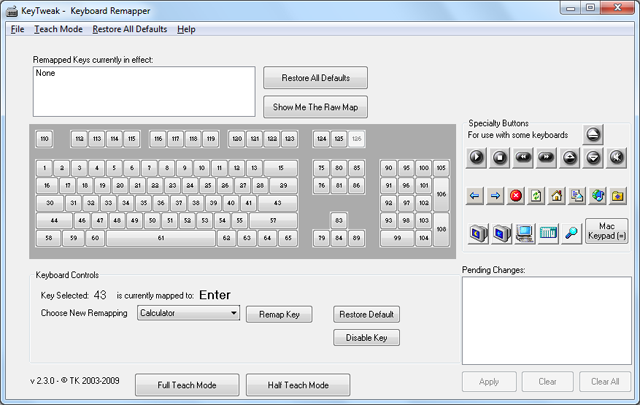
The manual and installer can be downloaded from the developer's server.
Remappim mouse
Among vyrviglaznyh, curves and non-working programs that promise to cope with the task, I found XMouse Button Control , which is an ideal option. You can put everything that your heart desires, at least four-key keyboard shortcuts. With any remap, you can choose how the button works, for example sticking, taggle, rip and so on.
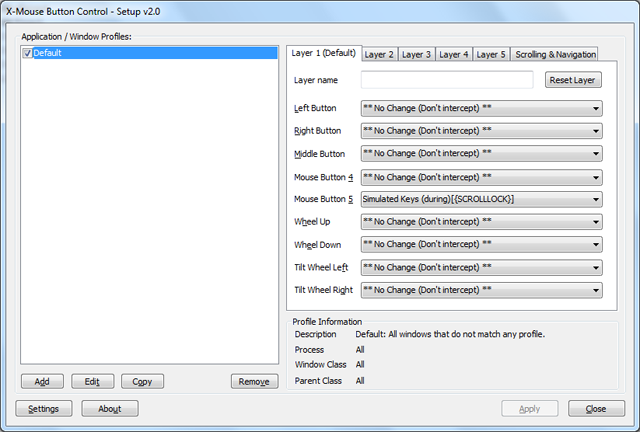
The only thing that does not warm the soul is that the utility is essentially a crutch. It intercepts data input from the mouse and changes it in accordance with the settings set by the user. I found only one bug, when specifying long (more than three buttons) keyboard shortcuts, the program sometimes stumbles, that is, it enters the combination in the wrong order.
Well, actually, that’s all that I wanted to tell. I hope the topic will be useful. If the reader has any other opinion regarding the solution of such problems, I will read it with pleasure in the comments.
Oh yes, I would like to see an analog of this topic, but for Linux, I also use it :)
