Running Internet Explorer 6 on Windows 7
Having read the article “Browser Zoo” recently on Habr , I was very encouraged by the possibility of integrating the capabilities of Windows XP into the environment of Windows 7. This article will be only a small addition, which, I hope, will help to avoid some of the “rake” when setting up such a solution.
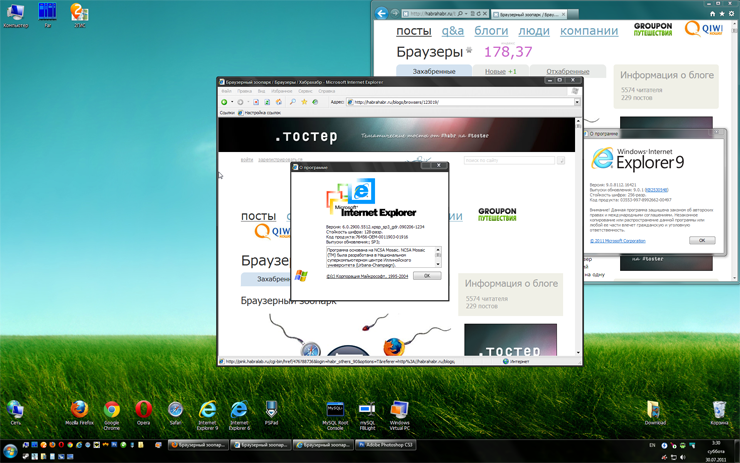
When setting up my own browser-based zoo, I was interested in two problems:
Wonderful! But here I came across two questions outlined above - Internet Explorer and other “native” virtual machine applications are not visible in the Start menu of the parent operating system, and the virtual machine’s color depth is strictly limited by the 16-bit palette and the standard dialog for setting desktop properties do not change. In addition, when running an application in Windows 7, applications also use a 16-bit palette (because their execution is actually ensured by the execution of the virtual machine).
With the first ailment, everything is solved by creating your own folders in the Start menu of the virtual machine and copying the necessary shortcuts there, for example, the “native” Internet Explorer 6th version.
But with the second, I puffed for about an hour trying to figure out the features of setting the properties of a virtual video adapter. However, he came to nothing, and, as usual,google used the search. The solution found turned out to be this:
You need to set a limit on the maximum color depth in group policies. This is done like this - we start the Group Policy Editor (for example, “Start / Run / gpedit.msc”), in it open the branch “Computer Configuration / Administrative Templates / Windows Components / Terminal Services” and find the parameter “Limit the maximum color depth”, open the editing values, set the value to the "On" position and indicate the appropriate value for the color depth. Next, restart the virtual machine, after which we get the necessary full-color palette.
PS: I ask you not to judge strictly, if the post seemed to be “captain's”, perhaps it will help someone save time and nerves.
PPS: And I beg you not to breed in the comments holivars on the death of IE6, firstly because there is, has been and will be a struggle with IE6, but still there are some people who still have to put up with working with it for some more time , and secondly, because it's not just about IE6 alone.
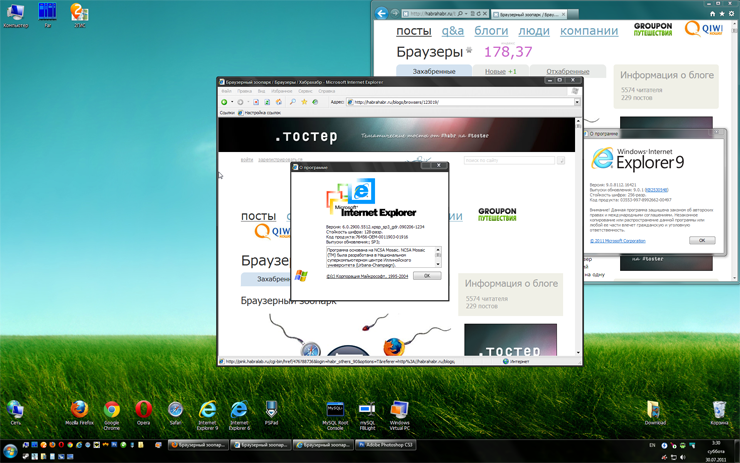
When setting up my own browser-based zoo, I was interested in two problems:
- The ability to run Internet Explorer 6 directly in Windows 7 (and other applications installed in Windows XP Mode), that is, for example, from the Windows 7 desktop or from the Quick Launch.
Full-fledgedFull-color operation of applications installed in Windows XP Mode both in virtual machine mode and in Windows 7 environment, because initially all applications (and the virtual machine itself) in Windows XP Mode only work in 16-bit color, which is not very nice , and sometimes just uncomfortable.
Wonderful! But here I came across two questions outlined above - Internet Explorer and other “native” virtual machine applications are not visible in the Start menu of the parent operating system, and the virtual machine’s color depth is strictly limited by the 16-bit palette and the standard dialog for setting desktop properties do not change. In addition, when running an application in Windows 7, applications also use a 16-bit palette (because their execution is actually ensured by the execution of the virtual machine).
With the first ailment, everything is solved by creating your own folders in the Start menu of the virtual machine and copying the necessary shortcuts there, for example, the “native” Internet Explorer 6th version.
But with the second, I puffed for about an hour trying to figure out the features of setting the properties of a virtual video adapter. However, he came to nothing, and, as usual,
You need to set a limit on the maximum color depth in group policies. This is done like this - we start the Group Policy Editor (for example, “Start / Run / gpedit.msc”), in it open the branch “Computer Configuration / Administrative Templates / Windows Components / Terminal Services” and find the parameter “Limit the maximum color depth”, open the editing values, set the value to the "On" position and indicate the appropriate value for the color depth. Next, restart the virtual machine, after which we get the necessary full-color palette.
PS: I ask you not to judge strictly, if the post seemed to be “captain's”, perhaps it will help someone save time and nerves.
PPS: And I beg you not to breed in the comments holivars on the death of IE6, firstly because there is, has been and will be a struggle with IE6, but still there are some people who still have to put up with working with it for some more time , and secondly, because it's not just about IE6 alone.
