Google Plus Review
I suspect that all kinds of reviews will begin to appear like mushrooms after the rain, but nonetheless I can not resist writing my own. I warn about at least five pictures and the absence of the technical side of the issue.
Bypassing all possible barriers, as well as the “Welcome!” Page, which gives general information about the service, we get to the G + homepage. Outwardly, it is not much different from what can now be seen in most social networks. networks - three columns, left and right - sidebars with navigation menus, themes (Sparks) and chat, information about your circles and recommendations of friends based on contacts. In the center is the usual message feed.
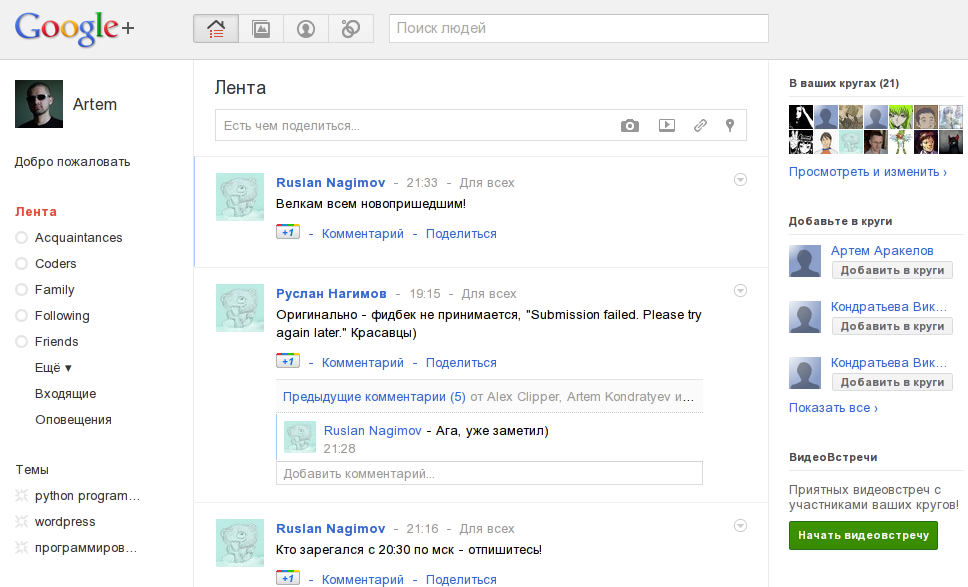
Adding a message in many respects works on the same principle and that in Buzz - type a message, insert video \ pictures \ links, which are automatically issued as annotations with previews, set who sees this message. It can be either a person from outside, or a participant (s) G +, can be a circle (s) or extended circles - then both your friends and friends of friends will see the message, you can make the message public.
The second page is an overview of the available images. Here are your Picasa albums and the images you added (when uploading via G +, the image goes to Picasa, either to the “Photos from Messages” album, or to the one you specify). Separate items are images from your circles and images added directly from the phone - apparently for live reporting from the scene (and no restrictions of 140 characters!). Of course there is a fad where you can see all the photos on which you were marked.
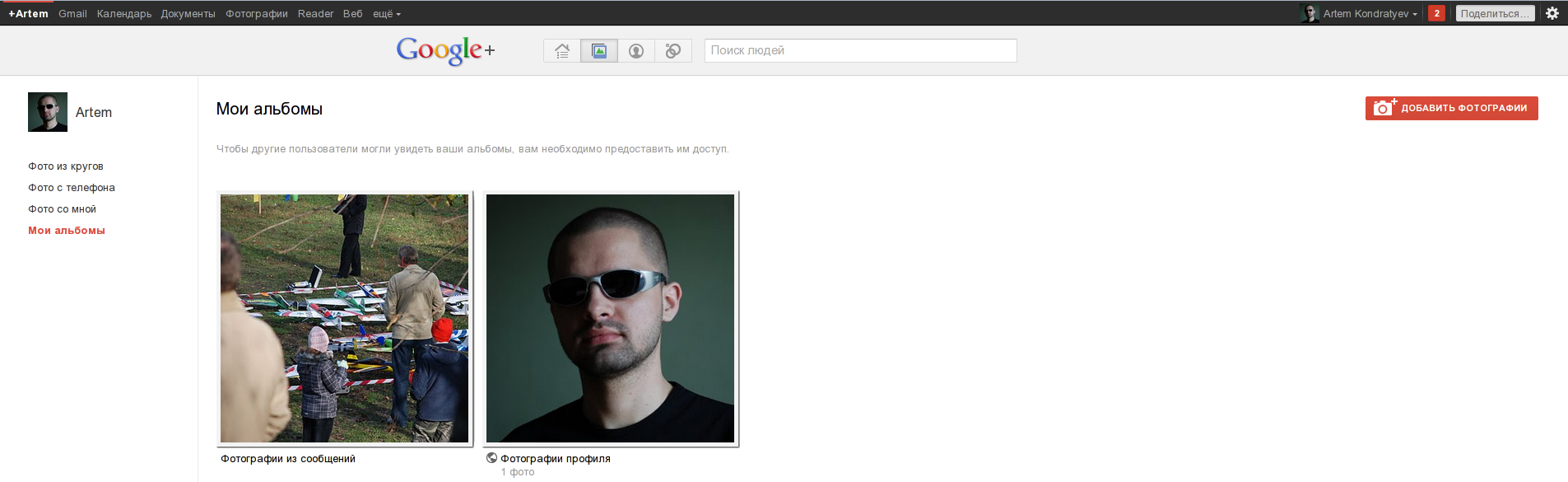
The profile page is not much different from the old page, which was previously located at the address google.com/profiles/username (now redirect to plus is being redirected from this page). Judging by the fact that the old page is no longer being used, as well as the fact that the profile settings were moved to Plus settings (the old settings remained at the address www.google.com/accounts/b/0/ManageAccount?nroma=1 ), Google seriously decided get rid of junk, and make Plus not only a social network, but also a place of concentration for most of its services.
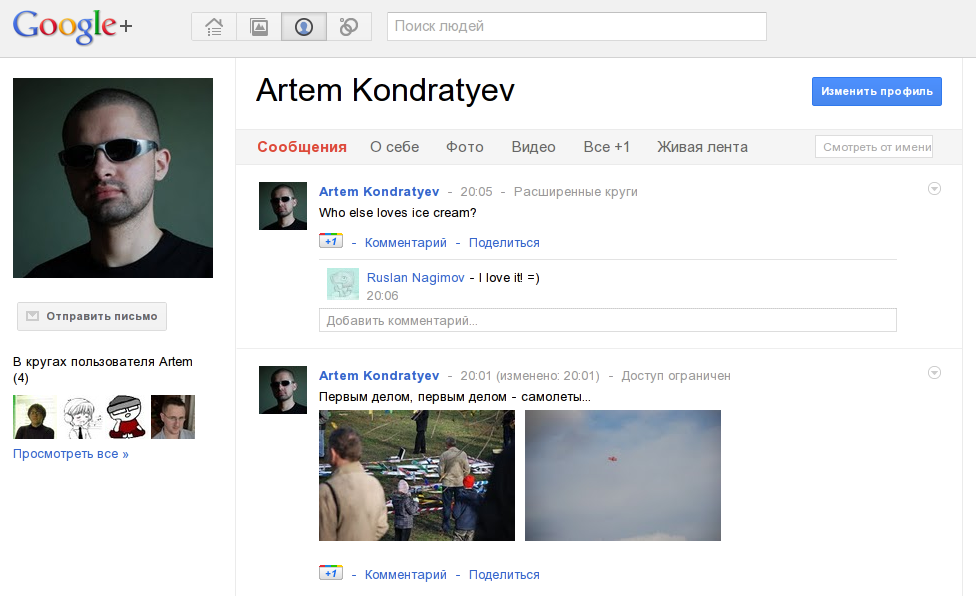
Circles - these are the same circles on interests, social relations, cultural exchange, etc.
Everything is simple here - they show you who added you, whom and where you added, and offer to add someone else. To my great happiness - they offer unobtrusively, based on the one with whom you have ever contacted. Of course, you can add it manually either in one or several circles at once. Let’s say, Diaspora has a similar principle of work - only there are “aspects” instead of circles. In general, it is worth noting that Plus is more reminiscent of the Diaspora, rather than FB or twitter. And adding people and adding records - everything looks almost the same. Unless there is already a ready-made base and even some content, not to mention the hype.
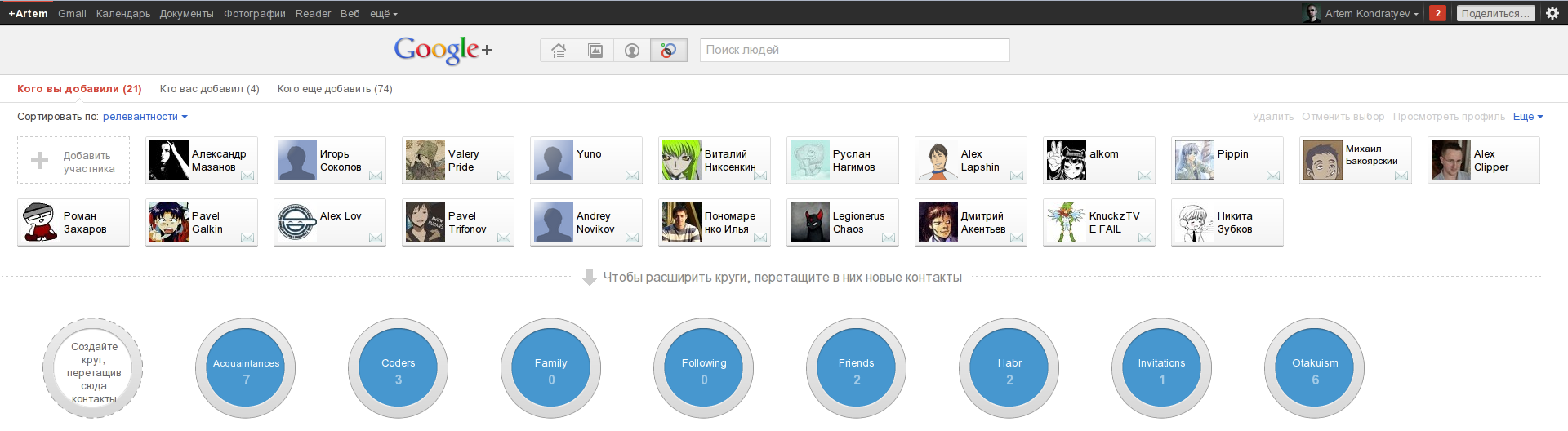
After registering with Plus, the latter is registered in the upper Google panel, which allows you to view messages and add entries "without leaving the cash desk." I suspect that something like this will appear very soon as an extension or another share it! buttons.
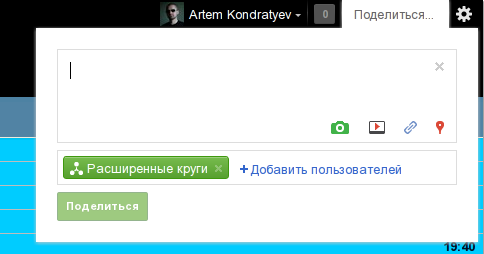
Themes, as the name implies, are topic tapes that are generated automatically based on your request. For example, the “Programming” topic is presented in the screenshot below: When choosing a keyword, prompts appear - it’s worth entering python, as Google immediately tells me that I most likely mean “python programming”, “python language” or, at worst, “Monty Python” ". Although he doesn’t forget about cold-blooded ones;) Judging by the results of the generated topics, both subscriptions in GReader and the search history are taken into account. It was not possible to study this truth thoroughly, because I almost do not use a reader - I am sure some of the active users will soon issue a separate article on this topic.
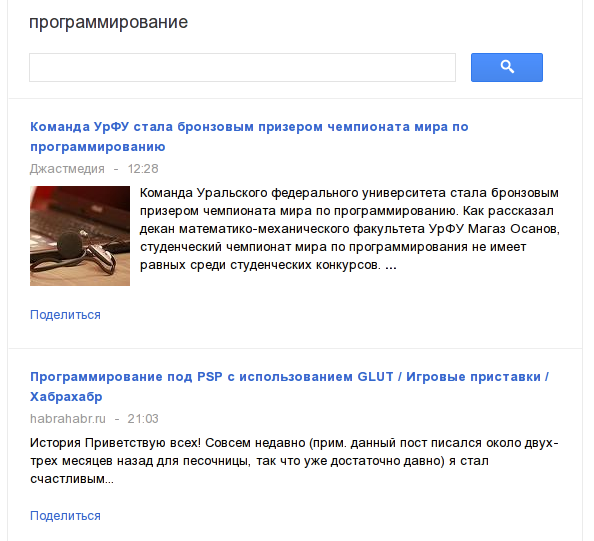
Privacy settings allow you to control to whom what information will be available - who will be able to see all your contact details, and who is only a work phone. The general page of privacy settings is located at plus.google.com/settings/privacy - there you can see how your public information will look in the search results and determine access parameters. Regardless of who can view a specific block of information, users will still not recognize in which circle you placed them, but they will be free to exchange comments on the posts they can read. In other words, you can create a circle of "mistress", which never intersects with the circle of "family";)
The availability of information from the profile is determined directly when filling out the profile (if I am not mistaken, it was before).
Screenshot of the privacy settings page I allow myself to insert as links. Already very big - i.imgur.com/OLwZK.png
After installing the apk package - 2 new applications appear - Google+ and Huddle. The first is actually a G + client, and the second is the same chat room for quick contact with anyone you need in order to organize a trip, well, let's say a bar.
Say at once that Huddle on Desire with the latter not rutovannym vedroydom so I have not earned, but swore
As for the main program - it all starts with the " title " of the screen, which is offered to choose what will work - to read the tape , see pictures , peek into the user's profile edit circles.
The tape can browse both vertically and horizontally - to the left of the main belt in such a case will tape Near(Nearest), which can also be used for check in'a, which has become so popular lately. To the right of the main feed is an incoming message feed .
Honestly, working with the service through a standard Android browser seemed to me much more convenient - even if the interface doesn’t work well with the Androyd shell, it’s very convenient (in my opinion) navigation between the services.
Summing up, we can safely say that the start at Google came out successful - where is the initiative with Wave. Now all that’s left is to make it work smoothly, add functionality, but do not oversaturate the existing simplicity with a frantic amount of ideas. And, of course, polishing - Habr users have already found several bugs right away, including and with the operation of the system for informing about faults found. Special
thanks to MetallicAt and terkin for the invitations sent to me :)
PS: I can’t test videoconferences at the moment for technical reasons, but I hope to finish off this point in the near future.
PPS:
Gentlemen!
I absolutely do not mind, and even FOR sending an invite to everyone. But let's not clog the topic with requests for invites, for this there are private messages, my mail, and a separate topic - habrahabr.ru/blogs/google/123122/
PPPS: my invites, apparently, no longer have relevance. At least for more than a day no one has been able to go through them, so alas.
1. Home
Bypassing all possible barriers, as well as the “Welcome!” Page, which gives general information about the service, we get to the G + homepage. Outwardly, it is not much different from what can now be seen in most social networks. networks - three columns, left and right - sidebars with navigation menus, themes (Sparks) and chat, information about your circles and recommendations of friends based on contacts. In the center is the usual message feed.
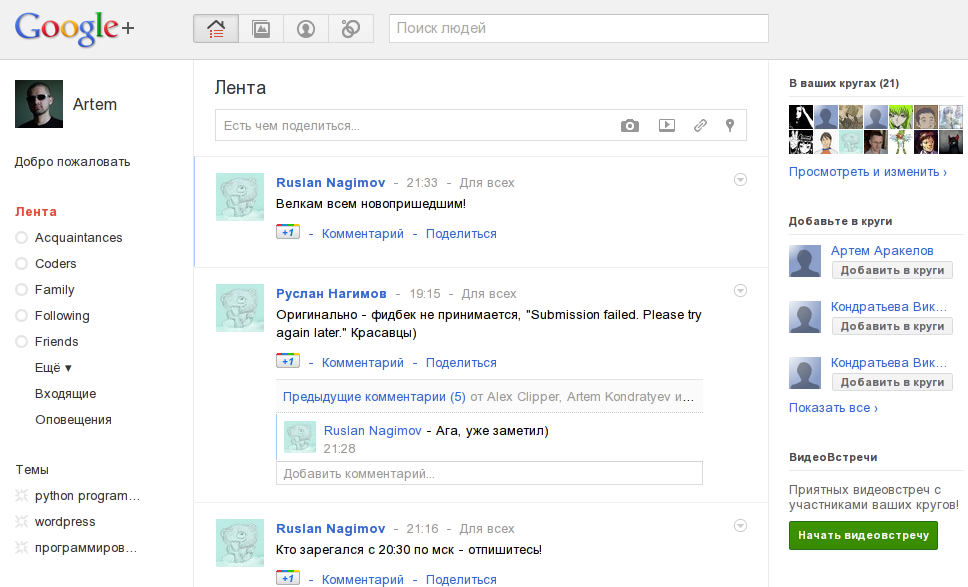
Adding a message in many respects works on the same principle and that in Buzz - type a message, insert video \ pictures \ links, which are automatically issued as annotations with previews, set who sees this message. It can be either a person from outside, or a participant (s) G +, can be a circle (s) or extended circles - then both your friends and friends of friends will see the message, you can make the message public.
2. Images
The second page is an overview of the available images. Here are your Picasa albums and the images you added (when uploading via G +, the image goes to Picasa, either to the “Photos from Messages” album, or to the one you specify). Separate items are images from your circles and images added directly from the phone - apparently for live reporting from the scene (and no restrictions of 140 characters!). Of course there is a fad where you can see all the photos on which you were marked.
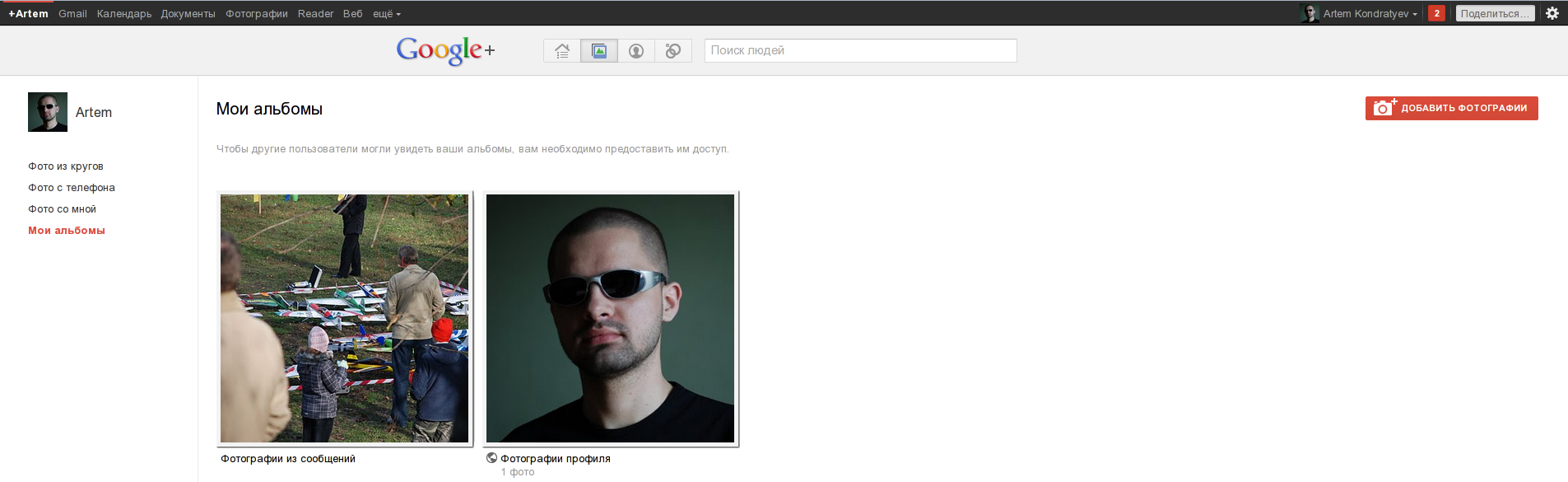
3. Profile
The profile page is not much different from the old page, which was previously located at the address google.com/profiles/username (now redirect to plus is being redirected from this page). Judging by the fact that the old page is no longer being used, as well as the fact that the profile settings were moved to Plus settings (the old settings remained at the address www.google.com/accounts/b/0/ManageAccount?nroma=1 ), Google seriously decided get rid of junk, and make Plus not only a social network, but also a place of concentration for most of its services.
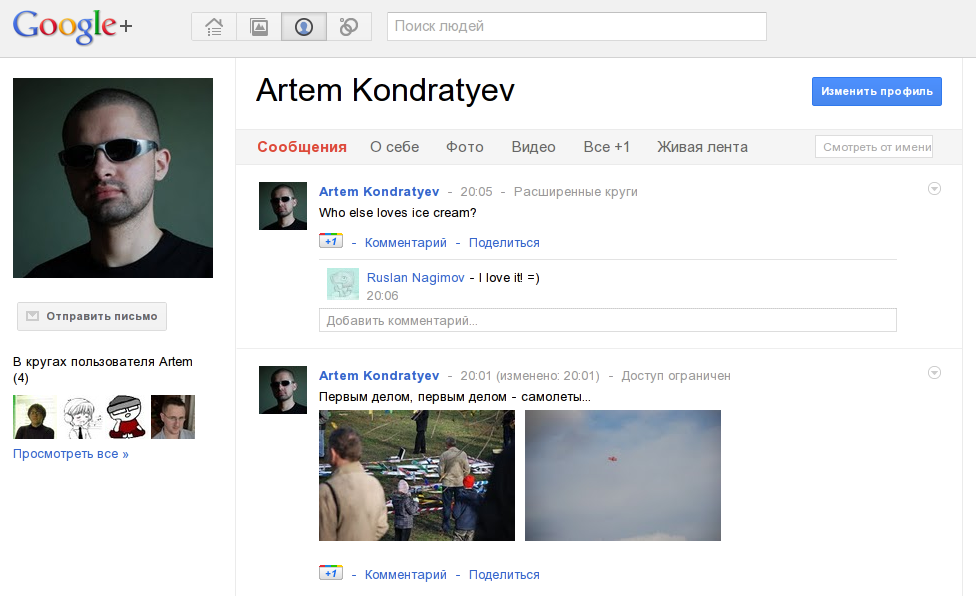
4. Circles
Circles - these are the same circles on interests, social relations, cultural exchange, etc.
Everything is simple here - they show you who added you, whom and where you added, and offer to add someone else. To my great happiness - they offer unobtrusively, based on the one with whom you have ever contacted. Of course, you can add it manually either in one or several circles at once. Let’s say, Diaspora has a similar principle of work - only there are “aspects” instead of circles. In general, it is worth noting that Plus is more reminiscent of the Diaspora, rather than FB or twitter. And adding people and adding records - everything looks almost the same. Unless there is already a ready-made base and even some content, not to mention the hype.
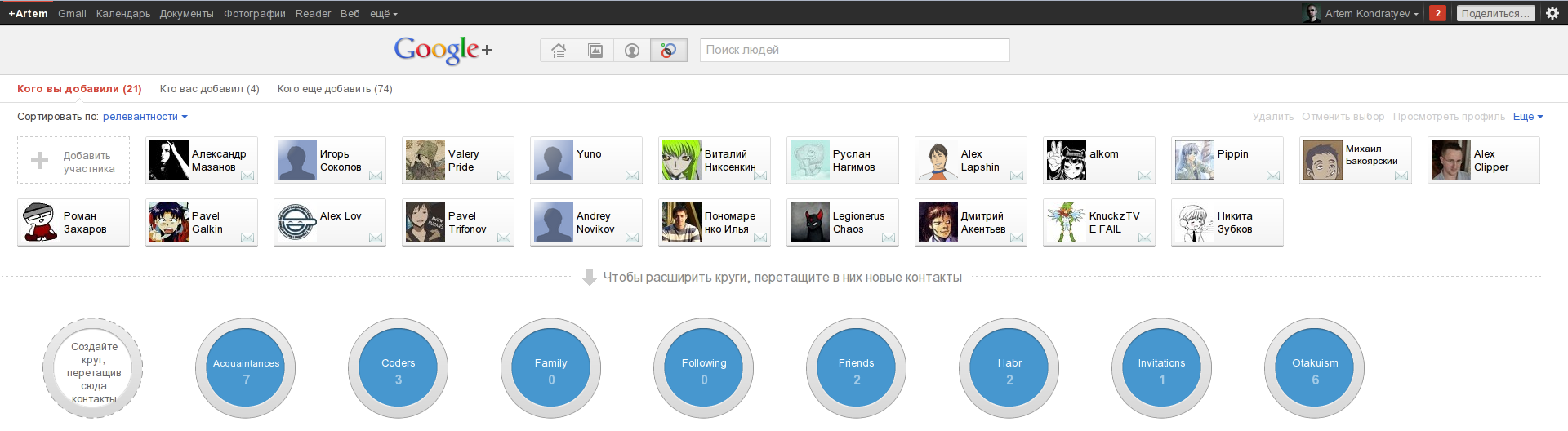
5. Integration
After registering with Plus, the latter is registered in the upper Google panel, which allows you to view messages and add entries "without leaving the cash desk." I suspect that something like this will appear very soon as an extension or another share it! buttons.
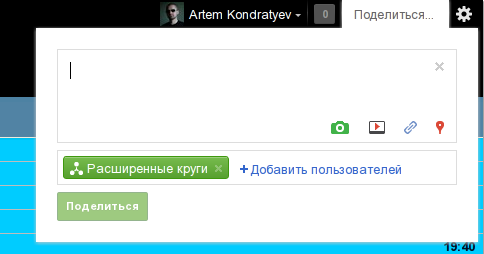
6. Themes aka Sparks
Themes, as the name implies, are topic tapes that are generated automatically based on your request. For example, the “Programming” topic is presented in the screenshot below: When choosing a keyword, prompts appear - it’s worth entering python, as Google immediately tells me that I most likely mean “python programming”, “python language” or, at worst, “Monty Python” ". Although he doesn’t forget about cold-blooded ones;) Judging by the results of the generated topics, both subscriptions in GReader and the search history are taken into account. It was not possible to study this truth thoroughly, because I almost do not use a reader - I am sure some of the active users will soon issue a separate article on this topic.
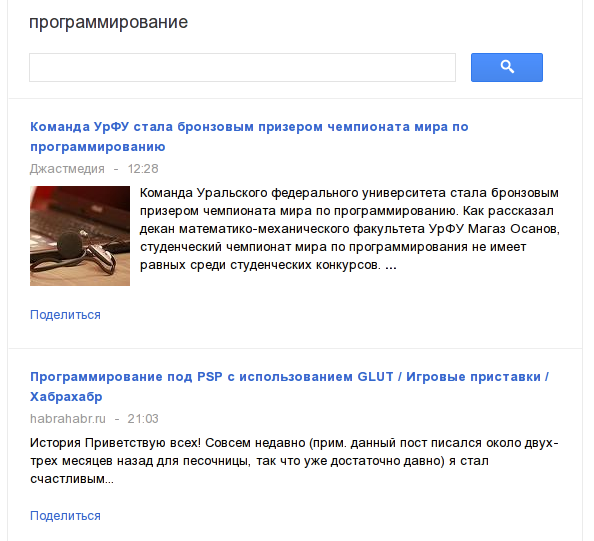
7. Privacy
Privacy settings allow you to control to whom what information will be available - who will be able to see all your contact details, and who is only a work phone. The general page of privacy settings is located at plus.google.com/settings/privacy - there you can see how your public information will look in the search results and determine access parameters. Regardless of who can view a specific block of information, users will still not recognize in which circle you placed them, but they will be free to exchange comments on the posts they can read. In other words, you can create a circle of "mistress", which never intersects with the circle of "family";)
The availability of information from the profile is determined directly when filling out the profile (if I am not mistaken, it was before).
Screenshot of the privacy settings page I allow myself to insert as links. Already very big - i.imgur.com/OLwZK.png
8. Mobile software
After installing the apk package - 2 new applications appear - Google+ and Huddle. The first is actually a G + client, and the second is the same chat room for quick contact with anyone you need in order to organize a trip, well, let's say a bar.
Say at once that Huddle on Desire with the latter not rutovannym vedroydom so I have not earned, but swore
As for the main program - it all starts with the " title " of the screen, which is offered to choose what will work - to read the tape , see pictures , peek into the user's profile edit circles.
The tape can browse both vertically and horizontally - to the left of the main belt in such a case will tape Near(Nearest), which can also be used for check in'a, which has become so popular lately. To the right of the main feed is an incoming message feed .
Honestly, working with the service through a standard Android browser seemed to me much more convenient - even if the interface doesn’t work well with the Androyd shell, it’s very convenient (in my opinion) navigation between the services.
Total
Summing up, we can safely say that the start at Google came out successful - where is the initiative with Wave. Now all that’s left is to make it work smoothly, add functionality, but do not oversaturate the existing simplicity with a frantic amount of ideas. And, of course, polishing - Habr users have already found several bugs right away, including and with the operation of the system for informing about faults found. Special
thanks to MetallicAt and terkin for the invitations sent to me :)
PS: I can’t test videoconferences at the moment for technical reasons, but I hope to finish off this point in the near future.
PPS:
Gentlemen!
I absolutely do not mind, and even FOR sending an invite to everyone. But let's not clog the topic with requests for invites, for this there are private messages, my mail, and a separate topic - habrahabr.ru/blogs/google/123122/
PPPS: my invites, apparently, no longer have relevance. At least for more than a day no one has been able to go through them, so alas.
