Doooooal test HTC Flyer: after a month of operation
Quite rarely, we do two reviews of the same product, and not so often the opinion of the gadget changes after a long test. HTC gadgets were lucky twice, and for the first time - in quotation marks: I recognized the HTC Desire Z smartphone as the biggest disappointment of 2010, although at first I liked it. With the HTC Flyer tablet, everything happened exactly the opposite: at first I was wondering what place in my gadget baggage an over-phone tablet with a 7-inch diagonal could take, but Flyer quickly integrated into my coordinate system.
Under the cut - our first review of HTC Flyer by baragol , as well as my text.
This is the first video review of HTC Flyer, which Ivan Zvyagin did, as they say, "in hot pursuit."
And here you can read a text review of Ivan.
Well, this is my text written for the Itogi magazine and Nomobile.ru site
Tablets, like 3D TVs and a host of other tightly imposed techies, slowly but inexorably enter our homes. Now it’s not so cool to get an iPad in the subway: there’s sure to be a comrade in luck in the car. But if Apple has already approved large tablets with a diagonal of 10 inches as the main format, then smaller tablets are still perceived with frowning eyebrows: why are they needed? The test sample HTC Flyer is the second seven-inch tablet that appeared on our market after the Samsung Galaxy Tab.

Five at once, no questions asked! If it is customary to divide the tablet world into “iPads” and “other tablets,” then HTC Flyer is by far the most beautiful of all the others. The metal case with snow-white plastic inserts on the back looks very fresh and clearly indicates the premium class of the product. The white border is also visible in the front, and thanks to the thickening in the lower part it is convenient to hold it in your hand - there is no paranoid sensation like in iPad2 that it is about to slip out. The only thing to complain about is that the SIM card slot is strangely located, under the top insert, which cannot be opened without dexterity, and a play appeared in my sample a month later.

Many complain that it’s hard to hold a tablet in your hands for a long time, but for me it’s just right, most of the time I used it that way, and not on the surface of, say, a table. Although this is solely because I do not have small hands - I quickly got used to typing with my thumbs, holding the tablet upright. With large iPads, such a trick did not work. But in a horizontal position, ten-finger dialing is impossible, which was possible with the iPad. I didn’t have two things in the design: these are the stands for installing the tablet at an angle (I’m waiting for HTC the same miracle cover that Apple came up with) and the USB connector with the host function so that you can connect flash drives and hard drives to the tablet. And also a white cover qualitatively collects all the dirt and quickly loses its presentation.

At the ends there are three narrow hardware keys: power on and a paired volume button, they feel good, there are no complaints. On Android tablets, as well as on iPads, there is also a Home button, but it is touch-sensitive, accompanied by a context menu icon and a return button. And here the strip of control icons is duplicated on the horizontal side when the tablet is turned, but only on the left, so HTC Flyer, unlike the Apple iPad, has only two grip options, not four.
The main feature of the tablet on HTC is the presence of an electronic pen, which is not attached to the tablet, but is inserted into the white faux leather case included in the package. At first you think - what kind of kindergarten, will users of this tablet often paint on mustaches and horns in photos? However, I managed to quickly integrate the stylus into my ecosystem, I got used to it almost immediately. You can work with the tablet with your fingers - a capacitive screen with multi-touch support, but with a stylus the functionality is expanded. It is worth touching the screen with a pen, as a picture is automatically taken. And that’s it - draw anything. You can make notes directly on web pages and immediately publish them on Facebook, twitter or save them in the gallery. You can sign documents and bend over photos, and in some applications, for example,
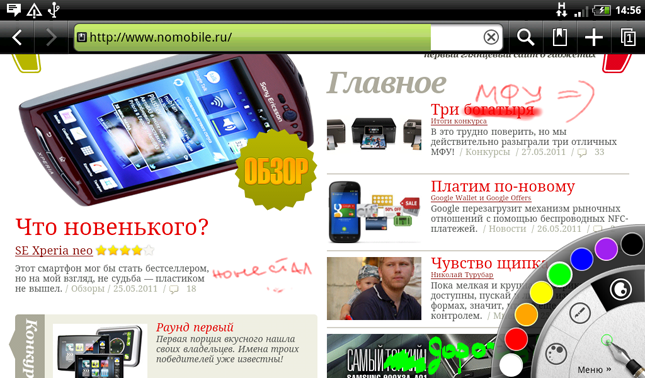
Moreover, all notes will be marked with bookmarks. There are two buttons on the stylus: when holding one, the pen works like an eraser, the other allows you to mark text in some applications. There is another button in the touch menu that launches the stylus management menu: you can select the thickness, color and type of lines, undo the last actions, take screenshots and enter data right away into Evernote notebook. I am a long-time user of the Evernote service - this is such an online notebook that can be accessed from any device and just a browser, and HTC Flyer integration with it personally made me personally very pleased, I recommend to take a look at the link between Flyer and Evernote for all lovers with a pen.

Nothing outstanding: the matrix is quite average, the resolution is also not prohibitive. The screen is comparable to the Samsung Galaxy Tab of the first version, but loses the second iteration of Tab 8.9 (8.9 inches diagonal, resolution 1280x800 pixels). The sun glare strongly, you need to peer into the picture.
The tablet is quite powerful: a single-core processor is overclocked to 1.5 GHz, 1 GB of RAM - all this is enough to prevent Android from slowing down. Indeed, everything flies on the menu, unlike the slightly brooding Samsung Galaxy Tab.

This is not a tablet version of Android 3.0, but smartphone 2.3, and many consider this a major drawback. I dissuade: Android 3.0 is still very raw and unstable, but here the HTC Sense shell adapted for tablets is pulled over 2.3, and this bunch works much better. However, HTC promises to add support 3.0 soon.

During the announcement of HTC Flyer in Barcelona, the Taiwanese surprised with a serious software and service bundle that created a strong competitive advantage for the tablet. The main thing is the Onlive game service, which allows you to use the tablet as a game console. In second place is the HTC Watch service, access to the global video library: you can view trailers and buy movies. But both of these services in Russia do not work, although Watch promise to launch in September. But there are two readers at once: one with a catalog of English-language books, but ePub format support, the second exclusively for the press, there were 72 publications in the Russian section, including Itogi magazine. Also integrated is the Polaris Office office suite, a PDF viewer, Sound Hound music recognizer, and more details. By the way, there are no dialers in the system:

Both iPads torpedo their rivals also with battery life, and HTC Flyer got the biggest hole. He never pulled out for me even five hours at full load - this is completely frivolous and significantly negates the pluses. The tablet has a “sleep mode”, a special mode, when activated, all wireless interfaces are disabled. This mode is automatically turned on and off at the set time, which can be set in the settings. But it helps slightly.
If large 10-inch tablets are primarily media players and gaming devices, then 7-inch tablets are more tailored for business and working on the Internet, you can work with them on the go. And in this context, I like the 7-inch much more.

With a strong desire, this compact, cute and functional tablet can be built into your life, especially if you are used to working with the stylus and Evernote service, and you deny Apple for religious reasons. But still, HTC Flyer can not be so expensive and work so little without an outlet. And, unfortunately, there are no modifications (scatter on the built-in memory, for example) and other color solutions.
Under the cut - our first review of HTC Flyer by baragol , as well as my text.
This is the first video review of HTC Flyer, which Ivan Zvyagin did, as they say, "in hot pursuit."
And here you can read a text review of Ivan.
Well, this is my text written for the Itogi magazine and Nomobile.ru site
White bone
Tablets, like 3D TVs and a host of other tightly imposed techies, slowly but inexorably enter our homes. Now it’s not so cool to get an iPad in the subway: there’s sure to be a comrade in luck in the car. But if Apple has already approved large tablets with a diagonal of 10 inches as the main format, then smaller tablets are still perceived with frowning eyebrows: why are they needed? The test sample HTC Flyer is the second seven-inch tablet that appeared on our market after the Samsung Galaxy Tab.

Design
Five at once, no questions asked! If it is customary to divide the tablet world into “iPads” and “other tablets,” then HTC Flyer is by far the most beautiful of all the others. The metal case with snow-white plastic inserts on the back looks very fresh and clearly indicates the premium class of the product. The white border is also visible in the front, and thanks to the thickening in the lower part it is convenient to hold it in your hand - there is no paranoid sensation like in iPad2 that it is about to slip out. The only thing to complain about is that the SIM card slot is strangely located, under the top insert, which cannot be opened without dexterity, and a play appeared in my sample a month later.

Ergonomics and design
Many complain that it’s hard to hold a tablet in your hands for a long time, but for me it’s just right, most of the time I used it that way, and not on the surface of, say, a table. Although this is solely because I do not have small hands - I quickly got used to typing with my thumbs, holding the tablet upright. With large iPads, such a trick did not work. But in a horizontal position, ten-finger dialing is impossible, which was possible with the iPad. I didn’t have two things in the design: these are the stands for installing the tablet at an angle (I’m waiting for HTC the same miracle cover that Apple came up with) and the USB connector with the host function so that you can connect flash drives and hard drives to the tablet. And also a white cover qualitatively collects all the dirt and quickly loses its presentation.

Buttons
At the ends there are three narrow hardware keys: power on and a paired volume button, they feel good, there are no complaints. On Android tablets, as well as on iPads, there is also a Home button, but it is touch-sensitive, accompanied by a context menu icon and a return button. And here the strip of control icons is duplicated on the horizontal side when the tablet is turned, but only on the left, so HTC Flyer, unlike the Apple iPad, has only two grip options, not four.
Stylus
The main feature of the tablet on HTC is the presence of an electronic pen, which is not attached to the tablet, but is inserted into the white faux leather case included in the package. At first you think - what kind of kindergarten, will users of this tablet often paint on mustaches and horns in photos? However, I managed to quickly integrate the stylus into my ecosystem, I got used to it almost immediately. You can work with the tablet with your fingers - a capacitive screen with multi-touch support, but with a stylus the functionality is expanded. It is worth touching the screen with a pen, as a picture is automatically taken. And that’s it - draw anything. You can make notes directly on web pages and immediately publish them on Facebook, twitter or save them in the gallery. You can sign documents and bend over photos, and in some applications, for example,
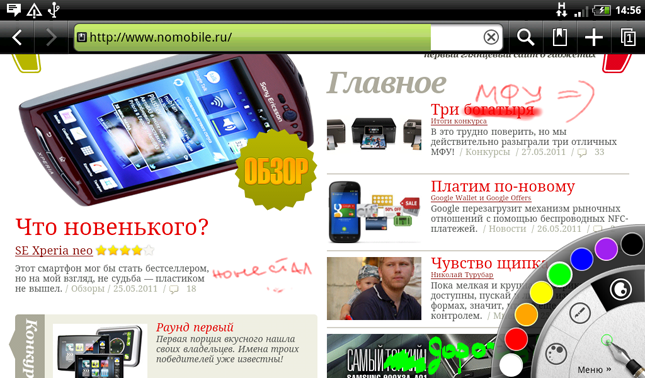
Moreover, all notes will be marked with bookmarks. There are two buttons on the stylus: when holding one, the pen works like an eraser, the other allows you to mark text in some applications. There is another button in the touch menu that launches the stylus management menu: you can select the thickness, color and type of lines, undo the last actions, take screenshots and enter data right away into Evernote notebook. I am a long-time user of the Evernote service - this is such an online notebook that can be accessed from any device and just a browser, and HTC Flyer integration with it personally made me personally very pleased, I recommend to take a look at the link between Flyer and Evernote for all lovers with a pen.

Display
Nothing outstanding: the matrix is quite average, the resolution is also not prohibitive. The screen is comparable to the Samsung Galaxy Tab of the first version, but loses the second iteration of Tab 8.9 (8.9 inches diagonal, resolution 1280x800 pixels). The sun glare strongly, you need to peer into the picture.
Functional
The tablet is quite powerful: a single-core processor is overclocked to 1.5 GHz, 1 GB of RAM - all this is enough to prevent Android from slowing down. Indeed, everything flies on the menu, unlike the slightly brooding Samsung Galaxy Tab.

Shell
This is not a tablet version of Android 3.0, but smartphone 2.3, and many consider this a major drawback. I dissuade: Android 3.0 is still very raw and unstable, but here the HTC Sense shell adapted for tablets is pulled over 2.3, and this bunch works much better. However, HTC promises to add support 3.0 soon.

Software
During the announcement of HTC Flyer in Barcelona, the Taiwanese surprised with a serious software and service bundle that created a strong competitive advantage for the tablet. The main thing is the Onlive game service, which allows you to use the tablet as a game console. In second place is the HTC Watch service, access to the global video library: you can view trailers and buy movies. But both of these services in Russia do not work, although Watch promise to launch in September. But there are two readers at once: one with a catalog of English-language books, but ePub format support, the second exclusively for the press, there were 72 publications in the Russian section, including Itogi magazine. Also integrated is the Polaris Office office suite, a PDF viewer, Sound Hound music recognizer, and more details. By the way, there are no dialers in the system:

Offline work
Both iPads torpedo their rivals also with battery life, and HTC Flyer got the biggest hole. He never pulled out for me even five hours at full load - this is completely frivolous and significantly negates the pluses. The tablet has a “sleep mode”, a special mode, when activated, all wireless interfaces are disabled. This mode is automatically turned on and off at the set time, which can be set in the settings. But it helps slightly.
Scenarios
If large 10-inch tablets are primarily media players and gaming devices, then 7-inch tablets are more tailored for business and working on the Internet, you can work with them on the go. And in this context, I like the 7-inch much more.

Summary
With a strong desire, this compact, cute and functional tablet can be built into your life, especially if you are used to working with the stylus and Evernote service, and you deny Apple for religious reasons. But still, HTC Flyer can not be so expensive and work so little without an outlet. And, unfortunately, there are no modifications (scatter on the built-in memory, for example) and other color solutions.
