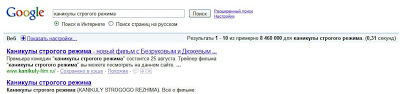Customize your search
- From RSS
Sveta Kelman, Search Quality Team
We are pleased to inform you about the launch of a new tool - “Search Settings in Russian”. The search settings available directly on the search results page will help you analyze the information found and easily retrieve exactly the information that you need. You will be able to filter, modify and research the search results to find what you need even faster and easier.
Search settings allow you to highlight the desired results in several ways:

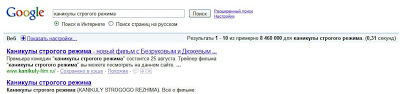


We are pleased to inform you about the launch of a new tool - “Search Settings in Russian”. The search settings available directly on the search results page will help you analyze the information found and easily retrieve exactly the information that you need. You will be able to filter, modify and research the search results to find what you need even faster and easier.
Search settings allow you to highlight the desired results in several ways:
- View pages with a given type of content : you can specify that search results should contain only videos or only forums. For example, if you are looking for information about a particular brand of car, then with one click you can go to the discussion list of this car in various forums or limit the search results to pages containing videos.
- View similar requests : you can view a list of requests that are close in meaning to yours. Moreover, you can get a visual representation of the relationship between the requests using the option "Ferris Wheel".
- Filter by date : you can get the latest results by limiting your search to the last days, week, year or a given period of time.