"Apple" Lingvo learned to translate words in photographs

We have released the second version of ABBYY Lingvo Dictionaries for Apple iOS . The new version was created taking into account the requests and wishes of our users, and first of all we want to thank all habrozhitel who wrote their comments on the first version of the product (we talked about it here ).
What is new? The most important thing - now the program can translate words on photographs taken with the iPhone camera. This function is implemented on the basis of our OCR technology (optical text recognition), and earlier only owners of Symbian devices could use it (the product was called ABBYY FotoTranslate, we wrote about it here ).
Suppose you have a text with unfamiliar words (a menu in a restaurant, a billboard, a sign, a newspaper, a book - it doesn’t matter).
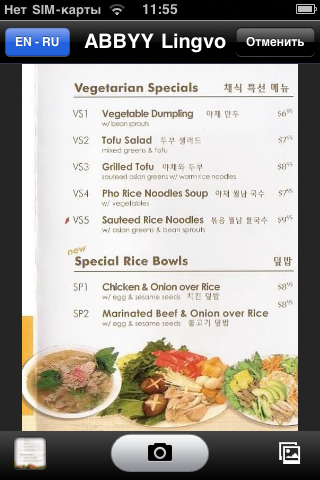
You take pictures of the text, the program recognizes it.

After that, you can click on any word and see its brief translation in a pop-up window. The direction of the translation corresponds to the one you chose when you last used Lingvo Dictionaries. If this translation is enough, you can safely click on other words in the photo, see their translations - and so on, and if not enough, you can click on the translation itself and a dictionary card with a detailed translation will open.
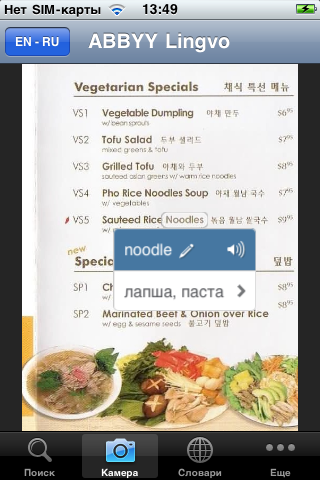
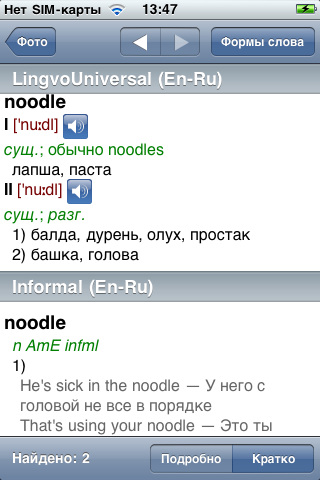
If you click on the image of the pencil or on the word itself, a window will open in which you can edit the word if it is not recognized correctly. When you click on the speaker image, the word will be played.
Translation works not only on photos that have just been taken, but also on images stored on your mobile device.
A little bit about the devices on which it works. The photo translation function is fully supported on the iPhone 3GS and 4. Since the iPhone 3G and iPod touch cameras do not allow taking pictures sufficient to recognize quality, on these devices only download from the photo album is available.
Another new feature is the translation of words from the clipboard. It’s even easier here: copy a few words that you want to translate (no more than 5 words or 200 characters), start Lingvo - and voila:
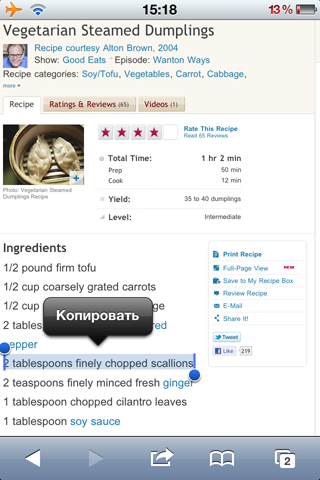
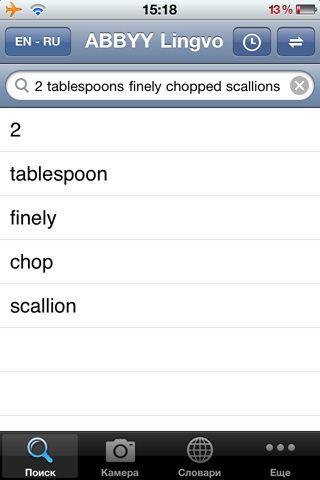

By popular demand, hypertext support has been added in dictionary entries (you can click on any word / phrase in the card with translation get a transfer).
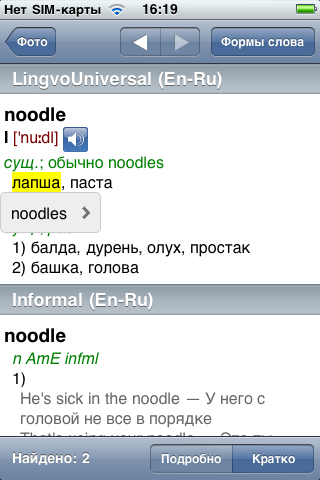
What else? Previously, the program had only the Russian and English interface, now German, French, Spanish and Italian were added. There is another important change compared to the first version: now you can buy dictionaries in sets (there are packages of different composition for Russian-English, Russian-German, Russian-French, Russian-Spanish, Russian-Italian, as well as a multilingual package). In total, dictionaries for 30 languages are available in the application, the photo translation function supports 27.
Users of earlier versions can upgrade to ABBYY Lingvo Dictionaries for Apple iOS 2.0 for free.
Anticipating questions, we tell: the version for Android is planned at the end of July - August.
Sveta Luzgin
supported by the mobile products department
