“Ctrl, Alt, Shift - It's Not Enough!” - A Review of Razer Anansi and Razer Naga EPIC

For the many years that I play computer games, I have managed to try a great many devices. During this time, preferences in the genre of games were determined and based on this, devices were selected over the past few years. This is an MMORPG (massively multiplayer online role-playing game). We must immediately make a reservation that in this review, Razer devices, whatever one may say, will be compared with my personal favorite - Microsoft Sidewinder X6. However, only in the case of the keyboard. The mouse is already a favorite, because my last mouse is Razer Naga (original). In general, this review will primarily be of interest to those who have given themselves to the online world, but at the same time they are not a very hardcore player.
Let me introduce you to the heroes of today's review! Incredibly "epic" gaming mouse Razer Naga EPIC andRazer Anansi Keyboard for Tru MMO Players This couple are literally made for each other. One device complements another and after just a few days of playing it is difficult to imagine how one could manage to master one’s character so skillfully, say, on a keyboard, where there is not a single programmable button. However, I will talk about their relationship a little later. Let's move on to unpacking the devices.


Razer anansi
For more detailed photos of packaging, unpacking and the device itself, see the link .
The first thing I noticed on the packages of these devices is some interesting categories. Razer had nothing like this before. The fact is that now the conditional division of devices into “classes” has been introduced, I quote:

Elite
These Razer products are created using the most cutting-edge gaming technologies so that you can get a deliberately stronger advantage in the game. Surpass your opponents with the latest technology and innovations created in Razer gaming labs.
Expert
These Razer products boast additional gaming features to help you be stronger than others in the game.
Essential
These basic Razer products will provide you with a high level of gaming, without compromising on gaming standards, through which Razer has earned its reputation. Welcome to the big leagues.
Razer Anansi belongs to the Expert class. An incredible number of additional buttons and the ability to combine them confirms the category.
Well, we removed the keyboard. Now is the time to copy technical information from the Razer website:
- 7 customizable modifier keys (Alt, Ctrl, Shift and their combinations) for the thumb
- More than 100 programmable Hyperesponse ™ keys
- Record macros on the fly
- Switch profiles with one button
- 5 additional macros -key
- Optimized key layout
- Turning on the game mode
- Quick access to media control
- Backlight of 16 million colors
- Size: 515 x 190 x 22 mm
The first thing I want to say: “A damn unusual keyboard where you can’t move the NUM Pad to the left side or remove it altogether!” . This is a bow in the direction of Microsoft and their ingenious solution (patented?), Which they used to develop Sidewinder X6. Perhaps this is where my inconvenience ended and I began to discover all the advantages of Razer Anansi.
Build quality at Anansi, like all Razer products, can be rated at 8 out of 10. All parts are tightly set, nothing creaks or rattles. But there are a few points that engineers need to pay attention to. Such as, for example, docking the bottom and bottom of the top panel of the keyboard does not look very neat. She is almost invisible, but I know that she is like that! In the same place the edges of the keyboard are slightly islands, although when using it the hand hardly touches them. Or here's another flaw that at first plunged me into shock. It seemed that the keyboard was slightly unbalanced diagonally from the lower left to the upper right edge. Both on the rug and on a flat table. This phenomenon disappeared a couple of days after active use. So I don’t know what it was. By the way, the keyboard is on its feet. Oh yes,
The keyboard is quiet, in comparison with Microsoft SideWinder X6 or with any of the Logitech G-series keyboards. The key travel is large, in my opinion, is optimally selected for MMO. I don’t understand how you can play on slim'ah or laptops. The backlight is bright and, importantly, applies to the Russian alphabet.
By the way, as for the letters themselves, i.e. fonts. Razer is renowned for its unique product style. They have a cool package design, cool device names. But sometimes they go too far. Razer Anansi keys have a terribly unusual font, look at the photos. The letter "R" is confusing. But you can get used to this bold decision of designers. Somewhere in a week, you will no longer notice the difference, especially if you are typing in blind. A nice addition is the small media bar on the keys F1 to F3, from F5 to F8 and from F11 to F12. Using it, you can quickly change the volume level in the system, switch the music track and adjust the brightness of the backlight. In addition, you can turn on the game mode (Gaming Mode) with the Fn + F11 (G) key combination, and then the furious Windows button will not bother you.

Let's finally move on to the most important advantage of Razer Anansi, for which this review is written. This is the thumb pad. When I first saw the announcement of Anansi, I immediately said to myself: “Pffff, what is this nonsense? Ctrl, Alt, Shift is all I need! ” For those who have never been an MMO gamer, I will explain why these buttons are so important. These are the so-called “modifiers”. With their help, you set yourself the combinations Ctrl + 1, Shift + Q, Alt + 5, and so on. This allows you to most conveniently distribute all the “bind” (bind) and masterfully control your character. So, Razer Anansi is specially created for you to distribute your “binds” in the way that suits your fingers. In addition, on the left side of the keyboard there are 5 additional buttons, which in the light of the panel under the thumb look slightly useless and even uncomfortable.

Now a personal opinion. You will be surprised, but I did not use these 7 buttons as “modifiers”. After several serious attempts to outweigh some of the “binds” on them, I failed. I realized that in addition to Ctrl, Alt, Shift, I can’t use the thumb panel as well. In addition, the top row (buttons T1 to T5) is absolutely not felt when trying to find them blindly, and with long fingers (like a pianist) it was not very convenient to use them at all. Therefore, for myself, I decided that I would use these keys as usual “binds” and now in World of Warcraft or RIFT I will be able to “bind” everything that is needed. Fortunately, using the driver program from Razer Anansi, this can be done without problems.
Since we’ve started talking about the software part of the Razer Anansi product, I’ll finish this story about the keyboard. Keyboard drivers are only available under Windows, alas. Like all devices from Razer, the keyboard can and should be reflashed by downloading the latest firmware version from razerzone.com (note that you first install the firmware program, but reflash the device through it). Read more about the software at the end of the review.
Razer Naga EPIC
To my immense happiness, I happened to write a review on the original Razer Naga. For the sake of curiosity, I advise everyone to familiarize themselves with it by clicking on this link (I apologize for sending to another resource). Why is happiness immensely? Yes, because without this mouse I could not play! Of course, the Razer Naga EPIC will be viewed through the prism of my past experience and this part of the review will be written in the key of comparison.

As with the keyboard, the Razer Naga also belongs to the category, but to the Elite. No one will argue that a mouse with 15 additional buttons is not elite! That's just a mouse will not please left-handed people, it is not for you.
For more detailed photos of packaging, unpacking and the device itself, see the link .
This is how the mouse is coolly packaged. And again, let's copy technical specifications from the Razer website:
- 17 fully programmable MMO-optimized buttons (including 12 thumb buttons)
- Support for dual wired / wireless modes
- Three replaceable ergonomic side panels
- Charging dock (also works) as a wireless receiver unit)
- Backlight with a choice of 16 million colors
- Laser sensor 5600 DPI Razer Precision 3.5G
- Polling frequency 1000 Hz Ultrapolling ™ / Response time 1 ms
- Size 116 x 77 x 41 mm
- Battery life: 12 h ( continuous use novation); 72 hours (normal use in game mode)
You have probably already seen in the photographs that several panels are available for the Razer Naga EPIC. The big drawback of the original mouse of this model was precisely in its size. For many players (my guild in World of Warcraft), it turned out to be too small. The Razer Naga EPIC comes with three different side panels. They are mounted on magnets (they hold well, do not play), and the panel itself hides the battery compartment. Here, look at these photos:




This mouse, like its past models, is made using the same combinations of plastic. Gloss on the sides, and matte plastic in the center. And immediately on the shortcomings of both types of coatings. Gloss. I hate gloss! I always have a microfiber cloth on hand for hourly wiping glossy areas. I understand that design and all that, but how much can you !? Now go through the matte plastic. It is beautiful and does not cause inconvenience, but a month after using the main buttons under my fingers I got blurred zones (not blurred, but blurred). On the original Razer Naga this is not to this day. Greedy in the production?
Take a look at the bottom. There we settled down: cool sliding legs of a large area, a sensor, a pair button and two switches. The first is turning the mouse on and off (note about this in the next paragraph). The second is switching “binds” from 1-9 to the NUM Pad (they usually set the switch to the last in order to exaggerate their gaming capabilities).

Now about the most important innovation of the Razer Naga EPIC, which I did not need. But many, of course, will save life, nerves, reduce the number of wires and bring joy. The mouse can now work wirelessly. To do this, she has a battery, a docking station and the ability to charge, working up to 12 hours. The dock connects to USB, then they find each other with the mouse (by pressing the pair button at the same time) and you're done. The dock itself is heavy, it will stand where you put it. And the mouse is very easily set to charge (you need to charge the mouse in the dock by setting the switch to the OFF position - this is a recommendation from Razer). Well, if you are a wire lover like me, then put the dock in the box and connect the mouse with a wire. Well isn't that great? After all, the wire makes the mouse a complete analogue of the first Razer Naga.


Click-click-click ... Buttons. The failure of a century, an era has been fixed! Oh, what am I talking about? The failure of the original and Razer Naga Molten Special Edition has been fixed. Buttons that were previously located on the edge of the left mouse button were absolutely impossible to use. Even if you “not bind” them to not very important commands, then when you click, you will either miss (slip your finger or press the left mouse button), or you will spend a lot of time on a quality press. In general, forget about it like a nightmare. The buttons were transferred to the central part of the device, now everything is human. Otherwise, everything remains as before. The “mobile phone” at the end of the Razer Naga EPIC is exactly the same as the previous models. Forgive me, reader, but I see no reason to repeat everything that I wrote about in my review of the original Nagi(and again my apologies). After all, absolutely nothing has changed in these aspects.
A beginner who takes a mouse in his hands will constantly get confused and even curse. But time will pass, and he will gain supreme happiness. Well, in the first couple he will be helped by the Grid Trainer, which are glued to the buttons and help to blindly navigate the 12 keys. Stickers are short-lived and sooner or later fly off from constant physical exposure and moisture (sweat). What a pity they are not sold separately as consumables.


Software
Those who make software for Razer gaming devices are great. Well, almost always well done.

Key customization. If everything should be very clear with the mouse (setting the main keys and scroll), then with the keyboard it’s a huge expanse! You can “bind” absolutely any combination, to any key. You can hang macros, change profiles, run the necessary programs. Believe me, all this is very convenient.

Configure profiles. I don’t see the need to explain something here. For each application / game you will have your own profile, with a specific setting. The profile changes - all settings change (even the color of the backlight). Profiles still cannot switch automatically (for example, when wow.exe is launched, the software tightens the World of Warcraft profile, but refuses to switch back when exiting), confirmed Razer. A huge stone in the garden to developers!
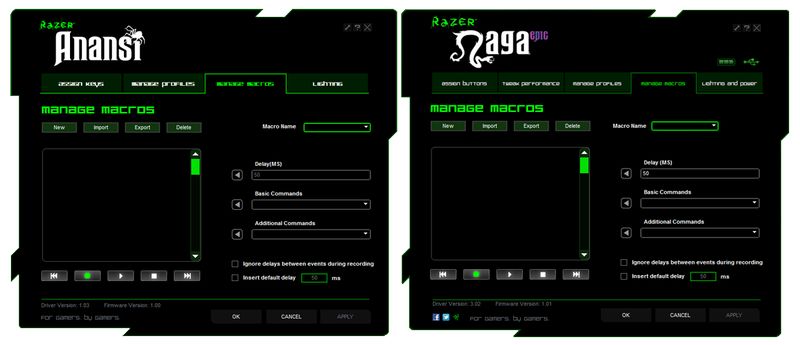
Macros. Expanse for those who like to automate part of the action. You can record any key combination by setting the necessary delay between clicks in fractions of a second. Any macro can be hung on the “bind”. Personally, I do not use. At all.
By the way, Razer Anansi has the ability to record On-The-Fly macros. To do this, engineers introduced a special key combination: Fn + Alt (M).

Backlight Settings Both devices are capable of displaying a rich politra of colors. But the mouse does not want to display some very dark shades, it immediately goes blank. In addition, sleep and brightness settings are available for the mouse wirelessly.

And of course, rich sensitivity settings (common or along the X / Y axes separately). Changing the DPI level (dots per inch) "on the fly" and accelerating the mouse cursor when moving.
Conclusion
As I wrote at the beginning of this review, these devices are good in pairs. No, of course, and each individually they represent a good “toolkit” for an MMO gamer, but all the power is manifested when you take possession of both devices. Just imagine that you will never have to think again about how convenient it is to place a “bind” card. After all, usually there is not enough name space for 3-4 quite important keys.
Many players do not have a good stretch of their fingers (I can easily reach the 9s with my thumb, holding Ctrl with my little finger) to play on the device like on a piano. And the acquisition of Razer Anansi and Razer Naga EPIC for them will be a real salvation.
By the way, in all the photos, the devices are located on the Razer Goliathus Extended Speed Edition rug.. Pay attention to its dimensions (920 x 294 x 4.3 mm). Previously, I could not afford such a “carpet”, because the table was much smaller. And now it’s very comfortable not to feel the boundaries for the game :)

Photos of packaging and unpacking are here .
Thanks for reading my review. I hope it was useful and you made your choice, which in any case will be better for you.
