Local dictionaries in ABBYY Lingvo x5: a constructor for translators and not only

To work with foreign languages has become easier, and to study them more interesting, just recently we released our new dictionary service ABBYY Lingvo x5. At first - very briefly about what's new in this version:
- Mouseover translation has become much more convenient. Now you can translate the text in any format - for example, in a picture or video (our recognition technology helps here).
- 9 new languages were added: Hungarian, Greek, Danish, Kazakh, Dutch, Norwegian, Polish, Tatar, Finnish. Now Lingvo has 20 languages!
- A lot of new dictionaries were added - 74. The most important dictionaries were updated: the Oxford Dictionary of English, the New Oxford American Dictionary and the English-Russian dictionary of general vocabulary.
- For many translation options, you can now see phrases and real examples of use (for the most popular languages). This is very useful if you are studying a language or want to choose the most suitable translation option.
- Many opportunities for learning languages: the updated Lingvo Tutor with new training dictionaries and exercises, letter templates in different languages, videos and much more.
- Also, users get the opportunity to free access to Lingvo x5 dictionaries from any device through the Lingvo.Pro portal for a year. You can add your words to the portal and they will be immediately visible to all Lingvo.Pro users. To do this, just click on the globe icon at the bottom of the main program window ("Add your own translation option ...") and register on the portal. Words you add to Lingvo.Pro will appear on your Lingvo card.
You can read more about this on the ABBYY website , and in this post we will talk about one of the most interesting functions of Lingvo - about creating your own dictionaries.
Almost everyone who comes across foreign languages at work or study dreams of a miracle dictionary, in which everything that is needed is immediately at hand. And a complete list of word meanings, and synonyms, and specific abbreviations, and correct pronunciation, and usage examples. The creators of dictionaries, as they can, are trying to get closer to this ideal (and indeed, many modern dictionaries are already very good), but we are always missing something. Using the tools that are available in Lingvo, you can create educational dictionaries for learning new words, as well as professional ones to preserve the unity of terminology. Provide them with pictures, audio and video files. And customize for yourself.
Why is this convenient?
Firstly, a personal professional vocabulary for a specialist is the quality of the translation plus the saving of time, effort and traffic, which in an unfavorable situation go to the search for the right word in other sources. And if earlier all the most valuable things had to be entered into a notebook or trusted in a word-translation-example-comment spreadsheet with all the ensuing risks, then in Lingvo you can maintain your own dictionary along with the ones built into the program. Unlike notebooks and Excel files, working with it is convenient due to the integration of the application with Word and the hover translation function.
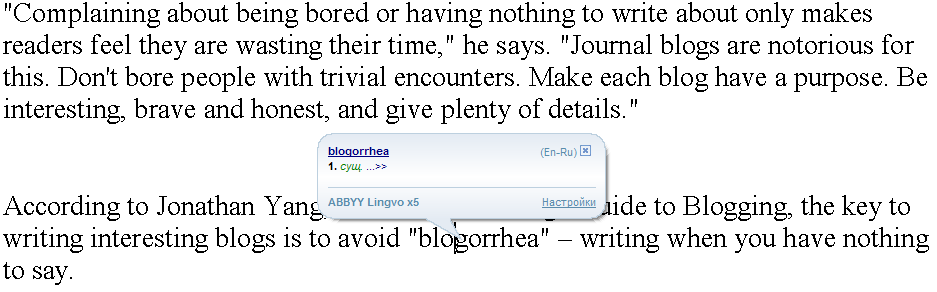
Secondly, the cards of your own dictionary created in Lingvo can be customized "for yourself" by adding pictures, links to web resources, audio and video files to them. For example, the image of a particular part (beams, supports, fasteners) will help to better understand a particular piece of text and visualize the assembly / installation of some design. For the same purpose, any physical, chemical or production process is recorded on video, broken down into stages and used as auxiliary material. You can write the correct pronunciation of the term yourself in a regular wav-file. Include several audio recordings with different comments on the card if you want to indicate dialectic or equal pronunciation of the word.

Thirdly, not every word can get into a licensed dictionary. And on your own - maybe. Words denoting modern technology, objects and phenomena, neologisms of foreign journalists and writers, jargon, euphemisms, historicisms - in general, anything. We saw an unfamiliar abbreviation LN Biopsy or an unusual use of the phrase "Black Mamba" - entered into your dictionary. Then you don’t have to wander around the open spaces of the network or rummage through the reference literature, vigorously remembering exactly where you met it.

Fourth, such a dictionary can be shared with colleagues within the company. For example, a new employee has come to your friendly team and needs to be helped to adapt as soon as possible. Or something was urgently needed for the presentation, and you are on vacation: conquering Everest or looking for Atlantis and your number is not available. Finally, your vocabulary content can simplify the tasks of colleagues from other departments and help them communicate productively with customers.
Fifth, using your own educational dictionary it’s convenient to prepare for foreign seminars, conferences and exhibitions. Especially when it is interactive - remember, at school in a foreign language class we were often shown pictures, appealing to associative memory. In the meantime, we are starting a new card, mechanical and visual memory are actively working for us. By the way, a training dictionary can also be created in Lingvo Tutor, and then add words to exercises to test your own knowledge. Let me remind you that pictures and multimedia are not yet placed in such a dictionary.
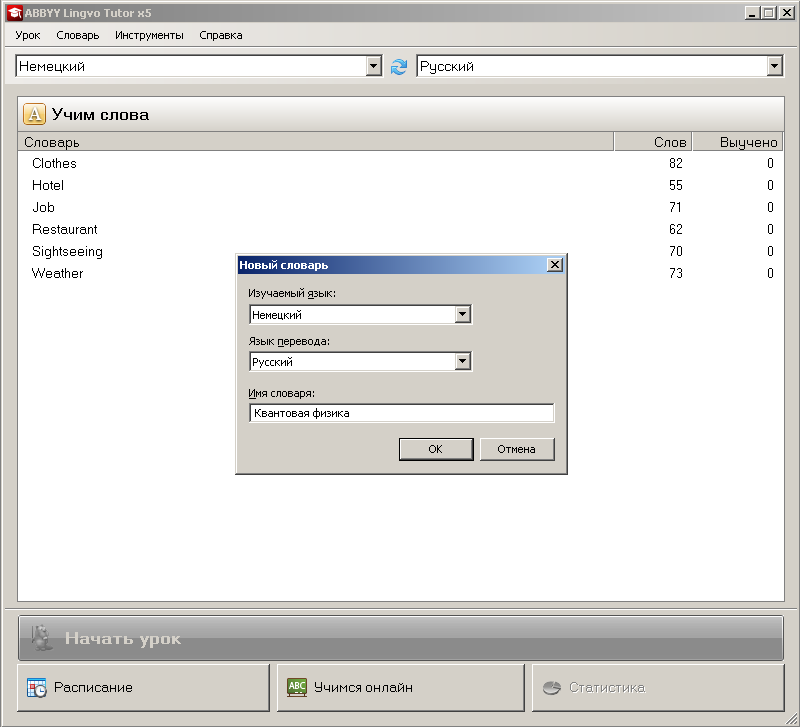
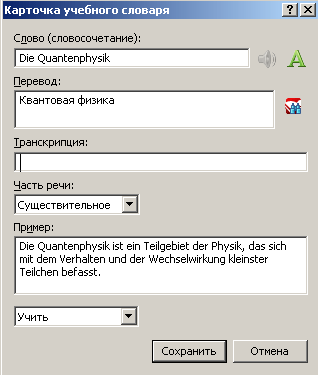
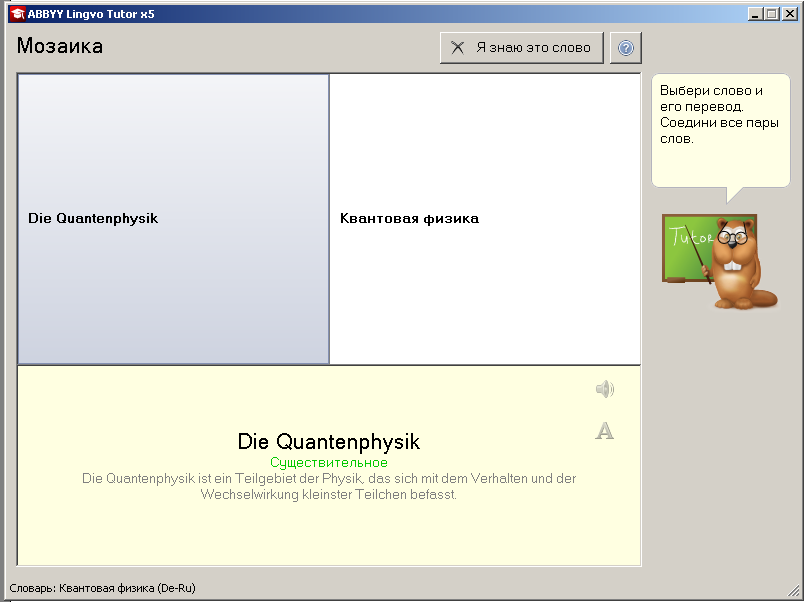
How it works
Lingvo x5 supports local dictionaries of two types: simple LUD (word translation) and advanced LSD with all the design of ABBYY Lingvo system dictionaries, pictures, sounds and videos. LUD dictionaries can be created, updated and edited right while working with the program. To create LSD dictionaries, the DSL Compiler x5 program and DSL language commands are used. It will not work to replenish and edit such a dictionary in parallel with work in Lingvo, but nothing interferes with removing it from the program, updating and connecting again.
Let's try to create a LUD dictionary. To do this, in the main window of Lingvo x5, go to the "Tools" menu, select the "Create / Edit Card" option and fill in all the necessary fields. Like this:

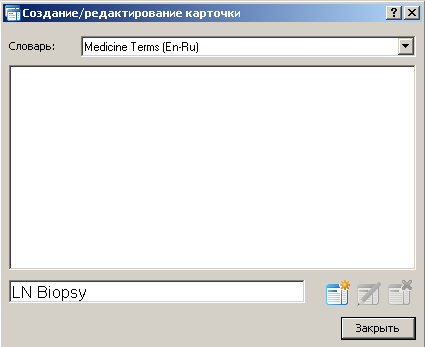

As a result, the program sees our dictionary and the word that we added to it:
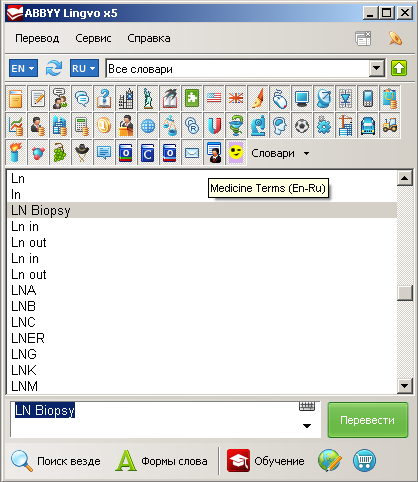
If you want to program a little, you can master simple DSL commands and write an LSD dictionary. The full list of commands with decryption and the step-by-step process of creating dictionaries of this type are quite easily described in Help (Help → Dictionaries → Create a dictionary yourself → How to create an LSD dictionary). The general principle looks like this:
1) In a text editor (Word or Notepad) we create a dictionary file, write a DSL code and save it as a * .txt document in Unicode or ANSI encoding. The extension is manually changed to * .dsl. By the way, if you put a picture in * .bmp or * .jpg 14x21 in the folder with the file, it will become an icon of our LSD dictionary.
2) What happened, compile using the program DSL Compiler x5 (Start → Programs → ABBYY Lingvo x5 → ABBYY DSL Compiler x5). That is, we indicate the path to our file with the dictionary and click the "compile" button. As a result, 2 files will appear: the dictionary file * lsd and the help file * dde, which lists the errors that occurred when creating the dictionary. The file is useful because it shows clumsiness in the code and explains what was programmed wrong.
3) Connect our LSD-dictionary to Lingvo (menu Tools → Add dictionary from file) and get the following:
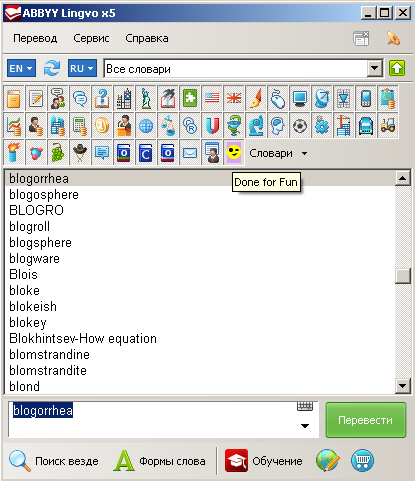
If desired, the card can be “complicated” by dividing into zones or by adding nested cards (subcards) and links to other cards of your dictionary into it. Using the DSL language, you can create a dictionary that is similar in its capabilities and appearance to the ABBYY Lingvo dictionaries. And this is the code for a simple “blogger” card from the “Done for Fun” dictionary that you have already seen:
#NAME “Done for Fun”
#INDEX_LANGUAGE “English”
#CONTENTS_LANGUAGE “Russian”
blogorrhea
[s] Blogorrhea.wav [/ s]
[ b] 1. [/ b] [p] noun [/ p]
[m1] 1) [p] blog. [/ p] blog ['] rhea [/'] [com] ([i] network graphomania, sometimes LJ-graphomania, less often - blogography [/ i]) [/ com] [/ m]
[m2] [*] [ex] [lang name = "English"] Blogorrhea is writing when you have nothing to say. [/ lang] - Blogging - writing lengthy posts about nothing. (literary translation) [/ ex] [ / *] [/ m]
[m2] [com] Jonathan Yang, “The Quick Guide for Bloggers” [i] (Jonathan Yang, author of The Rough Guide to Blogging) [/ i] [/ com] [/ m]
[ m3] [s] guide.jpg [/ s] [/ m]
[m1] [b] English-English [/ b] [/ m]
[m1] 1) pathologically incoherent, repetitious blogging [/ m]
[m1] 2) incessant or compulsive holding forth on-line [/ m]
[m1] 3) wearisome volubility aimed at an unsuspecting virtual readership [/ m]
[m1] [*] [url] meadhunter.blogspot.com [/ url] [ / *] [/ m]
In general, creating your own dictionaries is a rather entertaining and quite creative process. Try it, and you will succeed.
By the way, the ABBYY Lingvo team’s blog has a lot of fun and fun about the release of the new version. If you want to win a new lingua and get a lot of fun, welcome :)
Elena Agafonova,
translator
