Review and crash test of a school netbook: “Mary Ivanovna, and if you pour water on my netbook - what will happen to him !?”
The MUK group of companies takes part in the Intel program for Ukrainian schools “1 student: 1 computer”. We produce school netbooks in three models. On Habré there was already a review of the earlier model Lbook-A Tablet 1NL20000032. Models Lbook-A E10IS2-160-Blue and Lbook-A E10IS2-250-Gray - differ in the color and size of the screw - 160 and 250 gig.
To replace the Lbook-A E10IS2 will be produced Lbook-A E11IS2 - it is more powerful. But first things first. Under cat habraobzor device taking into account the children's environment - extreme for technology.
Here is such a portfolio of the future.


Inside, white is a pleasant color; outside is black, not a soiled color.
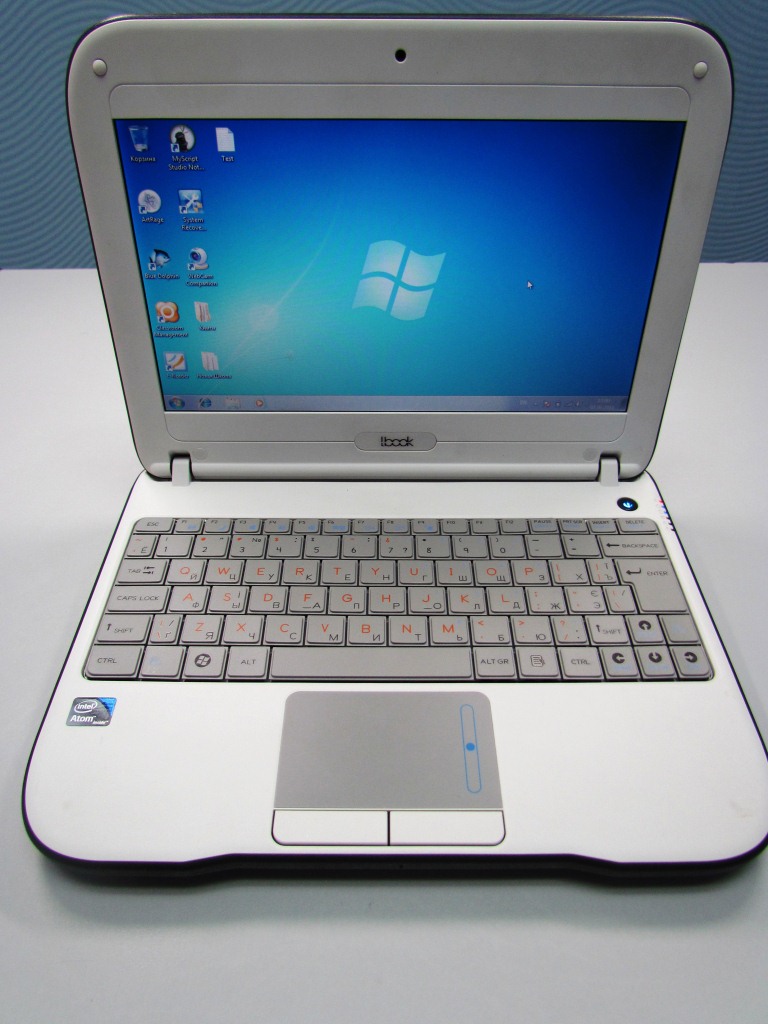
On the rear panel are two small speakers, if suddenly someone did not notice.
On the left side panel there is a lock slot, a grille, a network connector (under the cover), 2 USB inputs.
On the right side panel: power, monitor connector, 1 usb connector, headphones and microphone.
On top is a fairly comfortable handle.

It closes, but there is no latch; if you take it by the handle, then the latch is not needed.
For children's safety, the netbook has rounded corners.
In our opinion, everything superfluous has been removed in this model of the netbook, there are no flashy details so that they do not distract from learning.
The touchpad is quite large, with a blue scroll bar on the side. If you wish, you can connect an ordinary mouse to a netbook. The keyboard is pleasant to the touch.


This netbook screen is not rotary, and not touchscreen. The main difference from E10 is a more powerful processor, and the memory of the new sample is detailed technical data below.
The 2200 mAh Li-Ion battery holds in typewriter mode - 7 hours, in full load mode - 3-4 hours. Under the battery cover is an SD card slot.
Screen resolution 1024x600.
What programs are inside:
Classroom Management - a program for managing the work of the whole class as a teacher. Through this program, the teacher sees: what the student is doing, can block him, restart his netbook, assign a task, test, control, etc.
Briefly about other programs. Blu Dolphin - a shell, ArtRage - for drawing, MySript Studio Notes Edition - for notes. All of these programs are well written inthe above review , so we will not dwell on them in detail.
We will tell you more about the video camera and its software.
Camcorder 1.3 megapixels. Through the camera, the teacher will also be able to see the student if, for example, he is sick at home.
To her is the program WebCam Compaion:

Capture - you can take a picture, record a video. Edit - the captured video or photo can be edited. Annotation - these files can be signed. E-book - from the received, files, photos, you can make an e-book yourself.
When you open this section, a training video on creating an e-book is automatically included.
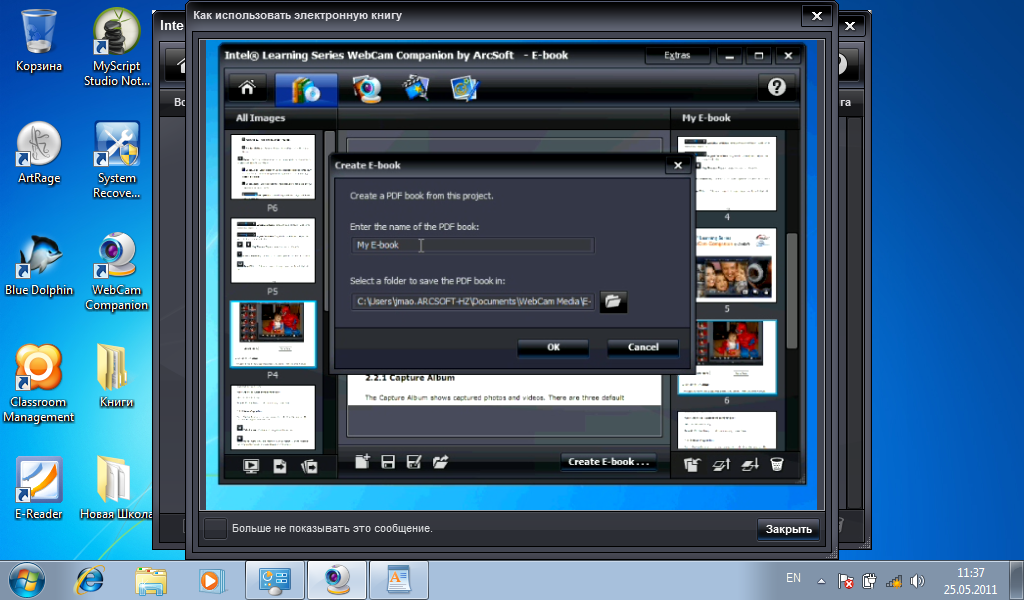
Detailed technical data
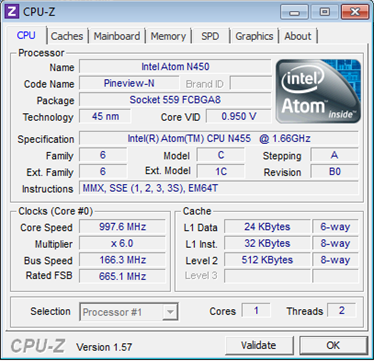
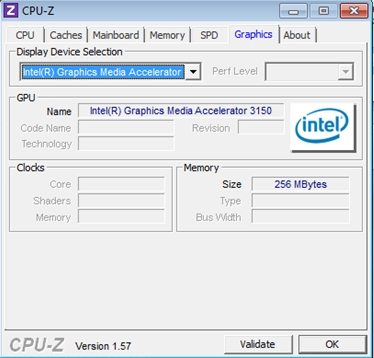
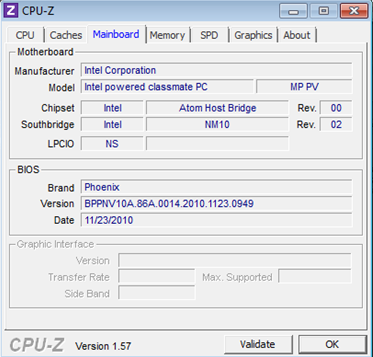
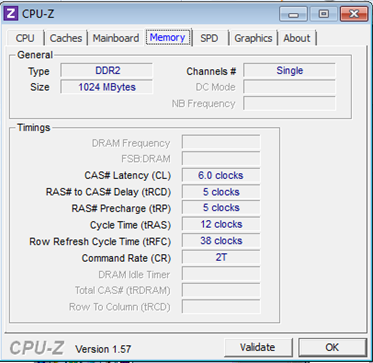
The most important thing is the stress resistance of the netbook- After all, children are a mega-active environment for wear and tear of anything. If manufacturers want to test something for endurance, then the best crash test is to give children - how long it will last - such is the device's endurance.
With a small hit of the netbook on the table, a program is triggered: We

demonstrate the school’s standard falls from the table in different ways, including a bad fall on the end. During the fall, the battery just flew out:
And here is the portfolio test crash test:
“Mary Ivanovna, what will happen if you pour water on the netbook?”:
Our netbook passed the test with honor.
Such netbooks can be bought independently for your child. But there is also a solution in the framework of the program “1uper: 1computer” for an entire class or school. Within the classroom, this is implemented as a comprehensive solution with additional equipment, curricula, schemes, service, support, etc. About how a small video story (in Ukrainian) already works in many schools:
This is a tool for saving time. A
school netbook is only a tool, of course, it will not replace the teacher’s living manual. He will not replace textbooks and books. A netbook on one desk alone does not cost anything, because if the teacher does not use the same and classmates, the important component of the very idea of such training disappears - interactivity.
It is clear that the school netbook will not be able to solve the global problems of education, but nevertheless it significantly speeds up the technology of the learning process - this can be understood with a simple example - the class writes a control, the teacher takes a pile of notebooks home, checks them, probably not in one day, then brings back to school. Then, instead of 2-3 days, he needs several minutes to check all the control electronically. This will not only make life easier for the teacher, but also speed up the learning process. Children can immediately find the right books without going to the library - they will already have everything with them. These are just a few examples of the use of a netbook in the education system.
We will not set forth here all the details of the entire program, but in general, in Ukraine this can be done really both for schools and for parents themselves. So that there is no known maxim: some are waiting from above, others from below, and time passes and the children grow.
The program "1 student: 1 computer" with this model of school netbook already operates in 14 Ukrainian schools. At the beginning of the school year, we will definitely make a report from one of these schools.
In the next series of our blockbuster, we will find out how many blows of fate our netbook will withstand? Or maybe throw it from the 9th floor? :) Suggest crash test options!
MUK-Service - all types of IT repair: warranty, non-warranty repair, sale of spare parts, contract service
To replace the Lbook-A E10IS2 will be produced Lbook-A E11IS2 - it is more powerful. But first things first. Under cat habraobzor device taking into account the children's environment - extreme for technology.
Here is such a portfolio of the future.


Inside, white is a pleasant color; outside is black, not a soiled color.
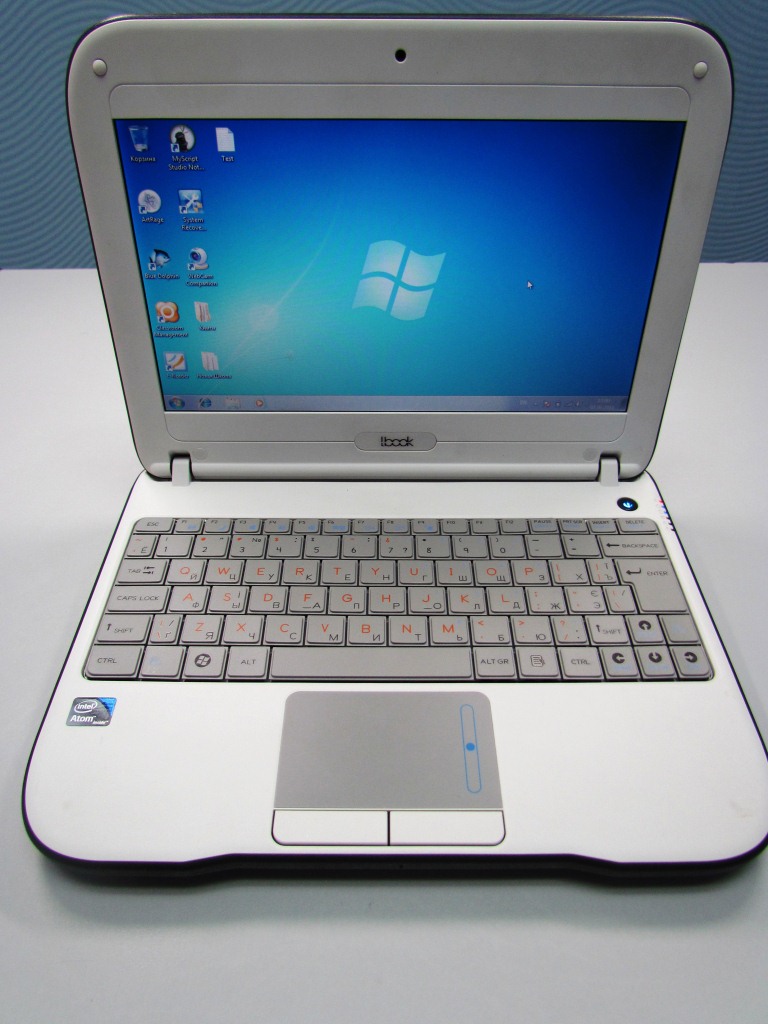
On the rear panel are two small speakers, if suddenly someone did not notice.

On the left side panel there is a lock slot, a grille, a network connector (under the cover), 2 USB inputs.

On the right side panel: power, monitor connector, 1 usb connector, headphones and microphone.

On top is a fairly comfortable handle.

It closes, but there is no latch; if you take it by the handle, then the latch is not needed.
For children's safety, the netbook has rounded corners.
In our opinion, everything superfluous has been removed in this model of the netbook, there are no flashy details so that they do not distract from learning.
The touchpad is quite large, with a blue scroll bar on the side. If you wish, you can connect an ordinary mouse to a netbook. The keyboard is pleasant to the touch.


This netbook screen is not rotary, and not touchscreen. The main difference from E10 is a more powerful processor, and the memory of the new sample is detailed technical data below.
The 2200 mAh Li-Ion battery holds in typewriter mode - 7 hours, in full load mode - 3-4 hours. Under the battery cover is an SD card slot.
Screen resolution 1024x600.

What programs are inside:
Classroom Management - a program for managing the work of the whole class as a teacher. Through this program, the teacher sees: what the student is doing, can block him, restart his netbook, assign a task, test, control, etc.
Briefly about other programs. Blu Dolphin - a shell, ArtRage - for drawing, MySript Studio Notes Edition - for notes. All of these programs are well written inthe above review , so we will not dwell on them in detail.
We will tell you more about the video camera and its software.
Camcorder 1.3 megapixels. Through the camera, the teacher will also be able to see the student if, for example, he is sick at home.
To her is the program WebCam Compaion:

Capture - you can take a picture, record a video. Edit - the captured video or photo can be edited. Annotation - these files can be signed. E-book - from the received, files, photos, you can make an e-book yourself.
When you open this section, a training video on creating an e-book is automatically included.
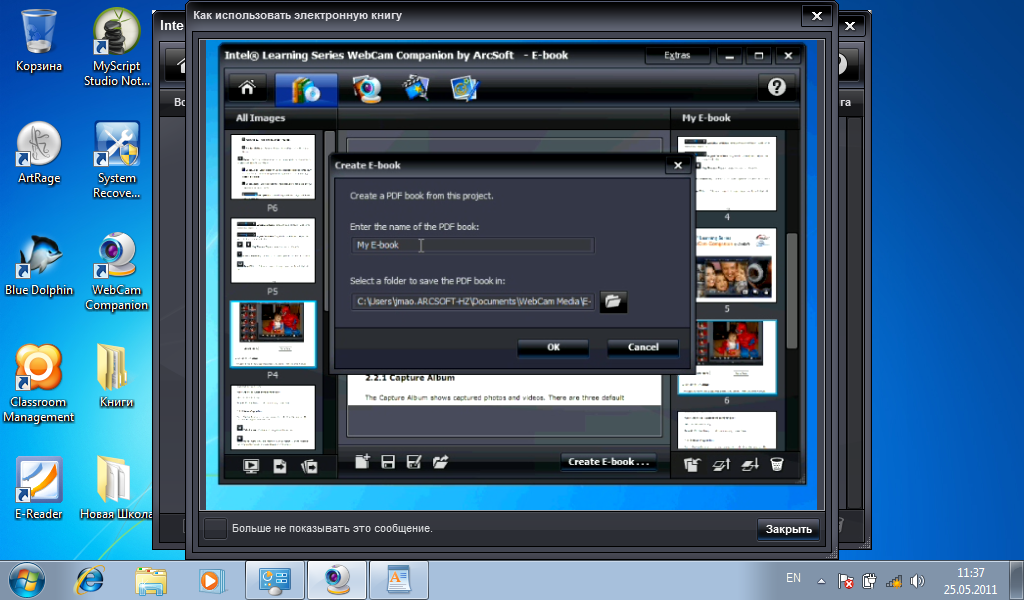
Detailed technical data
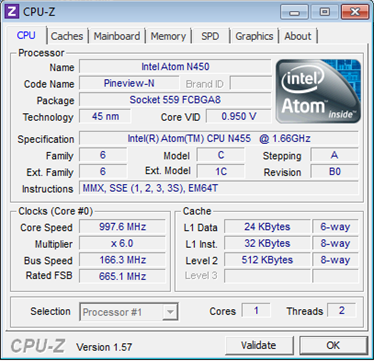
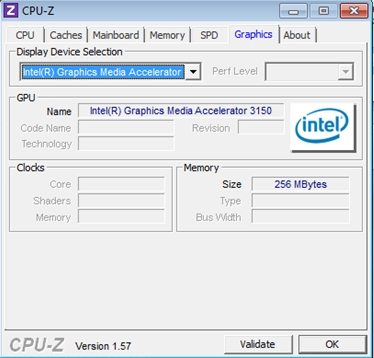
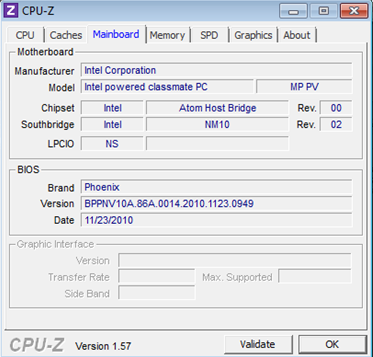
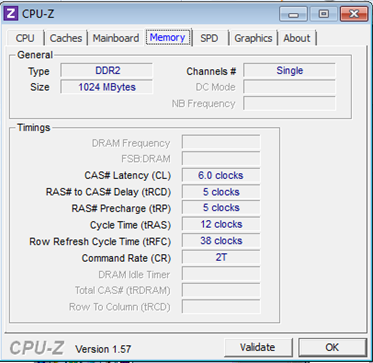
The most important thing is the stress resistance of the netbook- After all, children are a mega-active environment for wear and tear of anything. If manufacturers want to test something for endurance, then the best crash test is to give children - how long it will last - such is the device's endurance.
With a small hit of the netbook on the table, a program is triggered: We

demonstrate the school’s standard falls from the table in different ways, including a bad fall on the end. During the fall, the battery just flew out:
And here is the portfolio test crash test:
“Mary Ivanovna, what will happen if you pour water on the netbook?”:
Our netbook passed the test with honor.
Such netbooks can be bought independently for your child. But there is also a solution in the framework of the program “1uper: 1computer” for an entire class or school. Within the classroom, this is implemented as a comprehensive solution with additional equipment, curricula, schemes, service, support, etc. About how a small video story (in Ukrainian) already works in many schools:
This is a tool for saving time. A
school netbook is only a tool, of course, it will not replace the teacher’s living manual. He will not replace textbooks and books. A netbook on one desk alone does not cost anything, because if the teacher does not use the same and classmates, the important component of the very idea of such training disappears - interactivity.
It is clear that the school netbook will not be able to solve the global problems of education, but nevertheless it significantly speeds up the technology of the learning process - this can be understood with a simple example - the class writes a control, the teacher takes a pile of notebooks home, checks them, probably not in one day, then brings back to school. Then, instead of 2-3 days, he needs several minutes to check all the control electronically. This will not only make life easier for the teacher, but also speed up the learning process. Children can immediately find the right books without going to the library - they will already have everything with them. These are just a few examples of the use of a netbook in the education system.
We will not set forth here all the details of the entire program, but in general, in Ukraine this can be done really both for schools and for parents themselves. So that there is no known maxim: some are waiting from above, others from below, and time passes and the children grow.
The program "1 student: 1 computer" with this model of school netbook already operates in 14 Ukrainian schools. At the beginning of the school year, we will definitely make a report from one of these schools.
In the next series of our blockbuster, we will find out how many blows of fate our netbook will withstand? Or maybe throw it from the 9th floor? :) Suggest crash test options!
MUK-Service - all types of IT repair: warranty, non-warranty repair, sale of spare parts, contract service
