How to translate a speech audio file into text using google translate
- Tutorial


Usually Google translate is used to translate speech transmitted by a microphone.
But at one point, the author needed to translate the Medusa podcast into text.
The idea lay on the surface and surely the programs for this should have been present. So is it done in Gogle translate.
But, by Google, there was no program, except for two sites. Who used the assurances of their authors all the power of artificial intelligence Google.
The first was a Russian-language site https://speechpad.ru/blog/windows-integration/

But, no matter how insulting, the magic did not work ...
An English site was found: https://speechlogger.appspot.com/ru/
The result is the same. But, unlike the previous one, it was an explanation.
It showed how to implement a seemingly simple idea: start up an audio file as a microphone signal.
This requires the driver VB-CABLE Virtual Audio Device It OpenSourse.
Sincere thanks to the "rotten Western" altruists!
Install (tested under Win 10) and configure the microphone input in the system for this driver.
Open Gogle translate, press the button with the image of a microphone and launch any player with an audio file.
And - Vaal! Magic works, lines of text appear before your eyes.
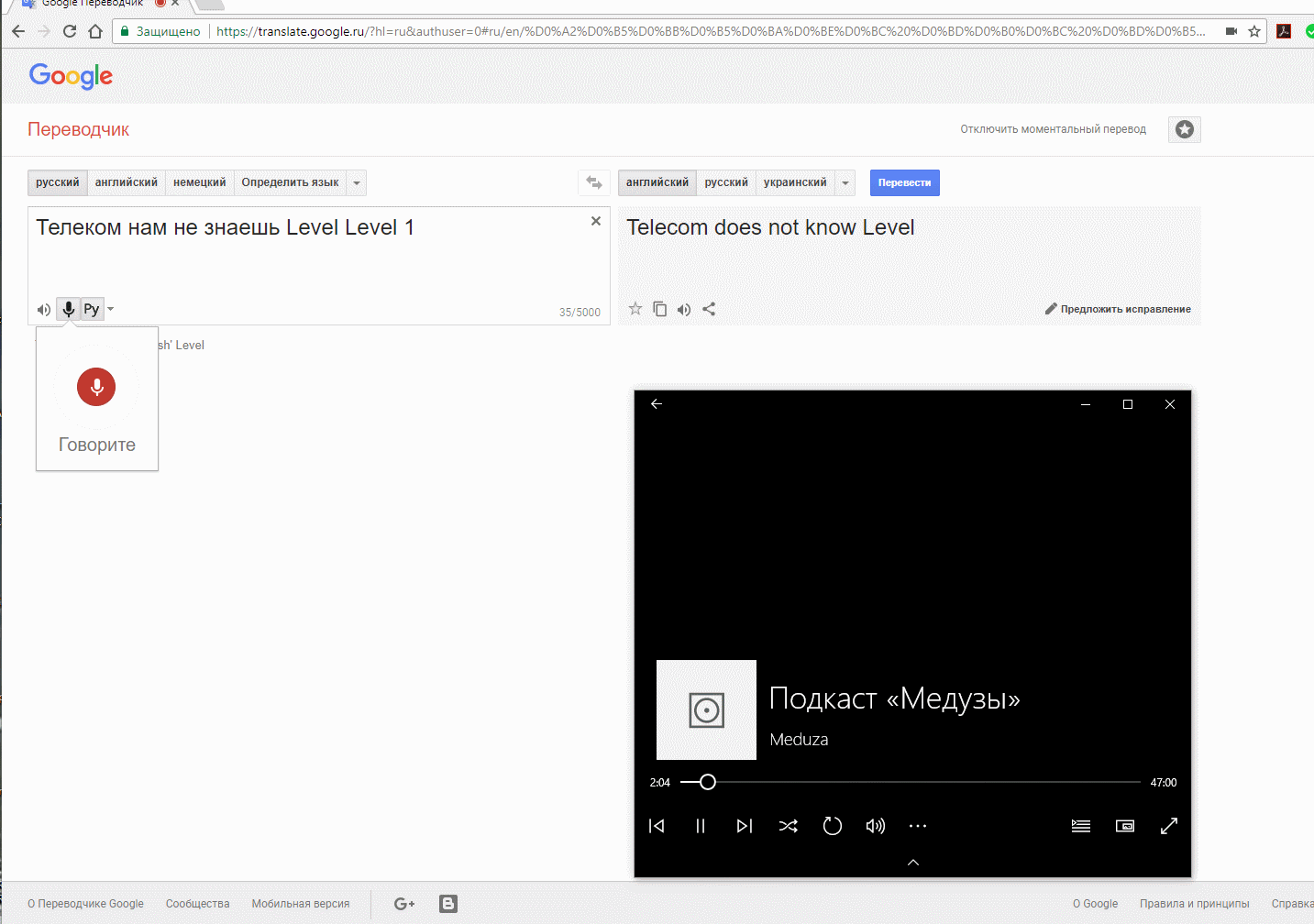
Recognition accuracy, by eye 85-97%. But, there is a limitation - 5 thousand characters, which is quite a lot. Therefore, you have to stop recording, copy the text and continue further.
At the same time there is a translation into the second chosen language. Oh, how many strange translations will appear!
Addition: there is a way without restrictions on the number of characters. - This is Google Docs, it also works but, but without translation into a second language. Thank you dioneo
As it seems to me, Google blocks permanent connections from the same IP. Therefore, the value of this method is that you cannot block all IP and, accordingly, this method is more efficient. There is already a word to the developers and a big "guru" than the author.
All good and convenience.
