Connect the monitor to Thecus N5200 without soldering (lifehack)

In ancient times, NAS Thecus N5200 NAS was bought for
Initially, apparently they were planning to get the vga output all the same, but they didn’t do it so that they didn’t put the ubuntu (it is possible on some models). In the picture we see a sealed hole for vga.

We open the back cover.

We remove the case.

We see the non-soldered vga connector, at first I thought to buy the vga output and soldered it myself, but my hands still couldn’t reach.

The type of connector is on the back.
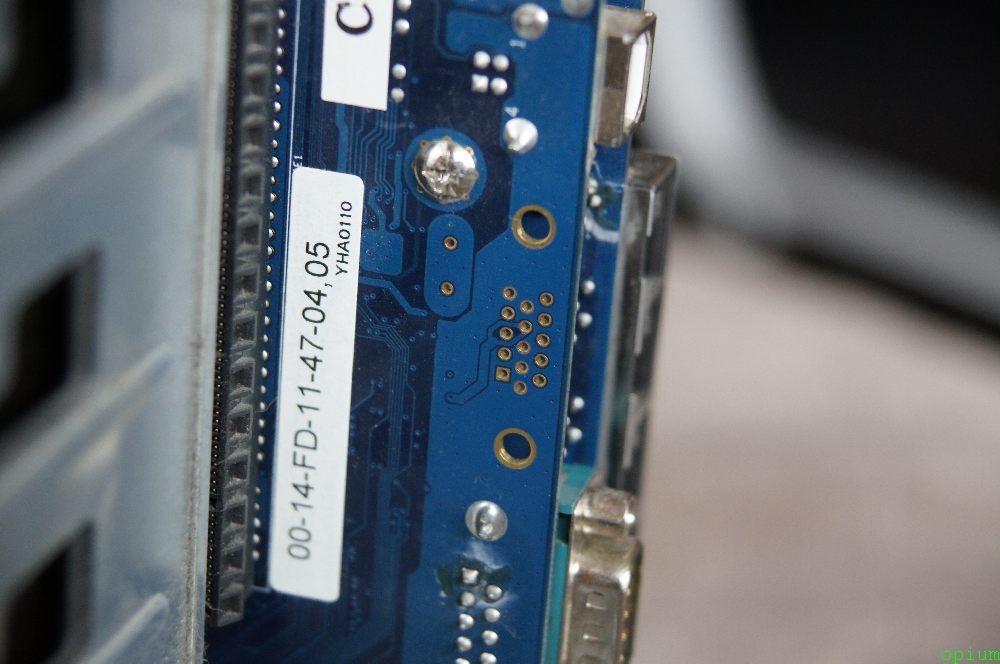
We take the vga cable

and we disassemble it with a screwdriver and duckbill. We

insert into the non-soldered connector
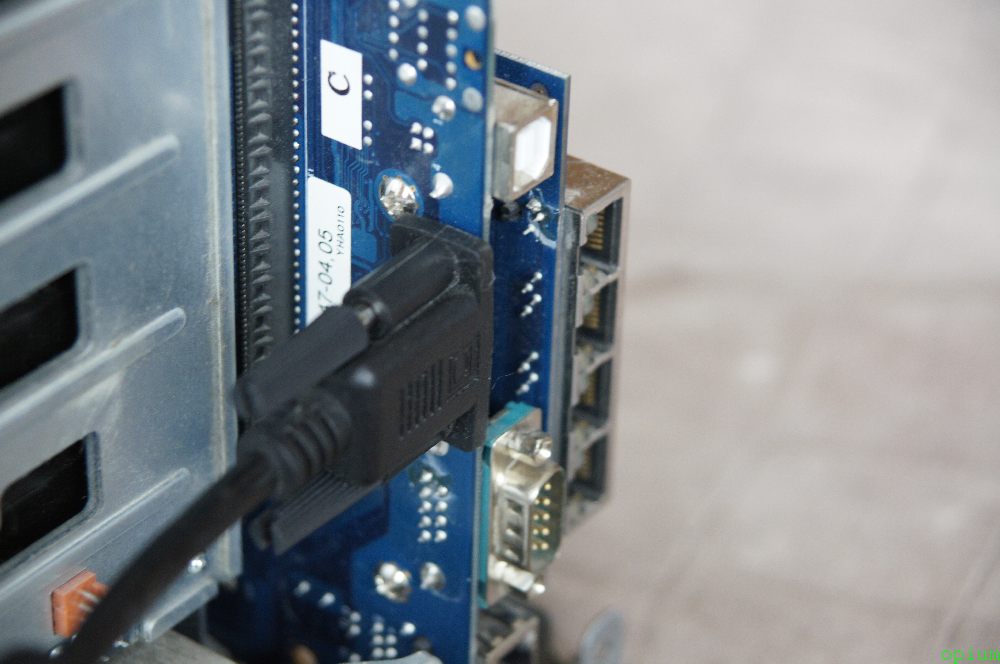
Front view

Next, stick the keyboard and cider and get a regular computer, go into the BIOS, select the boot from usb-cdrom and put ubuntu in the minimum configuration. You can upgrade a mini-ide flash drive from 128 to 512 MB, in general in Russia this is not a problem to buy.
Two pictures of Thecus entrails for the curious.


