Watching videos without leaving the site
 Everyone has long understood that video on the Internet is a necessary thing. But many forums, social networks, including habrahabr, do not always allow you to embed a video in a comment or topic. Habrahabr, fortunately, only in the comments does not allow the video to be embedded, and in most forums, even in the subject line the video cannot be embedded. And this script will make our life on the network a little easier (it works on all sites, and not just on habrahabr).
Everyone has long understood that video on the Internet is a necessary thing. But many forums, social networks, including habrahabr, do not always allow you to embed a video in a comment or topic. Habrahabr, fortunately, only in the comments does not allow the video to be embedded, and in most forums, even in the subject line the video cannot be embedded. And this script will make our life on the network a little easier (it works on all sites, and not just on habrahabr). The script replaces the processing of links to video sites: youtube.com, vimeo.com and twitvid.com in such a way that by clicking on the link (on the video), the video player will be embedded directly in the page. It turns out that you don’t need to leave the site anywhere to watch the video! I clicked on the link, looked and closed.
But as usual I will demonstrate the script with a screenshot. Here is a regular comment with a link to youtube. We click on the link and:
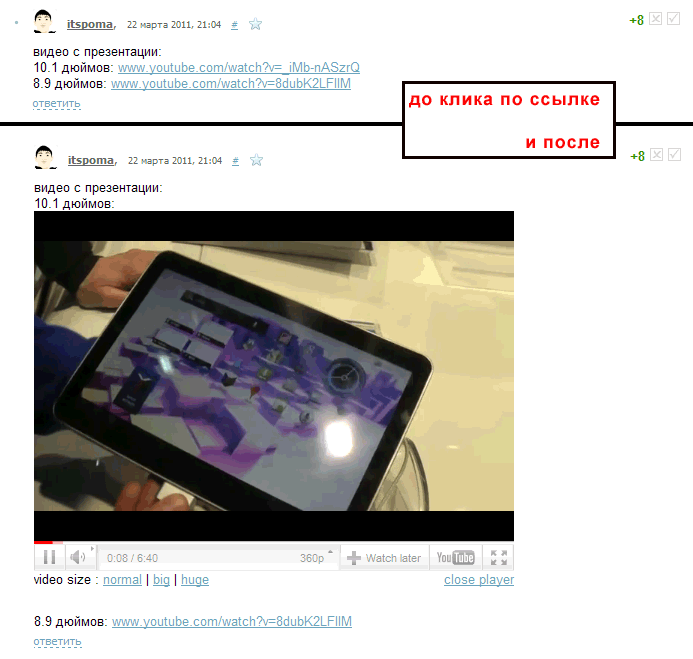
Yes, such scripts are no longer know-how, but as usual, something always does not fit in other people's scripts. Either the player must be closed (here at least 100 open - the main thing is for the browser to withstand), then some video hosting services do not support, then all sorts of unnecessary things. As a result, I wrote my own script. By the way, the player’s window can be made larger at any time (at the bottom of the link after Video size).
The script is so simple that it will probably work in IE8 with the Trixie addon . I use new versions of players that support iPad and iPhone, but I don’t know how it is (in mobile Safari) with the connection.
What you need to do to put this script:
1. If your browser is Google Chrome - then practically nothing. Just click on this link and agree to the installation (if userscripts does not work, then here is a spare link ). I remind you, bit.ly because the hub does not like links with the word script.
2. If you have Mozilla Firefox. First you have to install the GreaseMoneky extension and only then click on this link .
3. If you have Opera then read here .
4. If you have a Safari browser, read here or here .
If you have any comments or suggestions - write.
