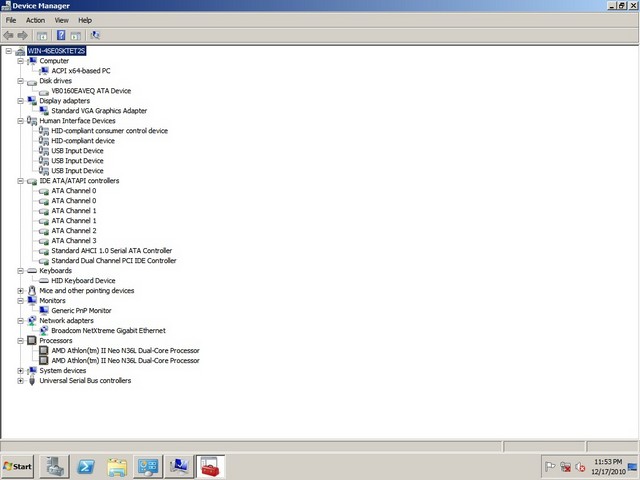HP Microserver in the office
Most recently, the server division of HP released a very interesting and somewhat unexpected product. It received the talking name Microserver - without even seeing the device itself, you can, on the one hand, roughly imagine what it is about, and on the other, fantasize anything. The new server is designed for small workgroups and is focused on use in offices, but it is not forbidden to use it at home either. In the wake of interest in this model, I decided to write a couple of posts about how Microserver can be useful and what it was adapted to.

Caution, a lot of photos!
When reading a post, it is important to understand that any server cannot be used in only a few familiar ways. It is possible that your own scenario for using the device will be more useful, original and curious, so feel free to post it in the comments.
Disclaimer: the author is not a specialist in configuring and installing servers, this is his personal server, which is planned to be used for multi-disk storage at home, and possibly in the office.
In the first part, I would like to talk a little about the server itself, and how it can be useful in the office. By its size, Microserver resembles half of the usual tower system unit, except perhaps a little wider. In the upper part there is a place for a five-inch device, and you can install anything there, at least a Blu-Ray drive. The expansion option is never superfluous, in the end, you can manage to put one more hard drive there.
Speaking of drives. A considerable share of its attractiveness in the eyes of the IT community, Microserver owes the presence of four slots for SATA-drives. If you look at the network prices for NAS-storage under four disks, it becomes clear that it is much more profitable to buy Microserver, install four disks there, raise a RAID array and enjoy life, having received a server in addition. It is possible that as a result, less money will be spent.
Of the interfaces, Microserver has gigabit Ethernet and eSATA. It is a pity, of course, that the second network interface will need to be installed independently, well, at least the necessary connector is available. But for example wi-fi in this case will have to be added using a USB dongle. It's nice that there should be enough slots for everything - on the Microserver case there are six USB sockets, four in front and two in the back, and one more is inside, so if you want, you can hide a quick and capacious flash drive inside, or something else interesting. Such flexibility, as a rule, is not enough in ordinary computers, most often acting as servers in small offices.
For the test, we brought Microserver to a regular two-room office in the center of Moscow. Five people work in a small IT company, and they tried to adapt an old system unit (by the way, manufactured by HP), which was once very powerful, but now practically useless. The old computer could no longer cope with the required tasks, so Microserver came in handy. First of all, Microsoft Windows Server 2008 R2 Standard Edition was installed on the server, which is better suited for work needs, but in general, almost any modern OS can be installed on Microserver. If you wish, you can even make it a home computer, but more on that in the second part of the story.
Linksys WRT610N, a fast, but inherently home Wi-Fi router, is used as an office router. But for the needs of a small office, its performance is generally enough. There were no difficulties with setting up Microserver, the procedure is typical and familiar to any system administrator. No sophisticated ways to use Microserver were planned, the server was equipped with a pair of spare hard drives and turned into a data warehouse. The average data transfer rate was approximately 5 MB per second, from time to time dropping to 1.5 MB, but this is already connected with the features of the wireless network.
What is Microserver in the office best for? The built-in disk controller of the server supports RAID1, so that you can establish data duplication and use Microserver as a storage of important data - all kinds of databases, documents, multimedia content, if the company, for example, is engaged in design or video editing. With today's availability of 2-terabyte drives (at least the same Western Digital Green WD20EARS), this should not be a problem. Well, when the disk space becomes small, it will be possible to connect external storage via eSATA.
There is also an opinion that Microserver will be able to show itself perfectly as a mail server, especially if you add more RAM (you can increase its number up to eight gigabytes). The processor will remain unchanged - AMD Athlon II at 1.3 GHz. In this configuration, the server will calmly pull Exchange and provide reliable "native" mail to all employees. Well, if the company has serious bookkeeping, it becomes obvious where to store the accounting databases.
The picture is completed by the ability to configure on the Active Directory server and enjoy all the benefits of a single entry point to all services used, although this is not so important for a small company.
Among the most convenient features of the server design are a fully removable motherboard, familiar server drive bays for disks, and a thick metal door. The lid and door are easily removable for access inside the case. The whole design of the server leaves a pleasant sense of thoughtfulness, it feels that Microserver is made according to the server canons of HP and is a full-fledged "proliant." For example, in order to remove the motherboard, you only need to unscrew a couple of screws. This can easily be done without a screwdriver; key screw connections are made so that the screws can be screwed on or off with your fingers. As the saying goes, "a trifle, but nice."
On this, perhaps, round off. In the second part, I want to talk about the work of Microserver as a home server, here everything may turn out to be even more interesting, yet the use cases even come to my mind much more. Here you have a simple machine for editing text, and storage of HD-video, and a music box, and much more.
PS. Photographs were taken under office light and not processed at all, except for cropping.
General view:
Front view.

Rear side.

Power supply
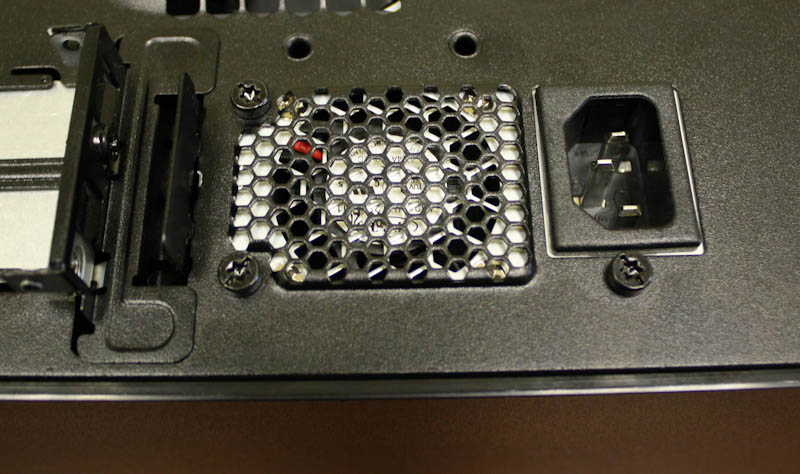
fan. Main fan and connector block.

Top cover fastening screw. - Easy to unscrew and tighten

. Front side. The door is locked, two keys are included.

View of the drive bays



160 GB complete disk in the carrier.

Removing the motherboard.


Separate board.
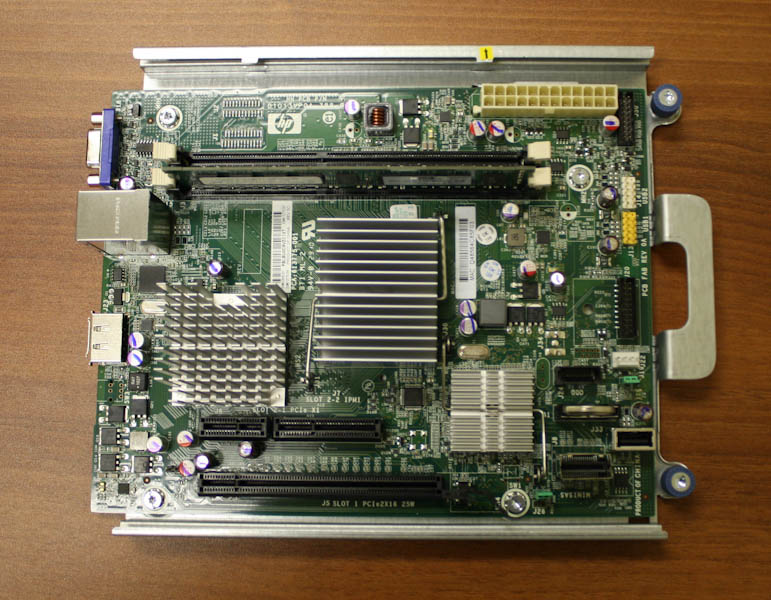


Compared to a pack of cigarettes.

Server without top cover and front door.

Screenshots:

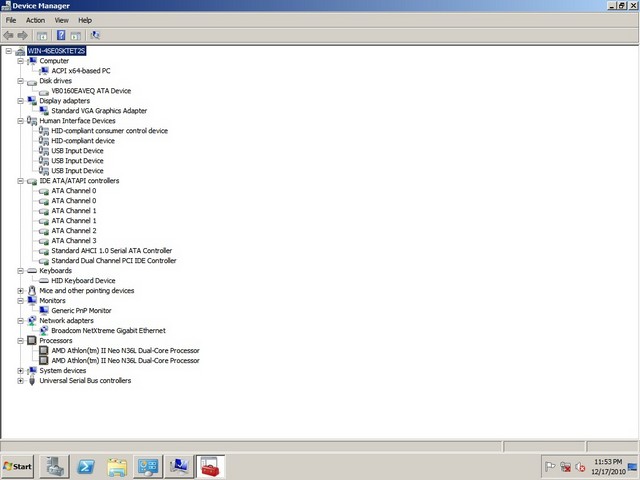

Caution, a lot of photos!
When reading a post, it is important to understand that any server cannot be used in only a few familiar ways. It is possible that your own scenario for using the device will be more useful, original and curious, so feel free to post it in the comments.
Disclaimer: the author is not a specialist in configuring and installing servers, this is his personal server, which is planned to be used for multi-disk storage at home, and possibly in the office.
In the first part, I would like to talk a little about the server itself, and how it can be useful in the office. By its size, Microserver resembles half of the usual tower system unit, except perhaps a little wider. In the upper part there is a place for a five-inch device, and you can install anything there, at least a Blu-Ray drive. The expansion option is never superfluous, in the end, you can manage to put one more hard drive there.
Speaking of drives. A considerable share of its attractiveness in the eyes of the IT community, Microserver owes the presence of four slots for SATA-drives. If you look at the network prices for NAS-storage under four disks, it becomes clear that it is much more profitable to buy Microserver, install four disks there, raise a RAID array and enjoy life, having received a server in addition. It is possible that as a result, less money will be spent.
Of the interfaces, Microserver has gigabit Ethernet and eSATA. It is a pity, of course, that the second network interface will need to be installed independently, well, at least the necessary connector is available. But for example wi-fi in this case will have to be added using a USB dongle. It's nice that there should be enough slots for everything - on the Microserver case there are six USB sockets, four in front and two in the back, and one more is inside, so if you want, you can hide a quick and capacious flash drive inside, or something else interesting. Such flexibility, as a rule, is not enough in ordinary computers, most often acting as servers in small offices.
For the test, we brought Microserver to a regular two-room office in the center of Moscow. Five people work in a small IT company, and they tried to adapt an old system unit (by the way, manufactured by HP), which was once very powerful, but now practically useless. The old computer could no longer cope with the required tasks, so Microserver came in handy. First of all, Microsoft Windows Server 2008 R2 Standard Edition was installed on the server, which is better suited for work needs, but in general, almost any modern OS can be installed on Microserver. If you wish, you can even make it a home computer, but more on that in the second part of the story.
Linksys WRT610N, a fast, but inherently home Wi-Fi router, is used as an office router. But for the needs of a small office, its performance is generally enough. There were no difficulties with setting up Microserver, the procedure is typical and familiar to any system administrator. No sophisticated ways to use Microserver were planned, the server was equipped with a pair of spare hard drives and turned into a data warehouse. The average data transfer rate was approximately 5 MB per second, from time to time dropping to 1.5 MB, but this is already connected with the features of the wireless network.
What is Microserver in the office best for? The built-in disk controller of the server supports RAID1, so that you can establish data duplication and use Microserver as a storage of important data - all kinds of databases, documents, multimedia content, if the company, for example, is engaged in design or video editing. With today's availability of 2-terabyte drives (at least the same Western Digital Green WD20EARS), this should not be a problem. Well, when the disk space becomes small, it will be possible to connect external storage via eSATA.
There is also an opinion that Microserver will be able to show itself perfectly as a mail server, especially if you add more RAM (you can increase its number up to eight gigabytes). The processor will remain unchanged - AMD Athlon II at 1.3 GHz. In this configuration, the server will calmly pull Exchange and provide reliable "native" mail to all employees. Well, if the company has serious bookkeeping, it becomes obvious where to store the accounting databases.
The picture is completed by the ability to configure on the Active Directory server and enjoy all the benefits of a single entry point to all services used, although this is not so important for a small company.
Among the most convenient features of the server design are a fully removable motherboard, familiar server drive bays for disks, and a thick metal door. The lid and door are easily removable for access inside the case. The whole design of the server leaves a pleasant sense of thoughtfulness, it feels that Microserver is made according to the server canons of HP and is a full-fledged "proliant." For example, in order to remove the motherboard, you only need to unscrew a couple of screws. This can easily be done without a screwdriver; key screw connections are made so that the screws can be screwed on or off with your fingers. As the saying goes, "a trifle, but nice."
On this, perhaps, round off. In the second part, I want to talk about the work of Microserver as a home server, here everything may turn out to be even more interesting, yet the use cases even come to my mind much more. Here you have a simple machine for editing text, and storage of HD-video, and a music box, and much more.
PS. Photographs were taken under office light and not processed at all, except for cropping.
General view:
Front view.

Rear side.

Power supply
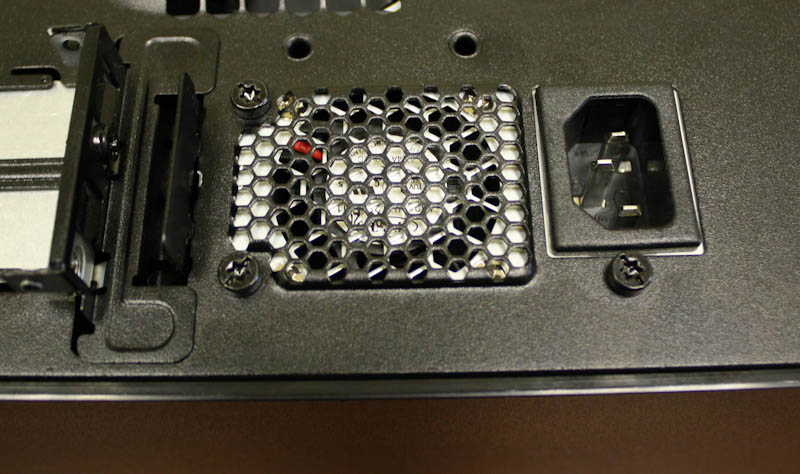
fan. Main fan and connector block.

Top cover fastening screw. - Easy to unscrew and tighten

. Front side. The door is locked, two keys are included.

View of the drive bays



160 GB complete disk in the carrier.

Removing the motherboard.


Separate board.
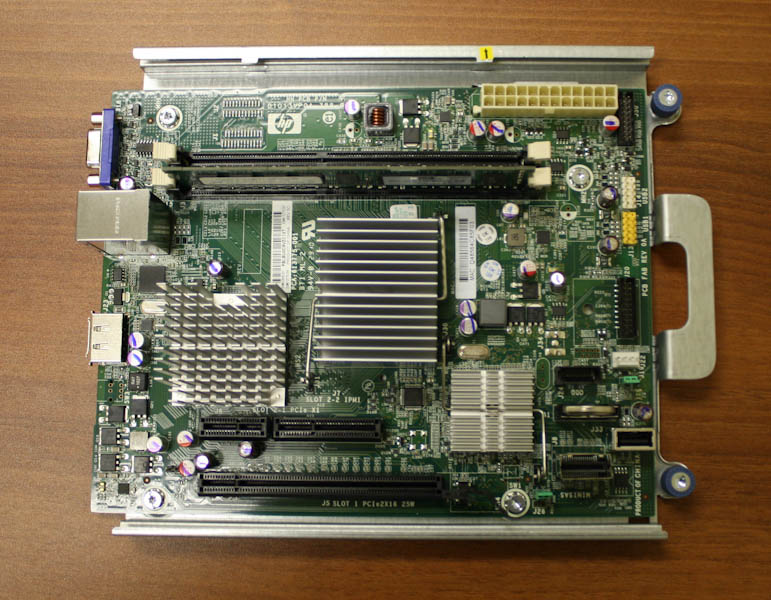


Compared to a pack of cigarettes.

Server without top cover and front door.

Screenshots: