HyperX Alloy Elite RGB - the perfect symbiosis of hardware and software
Hi GT! Not so long ago, in the review of new products at CES 2018, we mentioned the new HyperX Alloy Elite RGB keyboard and promised more details. It is time to fulfill the promises: we meet the updated line of gaming keyboards. You asked - we did. Now with customizable lights, lightweight software and full macros. Details - under the cut.

Since the new product is an upgrade of the already proven lineup, they did not reinvent the bike: there are few visual differences between Alloy Elite and Alloy Elite RGB. Turn off both of them and put them next - you won’t immediately figure out who is who. And only the attentive eye will notice the silver coloring of the multimedia keys of the new item. The rest - twin sisters, as it is. About all that concerns the appearance, design and interfaces, you can read in our review HyperX Alloy Elite . But for the lazy - a sin not to recall in general terms.

First, this is a real game mechanic with all the consequences. Cherry microswitches (3 options: linear Red, tactile-sound Blue, and tactile Brown), individual illumination of each key, competent wiring board. Anti-Ghosting (protection against phantom operations) and N-key Rollover (the ability to register 100 clicks at a time without blocking performance) is implemented in hardware and does not require installing additional software.
Secondly, the keyboard is based on a metal plate to which all other elements are attached. No squeaking, no distortions, standing on the table like a glove, does not bend under the arms, does not fail at crucial moments. And you can take with you without fear that the transport will not survive.
Thirdly, the "skeleton" architecture simplifies cleaning the keyboard from dust and pet hair, reduces weight (this is a gaming keyboard, they are often taken with them), increases mechanical strength. There is no big plastic case - no problem. Like creaks.
Fourth, this is a HyperX product. A company that “harvests for a long time, but drives fast.” Only proven technologies, reliable components, high-quality assembly and useful features. Remember everything? Then we can begin to study the most interesting.
All previous keyboards from HyperX had the usual LED backlighting. The brightness was adjusted, the special effects were, but the color is certainly corporate - red. Here is the long-awaited RGB light. No doubt, the previous keyboards with readability and the functional part of the illumination had no problems - a well-chosen color spectrum did not load the eyes, the characters were perfectly perceived in the bright sun and in the darkness of the night, and there was nowhere more clearly applied. But the opportunity to choose a favorite color ... There is nothing you can do. Self-expression for many people is not just an important, but almost a key feature when choosing the periphery.
So a fully active matrix of illumination with the ability to at least each button to highlight its own color - what you need.

Now everyone can feel like Pete Mondrian of the digital age and turn his own work tool into a small piece of art.
Of course, the backlight setting could be arranged with hot keys (after all, some manufacturers also have such a function), but the convenience here is a minimum. It is much more pleasant and easier to work with a simple graphical interface than to learn key sequences and repeat them repeatedly for each button. Previously, HyperX did not have its own utility for configuring keyboards - now it is. All functions taxis new proprietary software HyperX NGenuity.
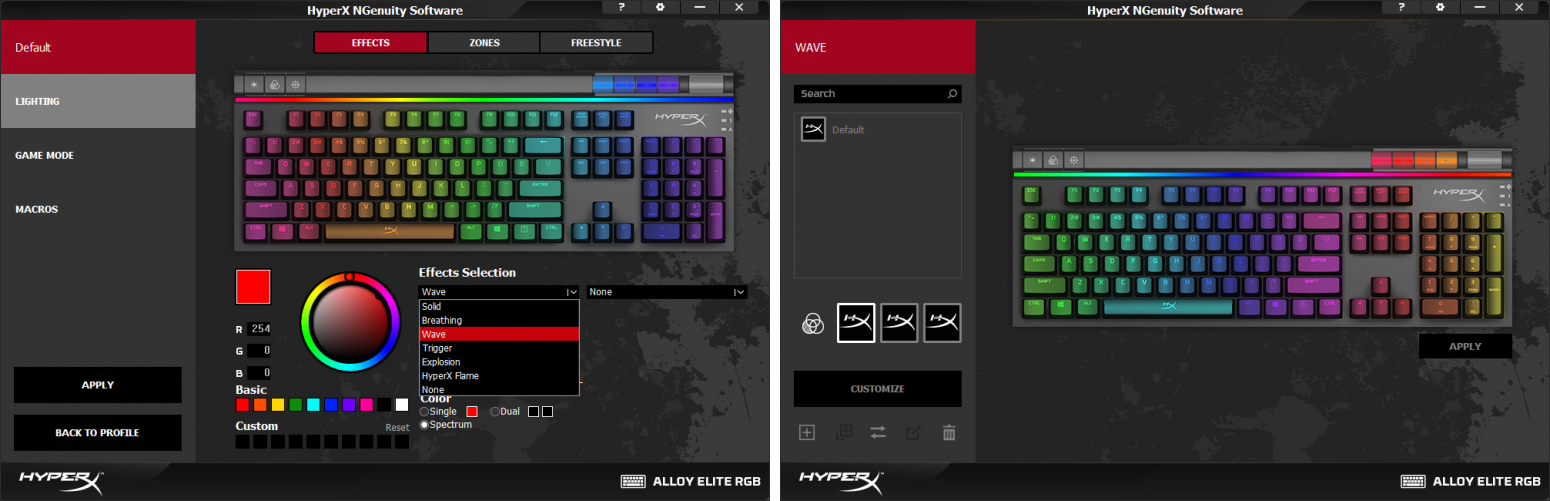
What was previously chosen through FN-combinations or by pressing the corresponding key on the Elite is now available from the monitor screen. And even more! Want a static option? No problems. Sparkling, flashing or other special effect? Easy peasy. The interface, in contrast to many utilities on the market for configuring peripherals, is very easy, fast and understandable. In fact, the whole "master" is divided into three sections: work with backlighting, setting the game mode and the macro editor.
Select the desired color or assign a special effect, bind the keyboard behavior to the launch of a specific application, whatever your heart desires, in two or three clicks.

On previous models, the recording and playback of macros were embedded in the firmware: I pressed a hot key, recorded a macro, assigned a key. All anything, but the speed of execution is directly dependent on manual dexterity. Now, a full order, when “memorizing” the order of keystrokes and their combinations, you can adjust the delay: if you want, set zero, you want to manually set the timings for optimal execution of the instruction flow. Do I need to insert a particularly long delay somewhere or correct a typo? It does not matter, after recording, the order of actions and the waiting intervals between them are configured. In principle, the instructions and descriptions are superfluous: if there is a pair of eyes and hands, you can cope with the rest without prompts.

Intuitiveness is the second name of NGenuity. Spinal reflexes and work on intuition alone - the way this kind should be performedsoftware .
All user settings are saved in separate profiles - and those, in turn, can be tied to the launch of specific applications or games. Want blue highlight hotkeys in Photoshop and yellow in Illustrator? It's possible. Do you regularly touch “dangerous” keyboard shortcuts while playing? It is solved literally in one checkbox. Departures to the desktop and suddenly included Narrator will now be a thing of the past. Also right out of the box are already available presets for various games. For example, in GTA V, the main active keys for moving, selecting equipment and activating various functions of a vehicle will be highlighted. In Fortnite, in addition to the classic “WASD” and “1234”, “I” and “M” will be highlighted. The library of presets is actively replenished, and the software itselfregularly receives updates - even survey samples find firmware updates and updates for a collection of ready-made installations, what can we say about what will happen in six months.

HyperX Alloy Elite RGB is an almost perfect keyboard. If the previous version could still be criticized for the lack of fashionable RGB backlighting and the lack of flexibility in setting, now there is simply nothing to complain about. The excellent ergonomics of the previous version has not gone away, and the smart software and the ability to customize your favorite color is what the flagship keyboard lacked.
Printing is a pleasure, playing the second, and adjusting your favorite tool for winning to your needs is priceless. And 4FRAG will take care of the rest , where as a gift to the new keyboard for 11,990 rubles you will receive an exclusive sweatshirt from HyperX for a cold and snowy winter. In the store you can not buy this!

And from mid-February, the keyboard will be available in almost all regions of Russia thanks to the DNS network .
Subscribe and stay with us - it will be interesting!
For more information about Kingston and HyperX products, visit the company's official website .

Time-tested design
Since the new product is an upgrade of the already proven lineup, they did not reinvent the bike: there are few visual differences between Alloy Elite and Alloy Elite RGB. Turn off both of them and put them next - you won’t immediately figure out who is who. And only the attentive eye will notice the silver coloring of the multimedia keys of the new item. The rest - twin sisters, as it is. About all that concerns the appearance, design and interfaces, you can read in our review HyperX Alloy Elite . But for the lazy - a sin not to recall in general terms.

Design features
First, this is a real game mechanic with all the consequences. Cherry microswitches (3 options: linear Red, tactile-sound Blue, and tactile Brown), individual illumination of each key, competent wiring board. Anti-Ghosting (protection against phantom operations) and N-key Rollover (the ability to register 100 clicks at a time without blocking performance) is implemented in hardware and does not require installing additional software.
Secondly, the keyboard is based on a metal plate to which all other elements are attached. No squeaking, no distortions, standing on the table like a glove, does not bend under the arms, does not fail at crucial moments. And you can take with you without fear that the transport will not survive.
Thirdly, the "skeleton" architecture simplifies cleaning the keyboard from dust and pet hair, reduces weight (this is a gaming keyboard, they are often taken with them), increases mechanical strength. There is no big plastic case - no problem. Like creaks.
Fourth, this is a HyperX product. A company that “harvests for a long time, but drives fast.” Only proven technologies, reliable components, high-quality assembly and useful features. Remember everything? Then we can begin to study the most interesting.
Keyboard with your mood
All previous keyboards from HyperX had the usual LED backlighting. The brightness was adjusted, the special effects were, but the color is certainly corporate - red. Here is the long-awaited RGB light. No doubt, the previous keyboards with readability and the functional part of the illumination had no problems - a well-chosen color spectrum did not load the eyes, the characters were perfectly perceived in the bright sun and in the darkness of the night, and there was nowhere more clearly applied. But the opportunity to choose a favorite color ... There is nothing you can do. Self-expression for many people is not just an important, but almost a key feature when choosing the periphery.
So a fully active matrix of illumination with the ability to at least each button to highlight its own color - what you need.

Now everyone can feel like Pete Mondrian of the digital age and turn his own work tool into a small piece of art.
HyperX NGenuity
Of course, the backlight setting could be arranged with hot keys (after all, some manufacturers also have such a function), but the convenience here is a minimum. It is much more pleasant and easier to work with a simple graphical interface than to learn key sequences and repeat them repeatedly for each button. Previously, HyperX did not have its own utility for configuring keyboards - now it is. All functions taxis new proprietary software HyperX NGenuity.
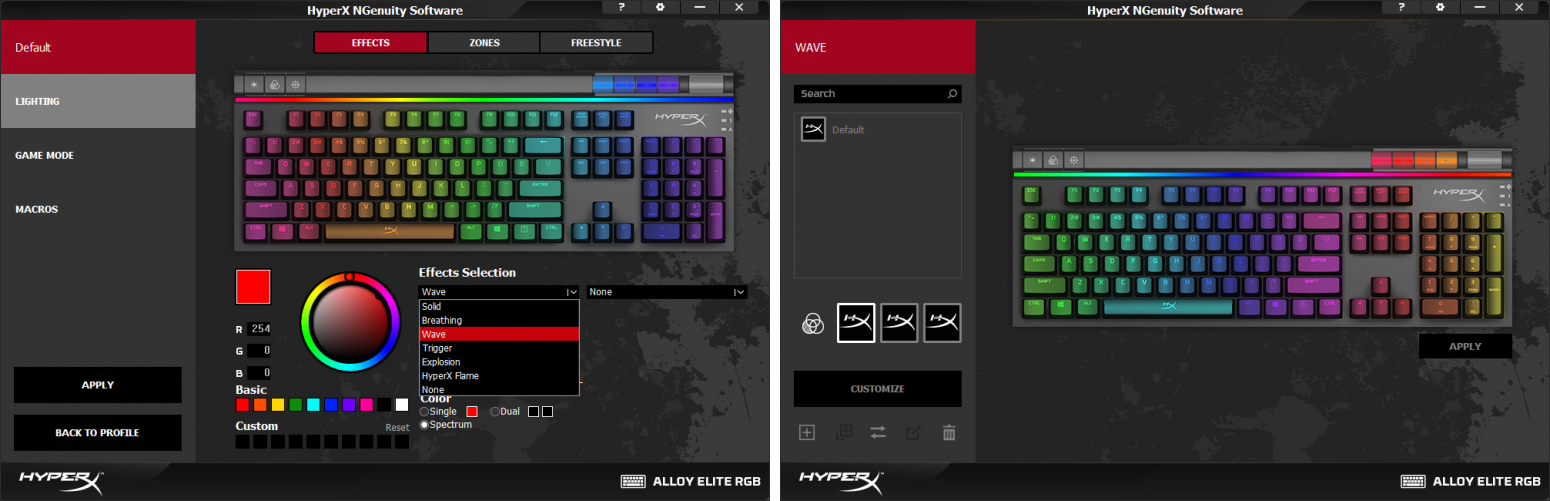
What was previously chosen through FN-combinations or by pressing the corresponding key on the Elite is now available from the monitor screen. And even more! Want a static option? No problems. Sparkling, flashing or other special effect? Easy peasy. The interface, in contrast to many utilities on the market for configuring peripherals, is very easy, fast and understandable. In fact, the whole "master" is divided into three sections: work with backlighting, setting the game mode and the macro editor.
Select the desired color or assign a special effect, bind the keyboard behavior to the launch of a specific application, whatever your heart desires, in two or three clicks.

On previous models, the recording and playback of macros were embedded in the firmware: I pressed a hot key, recorded a macro, assigned a key. All anything, but the speed of execution is directly dependent on manual dexterity. Now, a full order, when “memorizing” the order of keystrokes and their combinations, you can adjust the delay: if you want, set zero, you want to manually set the timings for optimal execution of the instruction flow. Do I need to insert a particularly long delay somewhere or correct a typo? It does not matter, after recording, the order of actions and the waiting intervals between them are configured. In principle, the instructions and descriptions are superfluous: if there is a pair of eyes and hands, you can cope with the rest without prompts.

Intuitiveness is the second name of NGenuity. Spinal reflexes and work on intuition alone - the way this kind should be performedsoftware .
Multidisciplinary solution
All user settings are saved in separate profiles - and those, in turn, can be tied to the launch of specific applications or games. Want blue highlight hotkeys in Photoshop and yellow in Illustrator? It's possible. Do you regularly touch “dangerous” keyboard shortcuts while playing? It is solved literally in one checkbox. Departures to the desktop and suddenly included Narrator will now be a thing of the past. Also right out of the box are already available presets for various games. For example, in GTA V, the main active keys for moving, selecting equipment and activating various functions of a vehicle will be highlighted. In Fortnite, in addition to the classic “WASD” and “1234”, “I” and “M” will be highlighted. The library of presets is actively replenished, and the software itselfregularly receives updates - even survey samples find firmware updates and updates for a collection of ready-made installations, what can we say about what will happen in six months.

HyperX Alloy Elite RGB is an almost perfect keyboard. If the previous version could still be criticized for the lack of fashionable RGB backlighting and the lack of flexibility in setting, now there is simply nothing to complain about. The excellent ergonomics of the previous version has not gone away, and the smart software and the ability to customize your favorite color is what the flagship keyboard lacked.
Printing is a pleasure, playing the second, and adjusting your favorite tool for winning to your needs is priceless. And 4FRAG will take care of the rest , where as a gift to the new keyboard for 11,990 rubles you will receive an exclusive sweatshirt from HyperX for a cold and snowy winter. In the store you can not buy this!

And from mid-February, the keyboard will be available in almost all regions of Russia thanks to the DNS network .
Subscribe and stay with us - it will be interesting!
For more information about Kingston and HyperX products, visit the company's official website .
