Why folders are yellow
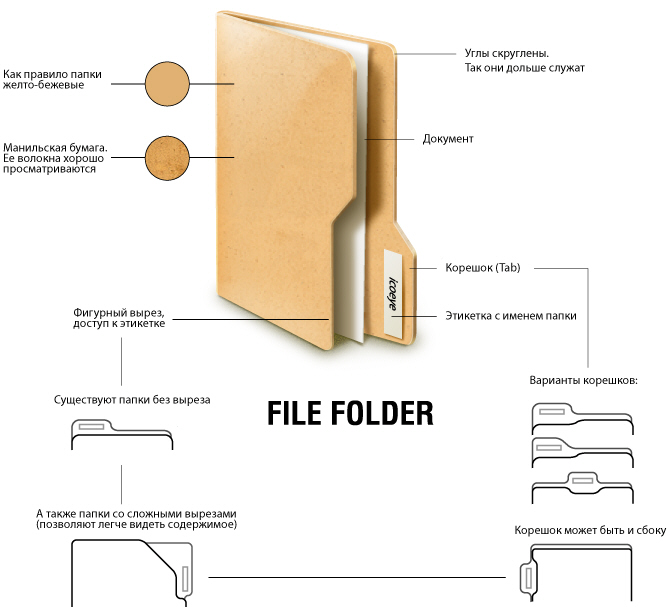
Folder is one of the most famous metaphors of on-screen interfaces. This is a very powerful and powerful symbol. In a fairly short period of time, he managed to overshadow the term, which was intended to mean. The concept of "directory" or "directory" has sunk into oblivion. Although the "folder" when was only a metaphor for their designation in graphical shells.
In the process, I collected various facts about this icon, dropped it into one file. I decided that it would not be superfluous to bring in a less readable form and share.
Directory (from lat. Directorium - the route of movement) in the general sense denotes a certain structure containing a set of certain information. This can be a list of people or a directory of addresses .
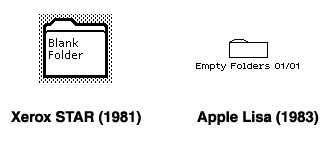
With her appearance, she owes the idea to equip the graphic interface of the legendary Xerox Star workstation (Xerox 8010) with metaphors that are understandable to the ordinary office clerk. Ideas were drawn from the standard office equipment of the then offices. The first commercial embodiment in the mass market was the interface of Apple Lisa .
| Basic folder appearance A folder is drawn as a white rectangle (filled in by the application) with a thin (one pixel) black border. Every folder has a tab, which looks like a tab on a standard manilla folder . The tab is always above the upper left corner of the folder. It is called the title tab. The rectangular portion of the folder that holds the folder's contents is called the body of the folder “Lisa user interface standards” (1980) |
Paper folder
The prototype for the metaphor was the so-called “manila folder”. As far as I know in Russian, such a term is absent (although sometimes it flickers in fiction, which, however, can only be a mistake). It will be correct to say simply “paper folder” or “folder”.
Structurally, it is a folded sheet of paper inside which documents can be nested or hemmed.

Folder = fold (bend, collect) + er (suffix to form a noun)
This type of folder was not known in the territory of the former USSR, therefore the folder icon was partly a simulacrum , i.e. It did not have a subject part, but only a property. In Win 9x systems, the object seemed to be just a yellow rectangle with a ledge, i.e. thing abstract.
 Paper. Why are the folders yellow.
Paper. Why are the folders yellow. The American type of folders is made of strong paper called Manila. It includes “Manila hemp”, fibers extracted from the leaves of a textile banana or abacus (a plant native to the Philippines). The fibers are very rigid and have a uniform thickness, are easily dyed. Although, as a rule, manila paper is not treated with dyes. It retains the natural color of the fibers: yellowish beige. This is why the icons for the Windows folders and some other systems are yellow or beige.

In addition to paper, manila hemp is used for the production of marine ropes. For this reason, the second name of the Manila paper is “cable”.
| Tea bags are made from manila fiber. The technology was developed by American engineer Fay Osborne. During the Second World War, in the midst of Osborne's research, the Manila hemp became a strategic raw material for the fleet. The engineer had to come up with a way to get manila fibers for tea bags from ... old ropes. |
The material for making folders is smooth enough, there are no coarse particles in the paper so as not to scratch the documents. There are also no chemical active components capable of reacting with photo paper and damaging the pictures stored in folders. There is a standard that requires that folders that fall into the water do not stain the contents in any extraneous shade.
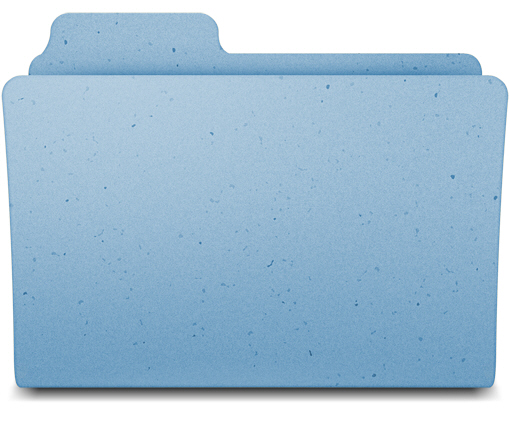
"Leopard" folder icon from MacOs, heterogeneous paper texture is clearly visible.
 In Microsoft Windows Vista / 7, folders are rotated 90 degrees. This is done to give a certain freshness to the icons. And also symbolizes a broader interpretation of the concept of "folder" in this system. In particular, it is no longer associated only with the physical directory on the disk. An expanded folder has its own advantage: it is easier to compose an image of documents in it. |
To be continued...
