Google Chrome 6 became beta
The Google Chrome beta channel was updated yesterday, which was ignored by developers as early as June 23, which is not the case for Khromy. To be honest, I generally decided that Google put hu to abandon the beta channel, especially considering the existence of two branches under the auspices of Google (dev and Canary) + free Chromium. But the Google team dispelled my suspicions by preparing a beta release of the 6th Google Chrome, which alludes to an early stable release.
The developers announce the following changes:
1). The changed interface (about it a bit later).
2). Implementing autocomplete forms.
3). Synchronization of extensions and autocomplete
4). Traditional acceleration of the Javascript engine V8
5). HTML5 support extension
I’m already used to the new interface in Chromium, but users of Stable releases should already be preparing for a rewrite of the interface. The changes affected two menu items (showing as it is in stable):
1). Action bar:

2). Menu bar:

In the beta version, designers turned the action bar into a laser-cut panel, and all the menu items were piled up under one button, like in Opera 10.50 and Firefox 4. The solution is ambiguous, considering that it was impossible to return via the graphical interface, but through the command in the parameters did not find anything. It looks something like this (extensions do not count, turn off laziness, otherwise I forget to turn it on):
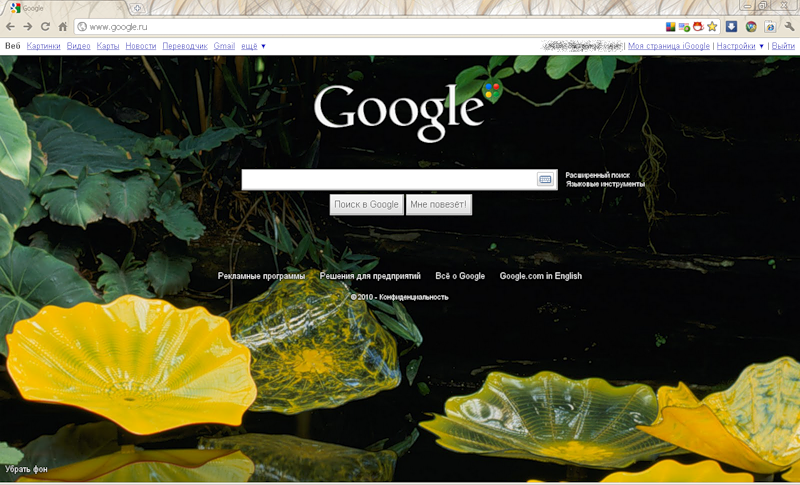
As for other miracles, I will not dwell on them in detail. The performance increase compared to the 5th version was at the level of 15%, asengineers assure .
James Hawkins will tell you about autocomplete features:
Extension synchronization delivers. Soon it will be possible to forget about the nightmarish Russian-language catalog of extensions , in which it was impossible to understand anything, because there are no informative categories. You have to envy the thoughtful catalogs of Firefox and Safari.
Download the beta can be at the following locations:
* Vindoyuzeram syudy
* makovodov syudy
* Linux users many Kuzia:
** Debianoubuntovodam 32 uhbitnogo filling
** They are the same, but in the 64-ohbitnoy configuration
** Do not forget the 32-uhbitnyh fedoroopenSYuZnikov
** 64 ohbitnikov also did not offend
The rest, according to Google, will find and assemble everything themselves. I hope that in future versions of Chrome it will provide the opportunity to customize the appearance of the browser to your own taste, and not how ingenious uncle designers decide. In general, after all, the release is successful, IMHO.
The developers announce the following changes:
1). The changed interface (about it a bit later).
2). Implementing autocomplete forms.
3). Synchronization of extensions and autocomplete
4). Traditional acceleration of the Javascript engine V8
5). HTML5 support extension
I’m already used to the new interface in Chromium, but users of Stable releases should already be preparing for a rewrite of the interface. The changes affected two menu items (showing as it is in stable):
1). Action bar:

2). Menu bar:

In the beta version, designers turned the action bar into a laser-cut panel, and all the menu items were piled up under one button, like in Opera 10.50 and Firefox 4. The solution is ambiguous, considering that it was impossible to return via the graphical interface, but through the command in the parameters did not find anything. It looks something like this (extensions do not count, turn off laziness, otherwise I forget to turn it on):
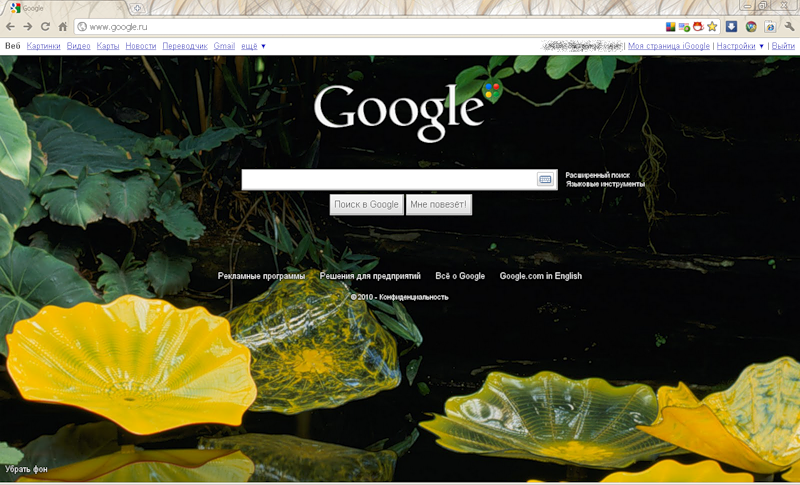
As for other miracles, I will not dwell on them in detail. The performance increase compared to the 5th version was at the level of 15%, asengineers assure .
James Hawkins will tell you about autocomplete features:
Extension synchronization delivers. Soon it will be possible to forget about the nightmarish Russian-language catalog of extensions , in which it was impossible to understand anything, because there are no informative categories. You have to envy the thoughtful catalogs of Firefox and Safari.
Download the beta can be at the following locations:
* Vindoyuzeram syudy
* makovodov syudy
* Linux users many Kuzia:
** Debianoubuntovodam 32 uhbitnogo filling
** They are the same, but in the 64-ohbitnoy configuration
** Do not forget the 32-uhbitnyh fedoroopenSYuZnikov
** 64 ohbitnikov also did not offend
The rest, according to Google, will find and assemble everything themselves. I hope that in future versions of Chrome it will provide the opportunity to customize the appearance of the browser to your own taste, and not how ingenious uncle designers decide. In general, after all, the release is successful, IMHO.
