Project management systems. Looking for alternatives to Basecamp
 I was encouraged to write a post by a link to a site with alternatives to Basecamp found on the expanses of the Habr . I am sure many have already visited and looked at the proposed alternatives. I decided to look at them all. Based on the results of viewing, 4 (+ 1 bonus) project management systems were selected, which can be called real alternatives to Basecamp. Of these, three are slightly less than completely unknown on the open spaces of the Habr (the search gives almost zero results), which gives me hope that this topic will tell you something new. Selection criteria and a brief overview of the systems under the cut ( carefully screenshot traffic ~ 0.5 Mb ).
I was encouraged to write a post by a link to a site with alternatives to Basecamp found on the expanses of the Habr . I am sure many have already visited and looked at the proposed alternatives. I decided to look at them all. Based on the results of viewing, 4 (+ 1 bonus) project management systems were selected, which can be called real alternatives to Basecamp. Of these, three are slightly less than completely unknown on the open spaces of the Habr (the search gives almost zero results), which gives me hope that this topic will tell you something new. Selection criteria and a brief overview of the systems under the cut ( carefully screenshot traffic ~ 0.5 Mb ).What are we looking for?
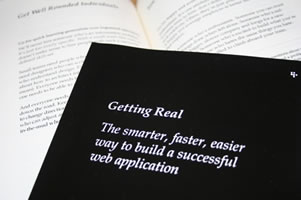 Basecamp is an excellent project management system. Their do less method really works and the products are really simple. The flip side of the coin is that the functionality is still not the richest, and the principles of adding new functions (read in Getting Real about this) do not inspire optimism for their speedy implementation. Therefore, you have to look for alternatives.
Basecamp is an excellent project management system. Their do less method really works and the products are really simple. The flip side of the coin is that the functionality is still not the richest, and the principles of adding new functions (read in Getting Real about this) do not inspire optimism for their speedy implementation. Therefore, you have to look for alternatives. So what I expect from a project management system:
- projects and tasks : each project can contain an unlimited number of tasks that can be collected in milestones, while there is the opportunity to discuss tasks. All changes in the project can be obtained by e-mail or RSS
- companies and contacts : I want not just a list of contacts, but with grouping them by company. By going to any contact and company, you can see a list of related items. You can put a source of attraction with a client to track the most selling sources.
- wiki board : a board for compiling project documentation, FAQs, feature descriptions, etc. with shared access. Optimally with the API for exporting the final result to the selected site
- internal messenger for messaging within the project or the entire system
- accounting for the execution time of tasks : it is desirable to be able to take into account the execution time of each task and project as a whole. For each employee, you can see what he does and how much time he spends.
- budget accounting : you also need to track how much money and what was spent in the project and how much came from the client
- billing : you can generate an invoice for payment to the client on the basis of already entered tasks, milestones or after the fact of the time spent
- project type sale : a type of project that describes the sale of goods from a catalog to a client
- reports and selections on various parameters from all data
- access control : it must be flexible
- cost : it should be acceptable for purchase by a small company (you know that according to ROCIT, the number of employees in 61% of web studios in Russia is 1-5 people, and in 87% to 10 with 72% of studios turnover up to 1 million per year) rubles)
You can say that this functionality goes beyond the concept of a project management system and you will be right. But the reality is that you need not only to monitor the status of tasks, but also to track payments by customers and payments of a subcontractor (who said that accounting should do this?), It is advisable to invoice directly from the system, and also take into account that a company may have not only services, but also goods whose sales also need to be considered. And to realize all this is not that it is very difficult.
This functionality is of course implemented in many CRM systems, but a CRM system is by no means an application in the style of Getting Real. The interface of such systems leaves much to be desired. At one time, I chose a web-based CRM system for the tasks described above. I stopped at 2 options, one of which I used for a while. If it will be interesting to the hara-people, then one more topic can be devoted to this.
How to choose?
 Naturally, choosing only by the number of supported functions is stupid. Here, a monster with a huge number of features and a completely non-usable interface will clearly win. The systems below do not have some of the capabilities described above, but they have the potential to achieve them. Therefore, the main selection criteria will be the clarity of the function, the ease of use of the system and the maximum possibilities from the list.
Naturally, choosing only by the number of supported functions is stupid. Here, a monster with a huge number of features and a completely non-usable interface will clearly win. The systems below do not have some of the capabilities described above, but they have the potential to achieve them. Therefore, the main selection criteria will be the clarity of the function, the ease of use of the system and the maximum possibilities from the list.I want to clarify what the clarity of the implementation of a function means. Take the simplest opportunity to create a project. Someone makes the projects tab and the list of projects in them (in my opinion everything is clear and understandable), others present the project as a desktop (as a result, I get a bunch of duplicate desktops in which there are actually no projects), someone presents each project with a module (it connects and configures, and is displayed as a tab), for many, the projects tab is lost among other interface elements and can still be searched for and searched for, some implement everything in a tree (maybe it’s convenient for someone, but expand endless trees There to find a contact or a project they are uncomfortable) ... In general, I saw a lot of options and the most convenient was banal tab projects.
For each system there will be no detailed comparison, but there will be some impression in the pictures from their use. Nevertheless, it seems to me that they will not use the functional system itself if it is inconvenient to use it. In general, I recommend all the systems described below for a closer look, and the choice is yours.
Teamwork Project Manager
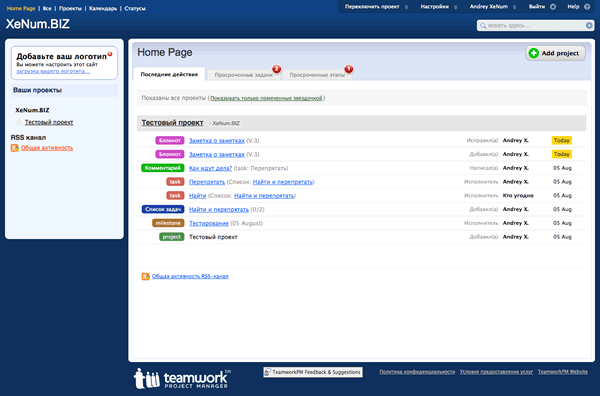
pictures are clickable
Official website : teamworkpm.net
Free version : all features (except risks), restriction on 2 active projects
Paid version : 12 $ / month - 5 active projects, 24 $ / month - 15 active projects
Very nice project management system. Satisfies almost all requirements, except accounting for finances. It will be necessary to calculate the project budget and manage accounts elsewhere. I am glad that there is nothing superfluous. Great user interface, a lot of ajax and in those places where it is needed. The system is completely predictable, we select a project and we clearly see all the tasks and communication on it. To add a task to the list, message or file in the project, you do not need to reload the page. And so it is everywhere.
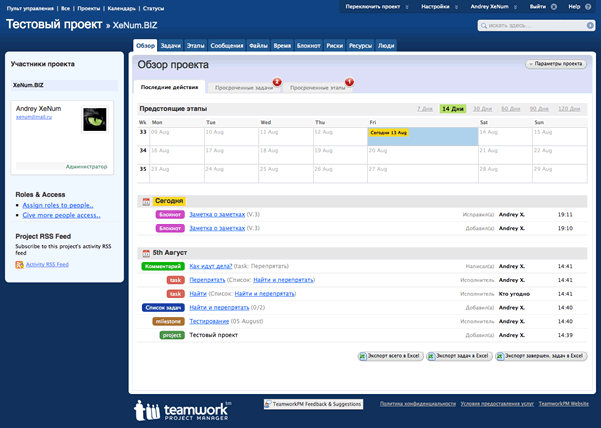
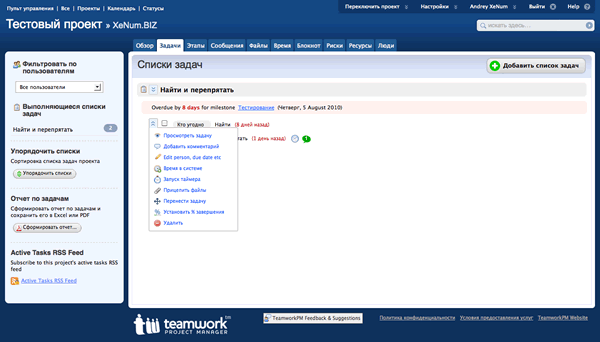
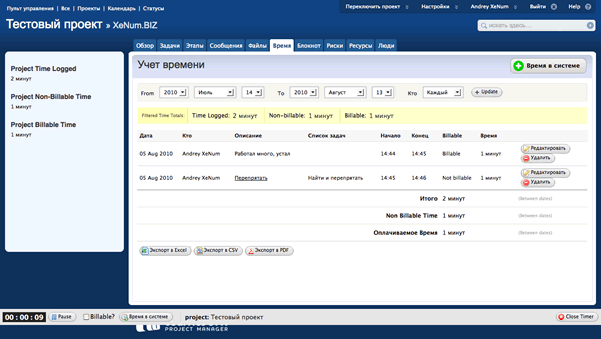
There is a Russian-language interface (most are translated, but sometimes English is also found). I know that users are so severe that they read and speak Russian, English and% your_variant% languages equally well. However, the project management system is intended not only for the developer, but also for the client. In this case, support for the Russian language is a big plus.
Summary : if you only need a project management system - this is your choice. Rich functionality, convenience and support for the Russian language. Given the availability of a free version for 2 projects, why not give it a try?
Deskway
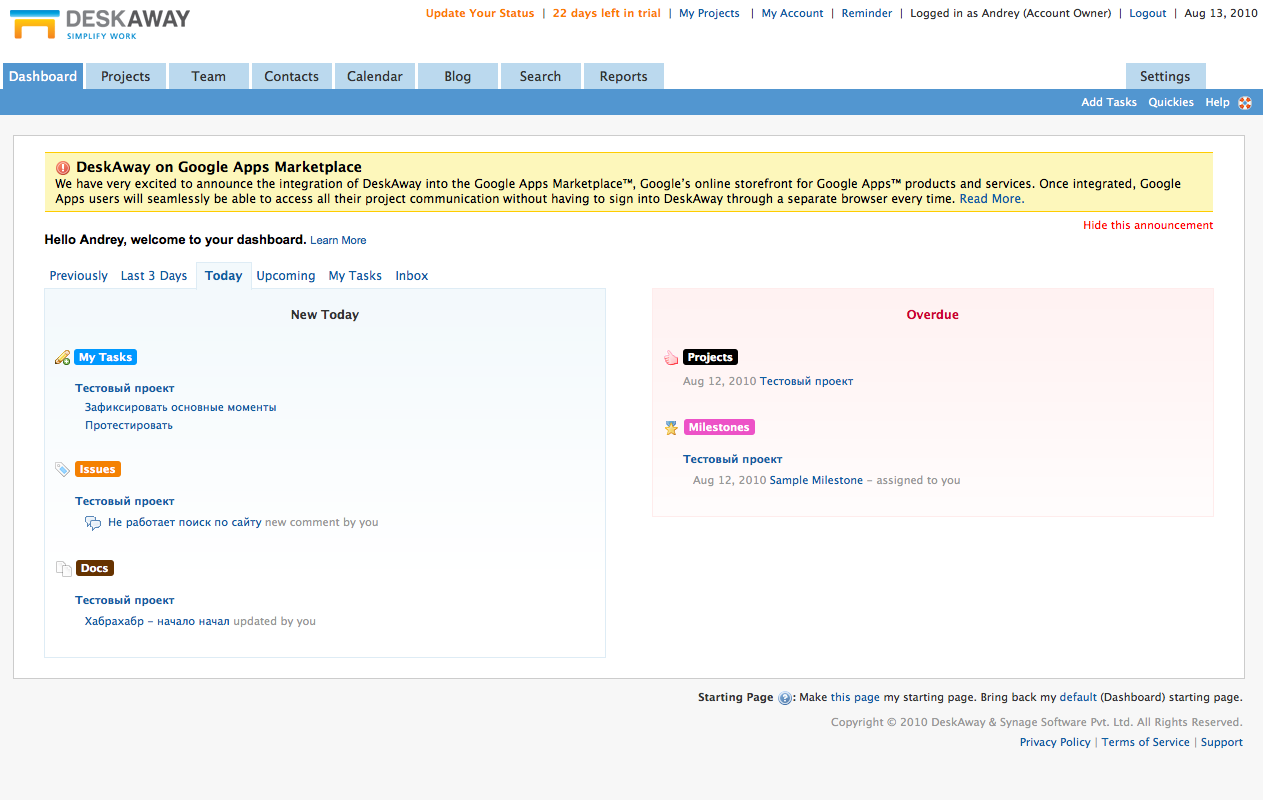
pictures are clickable
Official website : deskaway.com
Free version : 30-day trial
Paid version : 10 $ / month - 10 active projects, 25 $ / month - 35 active projects
Functionally this system is very similar to Teamwork Project Manager. We also have a complete list of project management functions and the absence of any hints of financial accounting. However, there is no system integrity: in one case, the page works without a reboot, in another similar it requires it, somewhere the data is displayed in a modal window, and somewhere popup is used ...
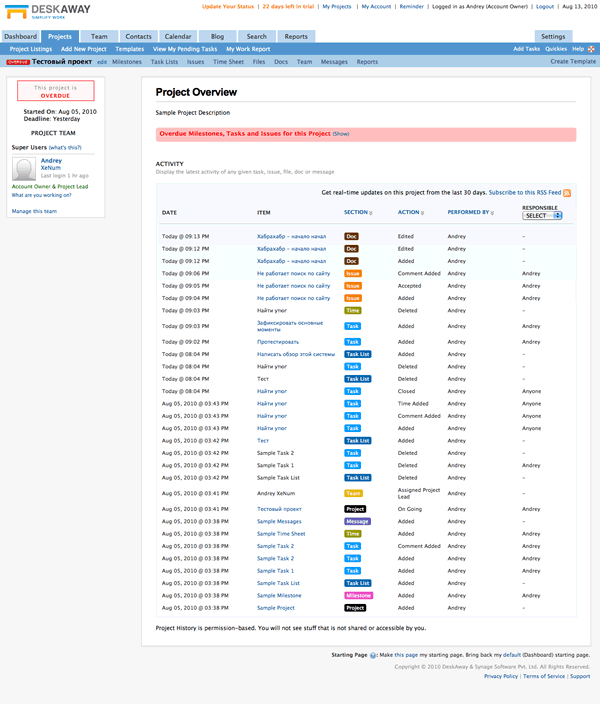
The control interface is convenient and simple, but there are several controversial issues. The menu has 3-4 levels, which is still a bit much. In the drop-down menu of the task item, you can see the item all tasks and add a task. But still the interface solves its tasks. It is unlikely that you will get confused in the search for your project and the tasks in it. Summary : another project management system with a user-friendly interface and sufficient functionality. Do not assume that this is an average rating, this is a high rating, 90% of Basecamp alternatives cannot even provide this basic minimum. Try it, maybe you will like it more than me.
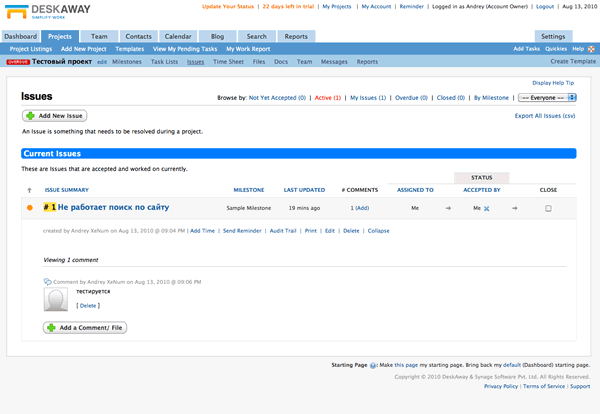
Intervals
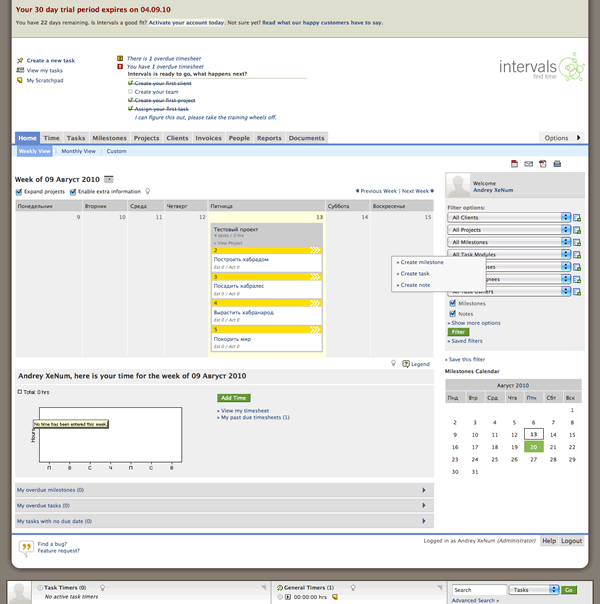
pictures are clickable
Official website : myintervals.com
Free version : 30-day trial
Paid version : 20 $ / month - 15 active projects, 50 $ / month - 40 active projects
Immediately a small bug in the beginning: you cannot create a domain starting with a number: ) But nothing, continue. First look at the interface ... how confusing. In fact, everything is not so scary. The interface is quite convenient if you deal with it and get used to it. Powerful filter systems, sorting and other content management features allow you to flexibly manage your projects, but of course this affects the interface.

This project management system supports all the basic functions, but a little more than the previous systems. There is not much, there is not much here - the result is the most functional product in our review. In addition, a time-based billing system has finally appeared here, in which you can even set a list of your specialists and their rate. Ajax is also used here, but by no means wherever I would like to. So to add a task, you have to click the add task button and wait for the page to load. On the other hand, when you hover over a task or project, you will instantly receive information about it in the tooltip. So developers just need to bring some parts of the interface to mind and get a great tool for project management. Summary
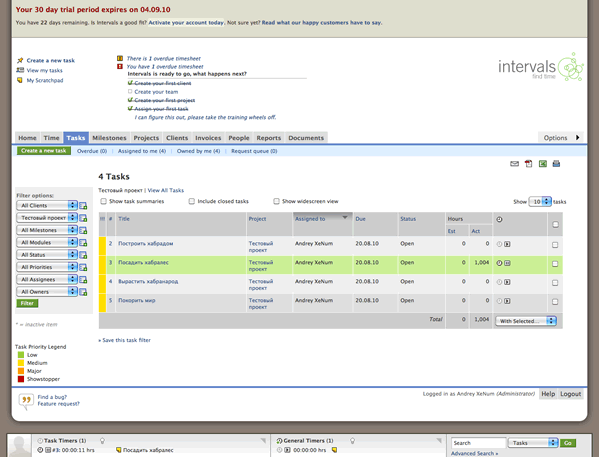
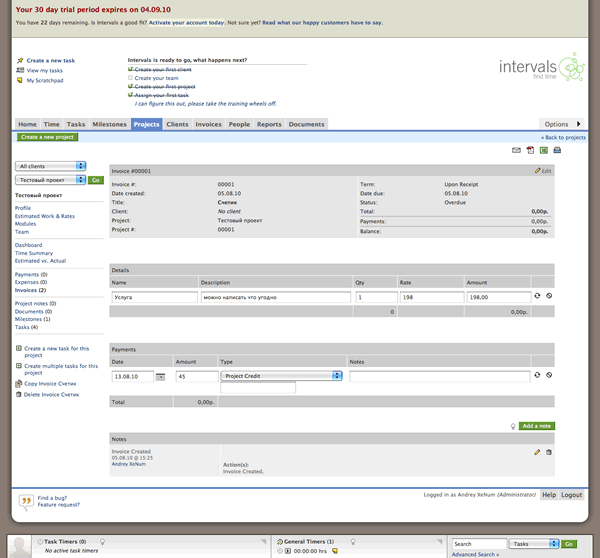
: A more complex project management system than previous ones. Does more than others, but not always better and faster. In the future, the most powerful project management tool.
activecollab
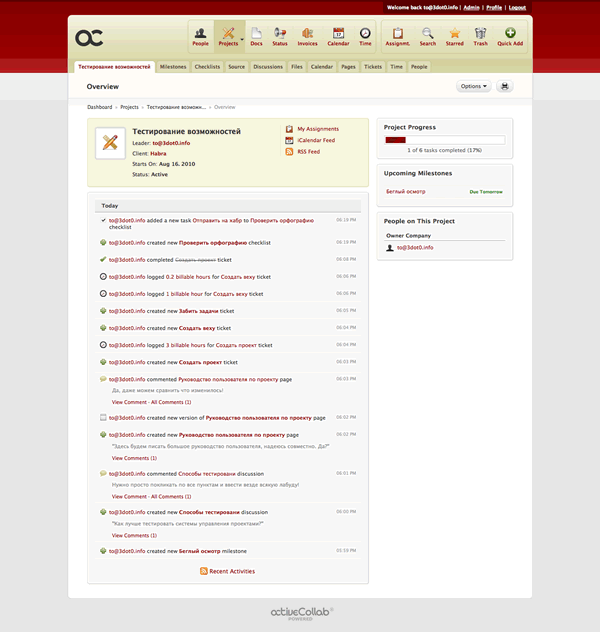
pictures are clickable
Official website : activecollab.com
Free version : 7-day trial
Paid version : 10 $ / month - extension of the demo version (
You probably already know this project management system. It is she who is called one of the main competitors of Basecamp, and also she periodically pops up on a hub in topics about project management. Some of the users of the Habrir are already using it, but for the rest I’ll tell you more about the system.
The system interface is built around the project. Having entered the project we need, we see all the tasks and files associated with it. Everything is very convenient, beautiful and in place. Here we see the milestones of the project, and tasks / tickets, and forums, and files, and wikis, and time management ... in general, everything you need to manage your project It is also worth noting the functionality of billing and control of their payments. But still, there remains a feeling of low elaboration of this functionality. But this is better than nothing.
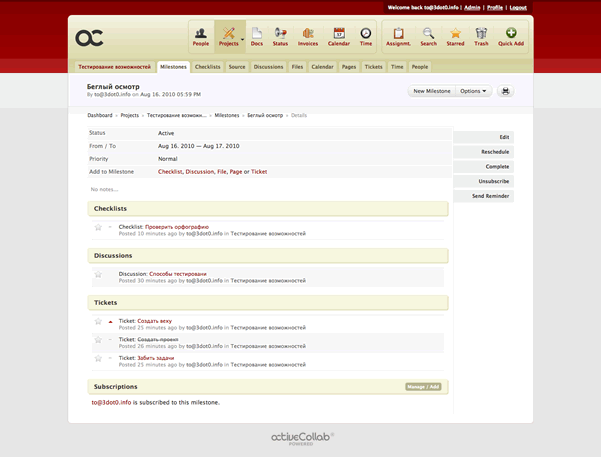
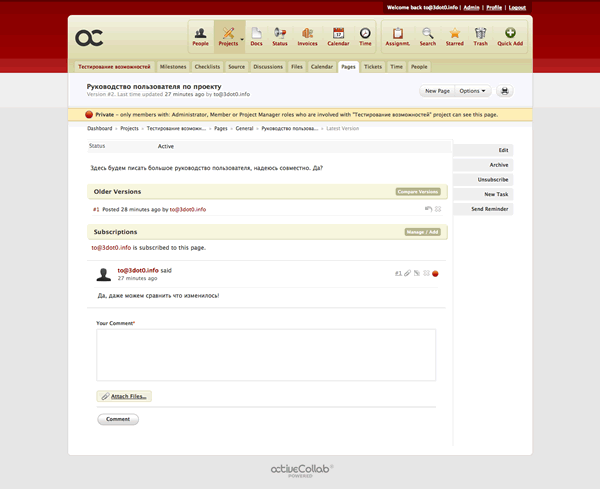
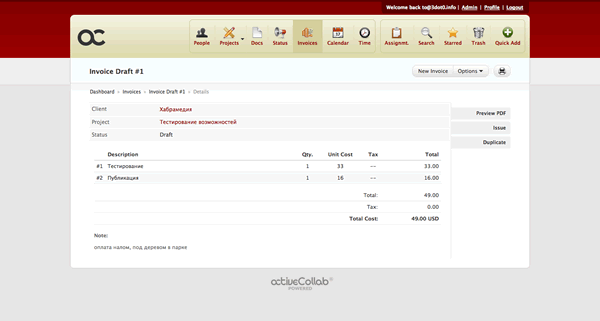
The asset of this system is a convenient interface and good functionality, but its main advantage and difference from other systems is the ability to install the system on your hosting. Many refuse to use web-based project management systems because of fear of the safety of personal data and their privacy. With this system you can keep all your projects to yourself.
Another advantage of the system follows from the previous one. Since we put it on our hosting, then we can and modify it in any way (of course, under the license). The site already contains a catalog of modules for activeCollab , as well as localizations for it , including Russian.
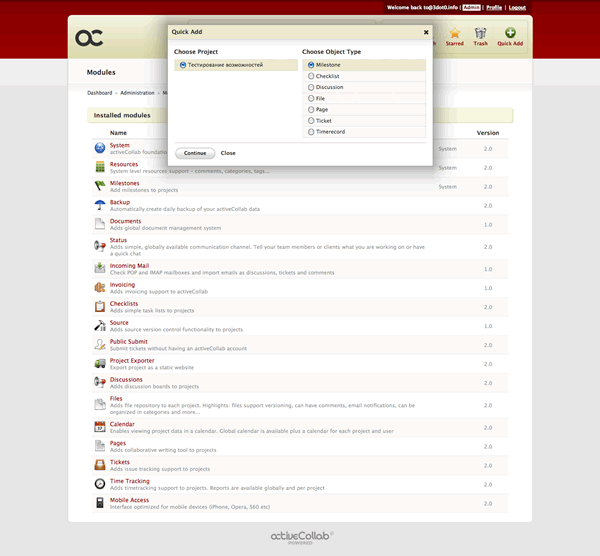
Well, the last advantage. See the quick add panel in the screenshot above? A couple of clicks are enough to add a task or file to the project. A trifle, but time saves decently.
Summary : a functional and convenient project management system with the ability to install on your hosting and module support.
Worksection

the picture is clickable
Official website : worksection.com
Free version : basic features, restriction on 2 active projects
Paid version : 9 $ / month - 5 active projects, 19 $ / month - 20 active projects
Most of the habropus users are probably familiar with this project management system, and many are already using it. What is this system good for? Native Russian language, great attention to usability, attention to detail, excellent implementation of existing functions. All of this is enough to include this system as a bonus to this review. It does not make sense to describe it further, because There is an excellent Turbomilk Worksection review. If you are still not familiar with this system, try it - you will like it.
What to use?
At the end of the review, a logical question arises: what is better to use. I will list the options, and you choose your own or suggest an alternative:
- web-based project management system : the main candidates are Teamwork Project Manager, Worksection and Basecamp itself
- project management system on your hosting : here there is only one option - activeCollab
- similar in functionality CRM-system : if it is interesting, I can develop this topic in a separate topic
- your bike : it certainly will fully satisfy your needs, but the resources are spent, you need to pay for them not only with more convenient work on your projects. But selling it as a ready-made solution, given the abundance of competitors, is a task of a different order than writing the system itself
UPD . Thank you all for suggesting alternatives. I will definitely look through them all carefully and maybe I will find a more suitable tool for myself.
