Glippy - a simple clipboard manager
Hello, dear harazhiteli. More recently, I switched to Ubuntu Linux and gradually get used to the abundance of good and useful software for this distribution. And today I would like to talk about a small and convenient program - Glippy.
Glippy is a simple clipboard manager for Gnome. It is very simple and convenient, which is why I chose it(or because I simply did not find another) .
So, Glippy hangs in the tray and watches the clipboard.

The user can select the desired copied fragment through the menu of the Glippy tray icon, or by pressing the key combination (Ctrl + Super + C).
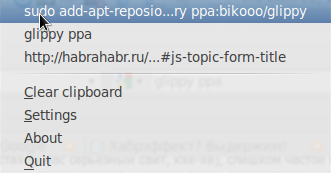
In the program settings, you can add support for images, set the size of the clipboard, and also specify a key combination for the menu to select the desired fragment.
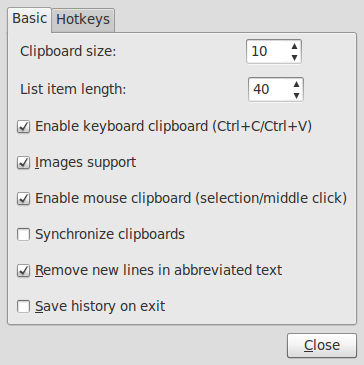
Who liked this program - install from the repository:
sudo add-apt-repository ppa: bikooo / glippy
sudo apt-get update
sudo apt-get install glippy
Glippy is a simple clipboard manager for Gnome. It is very simple and convenient, which is why I chose it
So, Glippy hangs in the tray and watches the clipboard.

The user can select the desired copied fragment through the menu of the Glippy tray icon, or by pressing the key combination (Ctrl + Super + C).
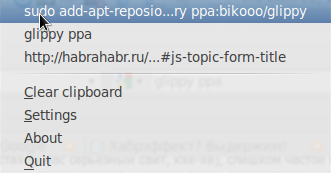
In the program settings, you can add support for images, set the size of the clipboard, and also specify a key combination for the menu to select the desired fragment.
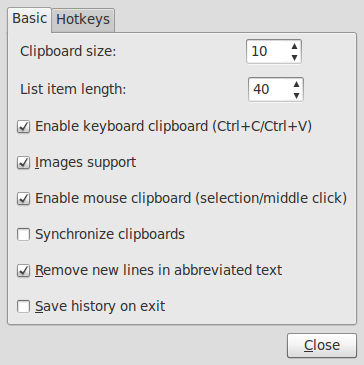
Who liked this program - install from the repository:
sudo add-apt-repository ppa: bikooo / glippy
sudo apt-get update
sudo apt-get install glippy
