Overview of the Toshiba Satellite L500-1WP

Not so long ago (namely, 3 days ago), Toshiba announced that they are ready to give the laptop a test ( proflink ). I decided to try to write a review on it. Of course, there was very little time to use it, but I tried to find out all its strengths and weaknesses, which I will talk about now.
UPD: Corrected the specification table.
The laptop arrived in such a long box, but, as it turned out, the device itself was of normal size, and on the side there was just a box with wires.

A bit of dry technical specifications:
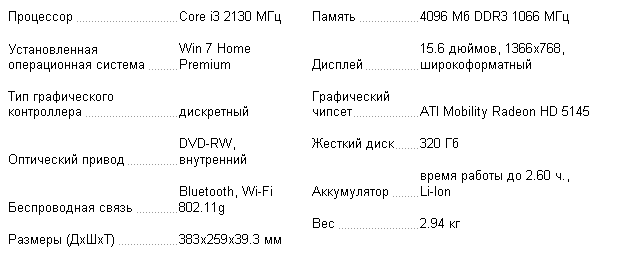
Appearance
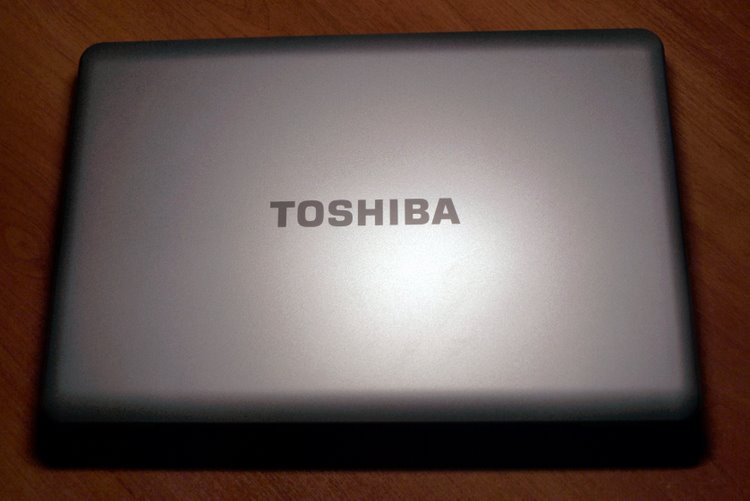
Outwardly, it is somewhat reminiscent of a MacBook: the same metallic matte finish. But, in thickness, of course, they are very different. In general, the design is quite nice, again, there is practically no gloss that the community is so tired of. In general, some design elements scare me as an ordinary user. The first thing that surprised me before I even opened the laptop was to adjust the sound not using the function keys, but using the relay (!) On the front panel. A very unexpected solution, but in principle, during the operation there are no complaints, moderately convenient.

The name of the company is written on the cover, and the cover itself opens without any latches. After opening the device, huge touchpad buttons, which are even larger than the width of the touchpad, caught my eye. But, this disadvantage is compensated by the fact that the Satellite L500 has a full MultiTouch (2-and 3-finger, scroll, rotate, zoom).

Also unpleasant seemed a bit clumsy view of the built-in speakers and power on / off buttons. It somehow looks outdated, despite all the other details.


The keyboard also surprises with its unusualness. And, although it cost developers a lot, the Toshiba Satellite L500 has a separate numeric keypad. But, because of it, some buttons are trimmed. The "space" has become very small, almost like on a netbook, but you can get used to everything with time.
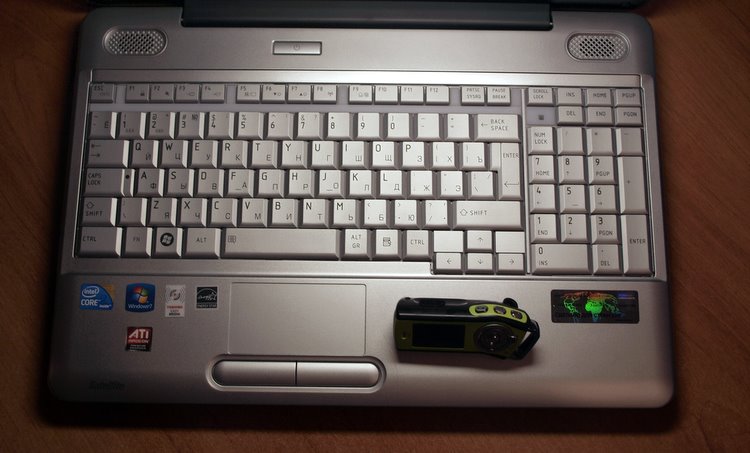
By the way, the indication of the pressed Caps Lock and Num Lock keys is made quite funny. In Caps - a LED is built directly into the key. And

A in Num - lights up over it. And, although the Scroll Lock button is present, it does not have an indication.

I think it is worth noting the connectors that are present in it, not all of them are peculiar to each laptop model. On the right side are 2 USB ports, a Kensington, a charging port and a DVD drive. The front panel is distinguished by its asceticism. It has only a volume control and a card reader (SD / MMC, MS), and indicators: power, work, battery, HDD, memory card, wireless connection. But on the left side, in addition to the traditional VGA, Ethernet and microphone jacks and headphones, there are HDMI and eSATA + USB (dual port). From wireless there are Bluetooth and Wi-Fi, which is quite enough for communication. In everything else, perhaps this is an ordinary laptop.


Above the screen is the peephole of the Web-camera, which is made very convenient, because “Looks” directly at the face (and not as in some models - it is displaced). A preinstalled program for working with the camera, the menu of which appears when you move the cursor to the left side of the screen. There you can make frames, adjust brightness, contrast, sharpness, etc., in general, everything is the same as in all laptops. By the way, next to the camera there is a miniature blue LED that acts as some kind of backlight.

The camera shoots, of course, not very well, but to see something is real. Here is a quality like this:

But we will not dwell on external charms, we turn to the insides, so to speak.
Iron and software

Of course, one of the minuses can be called the weight of the laptop, because it is already 2.94 kg and this is with a screen of 15.6 inches. But, in my subjective opinion, this is not a huge minus, because the laptop is designed more to save space, and not to carry it often. And he has about 3 hours of battery life, so you can’t spend all day outdoors with him. :)

Judging by the internal filling - this is a cross between cool gaming laptops and mid-range devices. After all, here is Intel Core i3, and 4GB of RAM and ATI Radeon HD 5145. So, at work or at home, you can now play not only a scarf or tapeworm, but also more demanding games, without spending sky-high money on a laptop.
But, in order not to be unfounded, I conducted several tests, the results of which I present to your review.
When you turn on the first time, the already installed Windows 7 will be configured, and after 2-5 minutes it will appear before you in all its glory, moreover with a proprietary desktop screen saver. By the way, during installation, you can choose the version of 32-bit or 64-bit. As you can see, McAfee, Skype, eBay, the 60-day version of Microsoft Office are immediately installed.

When you press the Fn button, a tooltip menu pops up, which is also duplicated by the stickers on the keys themselves.

The system has already installed some programs to help you work with your laptop. For example, Toshiba Assist, which allows you to understand and configure many functions.

As well as the Tempro program, which in the background will monitor the operation of the laptop and issue warnings in case of malfunctions. Yes, often the built-in software is annoying, but here it is really necessary programs.

3dMark gives out about 4000 points. This is very, very good, because it allows you to play almost all modern games. Tested on NFS: Shift and GTA IV. Good enough, even at maximum settings it almost does not slow down and displays good graphics.

The Notebook has a die on 4Gb of RAM, but it is possible to install another one. 320Gb hard drive.
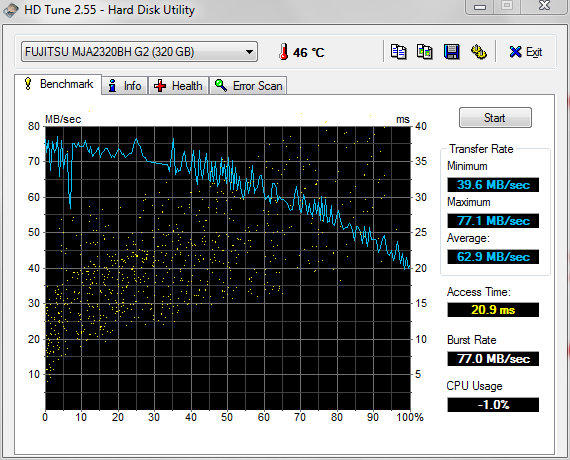
According to the Windows 7 system itself (from 1 to 7.9 points). Evaluation is at the minimum value.
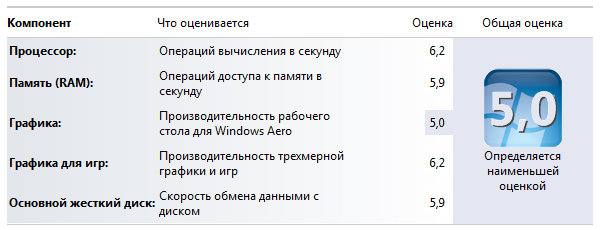
The built-in sound is not very. A little rattles, the volume is small, but stereo. For a laptop - it’s quite normal, because it’s not a rock opera to watch on it, but for toys and YouTube it will do.
As for cooling and noise: a few coolers are installed in the laptop, but this does not create noise. Moreover, if the laptop is on the table, then there is no noise at all. When it is on its knees, the processor, of course, heats up more strongly and the coolers accelerate, but still the noise is insignificant and much less than the same Dell Inspiron 1525 with which they are similar.
The price of a laptop is about 28,000 p. This, it seems to me, is more than good. At one time, I took for the same money a laptop with an integrated video card, 2GB of RAM, in general the same in size, and in terms of characteristics - an order of magnitude worse. In general, the price is more than adequate for a laptop of this class.
Summary
Pros
+ Matte design
+ Technical indicators
+ Almost silent
+ HDMI, eSata
+ Price
Cons
- Weight
- Some design flaws
- Sound
Compared to the Samsung n130 netbook and ViewSonic's semi-laptop

And it looked on my desk (sorry for some art mess )
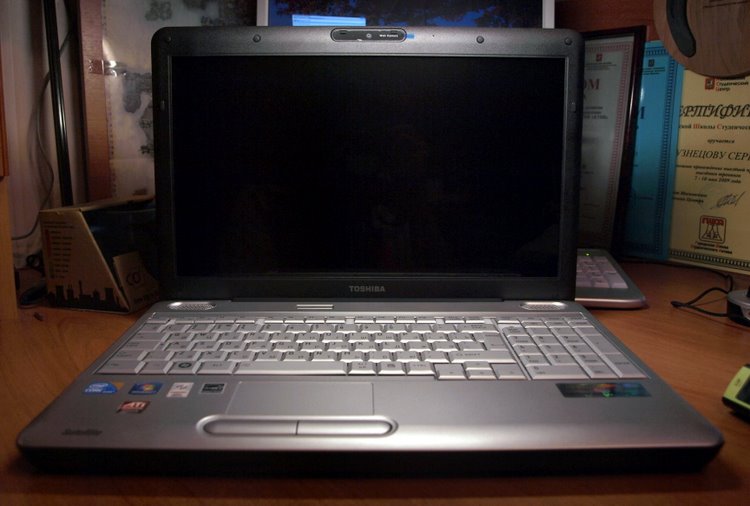
I personally liked this laptop rather than not. Yes, something embarrasses it (a relay for adjusting the sound), something I really don’t like (touchpad buttons), but basically, this is a good product with high-quality hardware in its price category. I didn’t have to deal with Toshiba laptops before, so I was pleasantly surprised that they produce decent things that consumers might like.
For those for whom the price / quality ratio is slightly more important for the price, the Toshiba Satellite L500 is what you need, especially if you do not want to upload 80 thousand for a gaming laptop. In general, Satellite is a good new series, which will undoubtedly find its popularity, and this model is an excellent confirmation of this.
Well, on the rights of a ma-a-scarlet advertisement - Promotion from Toshiba , where you can exchange yours for a discount of 10,000 r when buying a new laptop.
