Parsing the new Mac mini
The guys from iFixit have already received the new Mac mini and, according to the good old tradition, dismantled it!


The kit comes with a power cord and an HDMI-DVI adapter.

The case is made of a single piece of aluminum. Dimensions 3.6 x 19.7 x 19.7 cm and weight only 1.37 kg. The apple logo is now black, as in the iPad or iMac.

Well, you're all clear.

Compared to previous generations, the new Mac mini is wider and thinner.


We twist counterclockwise, remove the cover and see the RAM and fan.

Changing RAM is quite simple, in the basic configuration 2 GB of memory (2 dies of 1 GB each). The maximum supported volume is 8 GB.


Unscrew the 2 screws and remove the cooling. To reduce noise and vibration, the screws have rubber gaskets. The noise level of the Mac mini is 14 dB.


Like previous generations of the Mac mini, the entire system is cooled by a single fan.


Wi-Fi antenna holds on 4 screws.

The antenna connector hid near the hard drive.


We remove the plastic cover and get access to the connectors on the motherboard. We disconnect the hard drive, drive, thermal sensors, IR receiver.




Turn off the power and gently pull out the motherboard.


Here she is a beauty!


The small speaker rests on 2 screws.



AirPort Extreme has been hiding next to the speaker. It has support for 802.11n networks and Bluetooth 2.1.


Remove the cooling.


We remove the back with connectors and another antenna.
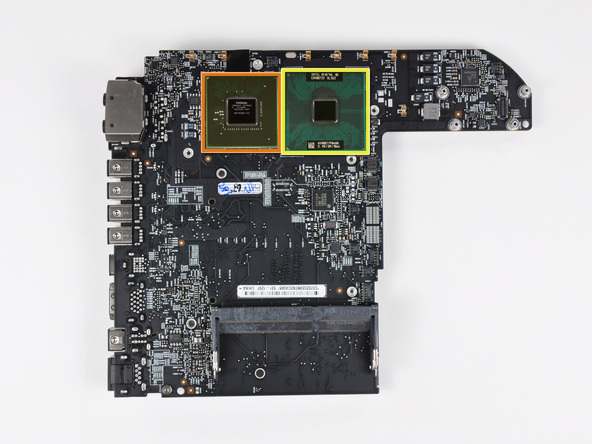
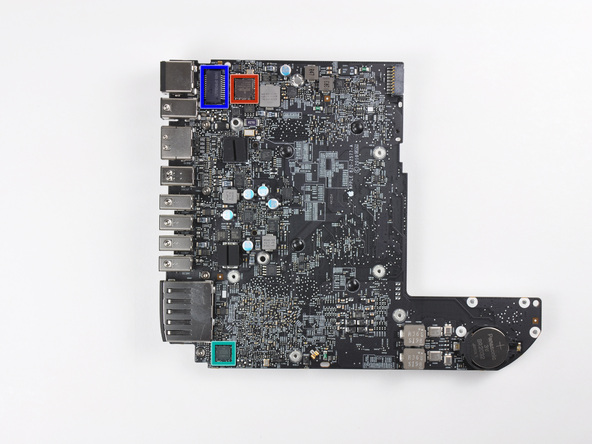
So on the right is the Intel P8600 2.4 GHz Core 2 Duo, on the left is the NVIDIA GeForce 320M 256MB DDR3 SDRAM.
On the other side is the Delta LFE9249-R LAN filter on the upper left, Broadcom BCM57765 Gigabit ethernet and the card reader controller to its right. Below is a Cirrus 4206ACNZ audio controller.


The hard drive is easy to replace yourself.



7 Amp power supply at 12 Volts.
Many wondered how Apple could fall asleep there power supply ?!


The drive easily drives out on a slide. The drive model is brand new!
Hitachi-LG Data Storage (HLDS) Super Multi DVD Rewriter model GA32N

Well, that's it!
PS: disassembling the server Mac Mini
iFixit.com


The kit comes with a power cord and an HDMI-DVI adapter.

The case is made of a single piece of aluminum. Dimensions 3.6 x 19.7 x 19.7 cm and weight only 1.37 kg. The apple logo is now black, as in the iPad or iMac.

Well, you're all clear.

Compared to previous generations, the new Mac mini is wider and thinner.


We twist counterclockwise, remove the cover and see the RAM and fan.

Changing RAM is quite simple, in the basic configuration 2 GB of memory (2 dies of 1 GB each). The maximum supported volume is 8 GB.


Unscrew the 2 screws and remove the cooling. To reduce noise and vibration, the screws have rubber gaskets. The noise level of the Mac mini is 14 dB.


Like previous generations of the Mac mini, the entire system is cooled by a single fan.


Wi-Fi antenna holds on 4 screws.

The antenna connector hid near the hard drive.


We remove the plastic cover and get access to the connectors on the motherboard. We disconnect the hard drive, drive, thermal sensors, IR receiver.




Turn off the power and gently pull out the motherboard.


Here she is a beauty!


The small speaker rests on 2 screws.



AirPort Extreme has been hiding next to the speaker. It has support for 802.11n networks and Bluetooth 2.1.


Remove the cooling.


We remove the back with connectors and another antenna.
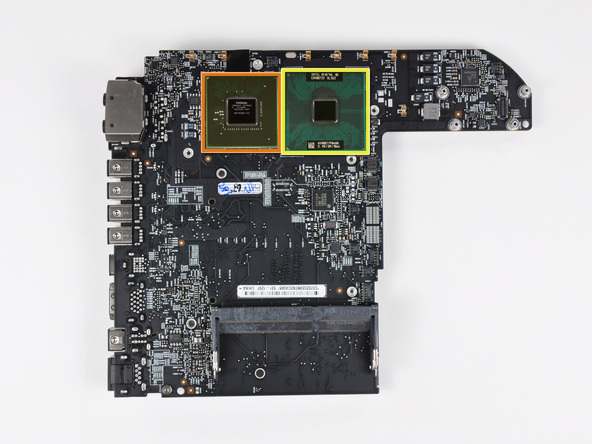
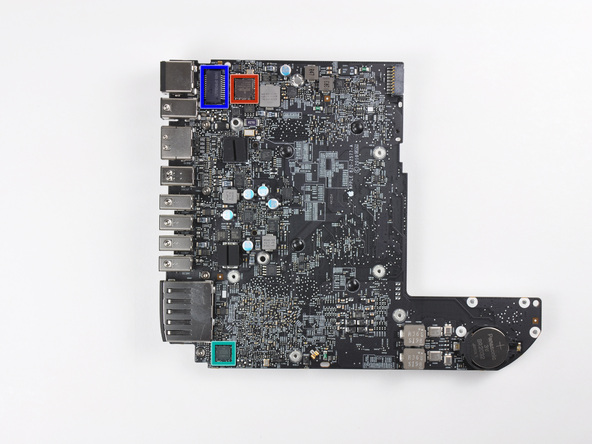
So on the right is the Intel P8600 2.4 GHz Core 2 Duo, on the left is the NVIDIA GeForce 320M 256MB DDR3 SDRAM.
On the other side is the Delta LFE9249-R LAN filter on the upper left, Broadcom BCM57765 Gigabit ethernet and the card reader controller to its right. Below is a Cirrus 4206ACNZ audio controller.


The hard drive is easy to replace yourself.



7 Amp power supply at 12 Volts.
Many wondered how Apple could fall asleep there power supply ?!


The drive easily drives out on a slide. The drive model is brand new!
Hitachi-LG Data Storage (HLDS) Super Multi DVD Rewriter model GA32N

Well, that's it!
PS: disassembling the server Mac Mini
iFixit.com
