Hello, brother!
On a very good site (and part-time forum) Ghost Testing Ground , dedicated to the history of computer technology, the next article contest was held, in which I decided to participate. Under the cat, this article is an overview of the Brother super PowerNote PN-8800FXB word processor .

Not really a laptop, but I think many will be interested, especially since there is very little information on the network.
Part one. "Iron."

It is a business oriented word processor. With a fairly powerful text editor, spreadsheet editor, calendar, etc. (more details later in the text).

It has the form factor of an ordinary laptop.
Specifications:
- 6MHz processor (hd64180rf6x)
- 33Kb of memory
- Built-in floppy drive that works with 3.5 ”floppy disks (1.44 Mb)
- 9 inch monochrome display (22 by 80 characters)
- Parallel port
- Infrared port
- Modem
- Compatible with Bookman cards multimedia cards The
left side carries : connector for the power supply (9V), modem RJ11, toggle switch and display contrast control. It is worth noting that there is no brightness control, and there is no backlight on the screen.
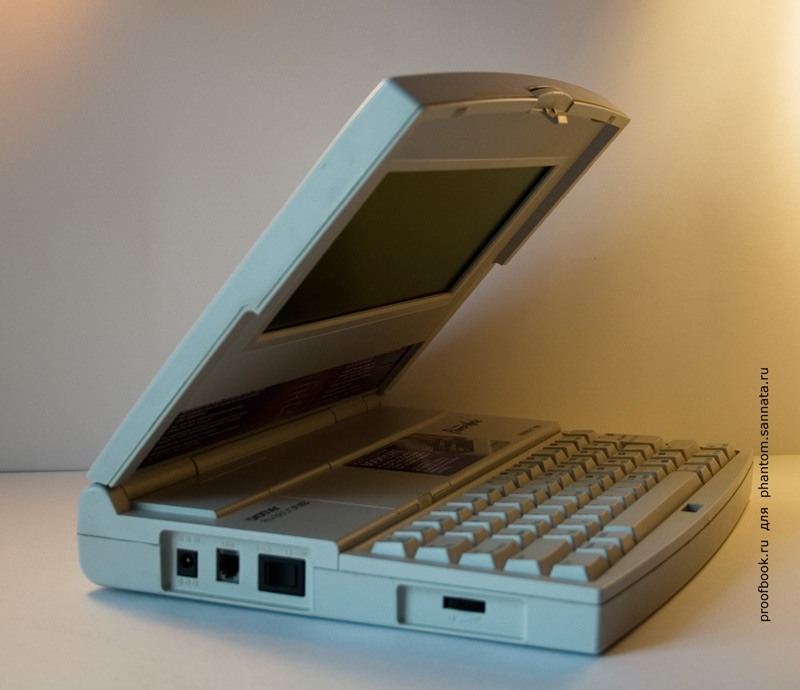
Only a floppy drive fit on the right.

On the back under the hinged lid are parallel and infrared ports.

If you look carefully, you can see small indentations in the case, just in the shape of fingers, for the convenience of wearing the device.
In addition to the nameplate sticker, there are two compartments at the bottom. One for backup batteries (standard 3V CR2032). Under the second cover is a slot for Bookman cards. On the cards there may be various information (games including). Unfortunately, I do not have a card.
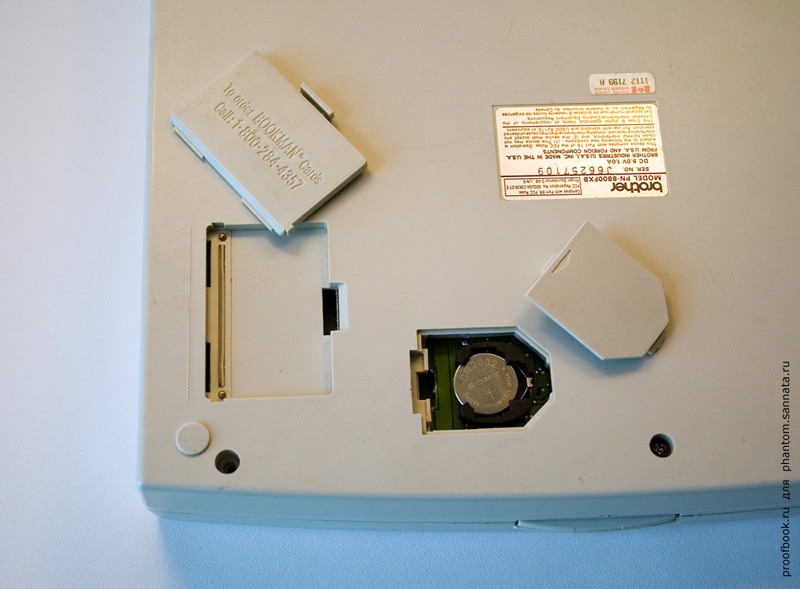
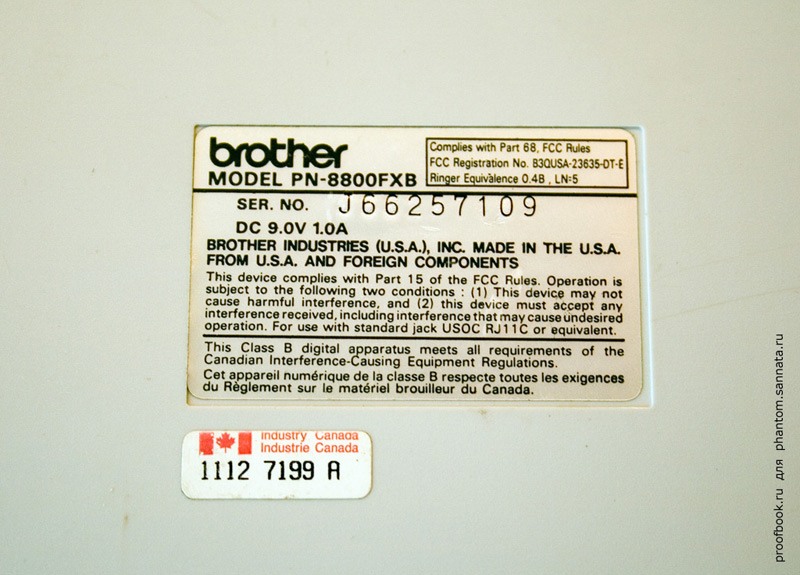
The battery compartment is located above the keyboard and must carry a 1400 mAh NiCad battery. I didn’t have a battery in the kit, so unfortunately I can’t say the time that it allows you to use the device without access to the outlet.
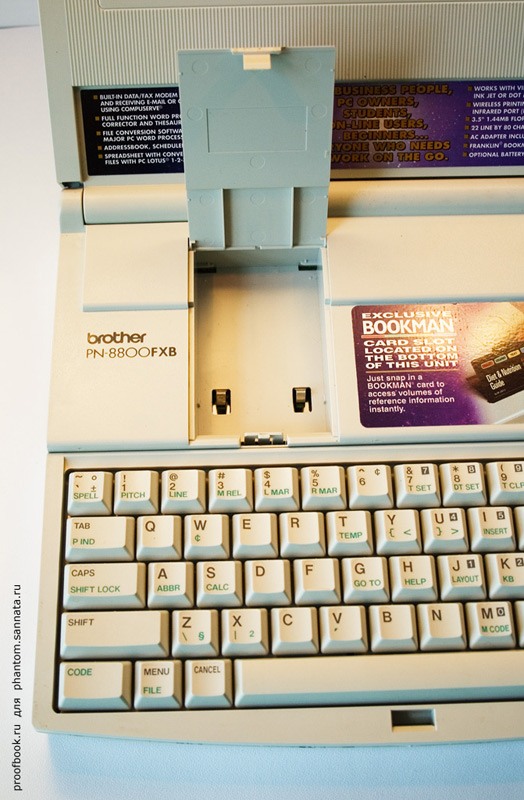
A large informative sticker is glued under the display, on which the advantages of the “machine” are listed. Frankly, the sticker adds some kind of toy-like look to the device, you know how toy laptops are being sold to children.
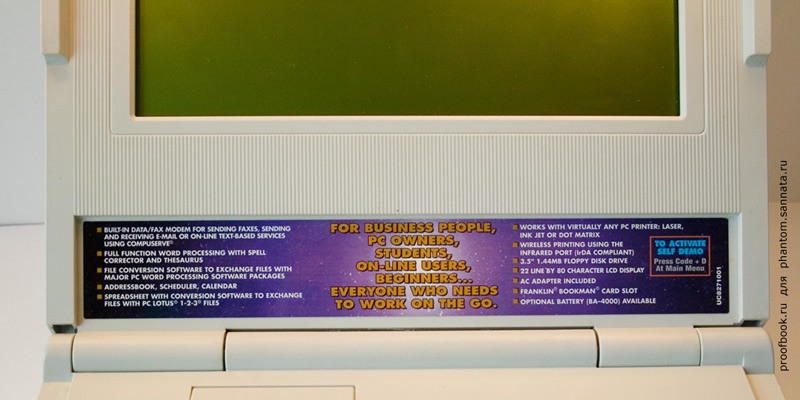
It's time to see what's inside:
By unscrewing the three screws, you can remove the keyboard.

A couple more screws and you can remove the top cover with the display. A thin flexible ribbon cable is used to transmit the image.

As you can see in the photo, a completely regular 3.5-inch floppy drive is used, on the motherboard classic connectors are nothing unusual.
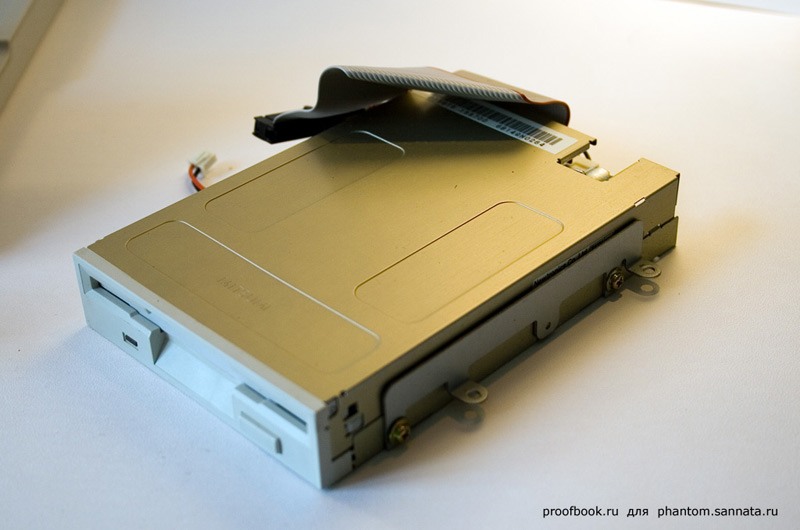
All elements are located on one side of the motherboard. The Bookman card reader board is located separately and is connected to the main board by a loop.

The memory is soldered on the board, no additional connectors for its increase are provided, but it probably is not needed.
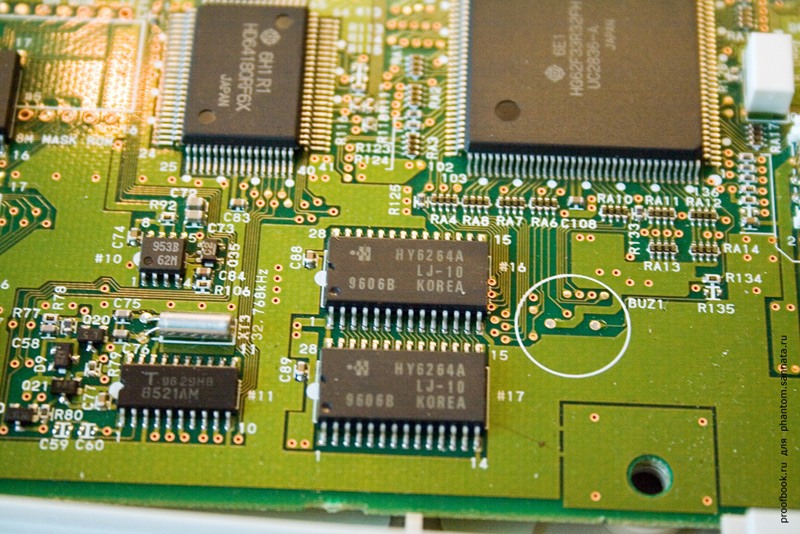
Actually the Hitachi 64180 processor (a distant large microcircuit on the board).
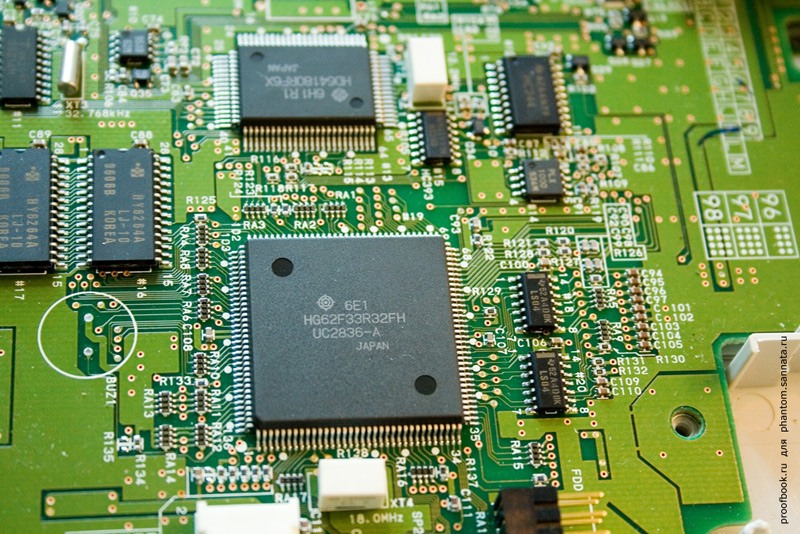
Part two. "Software".
So, after turning on the device, a greeting appears on the screen.
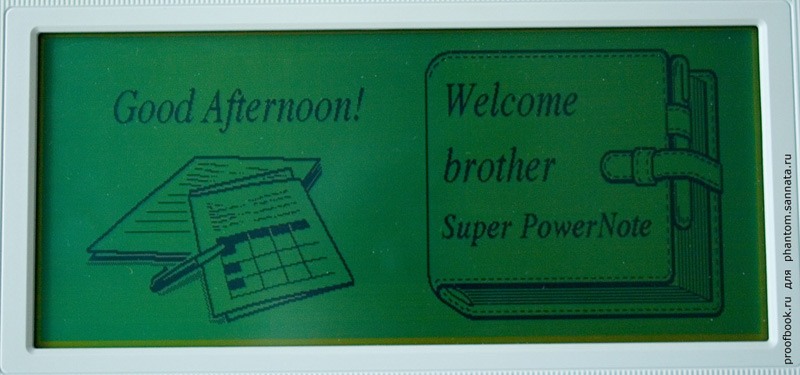
And after a quick boot, the main menu is available. Because since no manipulator is provided, the movement between points is carried out using the navigation keys on the keyboard (arrows). By the way, they are located unusually, in a row - to the left, up, down, to the right. In general, the keyboard layout is familiar qwerty, there is also a Code function key, in combination with which some keys perform additional functions. There is a Cancel key and a Menu. The backspace key is marked - BS, instead of the usual arrow.
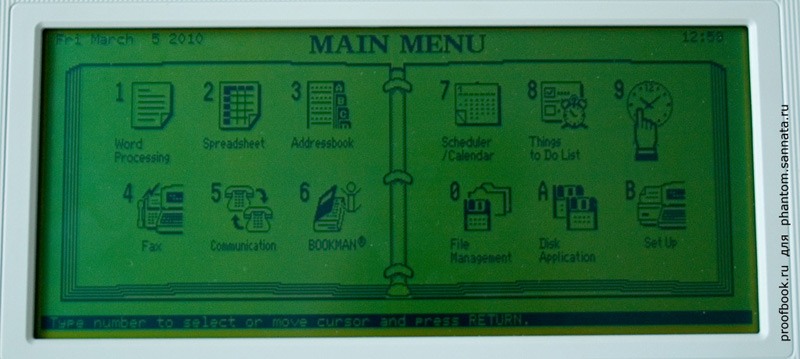
As you can see in the screenshot, only 12 menu items. Let's go over them a little more.
Under the first paragraph is a fairly powerful word processor. There are various functions for formatting text, setting page sizes, copying text in blocks, moving to the next page, header and footer, and more. The document can be saved in .wpt format. It can also be printed immediately.
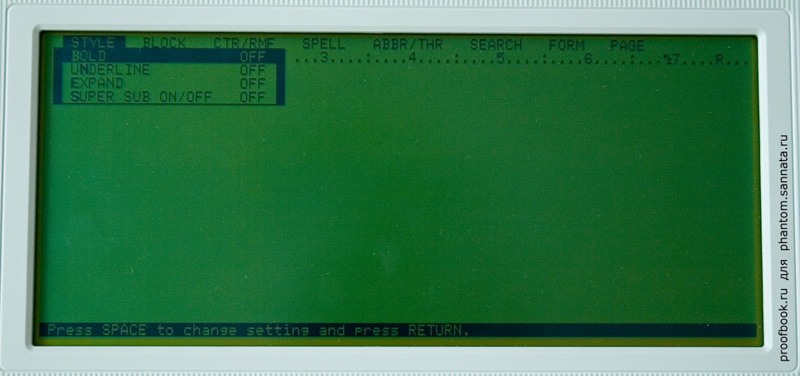
To use the spreadsheet editor, you must insert a diskette. Without it, tables do not start, apparently due to the large file size. Various table actions are also available (sorting, etc.).

Files are saved in .wpr format, and they can also be converted to .wpt.
The next menu item is the address book. By filling out the address book, you can send faxes using the contacts from it, and do not enter a phone number when sending.
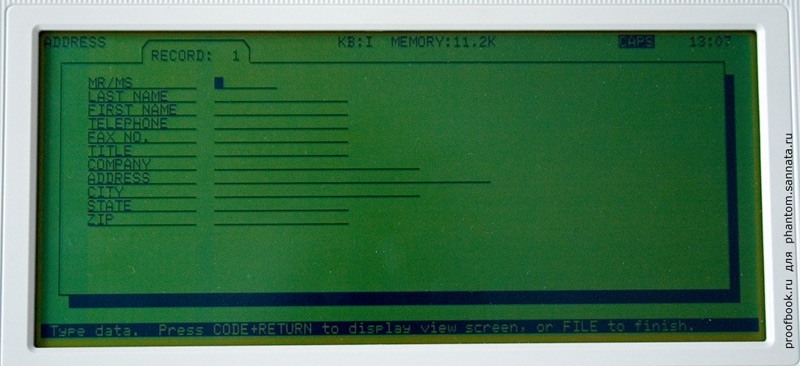
The fourth item is the fax sending menu.
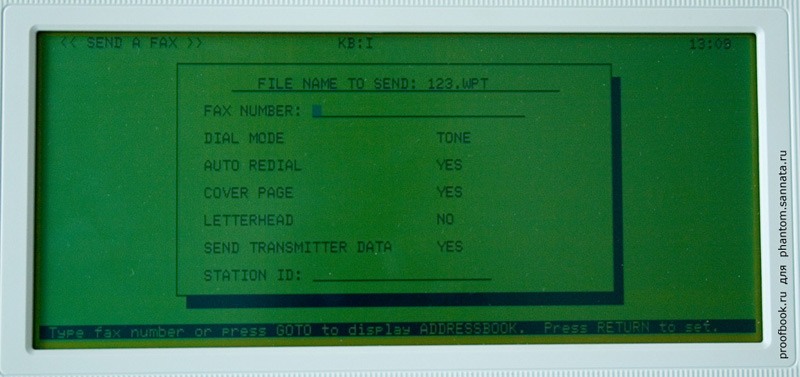
The fifth menu item is communication, where a TTY terminal is available and various settings for connecting, phone number, and sending files.
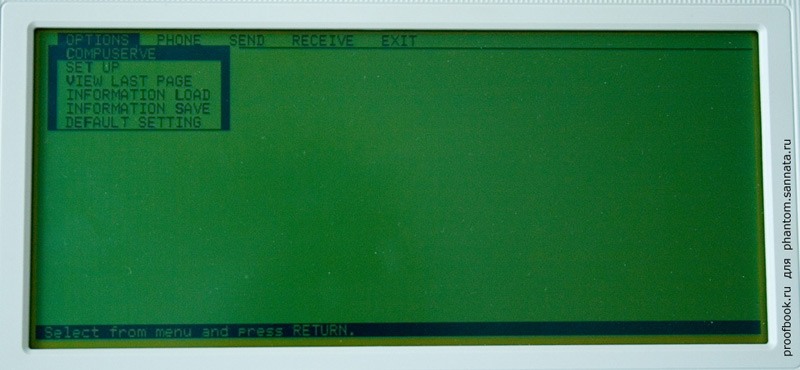
The following item is designed to work with bookman cards. Due to the lack of a card, it did not really work out, it pops up a message about the lack of a card, it is suggested to turn off the device and insert the card.

The seventh item is the calendar, where you can add various tasks with reference to a specific date and time, accurate to half an hour.
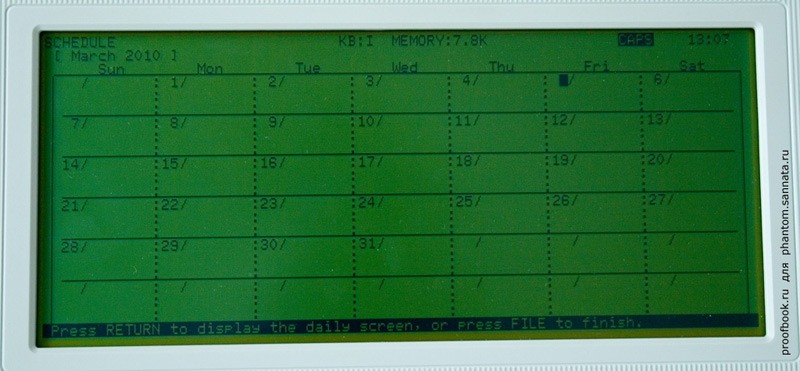
Such now-popular todo lists are implemented in the eighth menu item. You can make notes, indicate what needs to be done, the end date. You can also set a signal for a specific date and time.

What a business without world time, and indeed time in general. The ninth point is devoted just to him. World clock, alarms, current time zone (city), date and time settings - that's all.
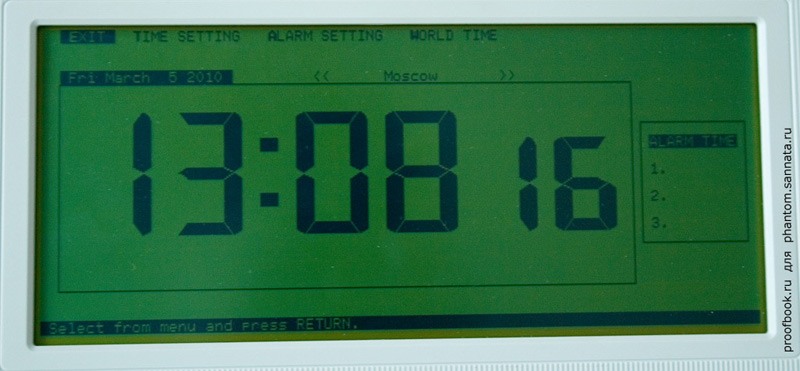

The next item, zero, is the file manager. Allows you to view saved files, look at a diskette, copy files, convert files to .txt format and from .txt to .wpt. You can list the files on the printer.

The Disk Application menu item is numbered with the letter A. By the way, you can go to a specific item by pressing the appropriate keys.
Using this menu, you can obviously launch some applications from the disk, which ones I could not figure out.
And the last Set Up menu allows you to configure the connection to the printer, set a password, turn on the fast charging mode and start the demo mode (also the demo is available by Code + D combination from the main menu).


There is also a calculator available with the combination of Code + S. Nothing special calculator stands out.
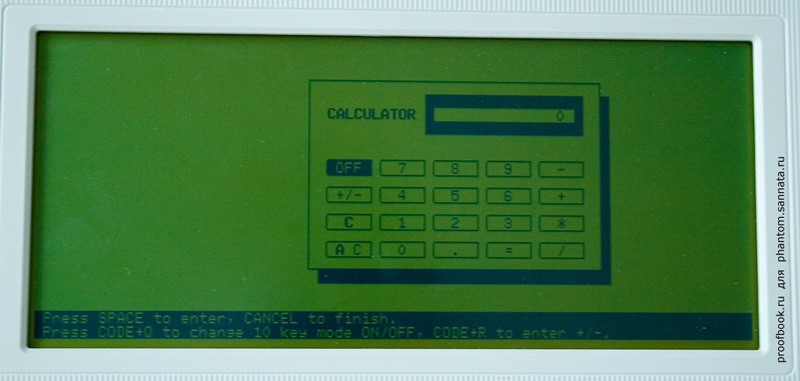
There is also help (code + H), which describes in detail the main features of certain functions.
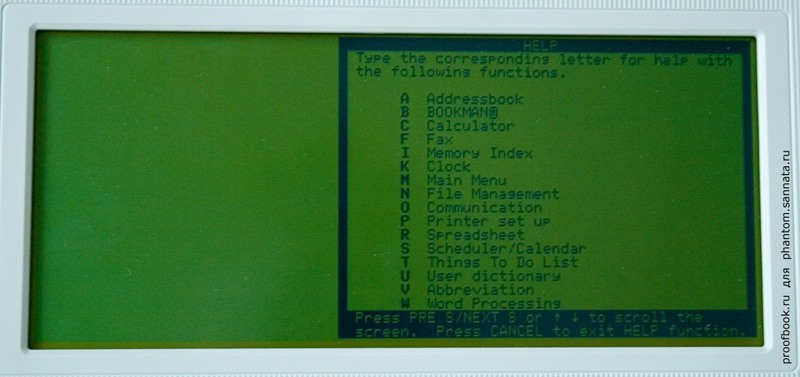
Screenshots of the demo mode:
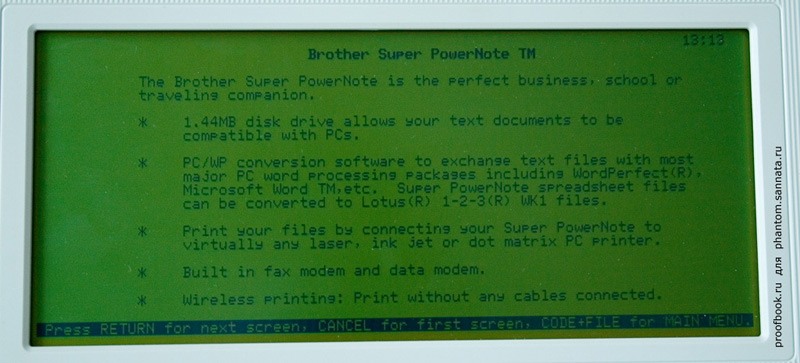


Here is such an aggregate of 1996, which cannot be called a laptop, but still not just a notebook. On the Brother’s website, alas, I did not find any information about him.
Thanks for attention.
Ps Bookman maps can be viewed here - http://www.franklin.com/estore/expansion/
The user manual can be downloaded here (ft.): Ftp://ftp.brother.ca/MANUELS%20_%20MANUALS/English/WORDPROCESSOR/ (8800 analogue 8500)
pps in my museum there will be 50 exhibits soon, I will try to do everything soon time to write.

Not really a laptop, but I think many will be interested, especially since there is very little information on the network.
Part one. "Iron."

It is a business oriented word processor. With a fairly powerful text editor, spreadsheet editor, calendar, etc. (more details later in the text).

It has the form factor of an ordinary laptop.
Specifications:
- 6MHz processor (hd64180rf6x)
- 33Kb of memory
- Built-in floppy drive that works with 3.5 ”floppy disks (1.44 Mb)
- 9 inch monochrome display (22 by 80 characters)
- Parallel port
- Infrared port
- Modem
- Compatible with Bookman cards multimedia cards The
left side carries : connector for the power supply (9V), modem RJ11, toggle switch and display contrast control. It is worth noting that there is no brightness control, and there is no backlight on the screen.
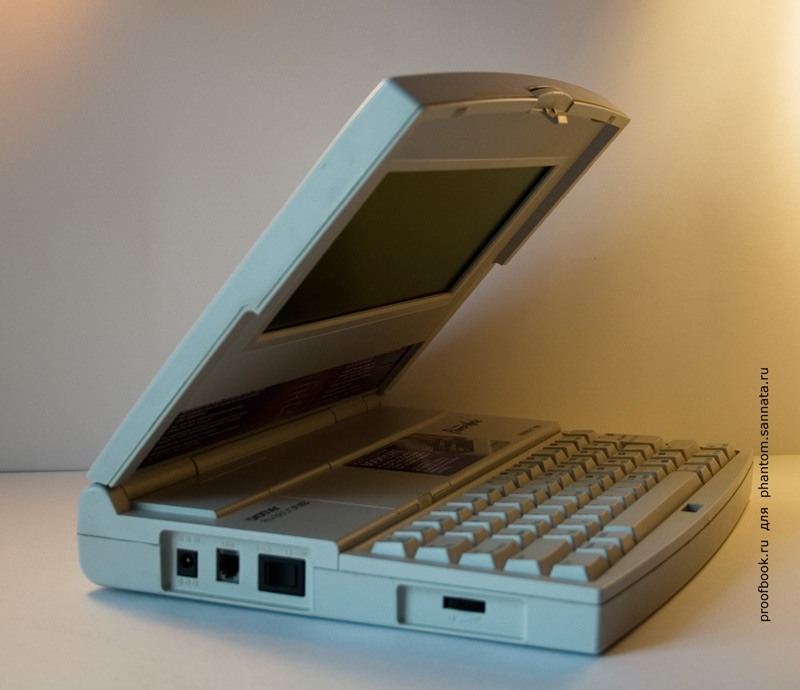
Only a floppy drive fit on the right.

On the back under the hinged lid are parallel and infrared ports.

If you look carefully, you can see small indentations in the case, just in the shape of fingers, for the convenience of wearing the device.
In addition to the nameplate sticker, there are two compartments at the bottom. One for backup batteries (standard 3V CR2032). Under the second cover is a slot for Bookman cards. On the cards there may be various information (games including). Unfortunately, I do not have a card.
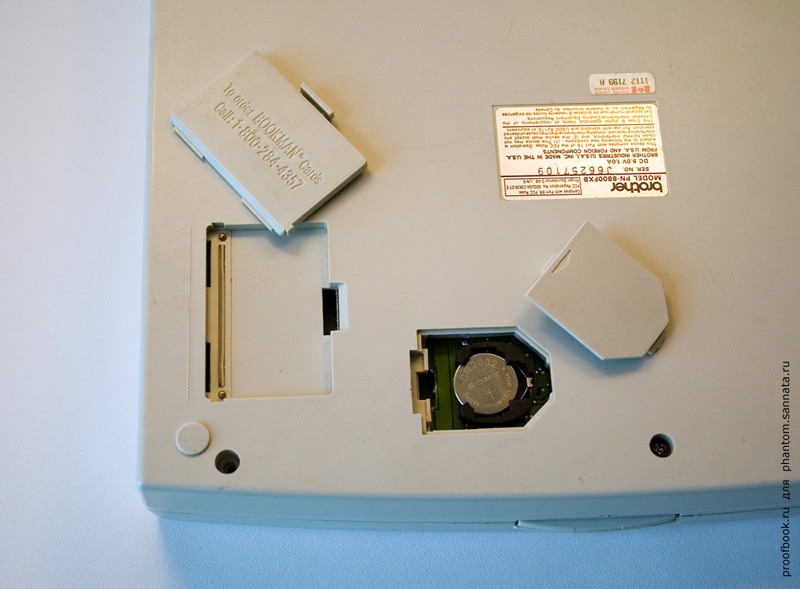
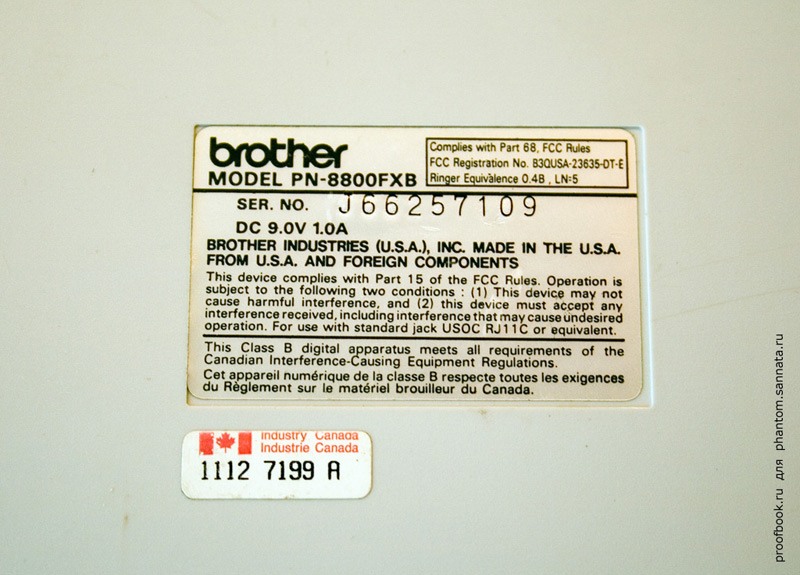
The battery compartment is located above the keyboard and must carry a 1400 mAh NiCad battery. I didn’t have a battery in the kit, so unfortunately I can’t say the time that it allows you to use the device without access to the outlet.
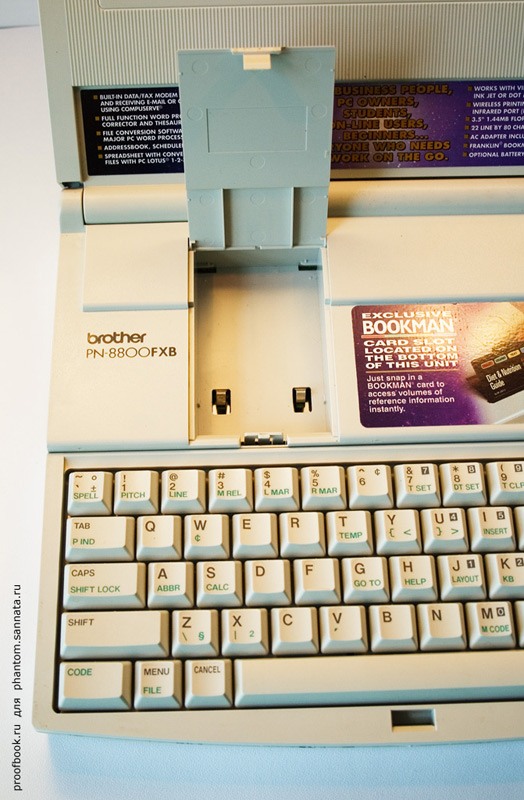
A large informative sticker is glued under the display, on which the advantages of the “machine” are listed. Frankly, the sticker adds some kind of toy-like look to the device, you know how toy laptops are being sold to children.
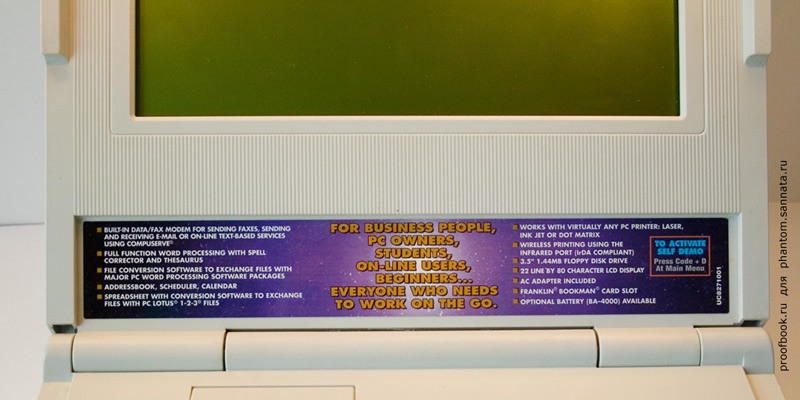
It's time to see what's inside:
By unscrewing the three screws, you can remove the keyboard.

A couple more screws and you can remove the top cover with the display. A thin flexible ribbon cable is used to transmit the image.

As you can see in the photo, a completely regular 3.5-inch floppy drive is used, on the motherboard classic connectors are nothing unusual.
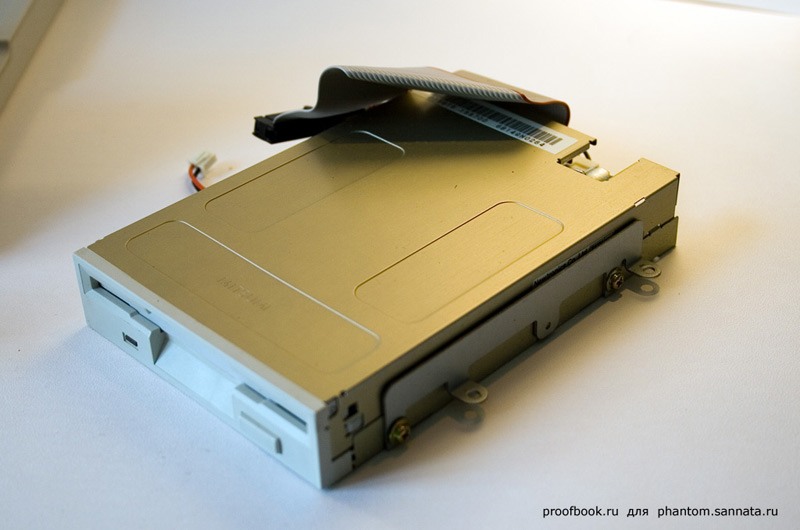
All elements are located on one side of the motherboard. The Bookman card reader board is located separately and is connected to the main board by a loop.

The memory is soldered on the board, no additional connectors for its increase are provided, but it probably is not needed.
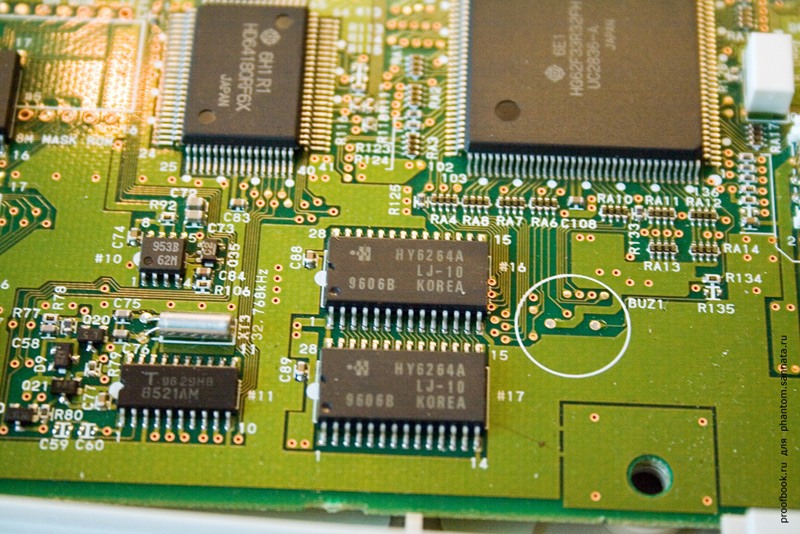
Actually the Hitachi 64180 processor (a distant large microcircuit on the board).
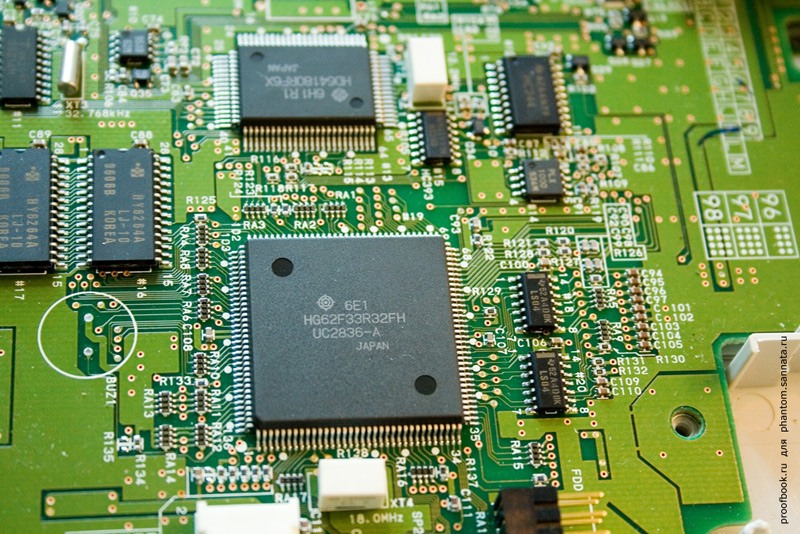
Part two. "Software".
So, after turning on the device, a greeting appears on the screen.
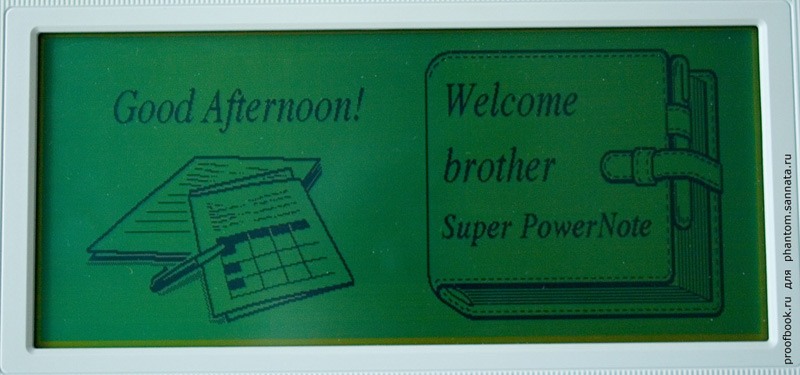
And after a quick boot, the main menu is available. Because since no manipulator is provided, the movement between points is carried out using the navigation keys on the keyboard (arrows). By the way, they are located unusually, in a row - to the left, up, down, to the right. In general, the keyboard layout is familiar qwerty, there is also a Code function key, in combination with which some keys perform additional functions. There is a Cancel key and a Menu. The backspace key is marked - BS, instead of the usual arrow.
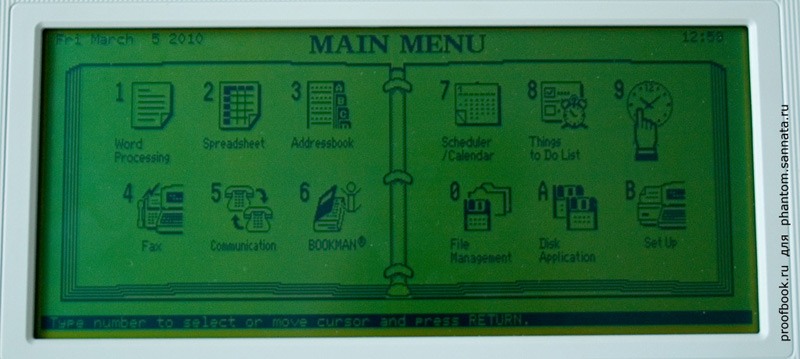
As you can see in the screenshot, only 12 menu items. Let's go over them a little more.
Under the first paragraph is a fairly powerful word processor. There are various functions for formatting text, setting page sizes, copying text in blocks, moving to the next page, header and footer, and more. The document can be saved in .wpt format. It can also be printed immediately.
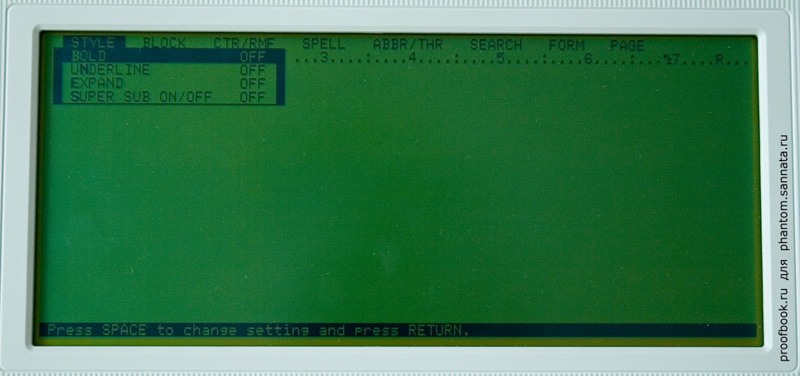
To use the spreadsheet editor, you must insert a diskette. Without it, tables do not start, apparently due to the large file size. Various table actions are also available (sorting, etc.).

Files are saved in .wpr format, and they can also be converted to .wpt.
The next menu item is the address book. By filling out the address book, you can send faxes using the contacts from it, and do not enter a phone number when sending.
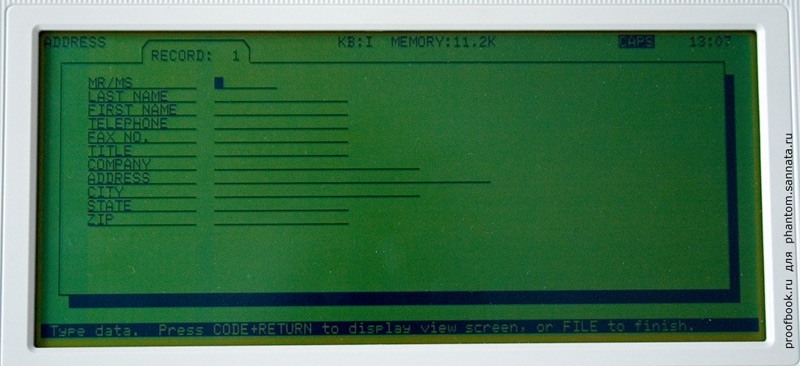
The fourth item is the fax sending menu.
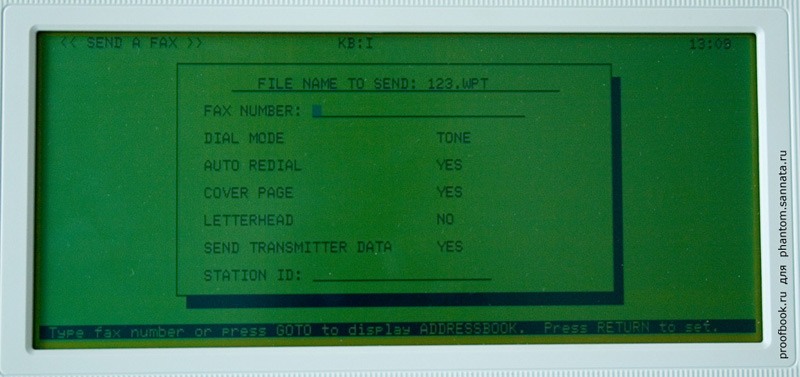
The fifth menu item is communication, where a TTY terminal is available and various settings for connecting, phone number, and sending files.
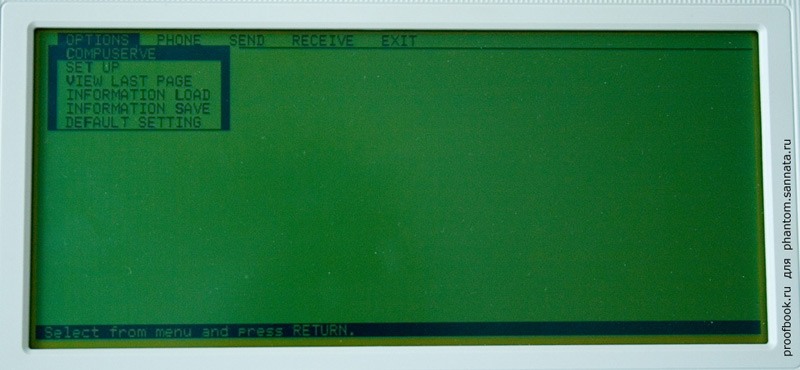
The following item is designed to work with bookman cards. Due to the lack of a card, it did not really work out, it pops up a message about the lack of a card, it is suggested to turn off the device and insert the card.

The seventh item is the calendar, where you can add various tasks with reference to a specific date and time, accurate to half an hour.
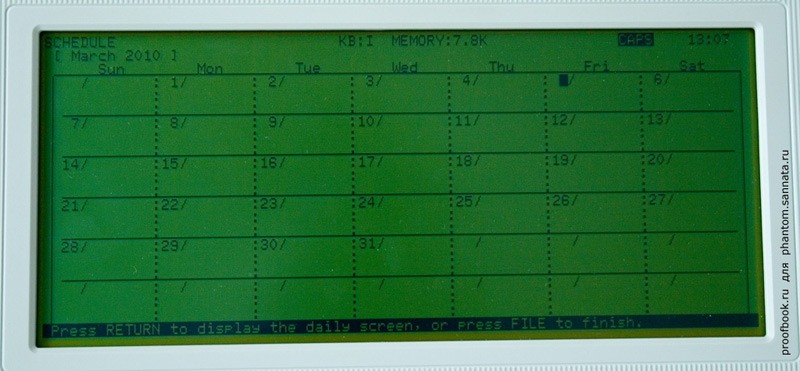
Such now-popular todo lists are implemented in the eighth menu item. You can make notes, indicate what needs to be done, the end date. You can also set a signal for a specific date and time.

What a business without world time, and indeed time in general. The ninth point is devoted just to him. World clock, alarms, current time zone (city), date and time settings - that's all.
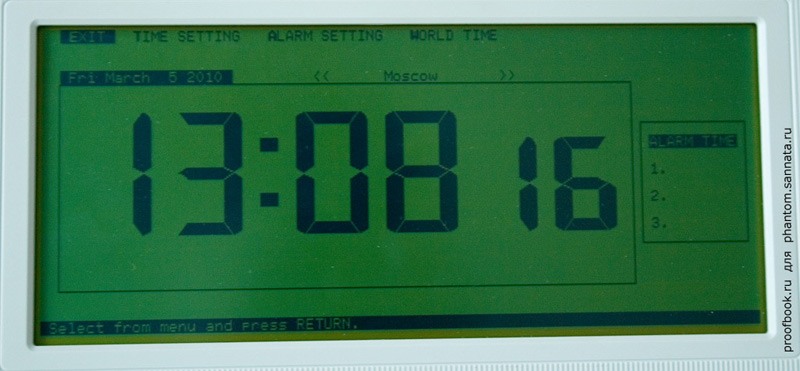

The next item, zero, is the file manager. Allows you to view saved files, look at a diskette, copy files, convert files to .txt format and from .txt to .wpt. You can list the files on the printer.

The Disk Application menu item is numbered with the letter A. By the way, you can go to a specific item by pressing the appropriate keys.
Using this menu, you can obviously launch some applications from the disk, which ones I could not figure out.
And the last Set Up menu allows you to configure the connection to the printer, set a password, turn on the fast charging mode and start the demo mode (also the demo is available by Code + D combination from the main menu).


There is also a calculator available with the combination of Code + S. Nothing special calculator stands out.
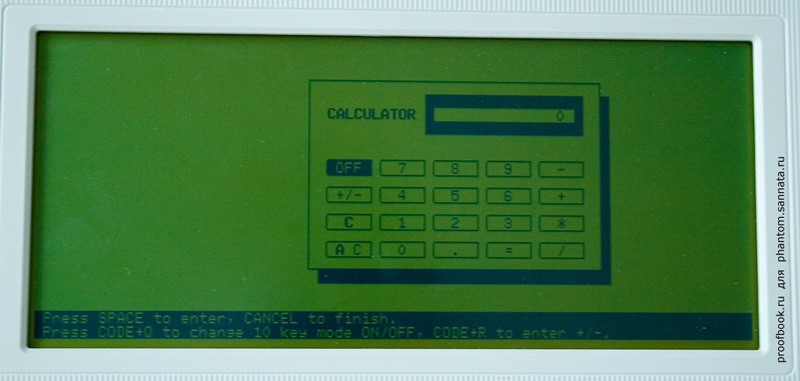
There is also help (code + H), which describes in detail the main features of certain functions.
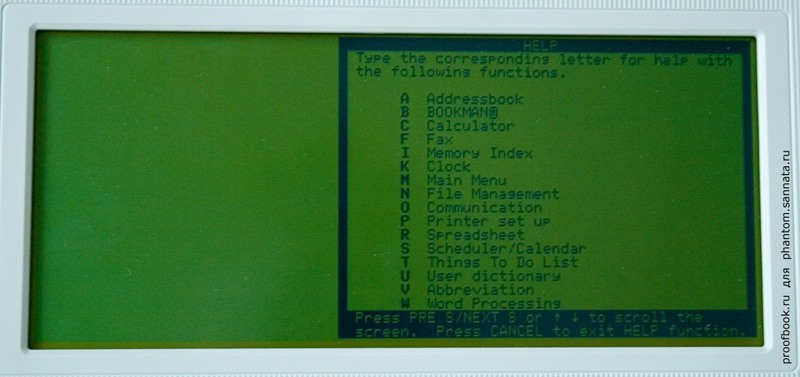
Screenshots of the demo mode:
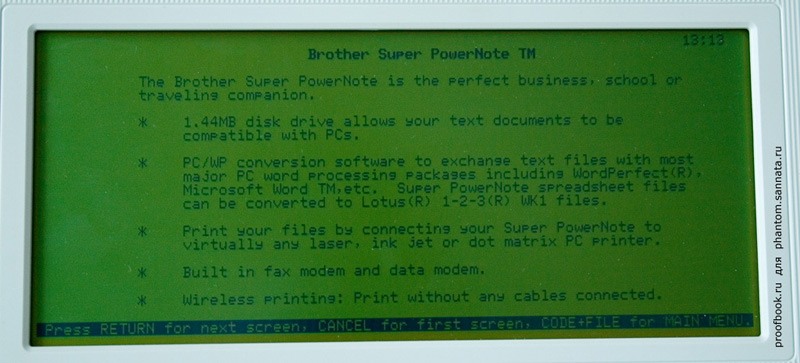


Here is such an aggregate of 1996, which cannot be called a laptop, but still not just a notebook. On the Brother’s website, alas, I did not find any information about him.
Thanks for attention.
Ps Bookman maps can be viewed here - http://www.franklin.com/estore/expansion/
The user manual can be downloaded here (ft.): Ftp://ftp.brother.ca/MANUELS%20_%20MANUALS/English/WORDPROCESSOR/ (8800 analogue 8500)
pps in my museum there will be 50 exhibits soon, I will try to do everything soon time to write.
