Let me speak from my heart or TOT most TeamLab
Summer 2010 - TeamLab is available in 5 languages: English, Spanish, German, French and Russian. Autumn 2011 - already fluent in 10 languages: Italian, Latvian, Greek, Turkish and partially Portuguese added. Very soon TeamLab will “speak” in Polish, Chinese and Czech, and will also fully “learn” two versions of the Portuguese language, and a little later we hopefully “hear” it in Ukrainian, Swedish, Korean and even Indonesian. How language steel is tempered, we learn in this post from the lips of not only our developers, but also the specialists of the technical writers department.

A bit of history
First time translating TeamLabthe technical writers involved in the project were so uncomfortable. The work was carried out using Resource Blender .NET, a modified open source solution. Translators could not see the result of their work right away, since it was necessary to reassemble all the projects and deploy all the infrastructure on the test server. In addition, at a certain point, about 500 resx files in different languages had accumulated, and there was no longer any strength to mess with them. Due to all this mass of inconveniences, this decision had to be abandoned and set about creating our own system.
A word to the developers of TeamLab Online Translation System
The TeamLab Online Translation (TOT) system consists of two parts: Front-End site - ASP.NET MVC2 application with AJAX interface for translators and DBResourceManager - a self-written .NET resource manager, to which we replace the original one through System.Reflection. Data is stored in two databases: for translators and production.
Functionality of TOT can be divided into
opportunities for translators:
- operational preview of the translation;
- quick search for the necessary resource keys;
- automatic translation: options for the built-in Google Translator and other users of the system;
- adding comments to the default language (in our case, to English).

features for administrators:
- Administration of user accounts and the addition of new languages;
- restriction of access rights for translators to work in certain modules;
- View statistics on the translation of the language / module / project as a percentage;
- Disabling, if necessary, some modules or projects, for example, those that do not need to be translated at the moment.
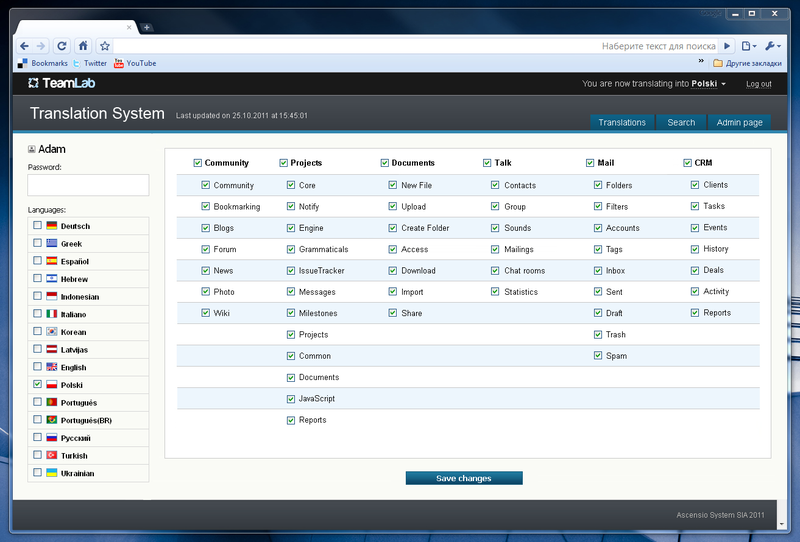
A word to TeamLab technical writers
According to our statistics, 38 translators have worked and continue to work with TeamLab. These are our technical writers and, of course, volunteers from around the world who have been cooperating with us for more than six months now. We receive emails from our potential translators weekly. Some enter the system only once, others slowly but surely translate a few words a day, and then disappear, and only the most persistent remain with us until the end. Those who are not afraid of the volume of work.
A small example: one of the translators promised to do everything in a couple of days, and after a couple of weeks admitted: “We have already translated the projects and we still have the rest. To be honest is really hard job ... ". As a result, it took him more than a month to translate. You can read about the most persistent on our website .
And for ourselves, and for our assistants from around the world, the translation process would not be so convenient if it were not for our internal development - the TOT System.
The main advantages of the system in our opinion :
Online translation
You no longer need to install additional software, as it was before when translating .xml, .sil or .resx files. Just enter the system address in the address bar and you can start working.
Efficiency We
translate a word, click on the portal link, open the corresponding portal page and look at the changes. No need to wait. Translations are updated in real time.
Easy to use
We pass from key to key with a simple mouse click, translate and save. No unnecessary movements. No extra buttons. The only available is Save .
Helpers
Need helpers? Google translator, translations of other users of the system, filters and search significantly facilitate and speed up the translation process.
A word to overseas translators
The teamlab online translation system is cool! I have translated a part of projects to simple Chinese by the ResxEditor, but finding the resx file directory is complicated. So the best way to translate teamlab is your online translation system. Jason ZHANG (Chinese)
The use of the Google transate suggestion is just great! Jip Jonker (Dutch)
I have started translating, btw the translation tool is great, i would love this in all my projects.
... it works perfectly ...
The translation tool is great and translation is super easy ... Tomáš Kapler (Czech)
Instead of Threat
In English there is a concept of eating your own dog food, which means the company uses its own products. The goals of this approach are clear: to instill confidence in our consumers that the product is really worth it, since we also use it, and we will test everything in detail for any possible bugs and inconveniences. Critics believe that dogfooding has its drawbacks: product developers can do as convenient for them, but this does not necessarily mean convenient for a wide range of users. As regular users know, the TeamLab teamalso does not disdain his own service and actively uses it, but you can not be afraid of usability: not only programmers are working on the project, but also representatives of other professions and other mindsets, including the humanitarian one. The TOT system is an example of the fact that even a product for domestic consumption is not made as the developers would have seen, but is entirely focused on the convenience of users, in this case translators and technical writers, whose opinion was taken into account at all stages of development.

A bit of history
First time translating TeamLabthe technical writers involved in the project were so uncomfortable. The work was carried out using Resource Blender .NET, a modified open source solution. Translators could not see the result of their work right away, since it was necessary to reassemble all the projects and deploy all the infrastructure on the test server. In addition, at a certain point, about 500 resx files in different languages had accumulated, and there was no longer any strength to mess with them. Due to all this mass of inconveniences, this decision had to be abandoned and set about creating our own system.
A word to the developers of TeamLab Online Translation System
The TeamLab Online Translation (TOT) system consists of two parts: Front-End site - ASP.NET MVC2 application with AJAX interface for translators and DBResourceManager - a self-written .NET resource manager, to which we replace the original one through System.Reflection. Data is stored in two databases: for translators and production.
Functionality of TOT can be divided into
opportunities for translators:
- operational preview of the translation;
- quick search for the necessary resource keys;
- automatic translation: options for the built-in Google Translator and other users of the system;
- adding comments to the default language (in our case, to English).

features for administrators:
- Administration of user accounts and the addition of new languages;
- restriction of access rights for translators to work in certain modules;
- View statistics on the translation of the language / module / project as a percentage;
- Disabling, if necessary, some modules or projects, for example, those that do not need to be translated at the moment.
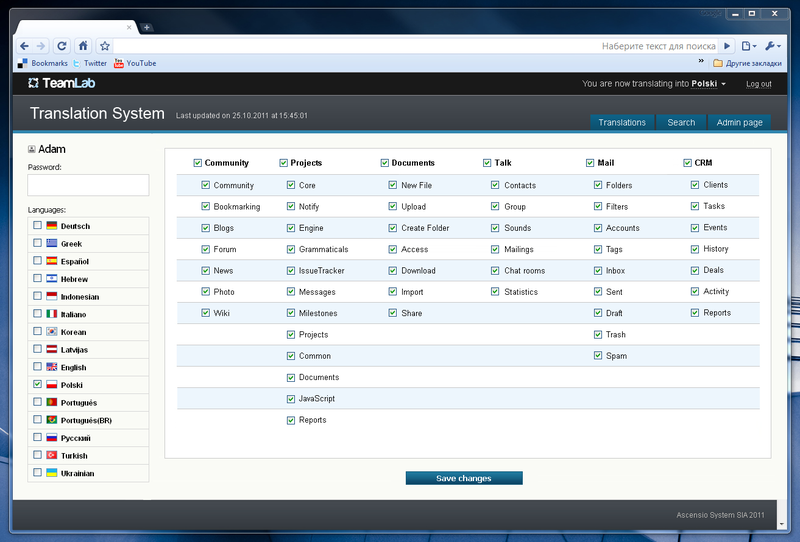
A word to TeamLab technical writers
According to our statistics, 38 translators have worked and continue to work with TeamLab. These are our technical writers and, of course, volunteers from around the world who have been cooperating with us for more than six months now. We receive emails from our potential translators weekly. Some enter the system only once, others slowly but surely translate a few words a day, and then disappear, and only the most persistent remain with us until the end. Those who are not afraid of the volume of work.
A small example: one of the translators promised to do everything in a couple of days, and after a couple of weeks admitted: “We have already translated the projects and we still have the rest. To be honest is really hard job ... ". As a result, it took him more than a month to translate. You can read about the most persistent on our website .
And for ourselves, and for our assistants from around the world, the translation process would not be so convenient if it were not for our internal development - the TOT System.
The main advantages of the system in our opinion :
Online translation
You no longer need to install additional software, as it was before when translating .xml, .sil or .resx files. Just enter the system address in the address bar and you can start working.
Efficiency We
translate a word, click on the portal link, open the corresponding portal page and look at the changes. No need to wait. Translations are updated in real time.
Easy to use
We pass from key to key with a simple mouse click, translate and save. No unnecessary movements. No extra buttons. The only available is Save .
Helpers
Need helpers? Google translator, translations of other users of the system, filters and search significantly facilitate and speed up the translation process.
A word to overseas translators
The teamlab online translation system is cool! I have translated a part of projects to simple Chinese by the ResxEditor, but finding the resx file directory is complicated. So the best way to translate teamlab is your online translation system. Jason ZHANG (Chinese)
The use of the Google transate suggestion is just great! Jip Jonker (Dutch)
I have started translating, btw the translation tool is great, i would love this in all my projects.
... it works perfectly ...
The translation tool is great and translation is super easy ... Tomáš Kapler (Czech)
Instead of Threat
In English there is a concept of eating your own dog food, which means the company uses its own products. The goals of this approach are clear: to instill confidence in our consumers that the product is really worth it, since we also use it, and we will test everything in detail for any possible bugs and inconveniences. Critics believe that dogfooding has its drawbacks: product developers can do as convenient for them, but this does not necessarily mean convenient for a wide range of users. As regular users know, the TeamLab teamalso does not disdain his own service and actively uses it, but you can not be afraid of usability: not only programmers are working on the project, but also representatives of other professions and other mindsets, including the humanitarian one. The TOT system is an example of the fact that even a product for domestic consumption is not made as the developers would have seen, but is entirely focused on the convenience of users, in this case translators and technical writers, whose opinion was taken into account at all stages of development.
