Apple iPad Review
The first flight from San Francisco (after the start of iPad sales) flew to Moscow ... as many as 1,200 devices.

I had a chance to “fuck” one of the instances - let's start before it cools down. Traffic !
Perhaps on Habré there was already a full review of the Apple iPad (in addition to the topic from Engadget, which the local comedians turned into a topic of evil) - after all, the hype around the new product has once again raised such a huge one. Here you have numerous montages and videos “ Shit your iPad ” from the BBC and ... but what was there. But, I hope, those people who would be interested to read my review were still on the site - so I tried to be at least “in the top ten”.

I’ll warn you right away. I am not an ardent fan of Apple products - yes, they do amazing things, but I “didn’t get into the wave” - I didn’t buy an iPod or an iPhone, I didn’t install iTunes ... in general, life passed me by. Therefore, I will try to be as objective and impartial as possible and, as always, I will just share the experience of communicating with the device, but if I suddenly make some mistakes (not knowing the model range of previous devices), I suggest not cursing, but, for example, unsubscribe in comments or in PM .
Hmm, I remembered. I still had an iPod (which was long replaced by Cowon players): I once won somewhere and still have a small plastic container left from it - an almost perfect place to store all kinds of screws and jumpers. Minimalism in the packaging has since been preserved - this time it is a small white box made of hard cardboard, on which there is nothing really apart from the iPad image.

Inside, there was unexpectedly little of everything - the device itself, a wire for connecting to a computer and a small adapter (not yet adapted for local outlets). Neither detailed instructions to you, nor even standard white earphones for you. Well, let it be so, although for such an expensive little thing I really wanted ... well, at least a cover.
You can talk a lot about what it is like - a large iPhone / iPod, a digital photo frame, a killer of netbooks or something else ... but firstly all this has been discussed for a long time, and secondly, the company itself calls it “Internet tablet ”- I propose to take this as a reference point and get rid of mental torment. A tablet is a tablet ... although it has nothing to do with Wacom tablets) Okay, okay, I'm silent.
There are several configurations of the device. Initially, they differ in the amount of installed SSD-drive - it is 16, 32 or 64 gigabytes. Not dense, but not empty. Moreover, in the older version, in my opinion, there is a need only if you want to carry a lot of films or music with you.

A little later there will be models capable of working with 3G networks (currently only BT 2.1 and Wi-Fi 802.11 a / b / g / n are available from communications) - obviously, these are more interesting devices, since they will help to significantly increase the functionality of the thing .
The device is built on a new (specially designed) Apple A4 processor, which operates at a clock frequency of 1 GHz. I can’t say anything else about hardware stuffing - you can visit the page on the official website.
It’s still cool outside - the metal case pleasantly cools hands. Actually, the “suggestion of reliability” began already from this moment - the back side of the device is completely made of aluminum, which provides the necessary (at such thicknesses!) Mechanical strength.

By the way, speaking of the dimensions of the new product, it is 243x13.4x190 mm with a weight of 680 grams. Slightly smaller than A4 sheet - of course, you won’t put it in your pocket, but it holds normally in one hand. Although episodes of an accidental fall will still be necessary - after all, there is practically nothing to grasp in smooth forms. For me, this weight of the device is very comfortable, but for girls, it will probably be an aggravating circumstance (a kilogram of the weight of netbooks does not count - it implies use on any surface). Devices like "twisting" the device withstands perfectly - it does not creak or crackle. Excellent build quality, perfectly fitted parts and no backlash. Expected.
The entire front surface is occupied by a screen (and the Home button below it), hidden behind the glass.

It’s even strange that the screen is made in gloss, which is VERY easily soiled (contrary to the statements on the offsite) - I expected more practicality from Apple.
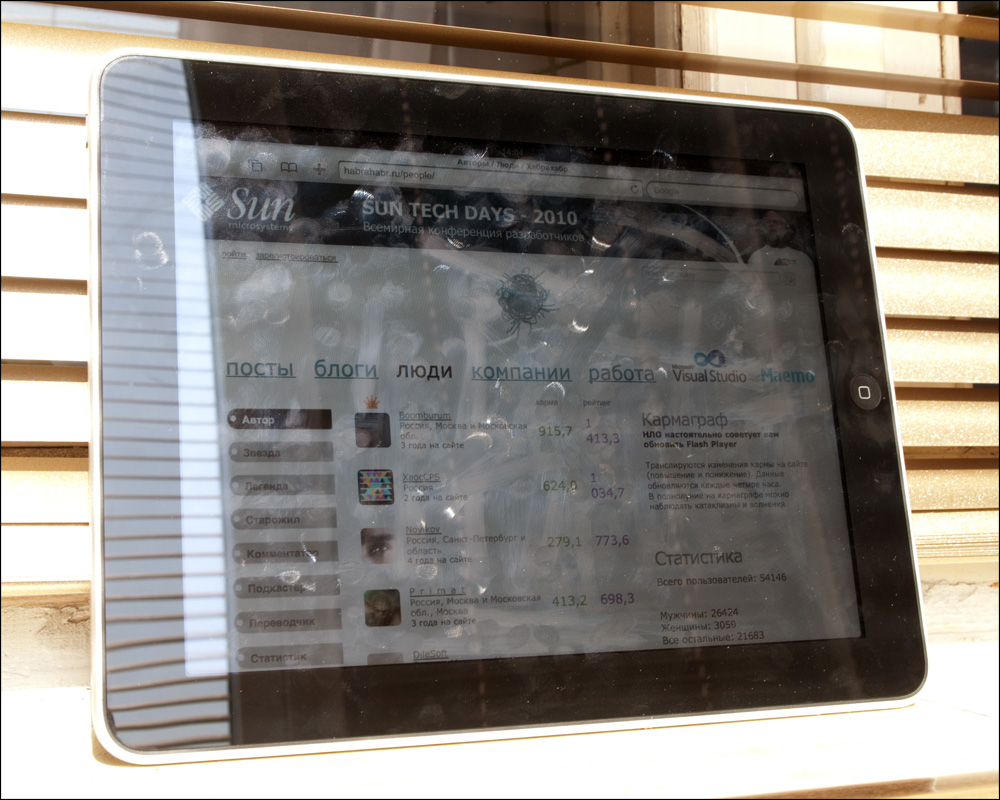
The fact that you can get a beautiful picture on a matte IPS screen was proved by my new Dell U2410 - so this is, perhaps, a subtle hint of buying a film. The rest of the screen is simply gorgeous - it is a touch 9.7-inch IPS-matrix with a resolution of 1024x768 and with multi-touch support. The picture is very beautiful, clear and juicy - you will admire. Everything is fine with viewing angles and backlighting - everything is more or less visible in the sun (at maximum brightness), but in the dark you can set it to a minimum, which will give a very comfortable level of light for the eyes. Above the screen is a light sensor, which is almost invisible. Around the screen there is a fairly thick black frame, which is necessary, perhaps, to save the user from accidental clicks.

The "Perimeter" has quite sharp edges - something that I liked in comparison with the iPhone. The left end of the device is empty, from the bottom there are speakers and a connector for connecting, to the right there are volume swings and a hardware lock to turn the screen. Above is the power button and headphone jack. All buttons are black and are pressed with a quiet click.



Some discomfort is felt when you turn the device a couple of times (at first you just do it that you turn it back and forth). Due to the fact that it has several axes of symmetry and there are no obvious details (except for the inconspicuous Home button), you sometimes get confused about how the device is oriented at the moment - you start looking for the buttons mentioned above and all other controls. By the way, it’s good that there is a hardware screen lock button - for the first time I did not attach any importance to it, but when in one of the races (in the game) the screen suddenly turned 180 degrees - it was a complete surprise. Well, I still didn’t like the fact that the device is very inconvenient to take from the table - you can’t put your fingers under it (as, for example, on the sofa),
Despite the fact that there is very little space for the speaker, it is quite loud - it is not suitable for listening in the office, but very much for local use. But when you hold the iPad in your hands and turn on some track loudly, unpleasant vibrations are felt - it doesn’t look like feedback, as well as bass.
It’s strange that they didn’t make a webcam - if it’s almost not needed in netbooks (except for Skype), then it would not be out of place here. If you want, chat on Skype, if you want to take pictures for the address book, if you want, keep everything in Evernote ... but the "smart" guys did not provide us with any of these opportunities.
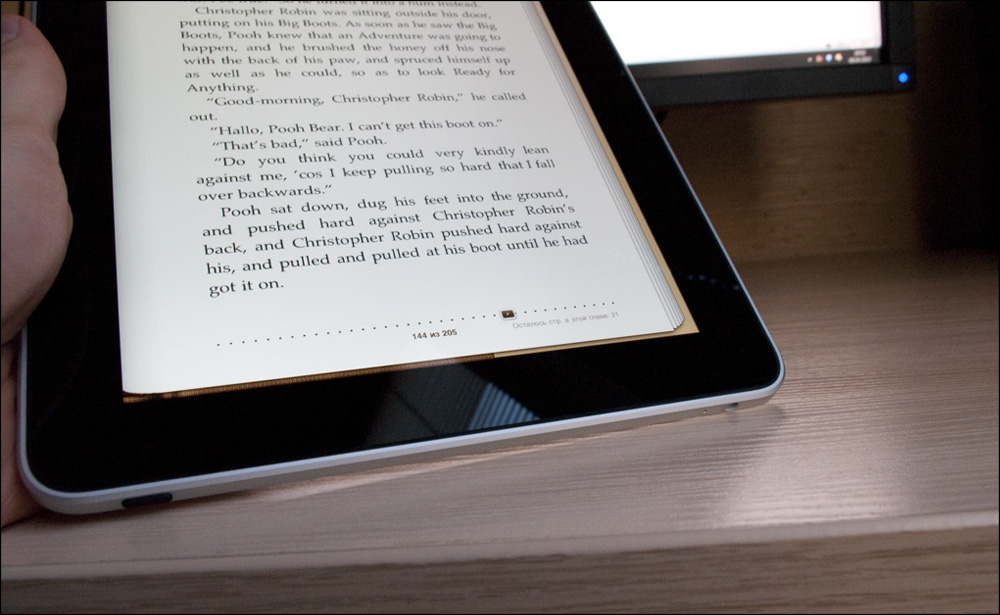
The device comes to full combat readiness in 15 seconds - so much time I had to observe the “apple” at the beginning of my acquaintance with the device. This, of course, is difficult to compare with the load time of the same netbooks, but there is a full-fledged multi-tasking OS.
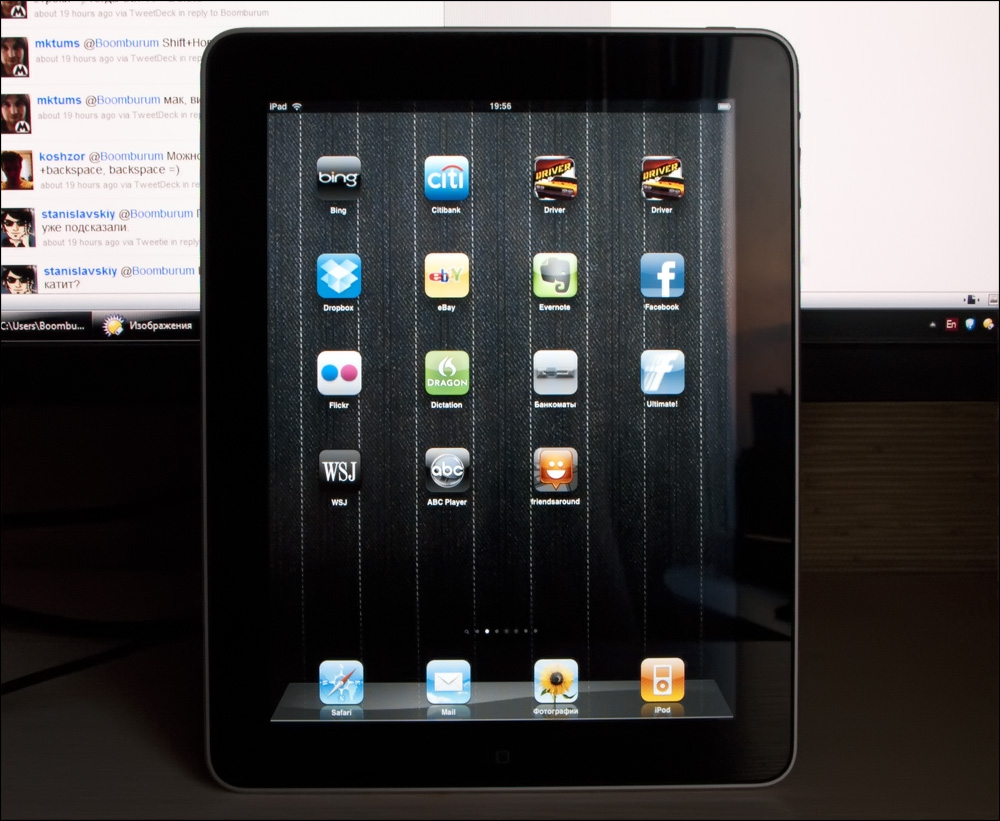
For the rest of the time, I did not turn off the device - I just turned off the screen with a hardware button on the case. In this case, the device "wakes up" almost instantly. After switching on, the familiar iPhone picture appears before the user - the clock, background and unlock slider. I won’t describe all the internals of the shell - firstly, I did not see its initial state (my friend put a couple of “pages” of applications), and secondly, something tells me that the shell and software have a lot in common with an iPhone. Therefore, I will dwell only on some points. All screenshots are reduced to 75%, who are interested in the originals - Wellcome (24 mb).

Settings
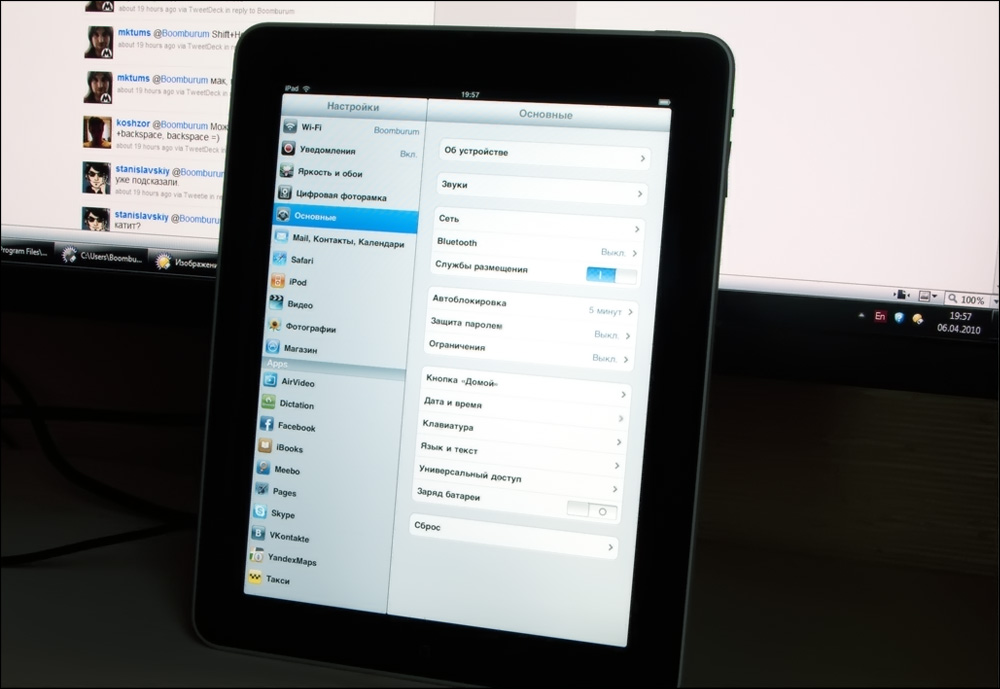
There are many of them and they are placed in a separate paragraph on the "desktop". On the left side are all menu items, on the right are the settings themselves. Depending on which software is installed, additional options appear.
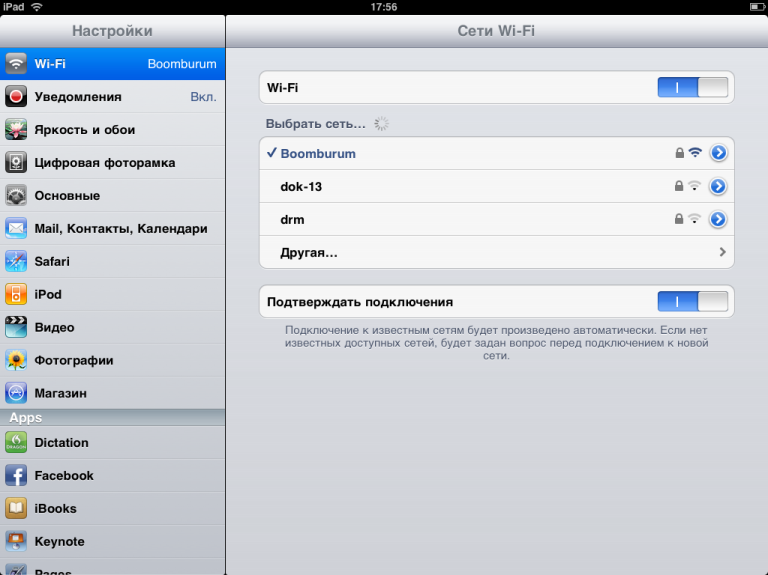
I was pleasantly surprised by the tenacity of Wi-Fi - the scanner found many networks that I did not even know about before (and I didn’t look, to be honest). I connected to my grid without any problems. It is possible to be on the network even with the device turned off, for example, to check mail, etc. (check and synchronization intervals can be adjusted)
The brightness of the screen, as I said, is adjustable in a wide range - from "almost nothing is visible" to the maximum with which you can work even in bright sunshine. On the same tab, you can change the background images.

In a separate menu item, the iPad has the opportunity to be a photo frame. Different transitions, an increase in the scale of the faces in the photo and something else - everything would be fine, but there is no stand in the kit, and a lying photo frame, IMHO, is not needed. Same thing with being able to be an iPod.
A couple more screenshots:
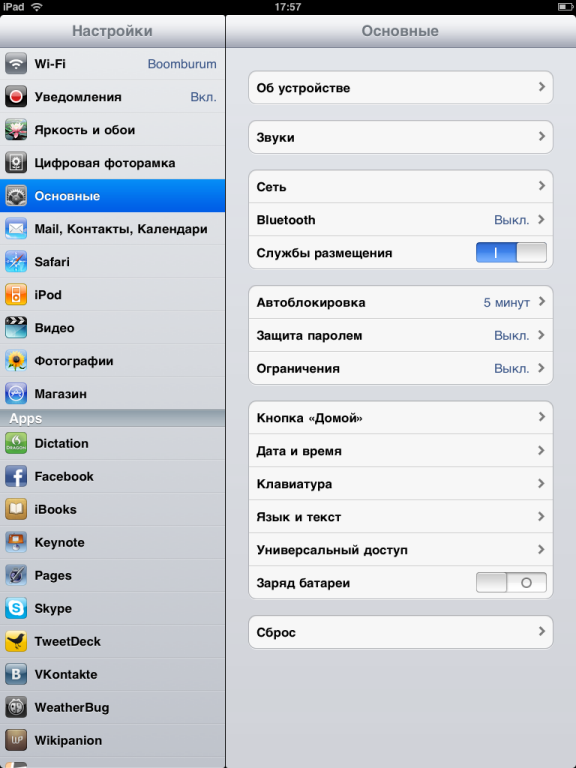
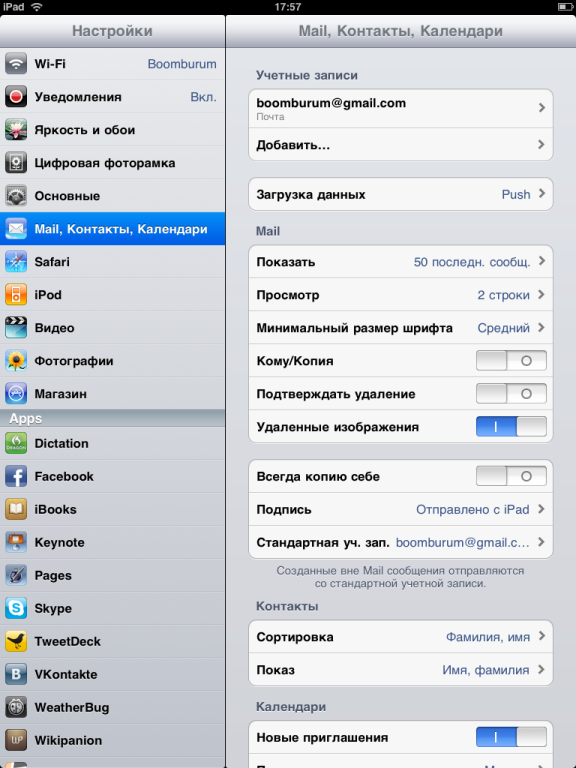
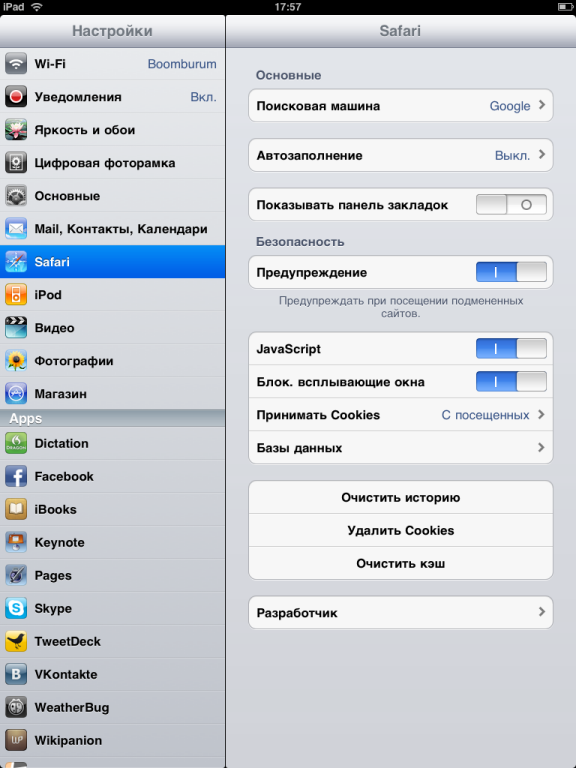
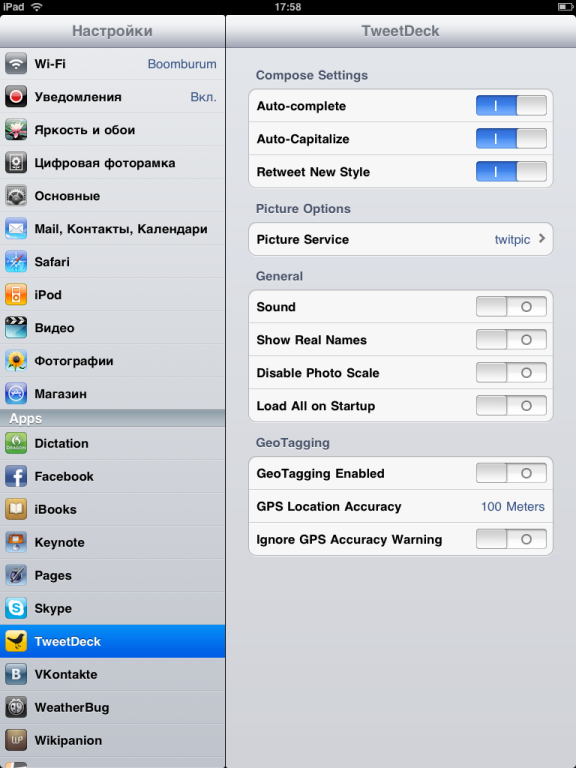
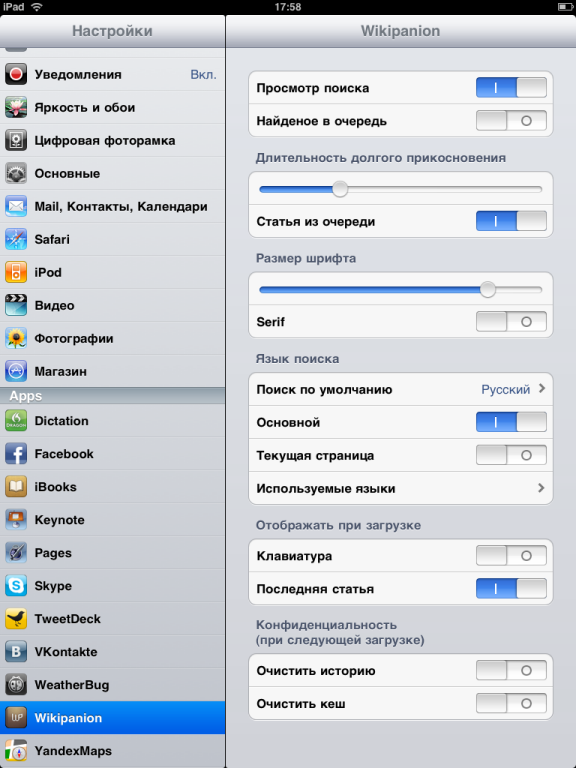
Built-in keyboard.
It appears wherever you can drive text. It takes up a good half-screen, but allows you to print with two hands - the buttons are large, divided. The key travel is minimal) There is a Russian layout - everything is fine with it. To print the text is more than normal, but I would not dare to print this article on it.

Contacts
It’s good when you can immediately call from the address book - the Wi-Fi version of the iPad does not provide such an opportunity. But it’s easy to always have a beautiful and functional (and most importantly - interactive) address book on hand — useful. It is made in the form, oddly enough, of a book - on the left page are all the contacts in alphabetical order (with search and letter bookmarks), and on the right displays information about the selected character. Records can be synchronized, edited, add-delete - in general, a really cozy place for contacts.

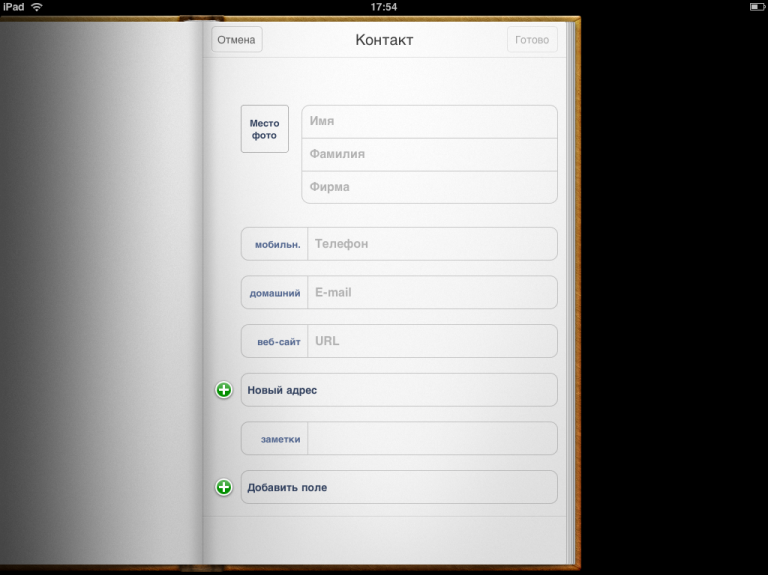
Notes
This application is also very beautifully designed and for me it would be one of the key in this device - on the right are yellow leaflets “in the line” on which you can write anything, and on the left is a list of all notes (well, search on them). Stylish design "under the skin" - to Moleskine, of course, as to the moon, but overall it looks very pretty. Any note can be sent by mail.

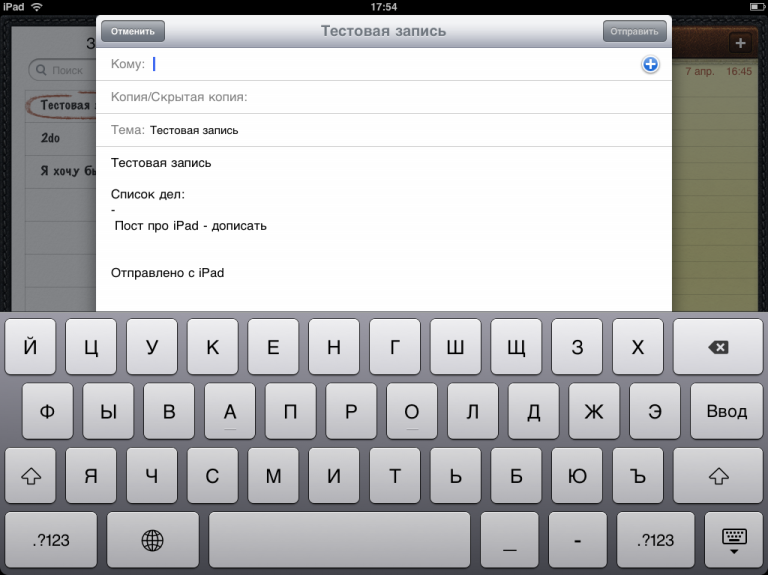
The calendar
Well, where without him ... he is everywhere - from hours to e-books. Only in this case does the “calendar” fit on the screen, and not the modest calendar grid to aim at. The icon on the "desktop" displays the current date - after pressing the application itself starts. At the top there are 4 buttons - “Day”, “Week”, “Month” and “List” - respectively, they open the desired time scale, and the last button simply displays a list of all scheduled tasks. Below is a timeline by which you can always choose any desired date - in general, everything is well thought out again. Again, an imitation for a real calendar - done entirely on conscience.
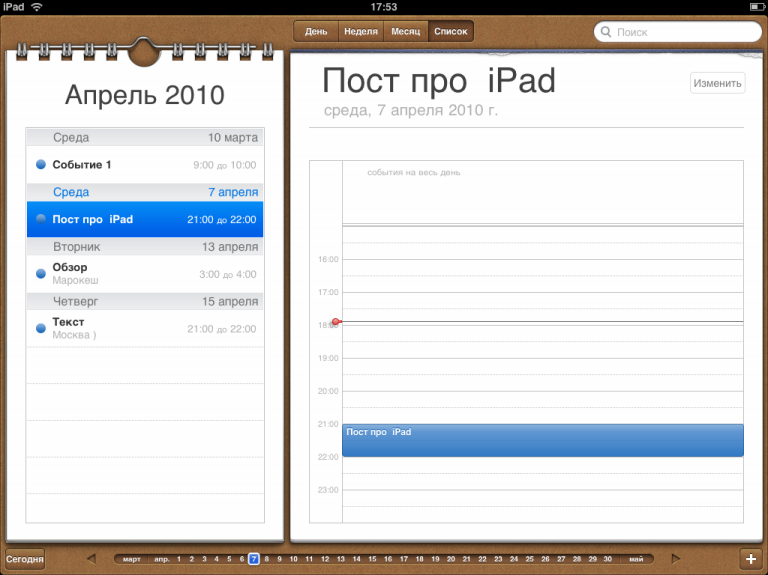

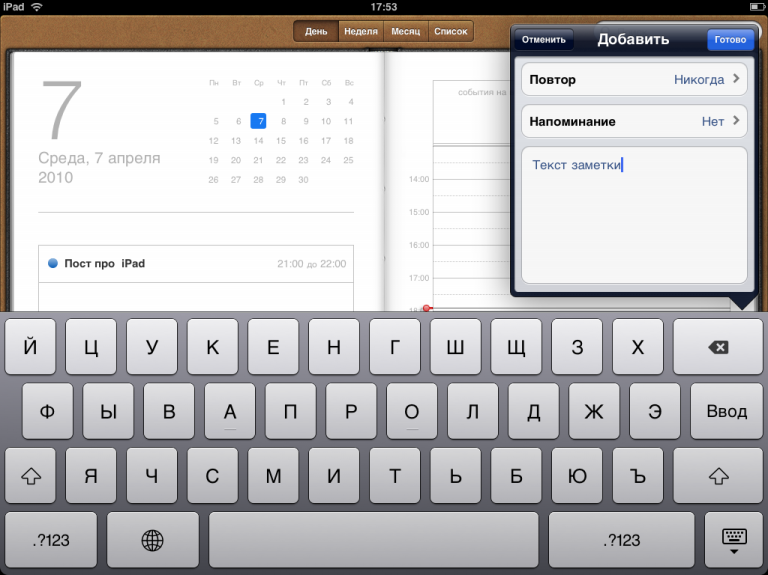
Cards
Regular GoogleMaps with the ability to draw maps or satellite views. I write about them only in order to compare with the speed of "loading" fragments of the map with the same HD2. So - the speed is about the same, fast, both there and there.
YouTube
Almost full service - new, popular videos. Selection, sorting, rating, favorites - anything. You can log in and have all the benefits of this - “my videos” are at hand, adding comments, etc. With my Wi-Fi signal, everything works more than tolerably - it is quickly searched and loaded. View without problems, including in full screen mode.
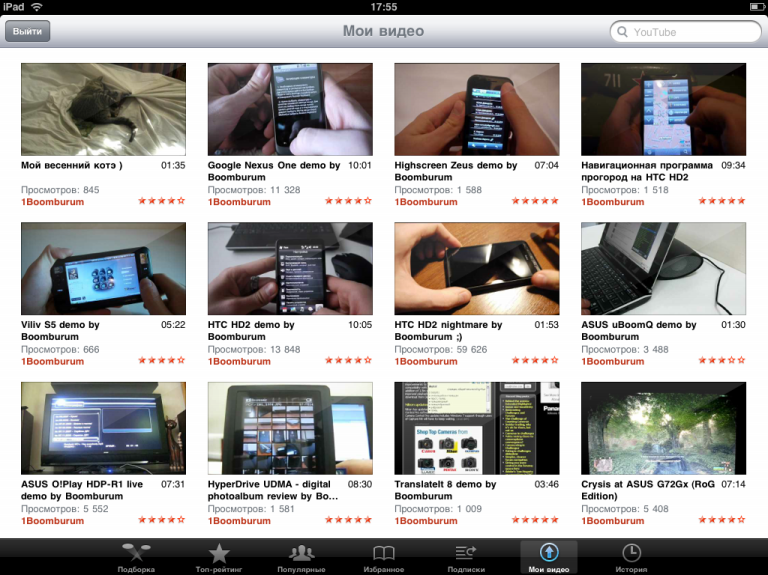


iBooks
One of the most interesting applications made, which only the lazy did not speak about. In short - a reader for books that can be downloaded from the network. Really good - made in the form of a real book (1 or 2 pages on the screen, depending on the orientation in space). Conveniently, the screen brightness settings can be changed directly during reading (as well as font size and type). Convenient paging (stroke), go to any page, built-in search and the ability to translate any word - very, very cool. All books can be placed on a virtual shelf, which, of course, will facilitate the search for the desired cover. Initially, only the English version of Winnie the Pooh was downloaded - with pictures, so I will read it soon.
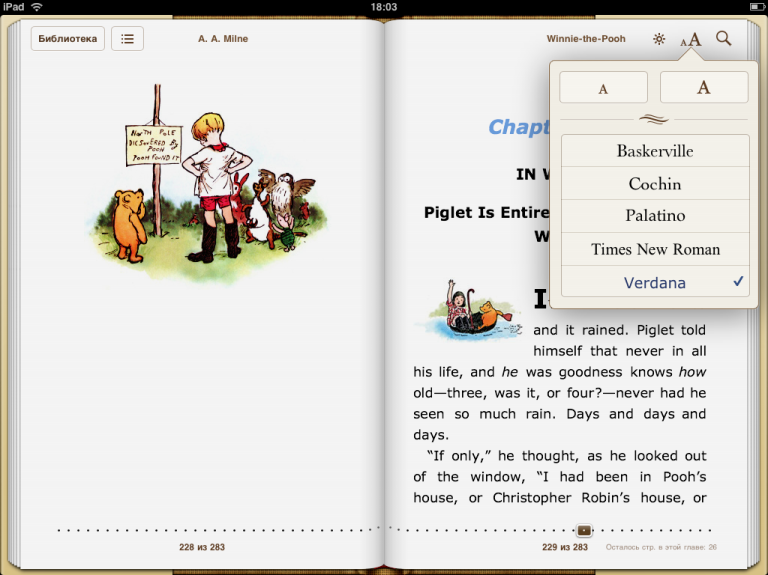

iTunes and AppStore
I think this is what many owners of “fruit” technology pray for. I can only say that the screen again has a positive effect on the usability of services - it is really convenient to scroll through catalogs, comments and pictures. The application installation mechanism is nothing new.
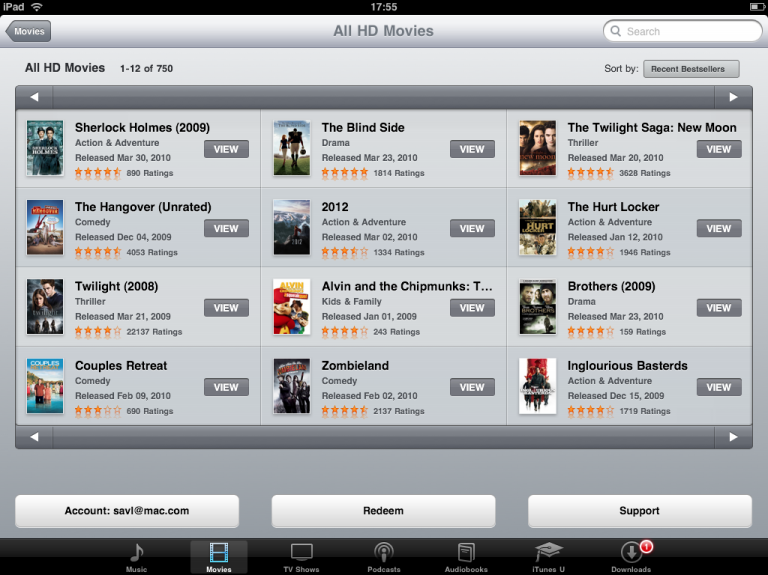

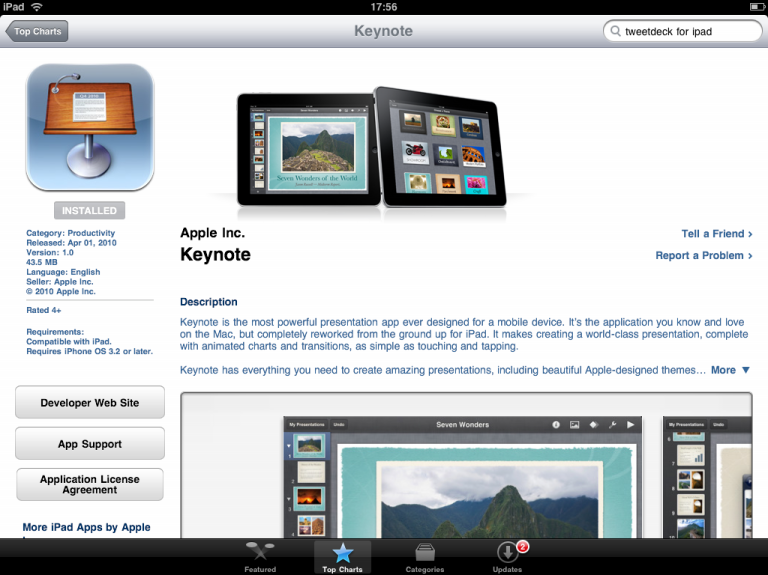

Safari
Browser) It works very fast and shows well even the most complex layout. Without flash banners, it’s good, but without, for example, videos on VKontakte, it’s not very. Scaling pages is a fairy tale.
There are no explicit tabs, but you can keep several sites open at once. In fact, it allows you to avoid the use of some applications focused on all sorts of online services.
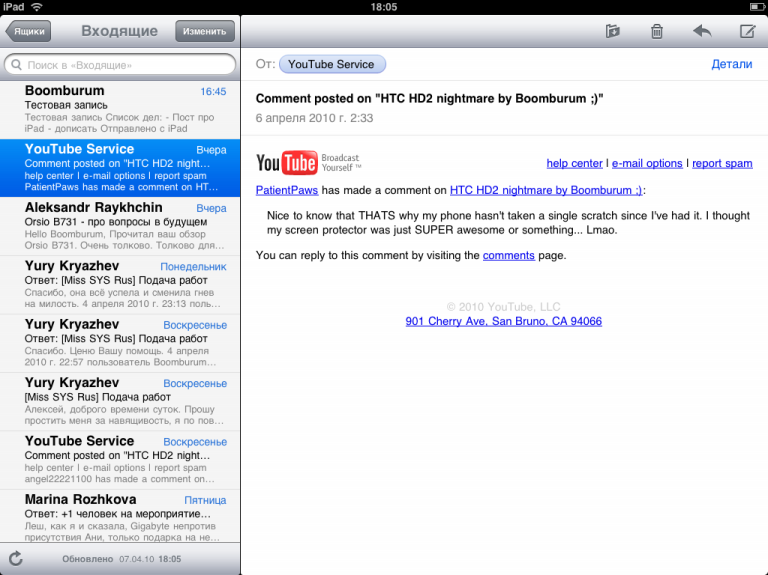

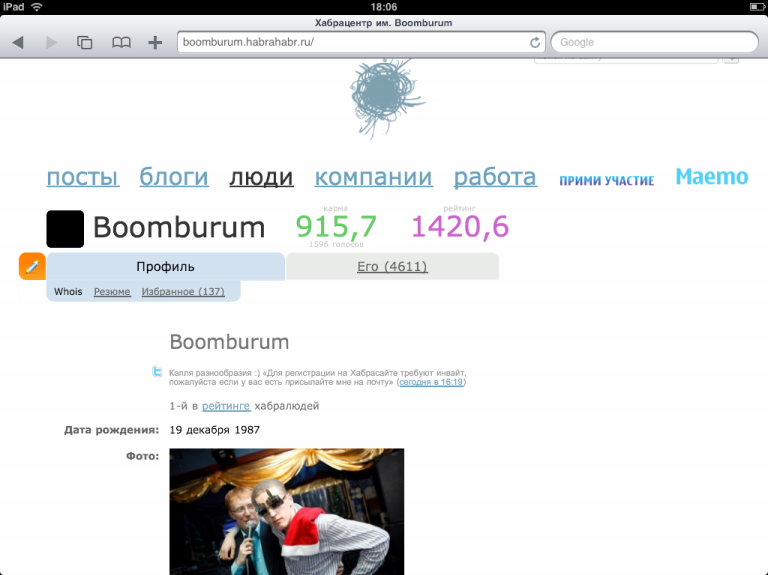

Mail
Several types of accounts are supported - Microsoft Exchange, MobileMe, Gmail, Yahoo! Mail, AOL, or some other service. I tried only Gmail and there were no problems - I entered a minimum of data and is already in the system. Almost full-fledged work with mail - folders, filters, search, writing and sending letters, attachments, etc. - pleasantly surprised.
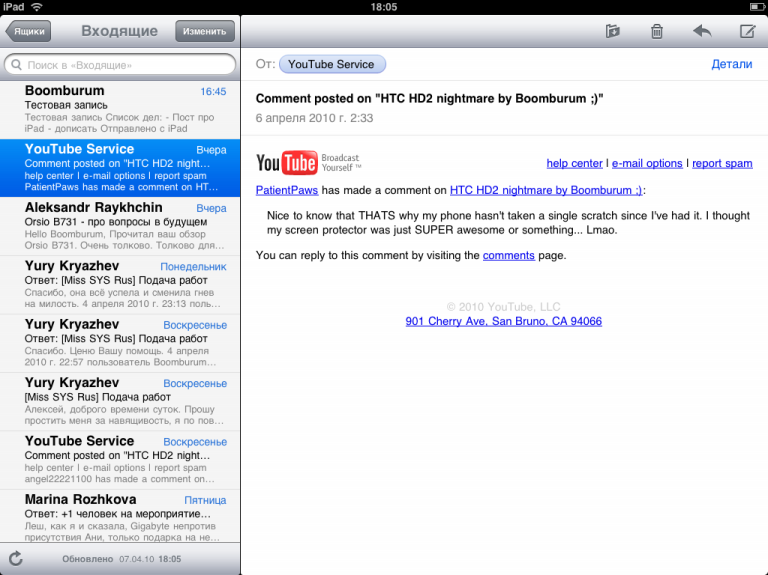

iPod
No matter how strange it seems, this icon leads to the musical worlds) More precisely, not only musical ones - there are podcasts and audio books inside. A lot in common with iTunes is the convenient sorting of music by artists, albums and genres. I liked the visibility of the interface and work with playlists. The sound quality through the headphones is comparable to previous iPods, but no more.

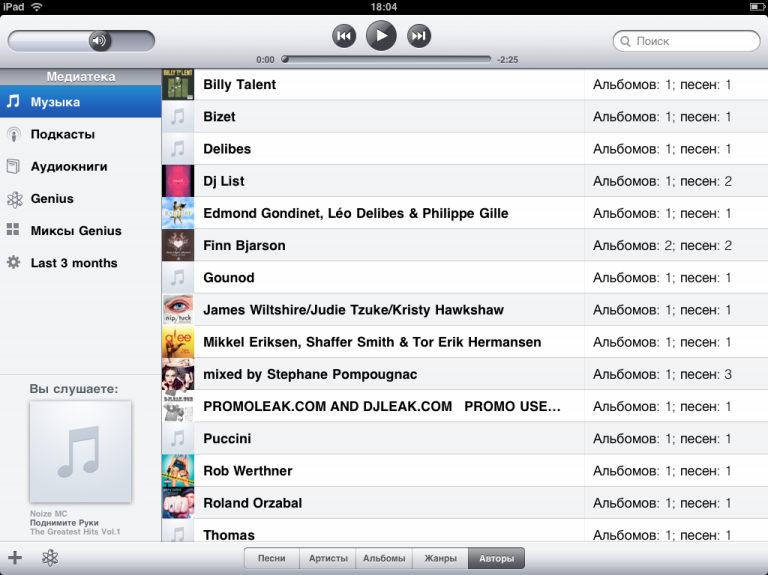
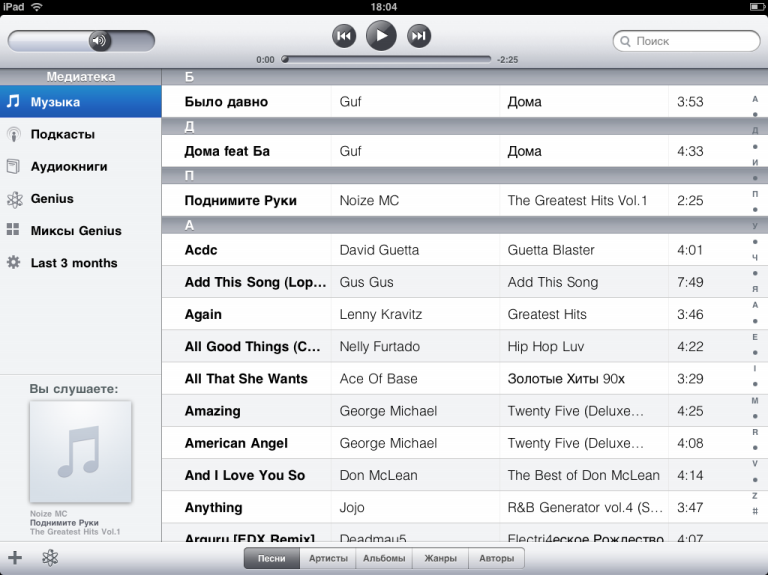
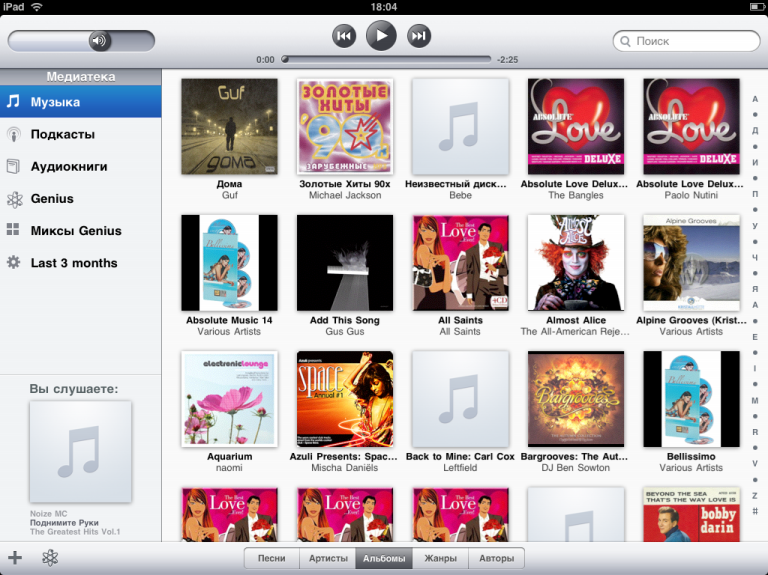
View photos
All graphic files (whether they were thrown pictures, flooded pictures or screenshots of screens) can be seen here. There is the possibility of splitting into albums, events, there is a binding to the area (via Google). You can use the slide show, but it’s much more pleasant to scroll at the pace you need - with strokes on the screen. No brakes, everything is smart - and flipping and zoom.
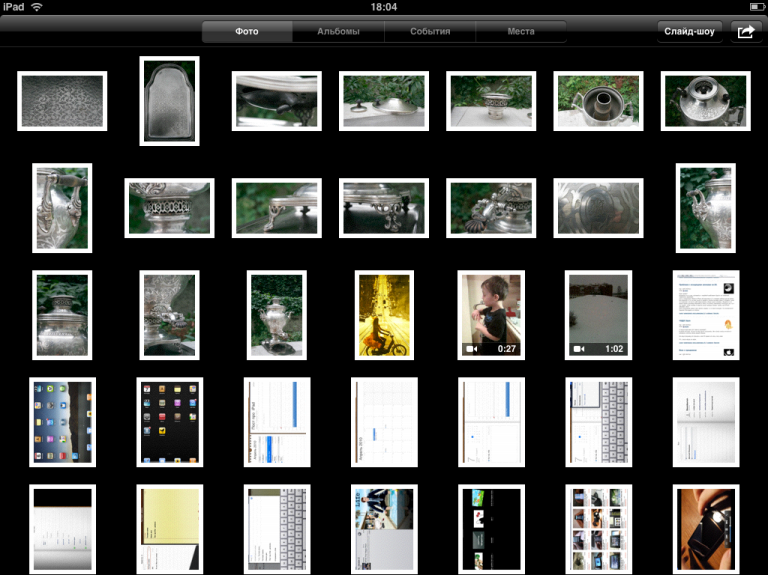

The built-in player is good at showing movies - “H.264 video with a scan frequency of up to 720p (30fps, basic level 3.1 profile with AAC-LC sound up to 160 kbps, 48 kHz, stereo audio in .m4v, .mp4 and .mov formats) and MPEG-4 (up to 2.5 Mbps, 640x480 pixels, 30fps, basic profile with AAC-LC sound up to 160 kbps, 48 kHz, stereo sound in .m4v, .mp4 and .mov formats). ” Due to certain difficulties with iTunes, I couldn’t upload films for the test to the device, but those files that were on the iPad went without problems - full screen, without the slightest brakes when rewinding. It was nice to watch the video even on the HD2 screen - what can I say about the iPad screen ...)


Everything else is delivered separately. The big minus at the moment is that so many iPhone applications are not adapted for the new device in terms of resolution. Accordingly, they are launched small, occupying only a quarter of the screen. You can always press the “2x” button in the corner of the iPad, which will increase the size of the application, but in this case, the applications look just disgusting, not once in the Apple ovsky way. I think this is a matter of time - it will not rust for popular, unallocated and popular programs.
Of the applications that I installed.
The first was TweetDeckspecially tailored for the iPad. To be honest, I was hoping to see an analogue of the Windows client and at first I even turned a blind eye to the average rating of the application in the AppStore. In fact, the program really turned out to be very weak - it is neutered functionality and it works somehow strange. Upset, albeit pretty.

Wikipanion is a great solution for fans of reading Wikipedia (I am one of them). Despite the fact that this can be done in the browser, I liked the separate program more - at least there is a convenient search, table of contents and text scaling.
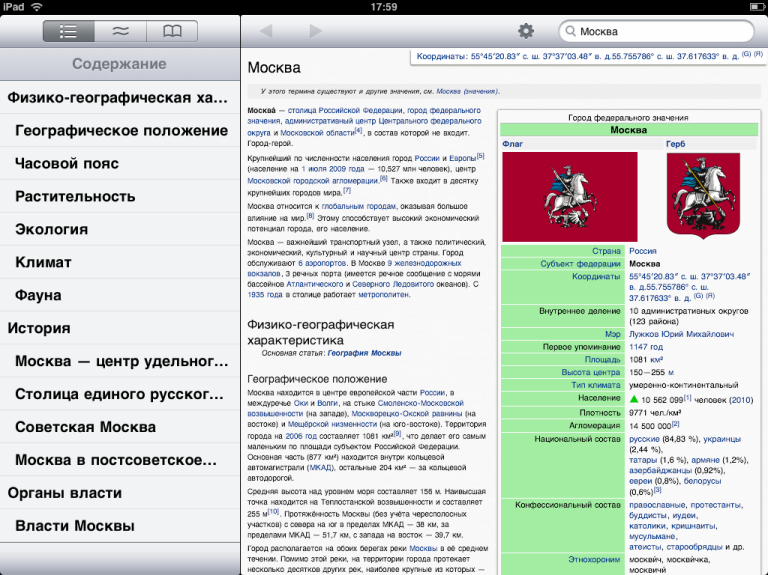
Evernote - I am not yet an active user of this service, but I want to join everything) The application is already fully working - there is all the necessary functionality.

Adobe ideas- free drawing machine from the great and powerful. It is as primitive as possible (there is only a couple of colors and the ability to change the thickness of the brush), but it allows you to quickly sketch something - it is strange that this functionality was not in the device initially. Surely this is far from the best choice for a solution for artists, but this is the first thing that hit the top of the AppStore.
NFS Shift - it seems the same one that was on the iPhone. Only, again, on the big screen - and therefore with more or less normal graphics. Very playable - control due to the built-in accelerometer, which is very sensitive. Driver game also went fine, but the graphics and controls in it are just awful (by modern standards).

Conclusions about the sensitivity of the G-sensor did not from scratch - the toy helped Labyrint. It was tightened - HTC Teeter nervously lit a cigarette aside.
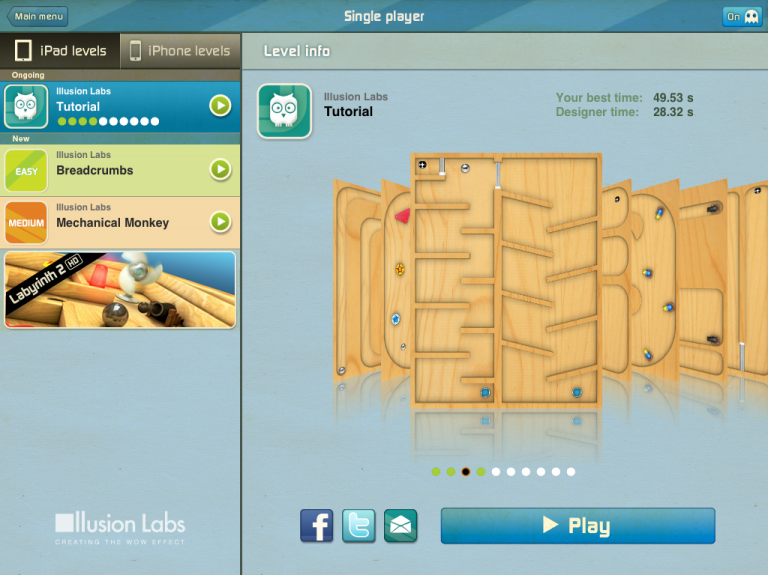
Skype
Delivered a clumsy mobile version, but it worked. The interface, of course, is primitive, but the main functionality is - communication (chats), calls. And I managed to call a regular number too - SkypeOut earned quite a bit.

The operating time was very surprising. Initially, I was pessimistic - my phone (HTC HD2) with a gigahertz on board and a screen diagonal of 4.3 '' with active use lived no more than a day. Here, according to my estimates, taking into account the size (the screen and the case as a whole), brightness and all kinds of Wi-Fi there, the device should have worked ... well, certainly not longer than average netbooks, i.e. hours 5. Ha! For all the time, I never managed to land him, although this is only because the iPad often turned out to be "on the wire." But in general, the intensity of the battery discharge (judging by the icon on the display) is very small - I think that in normal mode the device will work calmly for 15 hours. In the mode of working with the network or watching video, the manufacturer promises about 10 hours. This is a wonderful result - even amazing
I remembered an unpleasant moment - the device did not want to charge in any way. I connect it - iTunes sees it (that is, the wire is working), but writes "Charging is not going." Connected to a netbook, laptop, monitor, system unit - the same song is everywhere. A familiar apple-grower only shrugged and advised “to buy a normal computer”)
Later I noticed that the iPad is still charging, but only when the computer is in sleep mode. Maybe this is such an instance, maybe the computer is really buggy (although nothing like this has happened before), maybe the hands are crooked, maybe ... in general, the sediment remains.
And yes - as before, everything-everything-everything goes through iTunes - a cumbersome program that crowds of people of about the same size love and hate. I am still the second one - on 64-bit Windows, the last iTunes decently slowed down (on a fast computer), refused to connect with the iPad in any way - I had to take screenshots through a neighbor.
When I wrote the article, I tried not to go into details, because there are a lot of them. I was hoping that I would show it on the video ... once I tried to take it off - it took 15 minutes. On the second attempt - at 13, but there did not show much. As a result, having suffered, I recorded two videos, the viewing of which will take you 20 minutes of life. If it’s not a pity - look, I think you can get general impressions about the operation of the device. Constructed in a hurry, because Youtube takes a very long time to process such recordings - sometimes half a day. If you're lucky - look in HD , there you can see more.
This device can be found in many applications, even with full-time functionality. And with additional software, the field for imagination becomes completely endless. You want - a photo frame, you want - a notebook, you want - CarPC, you want - half the functionality of a netbook (with an aim to work on the network). The device is really mobile - to operate it, for example, in the subway or bus is much more convenient than using a netbook. But there are enough shortcomings - one multitasking is worth it ...
By the way, speaking of CarPC - there is already one craftsman who attached an iPad to his Toyota and photographed all his work on video. Wonder:
He came to the end of the article and realized that in fact he did not say anything - there are still so many words and emotions that ... one can only control oneself. Naturally, in one article you won’t tell and don’t show everything - if you have any specific questions, then ask. I will try to answer, while the device is with me.
 A new class of devices is always interesting;
A new class of devices is always interesting;
 Nice design, reliable case, excellent build quality;
Nice design, reliable case, excellent build quality;
 A separate item is the screen. Bright and colorful - everywhere would be like that.
A separate item is the screen. Bright and colorful - everywhere would be like that.
 A huge amount of all sorts of ryushechek in the iPhoneOS itself - it is captivating.
A huge amount of all sorts of ryushechek in the iPhoneOS itself - it is captivating.
 Good performance, almost no brakes;
Good performance, almost no brakes;
 Sensitive G-sensor, loud speaker.
Sensitive G-sensor, loud speaker.
 For a long time, even in video viewing mode.
For a long time, even in video viewing mode.
 Weak equipment;
Weak equipment;
 The glossy screen is very easily soiled;
The glossy screen is very easily soiled;
 Weight - holding the device in one hand for a long time will be uncomfortable;
Weight - holding the device in one hand for a long time will be uncomfortable;
 CapsLock / Shift on the virtual keyboard does not visually change the letters;
CapsLock / Shift on the virtual keyboard does not visually change the letters;

Some applications still scream, even if the sound is turned off by hardware;
 Bass speakers “give” to the body; But I did not find feedback;
Bass speakers “give” to the body; But I did not find feedback;
 There is no slot for at least microSD (not to mention microUSB) A
There is no slot for at least microSD (not to mention microUSB) A
 webcam would be very useful, for example, on Skype.
webcam would be very useful, for example, on Skype.

Mm yes, I would like multitasking :)
 Low availability and high price.
Low availability and high price.
It is understood, apparently, that the user should lay out additional babosy for accessories - starting from headphones and all kinds of adapters, ending ... yes with the same covers and a rag for the screen. Was it not for this that he was made easily soiled? “Buy our branded rags and sleeves with a logo and apple flavor”) The remaining victims of minimalism are not the first time for Yabloko people.
On the first day, more than 300,000 devices were sold, which is very good (although the company’s analysts expected a double figure).
Speaking of those first “shuttle” 1200 devices leaked through customs, almost all of them were sold at a price of 40-65 thousand (depending on the characteristics of the device). Not surprising statistics - 75% of buyers already have a Mac, and 65% of buyers are owners of the Apple iPhone. The official start of sales in Russia is still unknown - perhaps it will be possible to officially purchase by the end of this year - while Apple is not a priority market for Apple.

Swearing at the prices of those who sell with us is stupid - pricing is quite logical. If you really need and want right now, then be so kind as to pay. Who really desires, they are ready to give any money for a new toy, which many use. The rest can simply wait - in the foreseeable future, the hype will subside and prices will more or less normalize, although they are still very far and long to reach the price level “like theirs”. If anyone is interested - I know two reliable stores where right now (not by pre-order) you can buy an iPad - these are Amac and iCult .
To say that the device touched me to the depths of my soul and I melted is to lie. But I admit honestly - to test and write about such things is incomparably more interesting than about ... well, you understand. A large number of positive aspects, excellent technical characteristics - all this is not without flaws, but overall it is very, very well balanced, and simply - really great. Slowly I’m even starting to understand what many fans are joking about :) I agree that a very wide audience will like this product, but whether it really needs it is a very controversial issue that many have been haunted even before the sales. I would find such a thing a lot of uses, especially coupled with Yota Egg. So already, I can say, I want to. Although there will certainly be an army of those who say "fi, photo frame." If you know in advance
Apple has once again shown that they have not forgotten how to do it rarely, but aptly. In fact, this is a challenge to two promising classes of devices, namely netbooks and MIDs. And if you dig deeper - then this is a completely different class, a new need, which can still be monopolistically satisfied. Why do you say bye"? Yes, because many will certainly copy. Well, because "bye"! :)
Good luck!

I had a chance to “fuck” one of the instances - let's start before it cools down. Traffic !
Perhaps on Habré there was already a full review of the Apple iPad (in addition to the topic from Engadget, which the local comedians turned into a topic of evil) - after all, the hype around the new product has once again raised such a huge one. Here you have numerous montages and videos “ Shit your iPad ” from the BBC and ... but what was there. But, I hope, those people who would be interested to read my review were still on the site - so I tried to be at least “in the top ten”.

I’ll warn you right away. I am not an ardent fan of Apple products - yes, they do amazing things, but I “didn’t get into the wave” - I didn’t buy an iPod or an iPhone, I didn’t install iTunes ... in general, life passed me by. Therefore, I will try to be as objective and impartial as possible and, as always, I will just share the experience of communicating with the device, but if I suddenly make some mistakes (not knowing the model range of previous devices), I suggest not cursing, but, for example, unsubscribe in comments or in PM .
Hmm, I remembered. I still had an iPod (which was long replaced by Cowon players): I once won somewhere and still have a small plastic container left from it - an almost perfect place to store all kinds of screws and jumpers. Minimalism in the packaging has since been preserved - this time it is a small white box made of hard cardboard, on which there is nothing really apart from the iPad image.

Inside, there was unexpectedly little of everything - the device itself, a wire for connecting to a computer and a small adapter (not yet adapted for local outlets). Neither detailed instructions to you, nor even standard white earphones for you. Well, let it be so, although for such an expensive little thing I really wanted ... well, at least a cover.
Search
You can talk a lot about what it is like - a large iPhone / iPod, a digital photo frame, a killer of netbooks or something else ... but firstly all this has been discussed for a long time, and secondly, the company itself calls it “Internet tablet ”- I propose to take this as a reference point and get rid of mental torment. A tablet is a tablet ... although it has nothing to do with Wacom tablets) Okay, okay, I'm silent.
There are several configurations of the device. Initially, they differ in the amount of installed SSD-drive - it is 16, 32 or 64 gigabytes. Not dense, but not empty. Moreover, in the older version, in my opinion, there is a need only if you want to carry a lot of films or music with you.

A little later there will be models capable of working with 3G networks (currently only BT 2.1 and Wi-Fi 802.11 a / b / g / n are available from communications) - obviously, these are more interesting devices, since they will help to significantly increase the functionality of the thing .
The device is built on a new (specially designed) Apple A4 processor, which operates at a clock frequency of 1 GHz. I can’t say anything else about hardware stuffing - you can visit the page on the official website.
Go-go-go
It’s still cool outside - the metal case pleasantly cools hands. Actually, the “suggestion of reliability” began already from this moment - the back side of the device is completely made of aluminum, which provides the necessary (at such thicknesses!) Mechanical strength.

By the way, speaking of the dimensions of the new product, it is 243x13.4x190 mm with a weight of 680 grams. Slightly smaller than A4 sheet - of course, you won’t put it in your pocket, but it holds normally in one hand. Although episodes of an accidental fall will still be necessary - after all, there is practically nothing to grasp in smooth forms. For me, this weight of the device is very comfortable, but for girls, it will probably be an aggravating circumstance (a kilogram of the weight of netbooks does not count - it implies use on any surface). Devices like "twisting" the device withstands perfectly - it does not creak or crackle. Excellent build quality, perfectly fitted parts and no backlash. Expected.
The entire front surface is occupied by a screen (and the Home button below it), hidden behind the glass.

It’s even strange that the screen is made in gloss, which is VERY easily soiled (contrary to the statements on the offsite) - I expected more practicality from Apple.
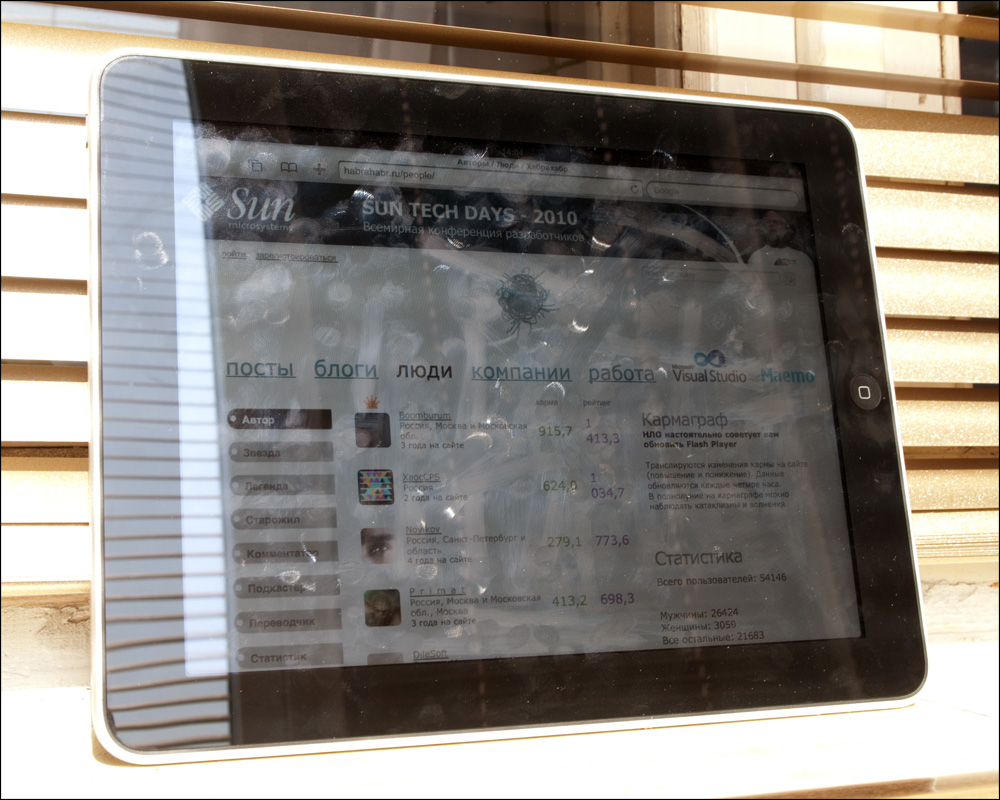
The fact that you can get a beautiful picture on a matte IPS screen was proved by my new Dell U2410 - so this is, perhaps, a subtle hint of buying a film. The rest of the screen is simply gorgeous - it is a touch 9.7-inch IPS-matrix with a resolution of 1024x768 and with multi-touch support. The picture is very beautiful, clear and juicy - you will admire. Everything is fine with viewing angles and backlighting - everything is more or less visible in the sun (at maximum brightness), but in the dark you can set it to a minimum, which will give a very comfortable level of light for the eyes. Above the screen is a light sensor, which is almost invisible. Around the screen there is a fairly thick black frame, which is necessary, perhaps, to save the user from accidental clicks.

The "Perimeter" has quite sharp edges - something that I liked in comparison with the iPhone. The left end of the device is empty, from the bottom there are speakers and a connector for connecting, to the right there are volume swings and a hardware lock to turn the screen. Above is the power button and headphone jack. All buttons are black and are pressed with a quiet click.



Some discomfort is felt when you turn the device a couple of times (at first you just do it that you turn it back and forth). Due to the fact that it has several axes of symmetry and there are no obvious details (except for the inconspicuous Home button), you sometimes get confused about how the device is oriented at the moment - you start looking for the buttons mentioned above and all other controls. By the way, it’s good that there is a hardware screen lock button - for the first time I did not attach any importance to it, but when in one of the races (in the game) the screen suddenly turned 180 degrees - it was a complete surprise. Well, I still didn’t like the fact that the device is very inconvenient to take from the table - you can’t put your fingers under it (as, for example, on the sofa),
Despite the fact that there is very little space for the speaker, it is quite loud - it is not suitable for listening in the office, but very much for local use. But when you hold the iPad in your hands and turn on some track loudly, unpleasant vibrations are felt - it doesn’t look like feedback, as well as bass.
It’s strange that they didn’t make a webcam - if it’s almost not needed in netbooks (except for Skype), then it would not be out of place here. If you want, chat on Skype, if you want to take pictures for the address book, if you want, keep everything in Evernote ... but the "smart" guys did not provide us with any of these opportunities.
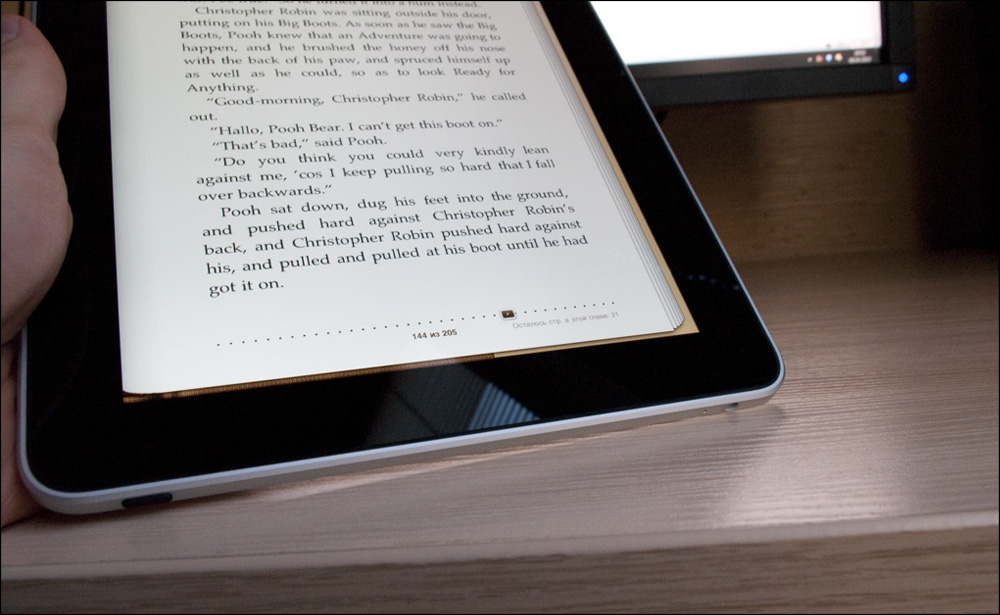
Inclusion and work
The device comes to full combat readiness in 15 seconds - so much time I had to observe the “apple” at the beginning of my acquaintance with the device. This, of course, is difficult to compare with the load time of the same netbooks, but there is a full-fledged multi-tasking OS.
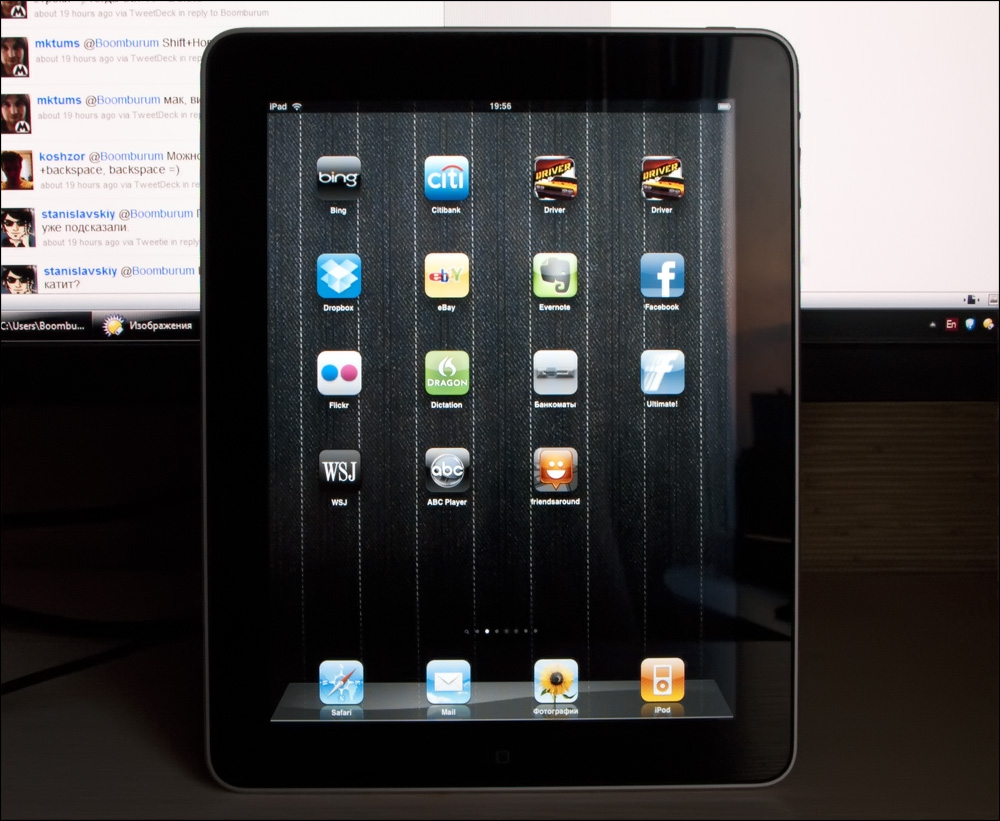
For the rest of the time, I did not turn off the device - I just turned off the screen with a hardware button on the case. In this case, the device "wakes up" almost instantly. After switching on, the familiar iPhone picture appears before the user - the clock, background and unlock slider. I won’t describe all the internals of the shell - firstly, I did not see its initial state (my friend put a couple of “pages” of applications), and secondly, something tells me that the shell and software have a lot in common with an iPhone. Therefore, I will dwell only on some points. All screenshots are reduced to 75%, who are interested in the originals - Wellcome (24 mb).

Settings
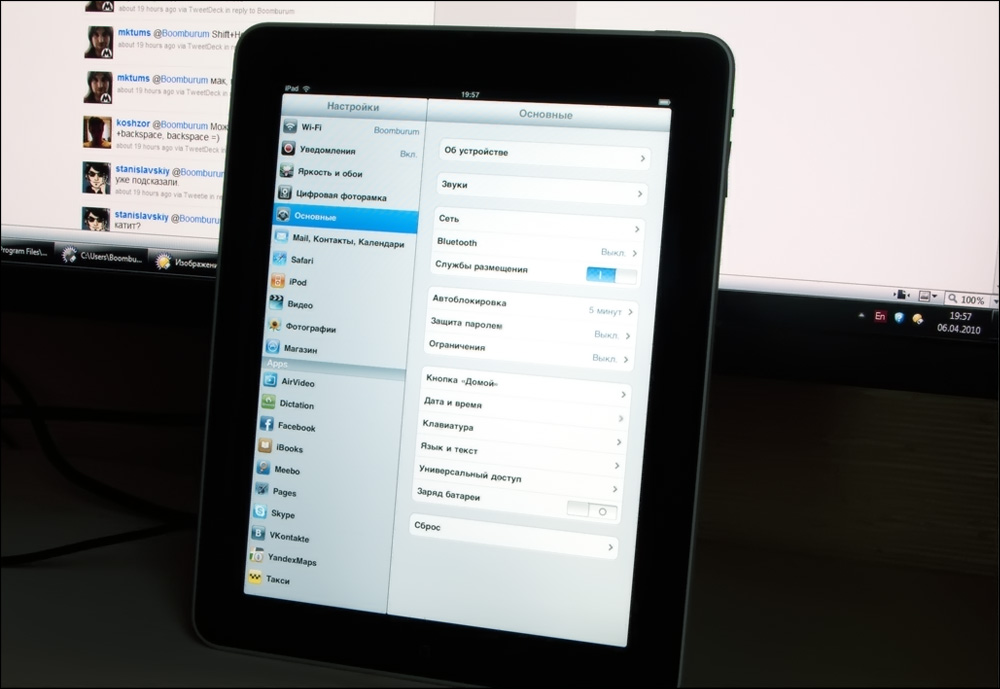
There are many of them and they are placed in a separate paragraph on the "desktop". On the left side are all menu items, on the right are the settings themselves. Depending on which software is installed, additional options appear.
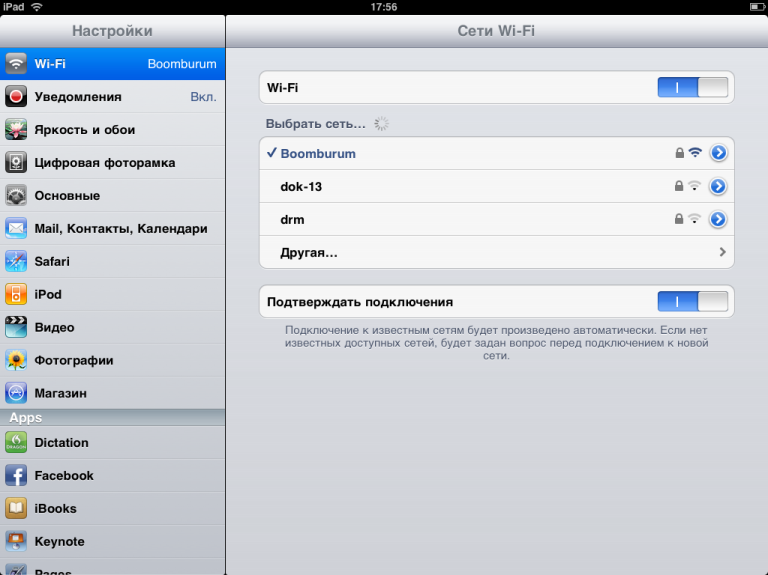
I was pleasantly surprised by the tenacity of Wi-Fi - the scanner found many networks that I did not even know about before (and I didn’t look, to be honest). I connected to my grid without any problems. It is possible to be on the network even with the device turned off, for example, to check mail, etc. (check and synchronization intervals can be adjusted)
The brightness of the screen, as I said, is adjustable in a wide range - from "almost nothing is visible" to the maximum with which you can work even in bright sunshine. On the same tab, you can change the background images.

In a separate menu item, the iPad has the opportunity to be a photo frame. Different transitions, an increase in the scale of the faces in the photo and something else - everything would be fine, but there is no stand in the kit, and a lying photo frame, IMHO, is not needed. Same thing with being able to be an iPod.
A couple more screenshots:
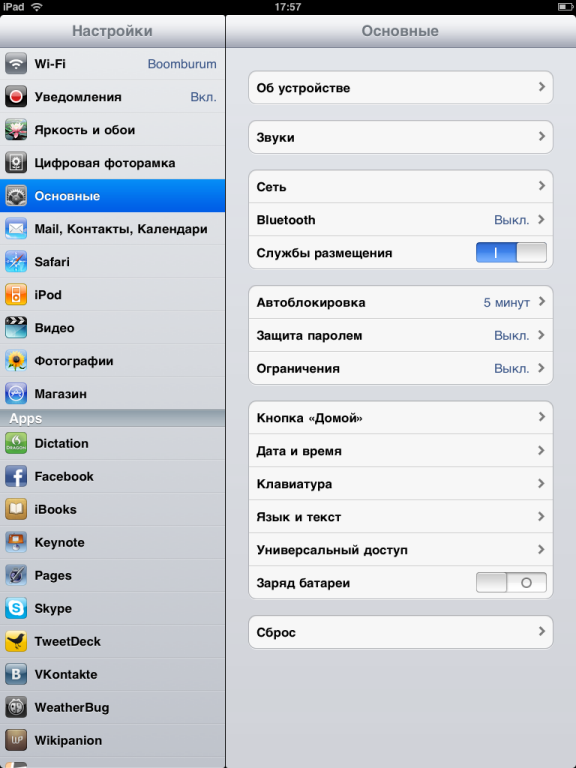
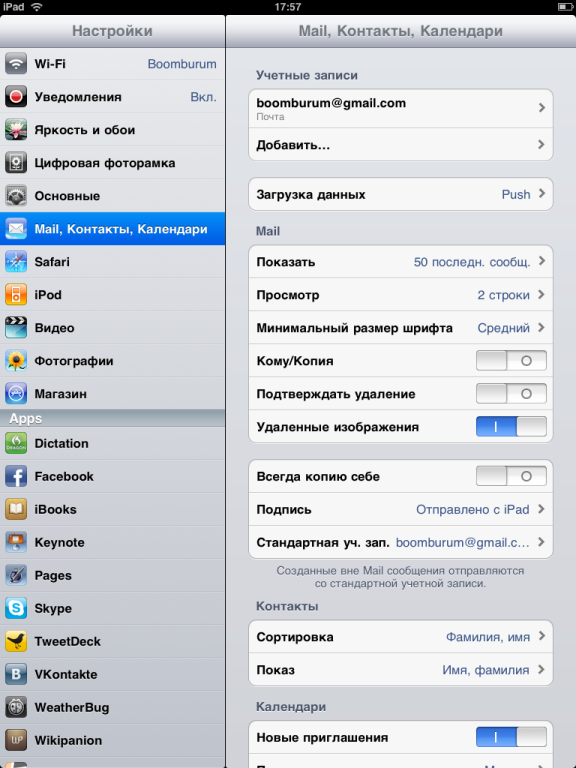
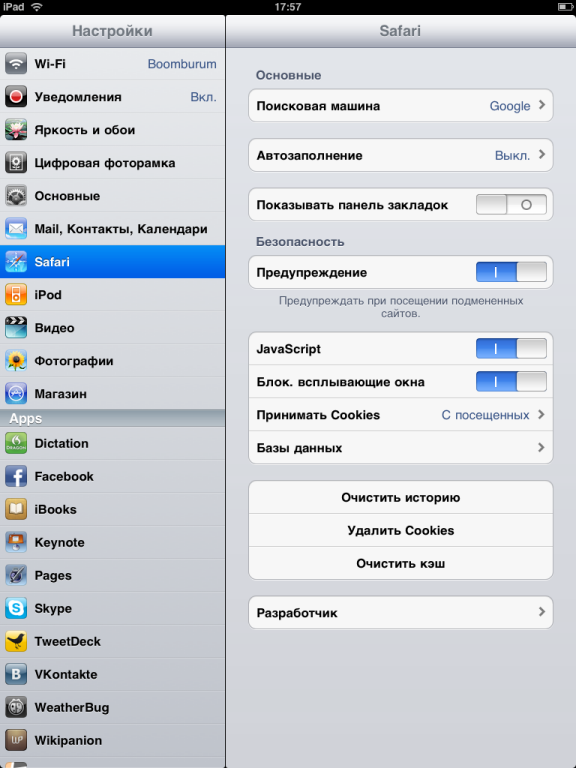
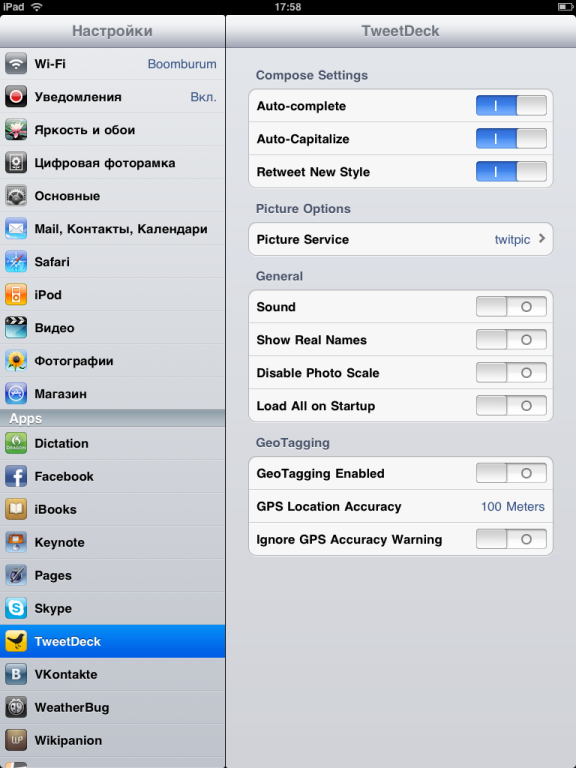
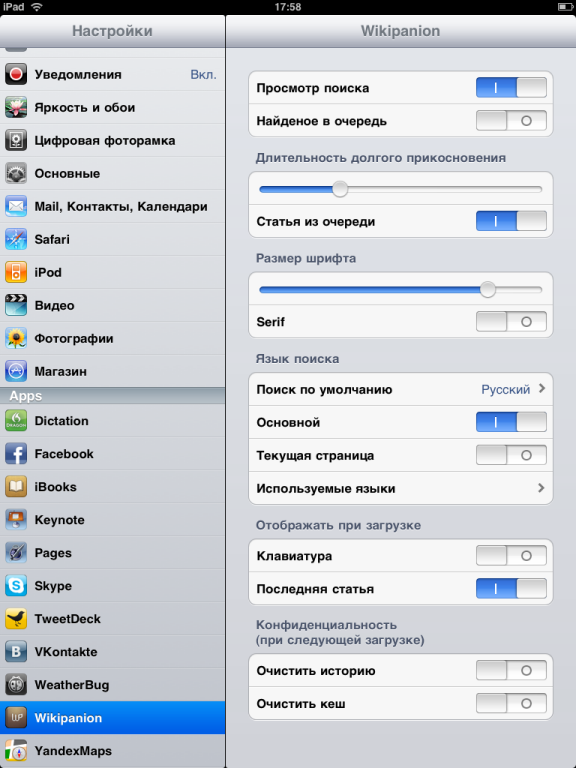
Built-in keyboard.
It appears wherever you can drive text. It takes up a good half-screen, but allows you to print with two hands - the buttons are large, divided. The key travel is minimal) There is a Russian layout - everything is fine with it. To print the text is more than normal, but I would not dare to print this article on it.

Contacts
It’s good when you can immediately call from the address book - the Wi-Fi version of the iPad does not provide such an opportunity. But it’s easy to always have a beautiful and functional (and most importantly - interactive) address book on hand — useful. It is made in the form, oddly enough, of a book - on the left page are all the contacts in alphabetical order (with search and letter bookmarks), and on the right displays information about the selected character. Records can be synchronized, edited, add-delete - in general, a really cozy place for contacts.

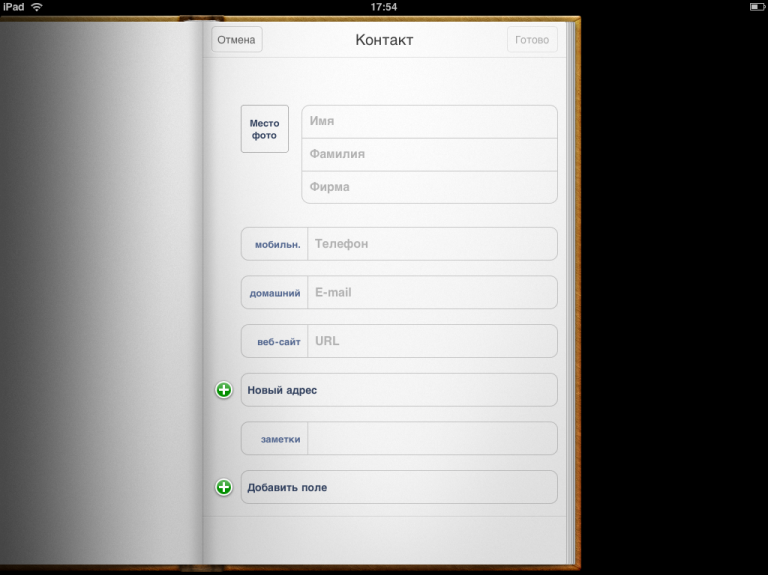
Notes
This application is also very beautifully designed and for me it would be one of the key in this device - on the right are yellow leaflets “in the line” on which you can write anything, and on the left is a list of all notes (well, search on them). Stylish design "under the skin" - to Moleskine, of course, as to the moon, but overall it looks very pretty. Any note can be sent by mail.

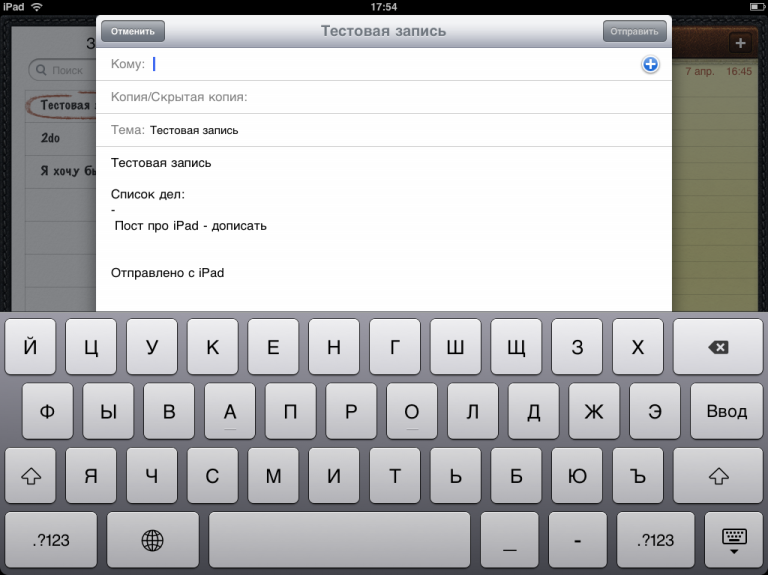
The calendar
Well, where without him ... he is everywhere - from hours to e-books. Only in this case does the “calendar” fit on the screen, and not the modest calendar grid to aim at. The icon on the "desktop" displays the current date - after pressing the application itself starts. At the top there are 4 buttons - “Day”, “Week”, “Month” and “List” - respectively, they open the desired time scale, and the last button simply displays a list of all scheduled tasks. Below is a timeline by which you can always choose any desired date - in general, everything is well thought out again. Again, an imitation for a real calendar - done entirely on conscience.
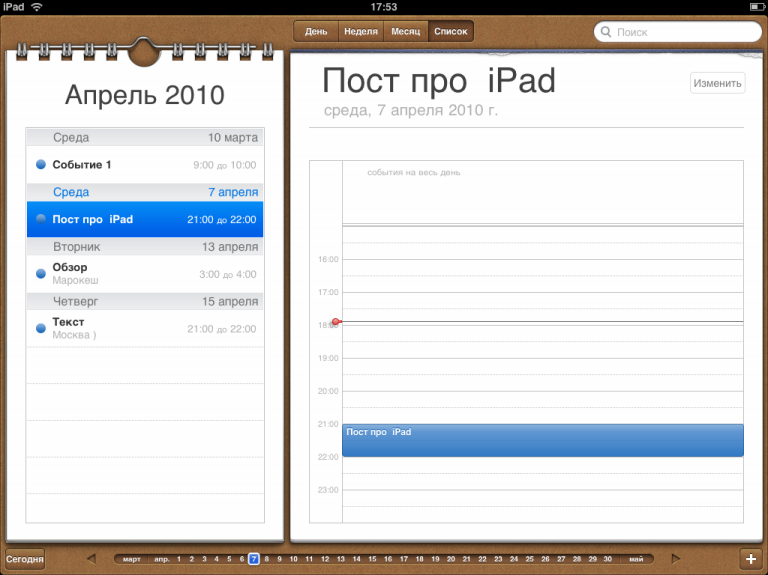

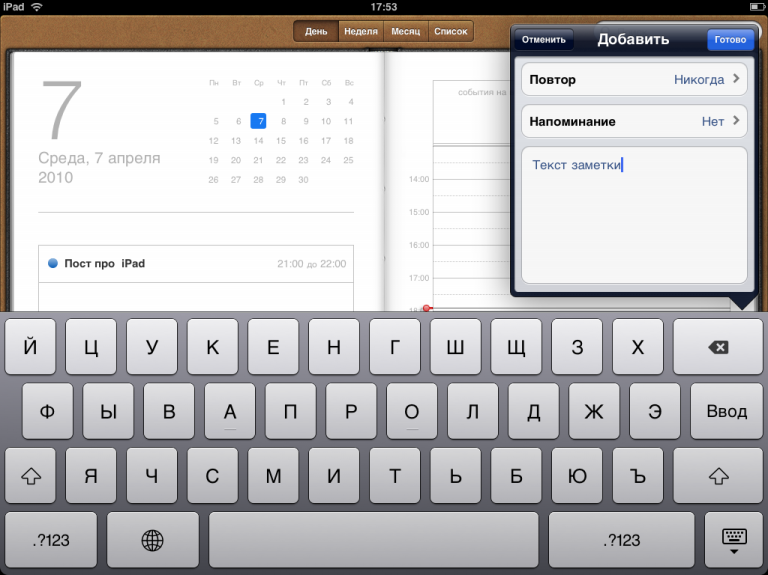
Cards
Regular GoogleMaps with the ability to draw maps or satellite views. I write about them only in order to compare with the speed of "loading" fragments of the map with the same HD2. So - the speed is about the same, fast, both there and there.
YouTube
Almost full service - new, popular videos. Selection, sorting, rating, favorites - anything. You can log in and have all the benefits of this - “my videos” are at hand, adding comments, etc. With my Wi-Fi signal, everything works more than tolerably - it is quickly searched and loaded. View without problems, including in full screen mode.
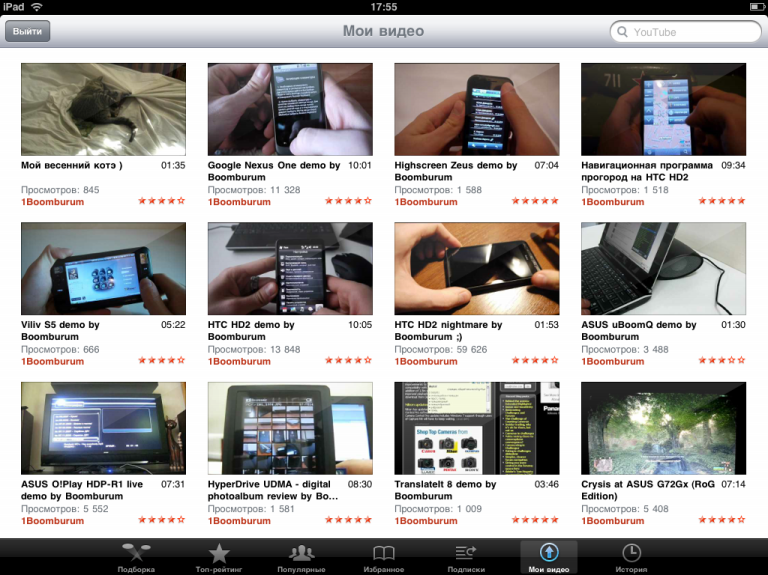


iBooks
One of the most interesting applications made, which only the lazy did not speak about. In short - a reader for books that can be downloaded from the network. Really good - made in the form of a real book (1 or 2 pages on the screen, depending on the orientation in space). Conveniently, the screen brightness settings can be changed directly during reading (as well as font size and type). Convenient paging (stroke), go to any page, built-in search and the ability to translate any word - very, very cool. All books can be placed on a virtual shelf, which, of course, will facilitate the search for the desired cover. Initially, only the English version of Winnie the Pooh was downloaded - with pictures, so I will read it soon.
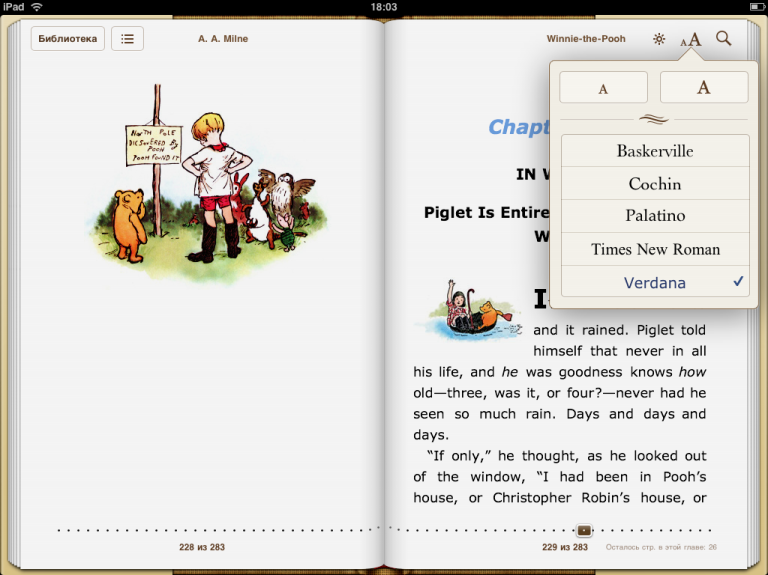

iTunes and AppStore
I think this is what many owners of “fruit” technology pray for. I can only say that the screen again has a positive effect on the usability of services - it is really convenient to scroll through catalogs, comments and pictures. The application installation mechanism is nothing new.
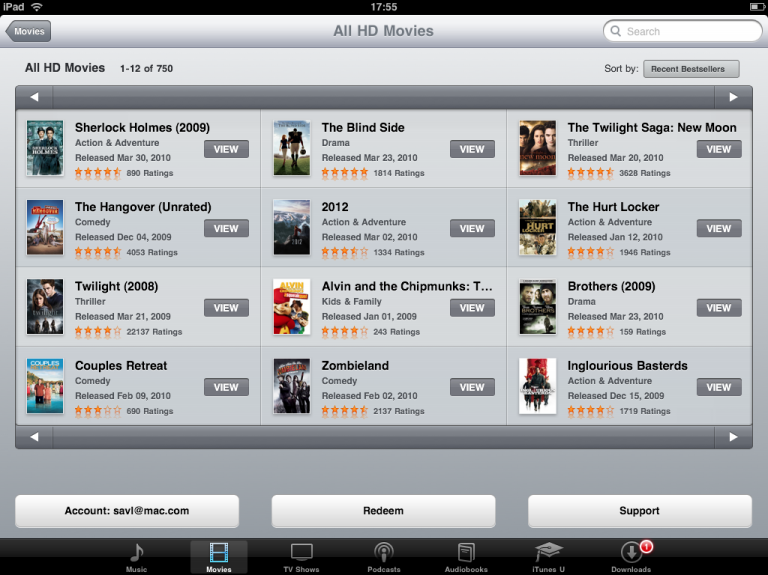

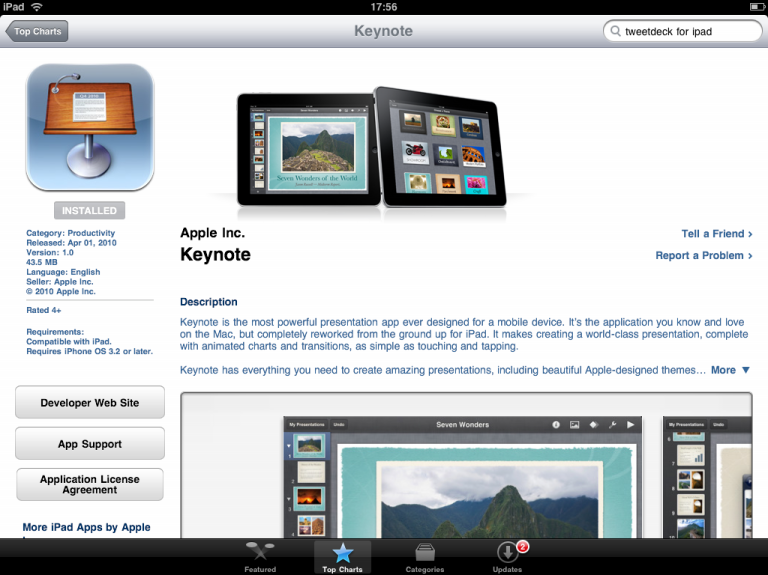

Safari
Browser) It works very fast and shows well even the most complex layout. Without flash banners, it’s good, but without, for example, videos on VKontakte, it’s not very. Scaling pages is a fairy tale.
There are no explicit tabs, but you can keep several sites open at once. In fact, it allows you to avoid the use of some applications focused on all sorts of online services.
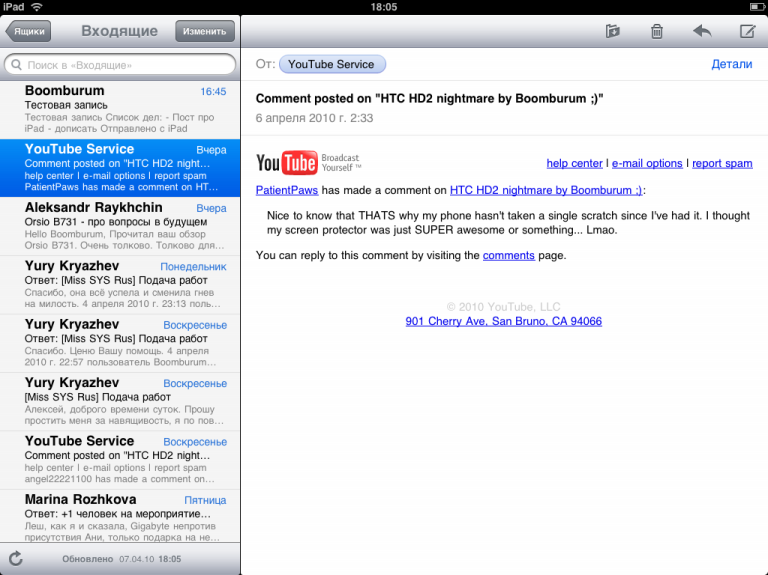

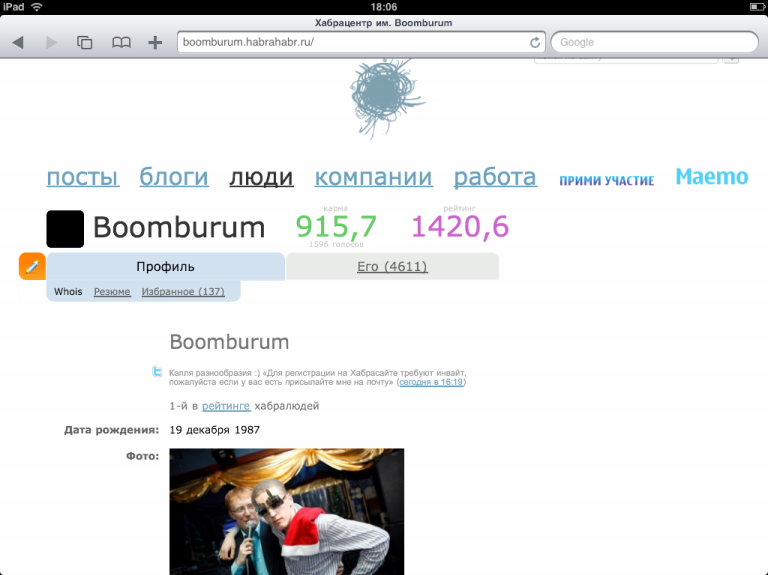

Several types of accounts are supported - Microsoft Exchange, MobileMe, Gmail, Yahoo! Mail, AOL, or some other service. I tried only Gmail and there were no problems - I entered a minimum of data and is already in the system. Almost full-fledged work with mail - folders, filters, search, writing and sending letters, attachments, etc. - pleasantly surprised.
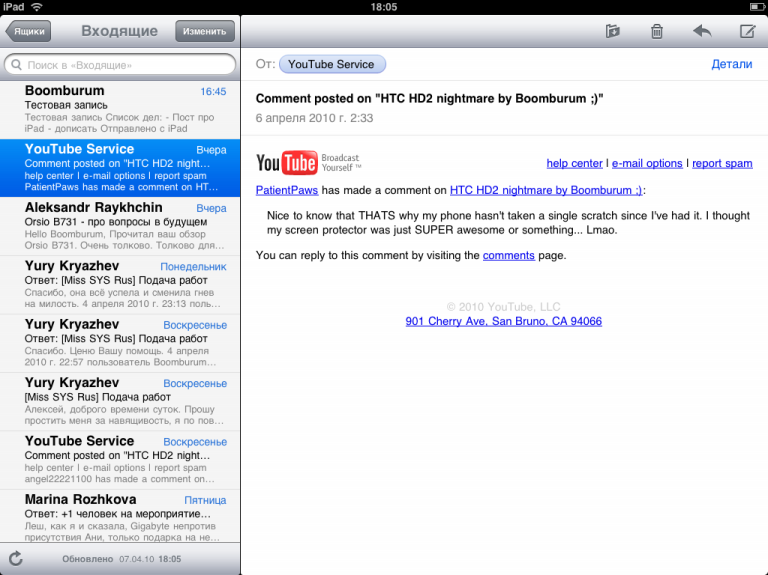

iPod
No matter how strange it seems, this icon leads to the musical worlds) More precisely, not only musical ones - there are podcasts and audio books inside. A lot in common with iTunes is the convenient sorting of music by artists, albums and genres. I liked the visibility of the interface and work with playlists. The sound quality through the headphones is comparable to previous iPods, but no more.

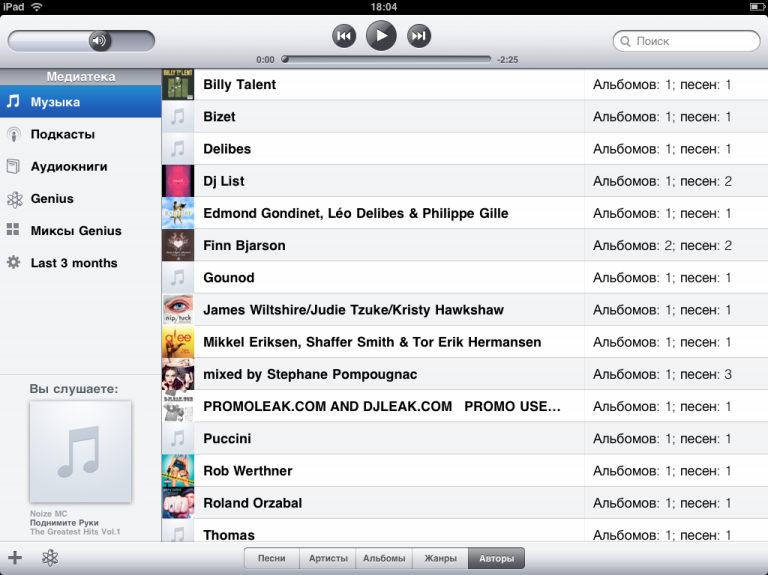
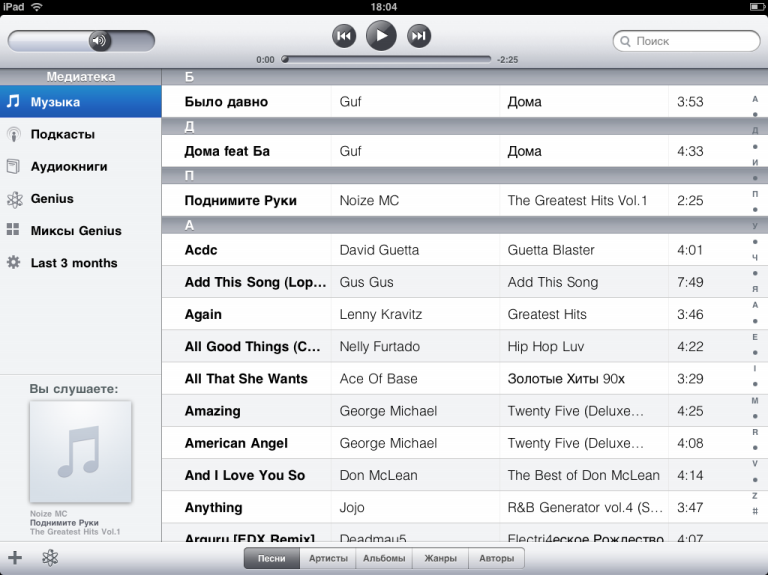
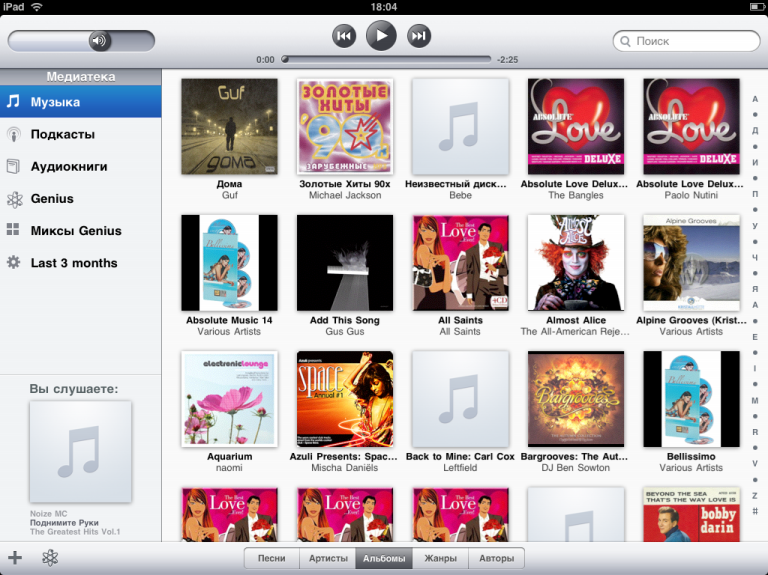
View photos
All graphic files (whether they were thrown pictures, flooded pictures or screenshots of screens) can be seen here. There is the possibility of splitting into albums, events, there is a binding to the area (via Google). You can use the slide show, but it’s much more pleasant to scroll at the pace you need - with strokes on the screen. No brakes, everything is smart - and flipping and zoom.
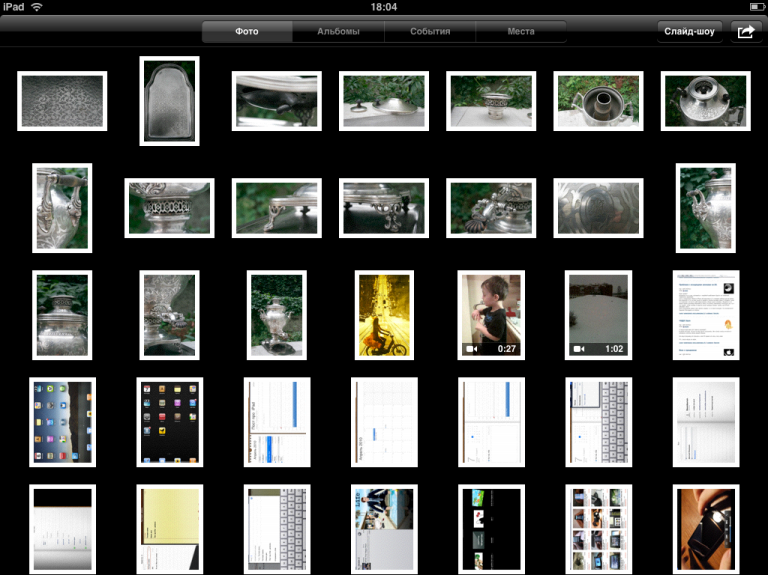

The built-in player is good at showing movies - “H.264 video with a scan frequency of up to 720p (30fps, basic level 3.1 profile with AAC-LC sound up to 160 kbps, 48 kHz, stereo audio in .m4v, .mp4 and .mov formats) and MPEG-4 (up to 2.5 Mbps, 640x480 pixels, 30fps, basic profile with AAC-LC sound up to 160 kbps, 48 kHz, stereo sound in .m4v, .mp4 and .mov formats). ” Due to certain difficulties with iTunes, I couldn’t upload films for the test to the device, but those files that were on the iPad went without problems - full screen, without the slightest brakes when rewinding. It was nice to watch the video even on the HD2 screen - what can I say about the iPad screen ...)


Everything else is delivered separately. The big minus at the moment is that so many iPhone applications are not adapted for the new device in terms of resolution. Accordingly, they are launched small, occupying only a quarter of the screen. You can always press the “2x” button in the corner of the iPad, which will increase the size of the application, but in this case, the applications look just disgusting, not once in the Apple ovsky way. I think this is a matter of time - it will not rust for popular, unallocated and popular programs.
Of the applications that I installed.
The first was TweetDeckspecially tailored for the iPad. To be honest, I was hoping to see an analogue of the Windows client and at first I even turned a blind eye to the average rating of the application in the AppStore. In fact, the program really turned out to be very weak - it is neutered functionality and it works somehow strange. Upset, albeit pretty.

Wikipanion is a great solution for fans of reading Wikipedia (I am one of them). Despite the fact that this can be done in the browser, I liked the separate program more - at least there is a convenient search, table of contents and text scaling.
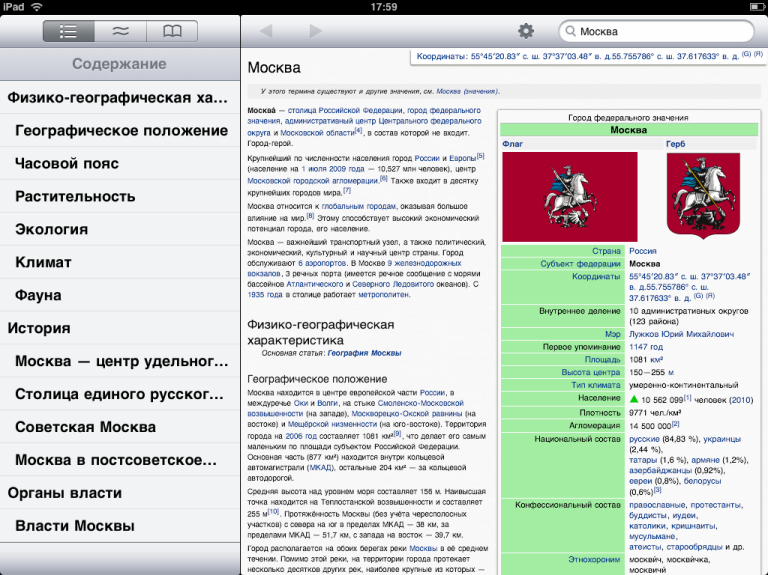
Evernote - I am not yet an active user of this service, but I want to join everything) The application is already fully working - there is all the necessary functionality.

Adobe ideas- free drawing machine from the great and powerful. It is as primitive as possible (there is only a couple of colors and the ability to change the thickness of the brush), but it allows you to quickly sketch something - it is strange that this functionality was not in the device initially. Surely this is far from the best choice for a solution for artists, but this is the first thing that hit the top of the AppStore.
NFS Shift - it seems the same one that was on the iPhone. Only, again, on the big screen - and therefore with more or less normal graphics. Very playable - control due to the built-in accelerometer, which is very sensitive. Driver game also went fine, but the graphics and controls in it are just awful (by modern standards).

Conclusions about the sensitivity of the G-sensor did not from scratch - the toy helped Labyrint. It was tightened - HTC Teeter nervously lit a cigarette aside.
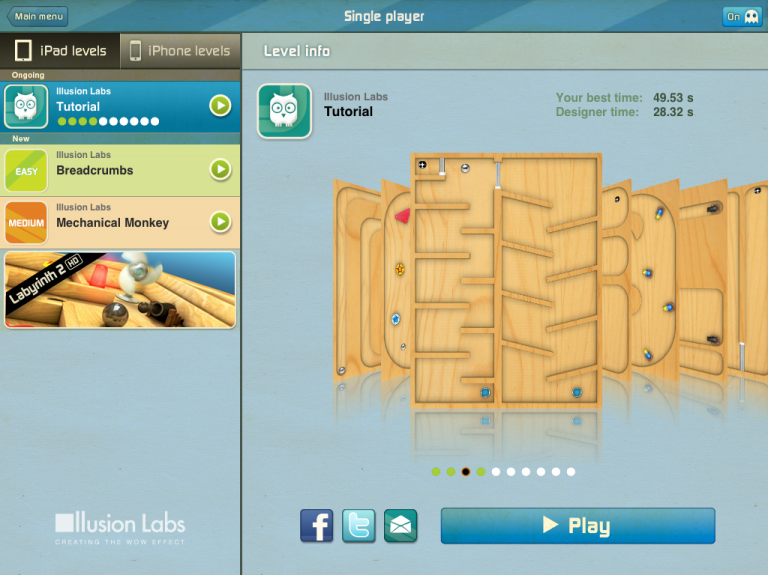
Skype
Delivered a clumsy mobile version, but it worked. The interface, of course, is primitive, but the main functionality is - communication (chats), calls. And I managed to call a regular number too - SkypeOut earned quite a bit.

Another spoon of honey
The operating time was very surprising. Initially, I was pessimistic - my phone (HTC HD2) with a gigahertz on board and a screen diagonal of 4.3 '' with active use lived no more than a day. Here, according to my estimates, taking into account the size (the screen and the case as a whole), brightness and all kinds of Wi-Fi there, the device should have worked ... well, certainly not longer than average netbooks, i.e. hours 5. Ha! For all the time, I never managed to land him, although this is only because the iPad often turned out to be "on the wire." But in general, the intensity of the battery discharge (judging by the icon on the display) is very small - I think that in normal mode the device will work calmly for 15 hours. In the mode of working with the network or watching video, the manufacturer promises about 10 hours. This is a wonderful result - even amazing
I remembered an unpleasant moment - the device did not want to charge in any way. I connect it - iTunes sees it (that is, the wire is working), but writes "Charging is not going." Connected to a netbook, laptop, monitor, system unit - the same song is everywhere. A familiar apple-grower only shrugged and advised “to buy a normal computer”)
Later I noticed that the iPad is still charging, but only when the computer is in sleep mode. Maybe this is such an instance, maybe the computer is really buggy (although nothing like this has happened before), maybe the hands are crooked, maybe ... in general, the sediment remains.
And yes - as before, everything-everything-everything goes through iTunes - a cumbersome program that crowds of people of about the same size love and hate. I am still the second one - on 64-bit Windows, the last iTunes decently slowed down (on a fast computer), refused to connect with the iPad in any way - I had to take screenshots through a neighbor.
My demo
When I wrote the article, I tried not to go into details, because there are a lot of them. I was hoping that I would show it on the video ... once I tried to take it off - it took 15 minutes. On the second attempt - at 13, but there did not show much. As a result, having suffered, I recorded two videos, the viewing of which will take you 20 minutes of life. If it’s not a pity - look, I think you can get general impressions about the operation of the device. Constructed in a hurry, because Youtube takes a very long time to process such recordings - sometimes half a day. If you're lucky - look in HD , there you can see more.
This device can be found in many applications, even with full-time functionality. And with additional software, the field for imagination becomes completely endless. You want - a photo frame, you want - a notebook, you want - CarPC, you want - half the functionality of a netbook (with an aim to work on the network). The device is really mobile - to operate it, for example, in the subway or bus is much more convenient than using a netbook. But there are enough shortcomings - one multitasking is worth it ...
By the way, speaking of CarPC - there is already one craftsman who attached an iPad to his Toyota and photographed all his work on video. Wonder:
He came to the end of the article and realized that in fact he did not say anything - there are still so many words and emotions that ... one can only control oneself. Naturally, in one article you won’t tell and don’t show everything - if you have any specific questions, then ask. I will try to answer, while the device is with me.
 Control weighing
Control weighing
 A new class of devices is always interesting;
A new class of devices is always interesting;  Nice design, reliable case, excellent build quality;
Nice design, reliable case, excellent build quality;  A separate item is the screen. Bright and colorful - everywhere would be like that.
A separate item is the screen. Bright and colorful - everywhere would be like that.  A huge amount of all sorts of ryushechek in the iPhoneOS itself - it is captivating.
A huge amount of all sorts of ryushechek in the iPhoneOS itself - it is captivating.  Good performance, almost no brakes;
Good performance, almost no brakes;  Sensitive G-sensor, loud speaker.
Sensitive G-sensor, loud speaker.  For a long time, even in video viewing mode.
For a long time, even in video viewing mode.  Weak equipment;
Weak equipment;  The glossy screen is very easily soiled;
The glossy screen is very easily soiled;  Weight - holding the device in one hand for a long time will be uncomfortable;
Weight - holding the device in one hand for a long time will be uncomfortable;  CapsLock / Shift on the virtual keyboard does not visually change the letters;
CapsLock / Shift on the virtual keyboard does not visually change the letters; 
 Bass speakers “give” to the body; But I did not find feedback;
Bass speakers “give” to the body; But I did not find feedback;  There is no slot for at least microSD (not to mention microUSB) A
There is no slot for at least microSD (not to mention microUSB) A  webcam would be very useful, for example, on Skype.
webcam would be very useful, for example, on Skype. 
 Low availability and high price.
Low availability and high price. It is understood, apparently, that the user should lay out additional babosy for accessories - starting from headphones and all kinds of adapters, ending ... yes with the same covers and a rag for the screen. Was it not for this that he was made easily soiled? “Buy our branded rags and sleeves with a logo and apple flavor”) The remaining victims of minimalism are not the first time for Yabloko people.
On the first day, more than 300,000 devices were sold, which is very good (although the company’s analysts expected a double figure).
| “ It's a great feeling to see the iPad go into the world. This product will change the rules of the game in the market, said Apple CEO Steve Jobs. “ IPad users downloaded an average of three apps and one e-book each within the first few hours after unpacking the device .” |
Speaking of those first “shuttle” 1200 devices leaked through customs, almost all of them were sold at a price of 40-65 thousand (depending on the characteristics of the device). Not surprising statistics - 75% of buyers already have a Mac, and 65% of buyers are owners of the Apple iPhone. The official start of sales in Russia is still unknown - perhaps it will be possible to officially purchase by the end of this year - while Apple is not a priority market for Apple.

Swearing at the prices of those who sell with us is stupid - pricing is quite logical. If you really need and want right now, then be so kind as to pay. Who really desires, they are ready to give any money for a new toy, which many use. The rest can simply wait - in the foreseeable future, the hype will subside and prices will more or less normalize, although they are still very far and long to reach the price level “like theirs”. If anyone is interested - I know two reliable stores where right now (not by pre-order) you can buy an iPad - these are Amac and iCult .
The end
To say that the device touched me to the depths of my soul and I melted is to lie. But I admit honestly - to test and write about such things is incomparably more interesting than about ... well, you understand. A large number of positive aspects, excellent technical characteristics - all this is not without flaws, but overall it is very, very well balanced, and simply - really great. Slowly I’m even starting to understand what many fans are joking about :) I agree that a very wide audience will like this product, but whether it really needs it is a very controversial issue that many have been haunted even before the sales. I would find such a thing a lot of uses, especially coupled with Yota Egg. So already, I can say, I want to. Although there will certainly be an army of those who say "fi, photo frame." If you know in advance
Apple has once again shown that they have not forgotten how to do it rarely, but aptly. In fact, this is a challenge to two promising classes of devices, namely netbooks and MIDs. And if you dig deeper - then this is a completely different class, a new need, which can still be monopolistically satisfied. Why do you say bye"? Yes, because many will certainly copy. Well, because "bye"! :)
I hope that at least this time the people will not turn into rams and minus everyone
Good luck!
