ASUS RT-N16 - purchase, review, impressions

A multifunctional wireless gigabit router with support for the 802.11n standard, today I will walk a little along this flagship of the ASUS line of wireless routers. I will not beat around the bush, but the product I bought was partly out of geek's curiosity, partly to replace my ASUS WL-500W, which I didn’t have so much, only 9 months, without fail - after a half-year uptime confirmation of this. We must pay tribute to the engineers at ASUSTeK, something, and they do the network equipment well, because special attention was paid to new products of the same company. What attracted me to this new product?
Traffic photos 620 kb.

- Powerful processor, high speed packet processing;
- Support for up to 300 thousand simultaneous sessions to support P2P clients;
- The presence of a USB 2.0 port in the router for connecting peripheral devices opens up new possibilities for use: it can be used to connect a network printer / MFP or external data storage to organize a file server;
- Updated Download Master program: high download speed and maximum ease of use.
The manufacturer’s website happily broadcasts this to us. Is it so? We will see. It's time for a purchase. Prices, prices in our retail, as usual, do not please me, Russia, with its frantic markups. Well then, we have eBay. The lot has been successfully selected, paid and the parcel has been sent by the USPS Priority Mail service, all the fun with the transfer costs us 3606 rubles. In our retail, ASUS RT-N16 now costs 6,000–6,500 rubles, but this is true, by the way. Everything would be fine if it were not so bad. As usual, problems begin on our territory. Guessed about the “what” am I hinting at? Of course, this is the Russian Post, how much in this word, and our customs is not particularly hasty. But this time, it can be said that it was lucky that I received the package a month and 5 days after it was sent, while some parcels from China and Hong Kong have been hanging on me since December 2009.
But let's not talk about sad, the package has been received.


Let's see what is inside

Nothing unusual, standard equipment:
- Router
- 3 twisting antennas for the router;
- Patch cord UTP Cat 6;
- Power adapter;
- Manual;
- Windows software disc.
Software for Windows may be of interest, perhaps, only to a housewife who undertook to configure the router. EZSetup Wizard allows you to step by step go all this way, taking care of a simple setup for yourself, while using presets for popular Russian Internet providers. Well, we are most interested in the option of manual configuration via the web interface, where we are controlled, if not everything, then almost everything that ASUS engineers provided for and preinstalled for us.
This is where the first disappointment awaits us, but only for those who first encounter network solutions from this company. It’s not a secret for the rest that standard firmware leaves much to be desired; ASUS RT-N16 is by no means an exception in this regard, especially considering the relative youth of the product, the latest official firmware is still in the Beta stage, and the very first one without Beta, which is preinstalled initially in the device, it is still more like the Alpha version. Unstable operation, glitches, loss of Wi-Fi connection - this is a short list of “diseases” of the standard ASUS RT-N16 firmware, which, however, I’m sure that they will be eliminated in the new firmware over time. But everything is not so bad, because the firmware is laid out in the form of open source code.
Alternative firmware
It was then that craftsmen appeared on the stage. Yes, there are still a few stones in the garden of the native firmware, so the praised Download Master only works for downloading, but not for return, contrary to the statements on the site. It can be easily treated in alternative firmware, for me personally the choice is obvious - Transmission, for some it is rTorrent, Deluge, etc. Everyone will choose for himself.

Many people know that one of the pioneers in alternative firmware for network devices from ASUS is Oleg, many have this name by ear. But, unfortunately, recently he has devoted little time to this. However, it can be understood. As a result, what do we have? And we have native firmware and 4 alternative ones. In order.
- The first alternative firmware is nothing more than a bug fix from OlegBased on Beta firmware versions;
- The second is the well-known in foreign communities DD-WRT ;
- The third Tomato firmware also common in foreign communities ;
- And finally, the fourth, known as firmware from enthusiasts , followers of Oleg, which absorbed the spirit of his creation and based on his achievements.
Let's walk a little through each of them
The first is bug fixes from Oleg himself, made without much attention, which are given to ASUSTeK engineers and subsequently appear in subsequent beta. The option is not bad, but not yet brought to its logical conclusion. In addition, you yourself understand that there is no question of any additional functionality, only bug fixes.
Secondalternative firmware is of great interest, since it is the most functional right out of the box, so many services are crammed that you just wonder, and besides, all this is easily controlled from a rather convenient and functional web interface. But the firmware for this cheese device, maybe for now, but the way it is. At the same time, it seems that they have little idea of how to implement the L2TP protocol abroad. Working with this firmware, many complain about overheating of the device. Well, let’s leave it until better times, maybe after some time the situation will be corrected.
On the third firmware, Tomato, I can say little, besides all the same problems with the implementation of the L2TP protocol.
We came to the most interesting part, firmware from enthusiasts. It clearly traces the ideology and implementation inherent in Oleg firmware. It pleases me. It also pleases me that its web interface lasts from previous versions and is an exact copy of my WL-500W. The native interface is so overloaded, littered with graphics, completely unnecessary ajax features. Horror. This is a router, gentlemen, developers, not Filkin’s letter. It is carefully configured once and forgotten for a long time until the appearance of a new piece of iron in the arsenal of the geek, the settings for which must be registered in the router. The old interface used in the firmware of enthusiasts is simple and ascetic.
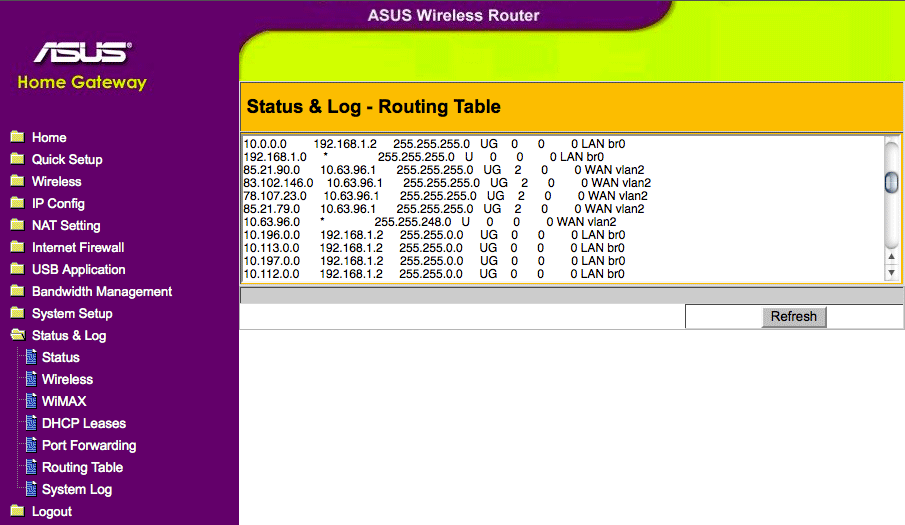
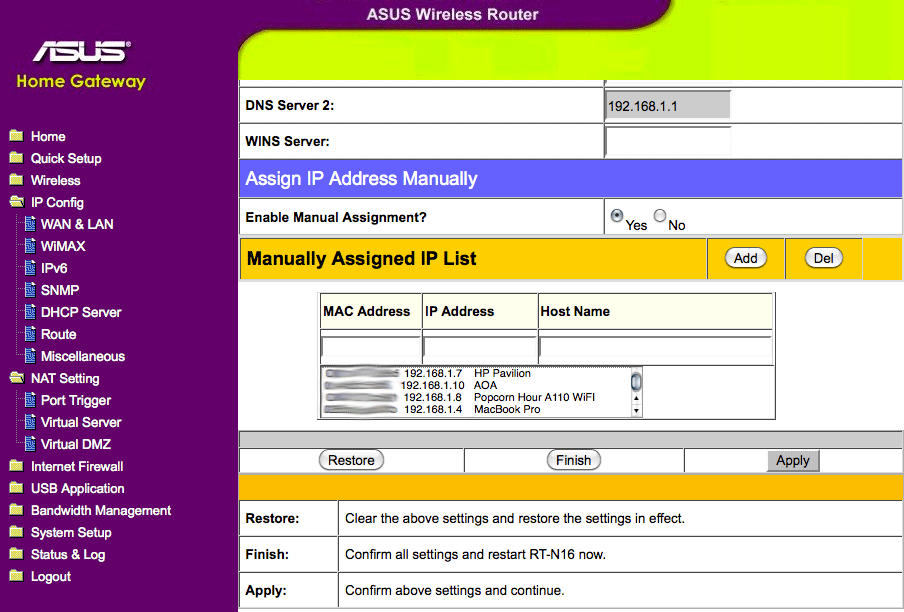
Well, the decision was made, the firmware was installed by enthusiasts, all the settings were made, additional software was installed through the terminal on the external hard drive connected for these tests. I’ll explain a little why for the tests. It's simple: Acer Aspire Revo with 1TB on a trailer serves me as a home server, it already performs the functions of a seedbox, a web server, a Samba server, a Backup server and other tasks, we will not go into details. Therefore, in fact, I don’t need all the bells and whistles of our router. But for the review, I simply must test them. Well, there were no problems with this, everything was installed and worked without any questions, and again I caught myself thinking that everything was exactly the same as on the WL-500W, simply and most importantly - efficiently. Great, we test speed characteristics and how the router will behave at high loads. I did not discover anything unexpected for myself this time either, the Wi-Fi speed from the MacBook to the server using the SFtp protocol was 11 MB / s. Copying from computer to computer with gigabit network cards - from 70 to 85 MB / sec. We load the router with the 45th torrents at once and the 5th one for downloading, with a channel of 4.5 Mbit / s, and also let the video stream via Popcorn Hour A110 via SMB, it will be 720p BDRip, well, at this time with MacBook Result: no plugs, drops, glitches and other things during hourly testing. Well, that was what I was expecting. The router has been testing for exactly 1 week, during this time there was only one break in the Internet connection using the L2TP protocol, 4 days after the start of testing, the Beeline provider. I am completely satisfied with these indicators, I observed the same picture on the WL-500W.
It's time to draw some conclusions. Was the piece of iron worthy? Of course. Should I give her preference over the WL-500W? Of course. But is it worth rushing to change the WL-500W to RT-N16? My answer is no. Yes, an incredibly powerful processor (480 MHz versus 264 MHz, although the potential of BCM4718 is 533 MHz, they cut a little), built on the MIPS architecture, yes, gigabit ports, yes, finally, a clean version of the 802.11n standard was introduced this month , yes, the amount of RAM is increased several times (128 MB DDR2 versus 32 MB DDR), yes, removable antennas. If any of these criteria is critical for you, then you can change the device, otherwise there is no point in changing the perfectly working WL-500W on Oleg firmware. Although, if you amuse your geeky soul, and at the same time give someone an old model, as I do, for example,
______________________
Author's article © ZeroChaos
