Firefox Visual Integration in KDE 4
0. Intro.
It's no secret that Firefox under KDE looks quite clumsy, even with qtcurve styles. I don’t know how anyone, but I personally want all the applications in my DE to look the same. Therefore, dealing with this issue, I tried a bunch of styles for the gnome (gtk styles tab in systemsettings) and plugins for firefox.
1. The decision.
But as close as possible in the cd, I could integrate only with this plug-in set:
https://addons.mozilla.org/en/firefox/addon/59338/ - full support for qt4 styles! The browser is indistinguishable from other qde programs.
https://addons.mozilla.org/en/firefox/addon/12196 - firefox notifications are displayed via plasma-notify
As a result, the browser looks like this: Plus, to make the file dialogs look the same, turn off the ui value in about: config .allow_platform_file_picker (set to false).


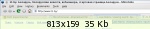
2. Outro.
Still, subjectively, it seems that the interface began to work an order of magnitude faster.
Cons:
- the controls on the pages still look the same.
