Retro: Apple Powerbook 3400c / 200 1997
On February 17, 1997, the press release of the new line of Apple laptops, the Powerbook 3400, took place. This series was released in three versions, differing mainly in processor frequency (180, 200 and 240 MHz). At that time, the laptop was announced as "the fastest laptop in the world."
It was the first powerbook based on the Intel PCI architecture. This series of laptops was equipped with an active matrix.
Our museum turned out to be an average model of the line.
The laptop is equipped with a PowerPC 603e processor with a frequency of 200 MHz, a 12.1 ″ display with a resolution of 800 × 600 pixels, 80 megabytes of RAM and a 2 GB 2.5 "hard disk format with an ide interface.
Consider it from all sides.


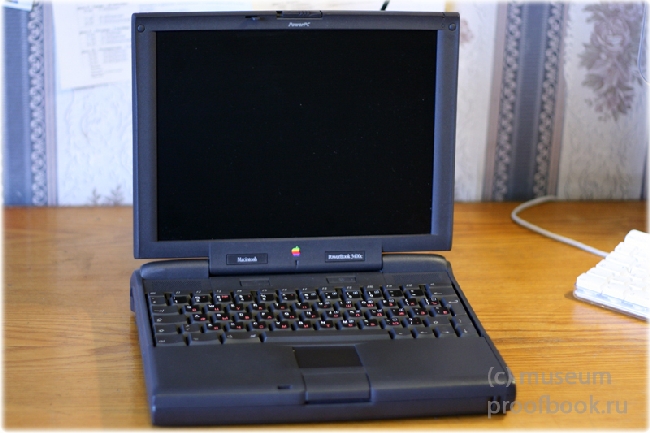
On the left are the audio connectors (microphone and headphones), two pcmcia slots, an ADB connector.
One feature is worth noticing right away: pcmcia cards are extracted in a slightly non-standard way. After pressing the button to the left of the corresponding slot, the mechanism “spits out” the card (the mechanical method is more familiar, using pressure on the lever). In the off state or in sleep mode, the pcmcia card cannot be removed. For emergencies, there is a hole next to each port, using a straightened paper clip you can remove the card (just like in cd-drives).

Right: battery and cd drive. Between them there is a place for fixing the kensington system lock, above which there is a light indicator.

Instead of a cd drive, you can install a floppy drive for 3.5 "floppy disks. To do this, open the lock on the bottom of the laptop and pull out the drive. The floppy drive is installed instead of the cd drive.

On the rear side there is an IrDA window, a group of ports closed by a cover and a connector . food
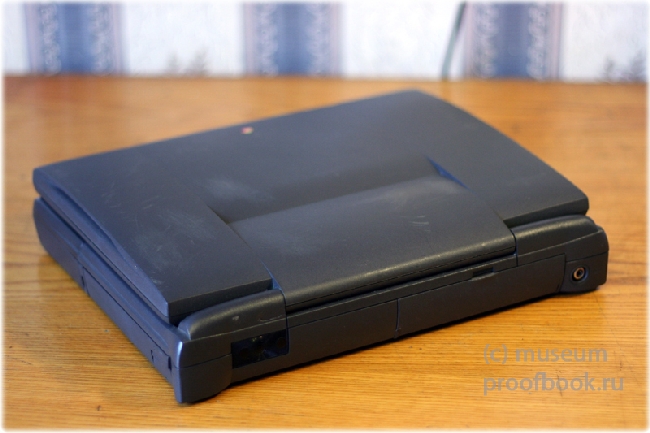
Under the lid can be found:. jack network card, a reset button (reset), printer port (or a remote modem), Scsi-connector, and the VGA output to an external monitor This powerbook supports monitors up to 20 "with a resolution of 512 x 384 to 1,024 x 768 pixels.

For convenient operation, the laptop is equipped with retractable legs, allowing you to position the keyboard at a slight angle and reduce the load during operation. Almost invisible buttons are located on each side, by pressing of which legs are extended.


By pressing the button on the front panel, you can remove the battery.

The most interesting: on the battery, in the seam, a button is hidden, by clicking on which you can find out the current state of charge.
Considering that the laptop is more than 12 years old, the lithium-ion battery surprises with its performance - up to an hour and a half, you can work on the laptop without a power supply. The new battery should last up to 4 hours.

Well, finally, let's see the open laptop.
There are two rockers above the keyboard - adjusting the sound level and adjusting the brightness of the display.
The keyboard does not stand out much, except perhaps by the location of the navigation keys (arrows), although other versions of powerbooks have an even more wonderful arrangement of these keys (in a row). The touchpad is small in size, of course, without multi-touch, but it’s quite comfortable and quick to react, and it’s a mega-convenient and pleasant touchpad key.
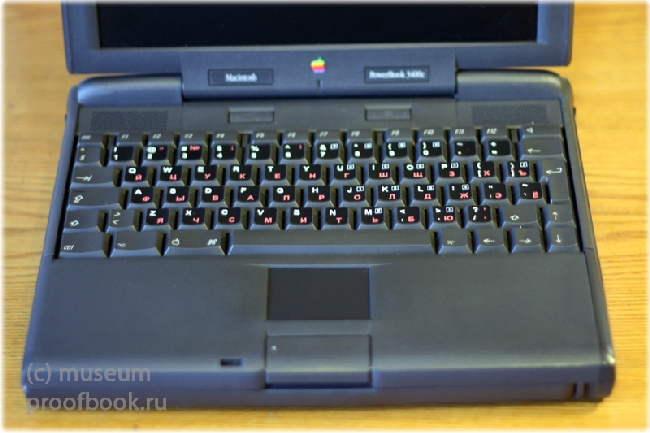
At first glance, it’s not easy to find the power key, as it is located directly on the keyboard, above the backspace key with the image of a triangle.
The laptop is equipped with a microphone located under the rainbow logo.
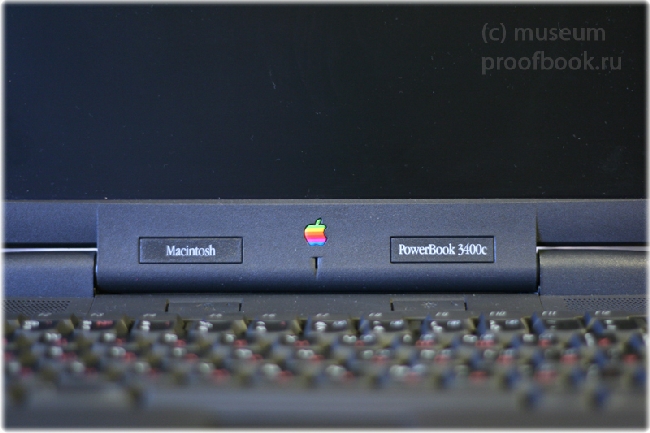
Now take a look inside this beautiful exhibit.
Having unscrewed a couple of screws, we raise the keyboard.
A green RAM card is immediately visible under the keyboard.
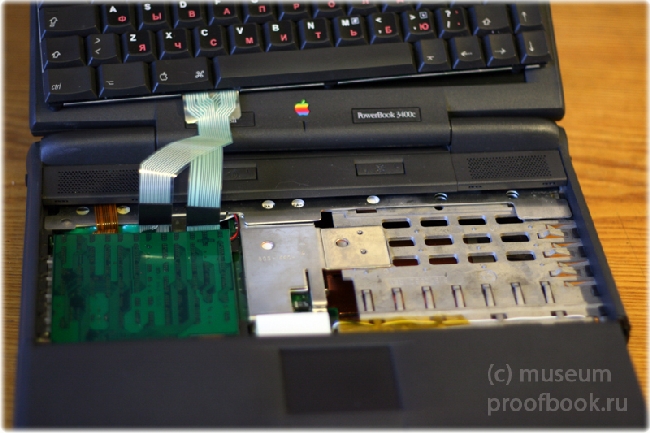
Not quite the usual format for RAM, but it's 97 years old, many manufacturers have their own designs and formats. This laptop is equipped with a 64 megabyte memory card (another 16 are soldered on the motherboard), as can be seen in the photo, not all chips are soldered. Maximum laptop supports 128 + 16 megabytes of memory.
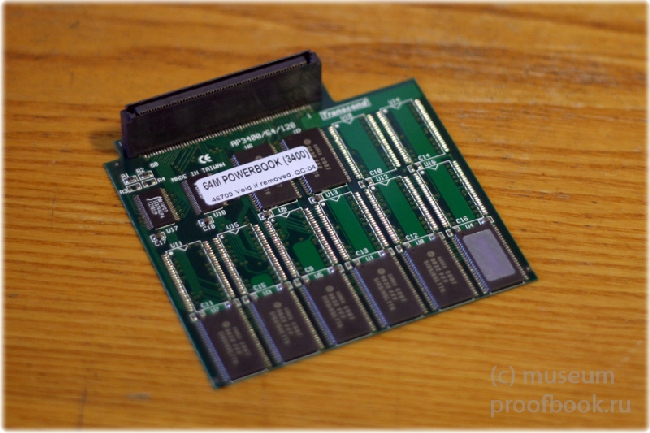
Turning the screws a little more and snapping off the latches, we remove the upper part with the touchpad.
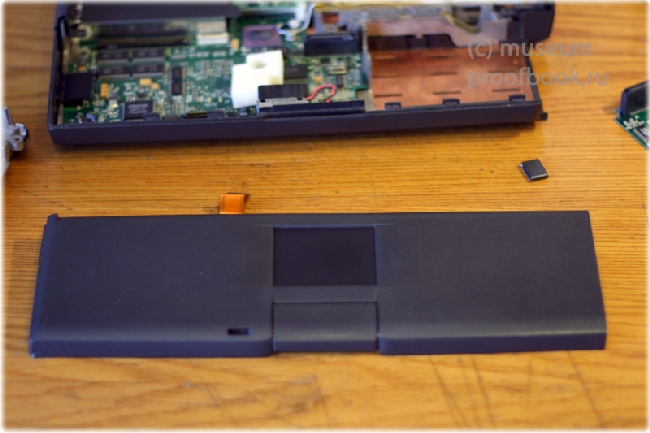
The hard drive is mounted on a part of the chassis.

The most common hard drive (2.5 "ide), except perhaps 3 mm thicker than modern millimeters :)

We also remove the battery charge module

And after we unscrew the heat sink, we can see the processor
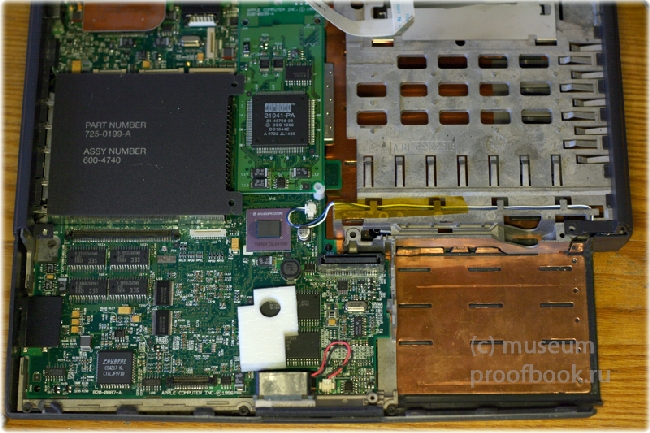

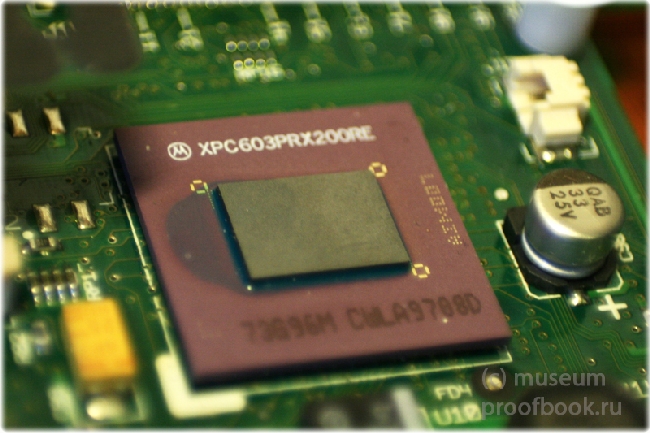
Looking around the network board, I noticed a chip with the familiar digital marking. I wouldn’t pay attention to this inscription if a laptop of this company ( digital HiNote VP ), which I’ll write soon about, is an interesting copy on the tillamook mobile processor that didn’t appear in my collection .

I forgot to show the power supply a bit. It is also beautiful, also with a rainbow apple, with functional folding ears for winding the wire.

Well, we’ve taken it apart, put it together, now let's take a look at the software part.
Classic Mac Os 9.1:
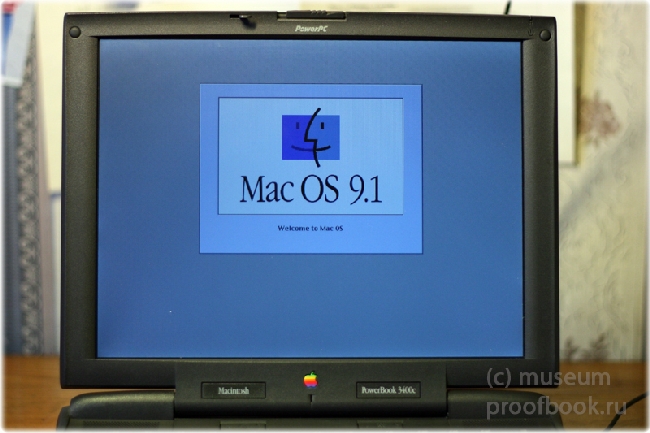
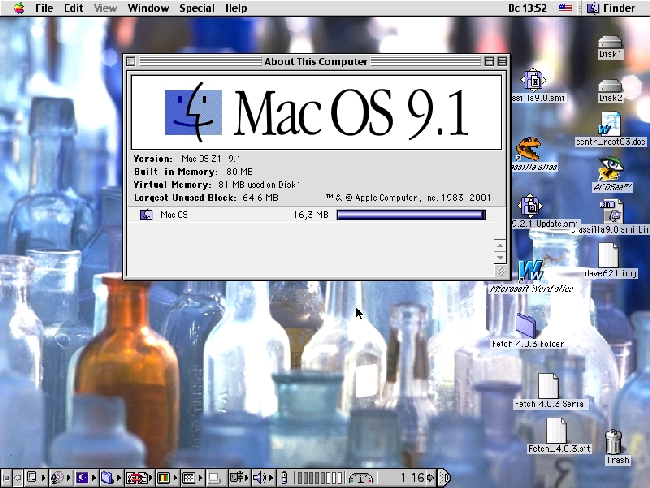
You can talk for a long time about what work can be done on these technical specifications and which ones can’t, I won’t stop there, because I’m not such an old and avid makovod (I hope so far). For example, you can try surfing the Internet, of course you will not get much pleasure, but there is an opportunity :).
Having connected a network cable, I entered the hub using the Classilla browser.
After fighting the captcha, I received the following: Obviously, the browser does not understand something modern;), having typed habrahabr.ru again, I got to the hub (I could, of course, write that this post was prepared at this exhibit, but lying is not good: ) macbook white helped me)

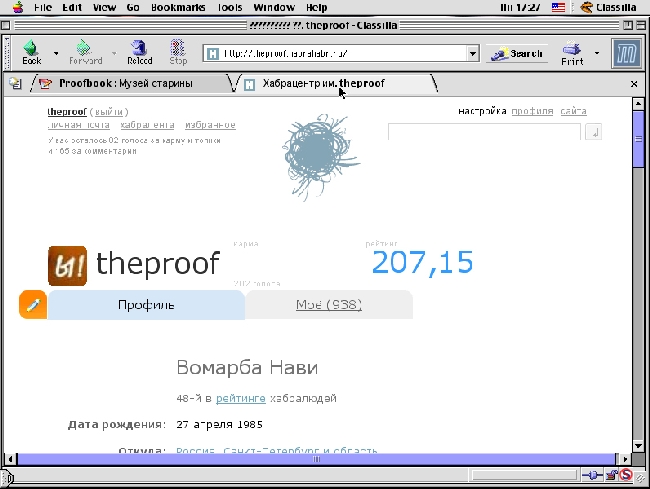
At the end of the story I want to draw attention to the fact that in the stern of sound-reproducing speakers above the keyboard, the powerbook is equipped with a couple more in the display cover (you can see the grilles from the ends of the cover). I could not resist and took apart the cover :). Here it is - a solid construction, a pair of speakers and a matrix.

Here is such an interesting applebook.
upd: made screenshots from the Habr clickable so that you can better see. :)


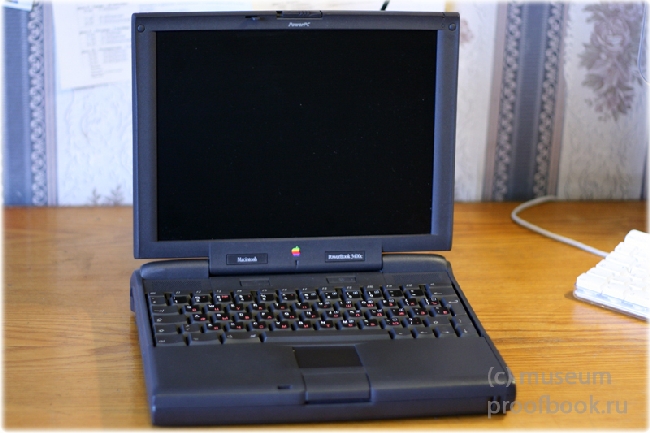
On the left are the audio connectors (microphone and headphones), two pcmcia slots, an ADB connector.
One feature is worth noticing right away: pcmcia cards are extracted in a slightly non-standard way. After pressing the button to the left of the corresponding slot, the mechanism “spits out” the card (the mechanical method is more familiar, using pressure on the lever). In the off state or in sleep mode, the pcmcia card cannot be removed. For emergencies, there is a hole next to each port, using a straightened paper clip you can remove the card (just like in cd-drives).

Right: battery and cd drive. Between them there is a place for fixing the kensington system lock, above which there is a light indicator.

Instead of a cd drive, you can install a floppy drive for 3.5 "floppy disks. To do this, open the lock on the bottom of the laptop and pull out the drive. The floppy drive is installed instead of the cd drive.

On the rear side there is an IrDA window, a group of ports closed by a cover and a connector . food
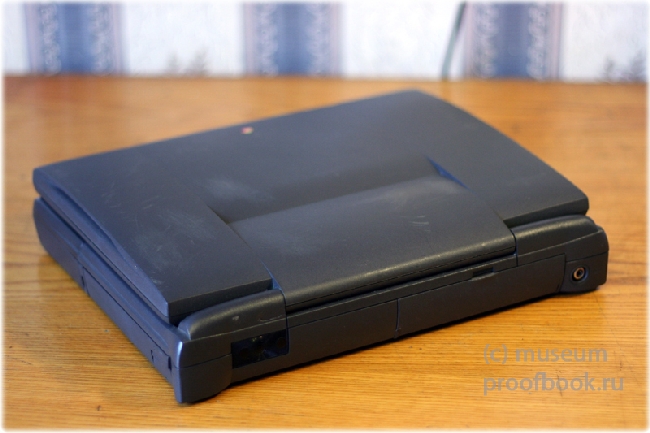
Under the lid can be found:. jack network card, a reset button (reset), printer port (or a remote modem), Scsi-connector, and the VGA output to an external monitor This powerbook supports monitors up to 20 "with a resolution of 512 x 384 to 1,024 x 768 pixels.

For convenient operation, the laptop is equipped with retractable legs, allowing you to position the keyboard at a slight angle and reduce the load during operation. Almost invisible buttons are located on each side, by pressing of which legs are extended.


By pressing the button on the front panel, you can remove the battery.

The most interesting: on the battery, in the seam, a button is hidden, by clicking on which you can find out the current state of charge.
Considering that the laptop is more than 12 years old, the lithium-ion battery surprises with its performance - up to an hour and a half, you can work on the laptop without a power supply. The new battery should last up to 4 hours.

Well, finally, let's see the open laptop.
There are two rockers above the keyboard - adjusting the sound level and adjusting the brightness of the display.
The keyboard does not stand out much, except perhaps by the location of the navigation keys (arrows), although other versions of powerbooks have an even more wonderful arrangement of these keys (in a row). The touchpad is small in size, of course, without multi-touch, but it’s quite comfortable and quick to react, and it’s a mega-convenient and pleasant touchpad key.
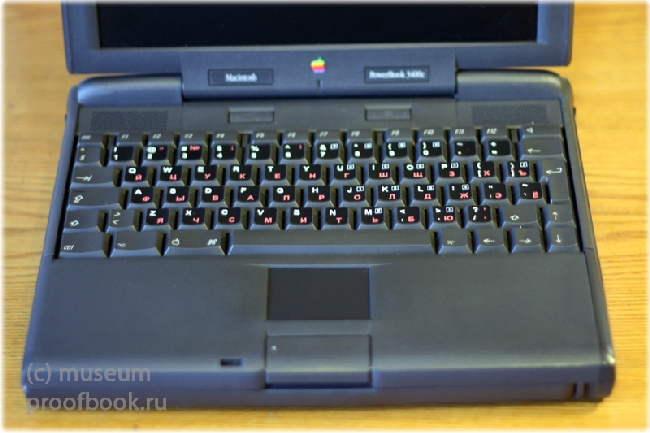
At first glance, it’s not easy to find the power key, as it is located directly on the keyboard, above the backspace key with the image of a triangle.
The laptop is equipped with a microphone located under the rainbow logo.
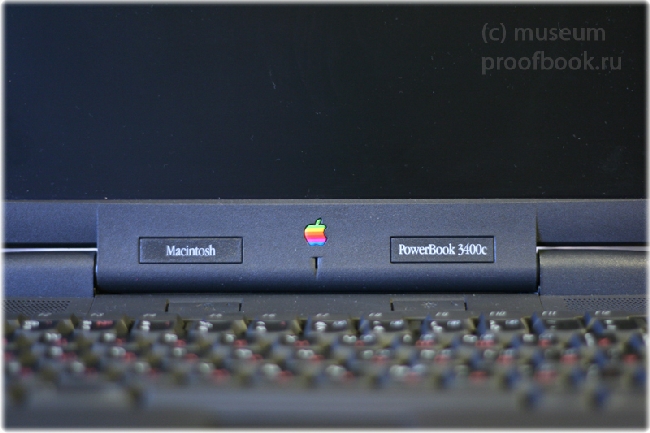
Now take a look inside this beautiful exhibit.
Having unscrewed a couple of screws, we raise the keyboard.
A green RAM card is immediately visible under the keyboard.
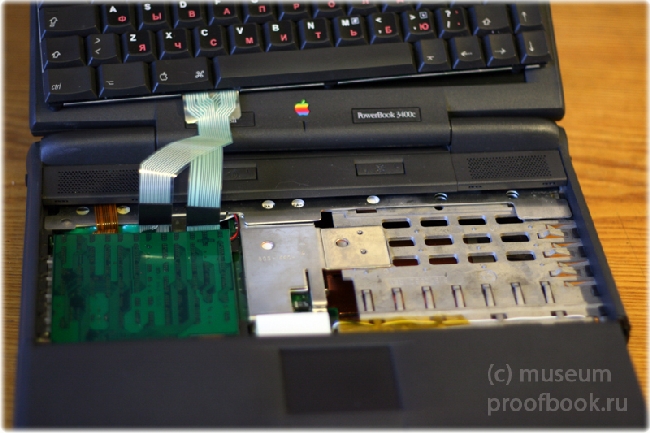
Not quite the usual format for RAM, but it's 97 years old, many manufacturers have their own designs and formats. This laptop is equipped with a 64 megabyte memory card (another 16 are soldered on the motherboard), as can be seen in the photo, not all chips are soldered. Maximum laptop supports 128 + 16 megabytes of memory.
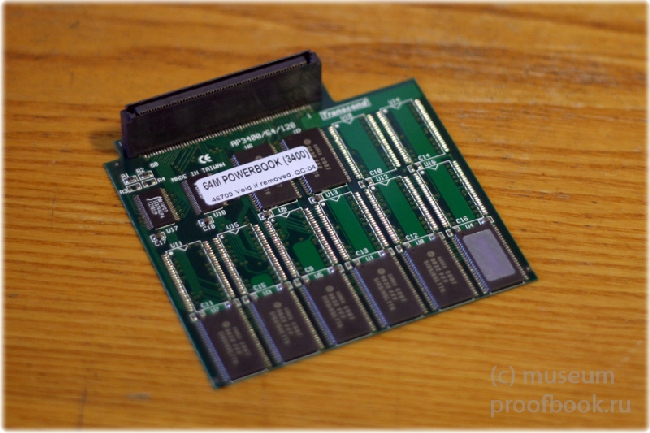
Turning the screws a little more and snapping off the latches, we remove the upper part with the touchpad.
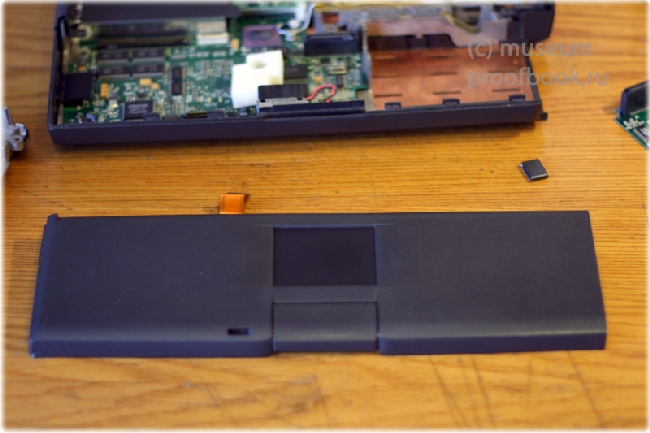
The hard drive is mounted on a part of the chassis.

The most common hard drive (2.5 "ide), except perhaps 3 mm thicker than modern millimeters :)

We also remove the battery charge module

And after we unscrew the heat sink, we can see the processor
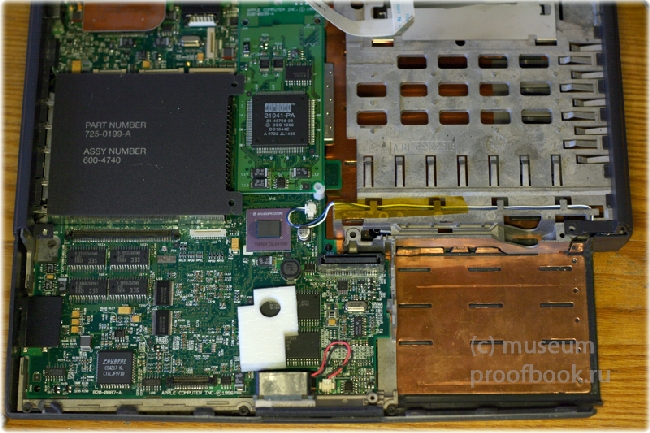

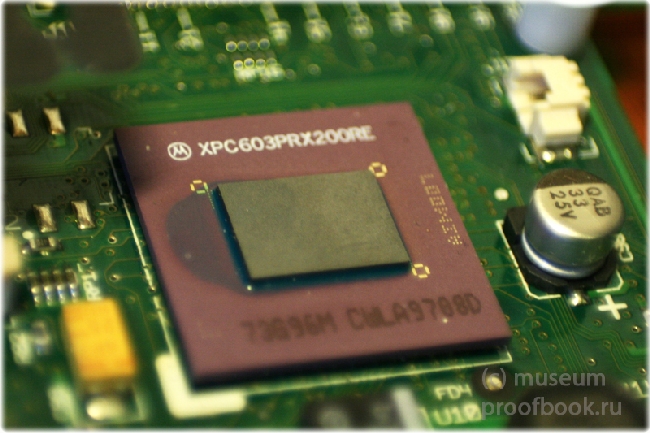
Looking around the network board, I noticed a chip with the familiar digital marking. I wouldn’t pay attention to this inscription if a laptop of this company ( digital HiNote VP ), which I’ll write soon about, is an interesting copy on the tillamook mobile processor that didn’t appear in my collection .

I forgot to show the power supply a bit. It is also beautiful, also with a rainbow apple, with functional folding ears for winding the wire.

Well, we’ve taken it apart, put it together, now let's take a look at the software part.
Classic Mac Os 9.1:
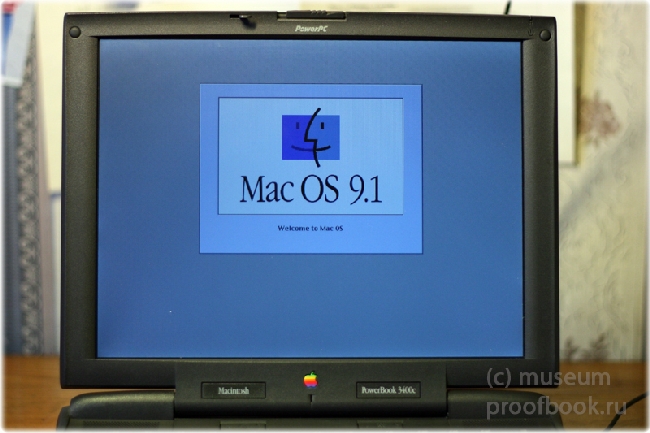
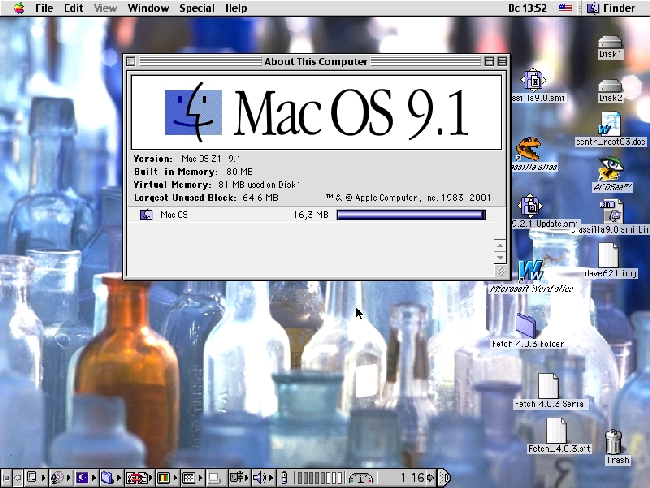
You can talk for a long time about what work can be done on these technical specifications and which ones can’t, I won’t stop there, because I’m not such an old and avid makovod (I hope so far). For example, you can try surfing the Internet, of course you will not get much pleasure, but there is an opportunity :).
Having connected a network cable, I entered the hub using the Classilla browser.
After fighting the captcha, I received the following: Obviously, the browser does not understand something modern;), having typed habrahabr.ru again, I got to the hub (I could, of course, write that this post was prepared at this exhibit, but lying is not good: ) macbook white helped me)

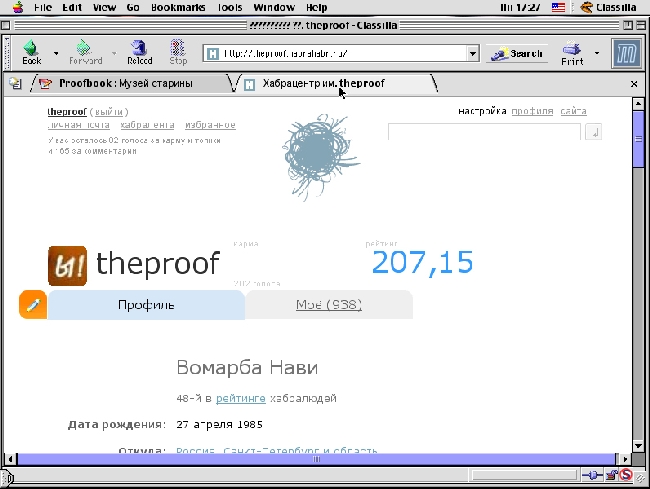
At the end of the story I want to draw attention to the fact that in the stern of sound-reproducing speakers above the keyboard, the powerbook is equipped with a couple more in the display cover (you can see the grilles from the ends of the cover). I could not resist and took apart the cover :). Here it is - a solid construction, a pair of speakers and a matrix.

Here is such an interesting applebook.
upd: made screenshots from the Habr clickable so that you can better see. :)
