Dismantling the PRS-505
This e-book is a great thing, although in crooked hands it lasted only 10 days. Actually, how much it cost. In short, most likely sat on this device, it is clearly visible in the picture: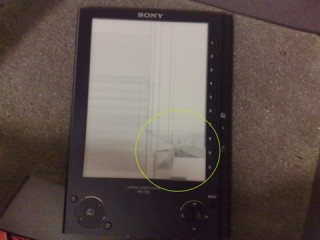
The characteristic "glass" crunch with a light touch in the indicated place completely dispelled doubts about the strange image on the screen.
In general, of course, you should not poke around in these fragile devices yourself, but the close repair cost to the new device allowed me to try to remove the broken display myself.
Now in order. We unscrew 4 bolts on the back wall. We unscrew the bolt in the cavity of the strap fastening. Carefully remove the plastic upper and lower trim with keys / connectors / sockets.
We unscrew the three bolts at the bottom (the thread here is already different than on the first bolts). We remove in the upper part a pair of staples designed to increase rigidity in the upper part of the body.


Further - without a clue what needs to be done. Presumably push the keys located on the right side of the case and remove the device directly hidden inside. Unfortunately, I made a mistake and damaged the flexible cable for connecting the keyboard. (Maybe you could push the device down and then the connector would be accessible and you could disconnect the keyboard from the device?)
 The remaining connectors, of course, are available after removing the device from the case. We remove the connectors, unscrew the bolts.
The remaining connectors, of course, are available after removing the device from the case. We remove the connectors, unscrew the bolts.
And finally, the very heart of the electronic book and a bad tooth (broken display).
PS a custom-made display on the Internet has not yet been found.
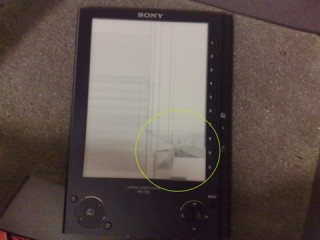
The characteristic "glass" crunch with a light touch in the indicated place completely dispelled doubts about the strange image on the screen.
Now in order. We unscrew 4 bolts on the back wall. We unscrew the bolt in the cavity of the strap fastening. Carefully remove the plastic upper and lower trim with keys / connectors / sockets.
We unscrew the three bolts at the bottom (the thread here is already different than on the first bolts). We remove in the upper part a pair of staples designed to increase rigidity in the upper part of the body.


Further - without a clue what needs to be done. Presumably push the keys located on the right side of the case and remove the device directly hidden inside. Unfortunately, I made a mistake and damaged the flexible cable for connecting the keyboard. (Maybe you could push the device down and then the connector would be accessible and you could disconnect the keyboard from the device?)
 The remaining connectors, of course, are available after removing the device from the case. We remove the connectors, unscrew the bolts.
The remaining connectors, of course, are available after removing the device from the case. We remove the connectors, unscrew the bolts. |  |
And finally, the very heart of the electronic book and a bad tooth (broken display).
 |  |
PS a custom-made display on the Internet has not yet been found.
