Paper as a backup method
- Transfer
We programmers sometimes have to work with text encoding . But there is another type of coding that we perform constantly and so quickly that we do not notice it and forget about it. I am talking about visual coding - recognition of the characters of the alphabet that you are doing right now when reading this text . For machines with optical recognition, the alphabetic characters are no different from any other incoming data stream, except that the machines in this case are us .
But how effective is the alphabet as a way of encoding data? Consider several different technologies for visualizing data that can be seen on paper or on a monitor:
IBM 5081 punch card : up to 80 letters and numbers
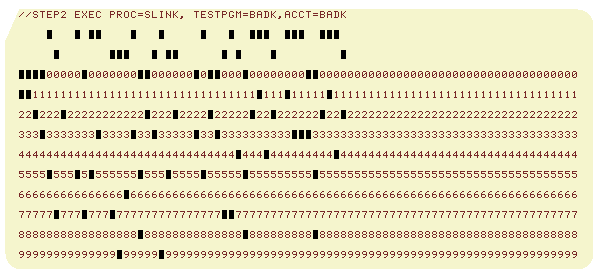
Maxicode: up to 93 letters and numbers
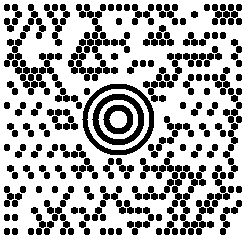
Data Matrix : up to 2,335 letters and numbers
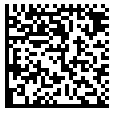
QR Code : up to 4,296 letters and numbers
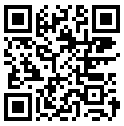
Aztec Code : up to 3,067 letters and numbers

High Capacity Color Barcode : varies in the number of colors and recording density; up to 3,500 characters per square inch

Printed text page: approximately 10,000 characters per page
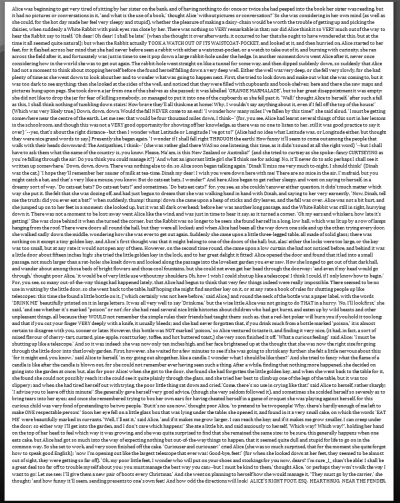
Paper is normally ineffective when used normally. Huge space is wasted. And here programs like PaperBack appear :
Like the many other visual coding technologies listed above, PaperBack provides:
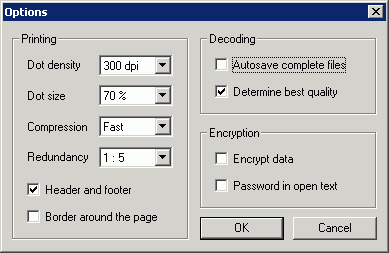
All this technology may seem rather strange. After all, the only thing that we, poor, unhappy human recognizing machines can more or less freely recognize is the alphabet. And when we take a sheet of paper and begin to write on it with a digital "alphabet", then it becomes much more difficult to read than ordinary ASCII text.
But there is at least one sensible way to use all of this. Certified paper key . And for this there is even a special program, PaperKey :
Computer data formats and storage methods come and go. This is why so many archival materials survive only in the simplest forms of existence, such as plain ASCII text. So, depending on your goals, the combination of a simple digital coding and good old, reliable, and very very time-tested plain paper can still make sense.
But how effective is the alphabet as a way of encoding data? Consider several different technologies for visualizing data that can be seen on paper or on a monitor:
IBM 5081 punch card : up to 80 letters and numbers
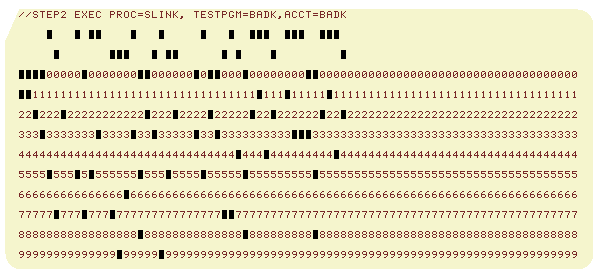
Maxicode: up to 93 letters and numbers
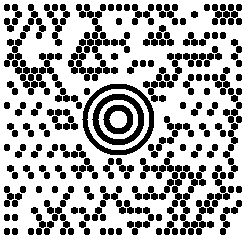
Data Matrix : up to 2,335 letters and numbers
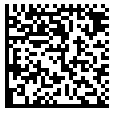
QR Code : up to 4,296 letters and numbers
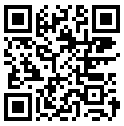
Aztec Code : up to 3,067 letters and numbers

High Capacity Color Barcode : varies in the number of colors and recording density; up to 3,500 characters per square inch

Printed text page: approximately 10,000 characters per page
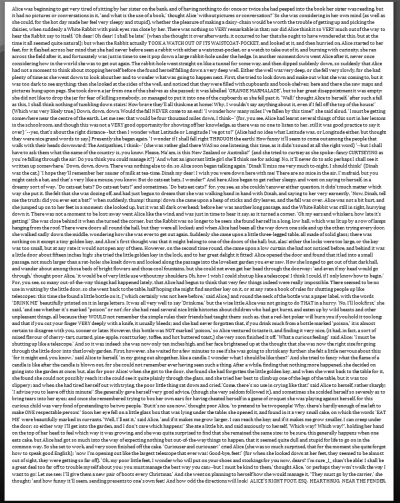
Paper is normally ineffective when used normally. Huge space is wasted. And here programs like PaperBack appear :
PaperBack is a free program that allows you to save valuable files on plain paper as a large bitmap. If you have a good 600 dpi laser printer, then you can record up to 500,000 bytes of uncompressed data on one paper sheet.
You may ask: “Why?” Why do you need to make backups on paper when there are so many other possibilities for this? CD-R, DVD + R, memory cards, flash cards, hard drives, tape drives, ZIP drives, network file servers, magneto-optical drives and even 8-inch double-sided disks formatted for DEC PDP-11? The answer is very simple: why not. But on the other hand, just by looking at a CD or a magnetic tape, you cannot tell whether the data is read from them. You will need to insert them into a suitable device, if you have one at all, and try to read them.
But with paper, everything is different. Remember punch cards? For years, they have been used as the primary medium for storing source code. Yes, punch cards when working with programs that are 100 thousand lines long were, frankly, not very convenient. But hell, only real programmers dared to write such huge programs in those years! And used punch cards could be used as paper for notes. Punched tape is also widespread. At the same time, even the strangest character encodings on punch cards, such as CDC or EBCDIC , could be read by a person (I mean real programmers).
Of course, the bitmaps that PaperBack generates are also readable by humans (using any decent microscope). Just kidding. You still need a scanner.
Like the many other visual coding technologies listed above, PaperBack provides:
- Compression - to increase the amount of recorded data;
- Redundancy - in the event that part of the image is damaged or cannot be read for some other reason;
- Encoding - in order to protect the image from unauthorized reading.
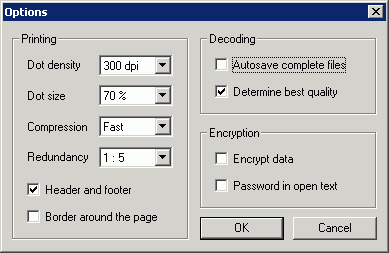
All this technology may seem rather strange. After all, the only thing that we, poor, unhappy human recognizing machines can more or less freely recognize is the alphabet. And when we take a sheet of paper and begin to write on it with a digital "alphabet", then it becomes much more difficult to read than ordinary ASCII text.
But there is at least one sensible way to use all of this. Certified paper key . And for this there is even a special program, PaperKey :
Paper has no purpose to safely store data. There are an infinite number of other ways to do this. And backing up data to paper can also not be a substitute for regular backups (to CD-R, DVD-R, tape, etc.). But then it can be used to store secret keys in case-all-other-methods-didn’t work. Most modern media do not guarantee data storage for really long (years and decades). When the CD-R disk and / or tape drive cartridge and / or USB key and / or hard drive with a secret key are unreadable, paper can be used to restore the secret key.
For paper, security for 100 years is not something special. High-quality paper and good ink can be stored for hundreds of years even under not the best conditions.
Another advantage of paper is that a person can read it. Not all backup methods can be read after 50 years, so even if you have a backup, buying a device to read it can be a daunting task. I doubt that this will happen in the near future with CD-R, too many have released them, but the backup industry is full of technologies that are already dead.
Computer data formats and storage methods come and go. This is why so many archival materials survive only in the simplest forms of existence, such as plain ASCII text. So, depending on your goals, the combination of a simple digital coding and good old, reliable, and very very time-tested plain paper can still make sense.
