Koloboks in SMF
By default, emoticons in SMF , to put it mildly, are not very beautiful, so we decided to replace them with something more decent. And I wanted one of the best sets of smileys Kolobok . Long searches for a positive result did not work, so it was decided to adapt the set to this engine with my own hand.
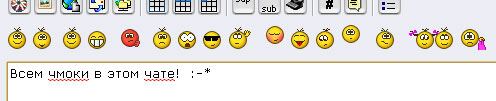
You can install it like this:
Download a set for a dark theme design
Download a set for a light theme
PS For a standard theme I recommend downloading a set for a light theme.
PPS Tested on SMF 1.1.10 and SMF 2.0 RC1.2.
UPD I am writing for those who doubt the legality of using the kit. Yes, I read the license agreement, perhaps inattentively, but I read. Literally just asked the author and got permission. By the way, a very good person. If anyone has an invite, then do not be greedy (I do not have one). aiwan [a] yandex.ru
UPD2 And, yes, thank you for "appreciating" my few hours of work on adapting and selecting emoticons for the package.
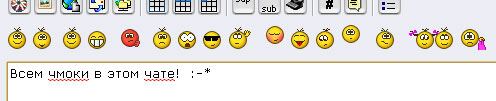
You can install it like this:
- Download a set of emoticons for a dark or light theme.
- We go to Administration - Modification Packages - Installing packages and upload the archive.
- After downloading, select Install and install the package.
- Now we go to Administration - Emoticons and icons - Installed emoticons and click the Install new emoticons button.
- We come up with a name for the set, specify the KolobokLight or KolobokDark folder (depending on the package you have chosen) and, if necessary, make the set used by default by checking the corresponding box.
Download a set for a dark theme design
Download a set for a light theme
PS For a standard theme I recommend downloading a set for a light theme.
PPS Tested on SMF 1.1.10 and SMF 2.0 RC1.2.
UPD I am writing for those who doubt the legality of using the kit. Yes, I read the license agreement, perhaps inattentively, but I read. Literally just asked the author and got permission. By the way, a very good person. If anyone has an invite, then do not be greedy (I do not have one). aiwan [a] yandex.ru
UPD2 And, yes, thank you for "appreciating" my few hours of work on adapting and selecting emoticons for the package.
