Overview of SharePoint Server 2010 Features and Las Vegas Conference
Today, descriptions of some of the new features of SharePoint Server 2010 have become available to a wide audience. For so long I had to keep silent about them :)
The goal that the developers pursued was that on the new platform you can quickly create the solutions business needs without spending resources on deploying specialized systems. When designing, we proceeded from the fact that the modern user actively uses both the phone, and the browser, and ordinary applications, and, accordingly, he must everywhere have access to the information he needs.
I suggest watching the demos and expressing your opinion - will the product help in solving pressing problems? You can quickly rewind the video to the description of the most interesting feature using Feature Highlights.
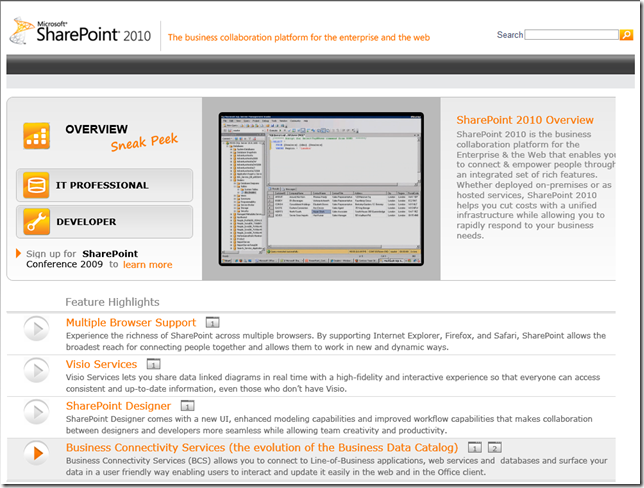
Of course, every opportunity deserves a separate article, and I’m sure they will appear later, and I’ll just go over the most interesting ones.
The wave of interface changes that started in the Office 2007 client applications due to the fact that there are too many functions for the menu has reached SharePoint. Users perceive Office line and SharePoint applications in the same way, intuitively finding the necessary functionality by opening the necessary bookmark, without additional training.
Although the concept of an Office application is becoming blurry - after all, office applications such as Word and Excel will acquire web versions and users will be able to edit documents directly on the SharePoint site only using a browser.
An example of such a simplified approach in the interface is editing content, which can be done directly on the same page, simply by switching to the editing tab.
Remarkably, all this works not only in Internet Explorer, but also in Safari and FireFox. The screenshot shows the new interface, the ability to edit, and FireFox, in which all this works.
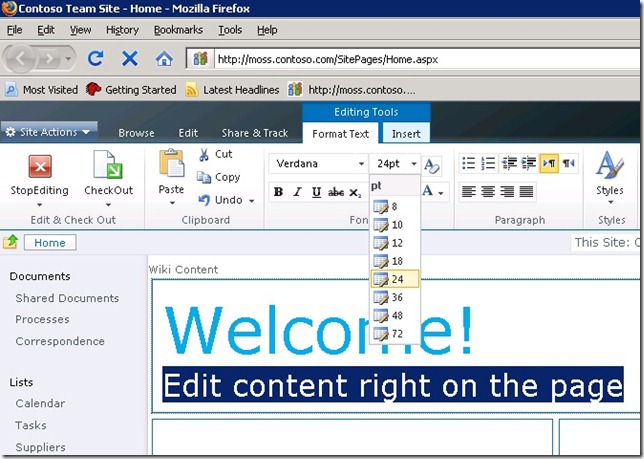
It has long been obvious that the limitations of web applications in SharePoint can be successfully filled with Silverlight functionality. Check out the contents of the 10th module in this tutorial to see how widely this approach can be used. But building such applications was not very convenient. And now the Silverlight Web Part has appeared and now you do not need to program anything to embed the Silverlight application.
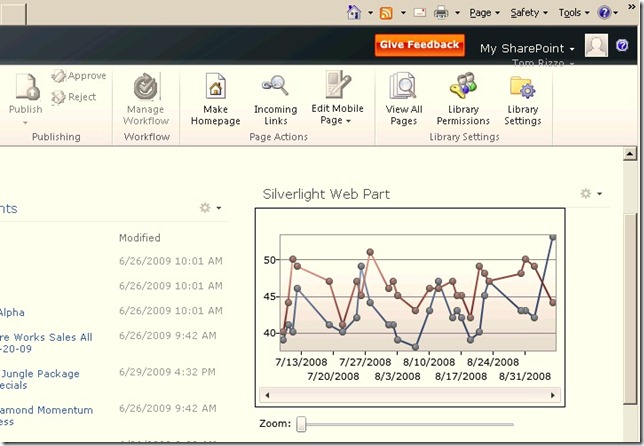
You know that Visio schemes can be made dynamic? Well, for example, to display the location of the employee’s workplace on the floor plan. Well, or to visualize the workflow, as, for example, described here . Only earlier it was possible to view these live diagrams only in Visio, and now you can simply open the SharеPoint website and visually see the status of a certain process.
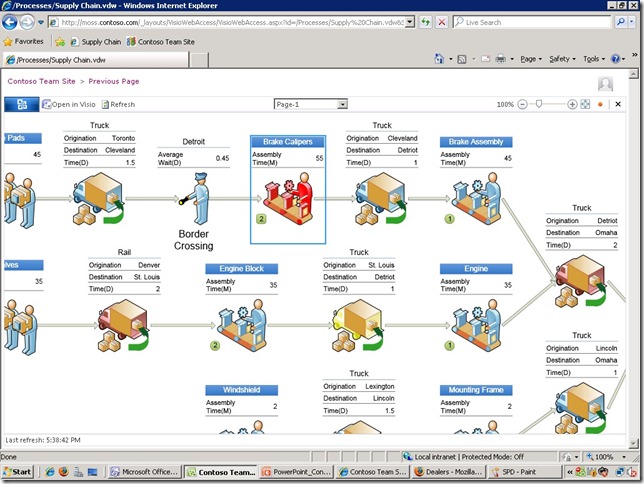
Now just link the site lists to SharePoint Workspace (the new name is Microsoft Office Groove) and your web application will start supporting offline script. We changed the information in the system while traveling by train or at a meeting with the customer, went online and everything was synchronized with the SharePoint site. Essentially, SharePoint Workspace for SharePoint is the same as Outlook for Exchange.
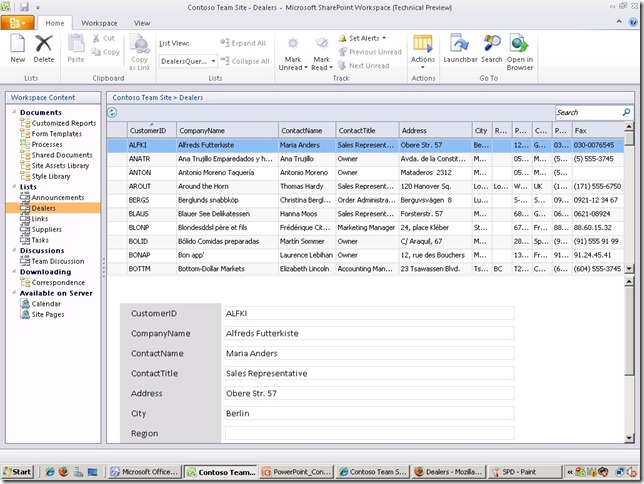
SharePoint Designer has grown a lot. With it, you can create more complex workflows and even work with external data.
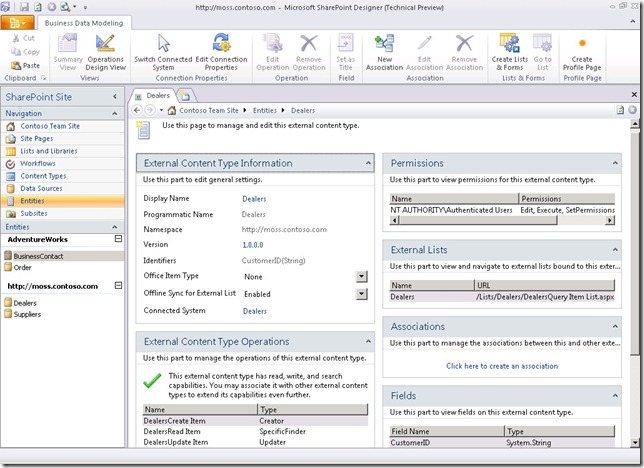
Visual Studio 2010 introduced a ton of new development opportunities in SharePoint - Explorer for Sharepoint sites, similar to what is available for databases, the ability to draw web desks in the design view, and a bunch of types of projects and wizards, including for work with workflows and external data: Searching for bugs and developing applications has become much easier since On SharePoint pages, you can enable Developer Dashboard with debugging information.
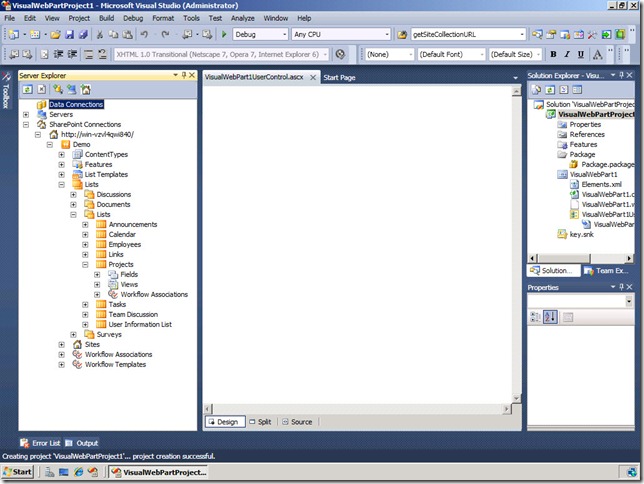
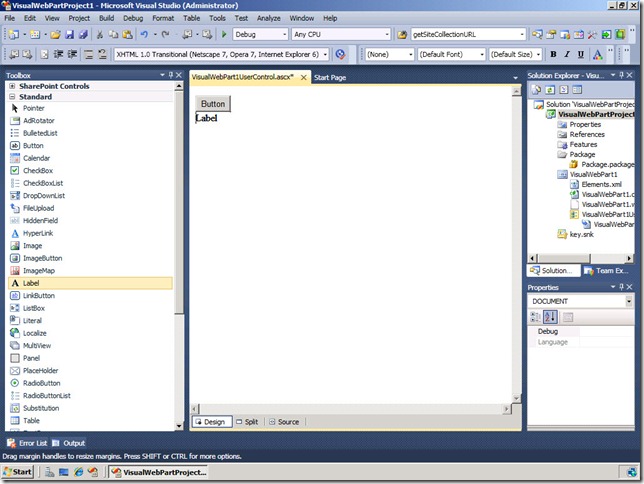
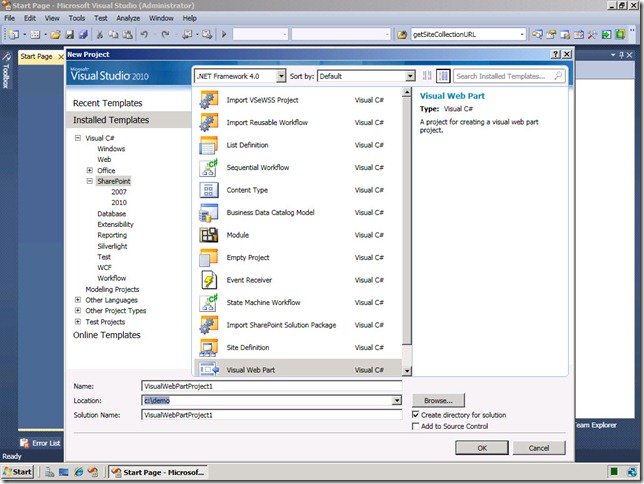
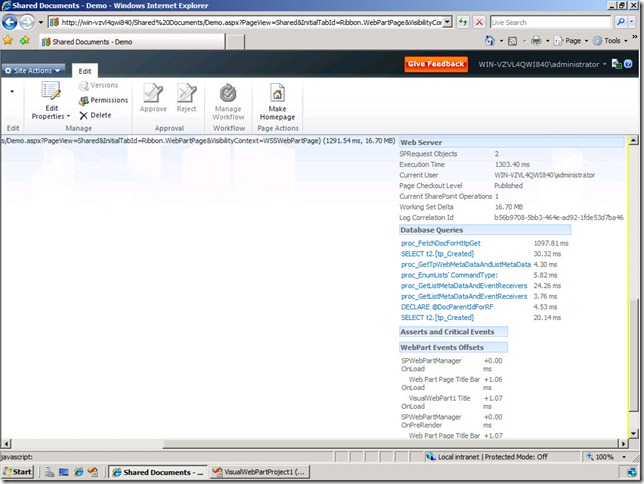
This is really cool stuff. If earlier external data using BDC could be published to SharePoint for reading and used in lists, profiles, or searched for them (a description for those who are not aware ), now the data can also be changed! SharePoint, in fact, is really becoming a full-fledged and flexible interface to databases and external systems.
And since the SharePoint platform is scalable and it already has program interfaces for expansion and integration, authentication and access control models are implemented, there are page rendering and administration interfaces - you won’t have to do this yourself - web applications will be really powerful, and they will be done much simpler.
Not enough standard functionality for viewing and editing entities? Extend yourself in SharePoint Designer or Visual Studio 2010:
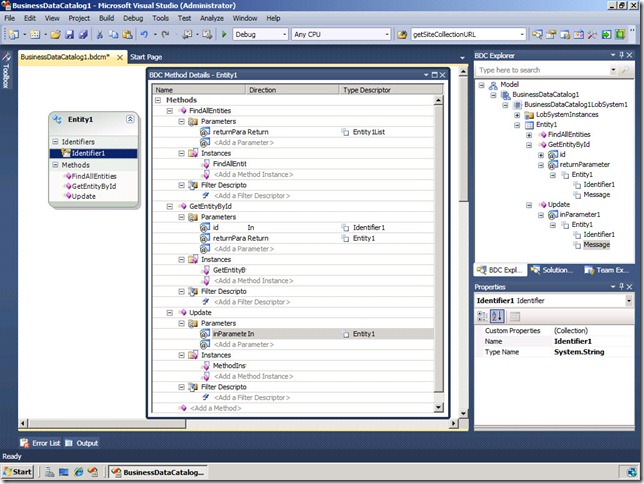
And yet, you can now use LINQ to query data in SharePoint. Look at how elegantly the query looks, in which all possible errors will come out at the compilation stage: I already spoke above about Silverlight for use in SharePoint. Really publishing a Silverlight application is very simple, but developing a Silverlight application for working with SharePoint is no more difficult using the Client Object Model. Now in client .NET and Silverlight applications, as well as in JavaScript! it is possible to work with Sharepoint data without fussing with web services.
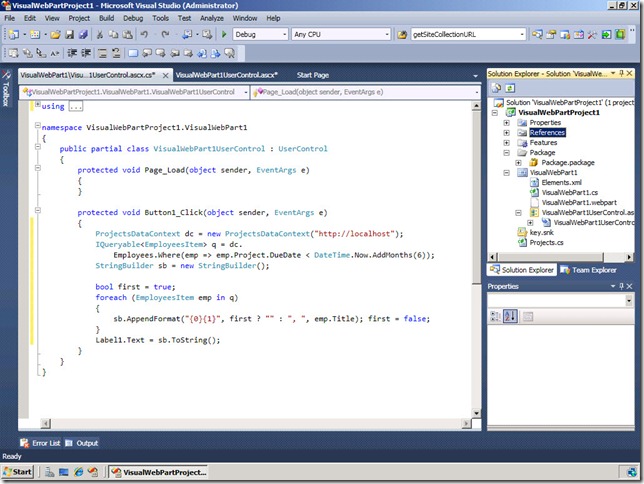
The developers have worked on optimizing lists with a large number of entries, and in addition, now the user is told that the list is working inefficiently and offer options for optimizing it:
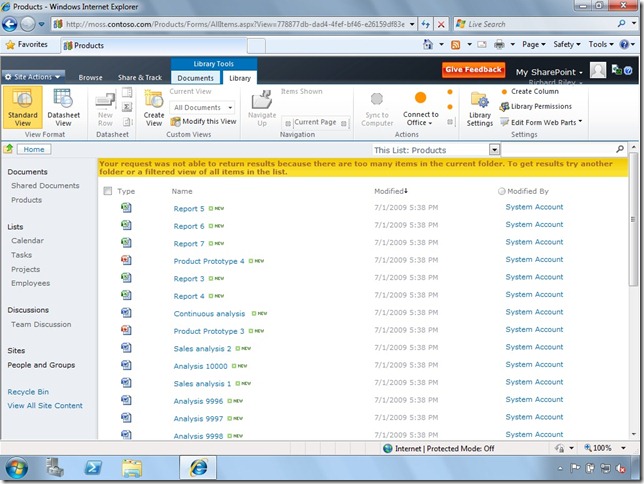
Now you can view and restore the contents of sites from backups stored directly in files, without deploying them in a separate recovery farm - I know that there are people who really
looked forward to this opportunity :) There are analyzers, wizards and reports that will help you quickly diagnose the condition of the farm, set it up and get a report. The interface has also changed for administrators - much more features are available without additional clicks. These are just some of the innovations. There is still something to hide;)


The new version of SharePoint will be a grand event in IT, a conference in Las Vegas on October 19, dedicated to SharePoint 2010, will also be a grand event personally by Steve Ballmer. Therefore,
write - Sergey.Polyakov@microsoft.com , we’ll think about how to organize and issue invitations. Do not postpone, because empty seats will disperse much faster than it was last year - then there was no such announcement.
The goal that the developers pursued was that on the new platform you can quickly create the solutions business needs without spending resources on deploying specialized systems. When designing, we proceeded from the fact that the modern user actively uses both the phone, and the browser, and ordinary applications, and, accordingly, he must everywhere have access to the information he needs.
I suggest watching the demos and expressing your opinion - will the product help in solving pressing problems? You can quickly rewind the video to the description of the most interesting feature using Feature Highlights.
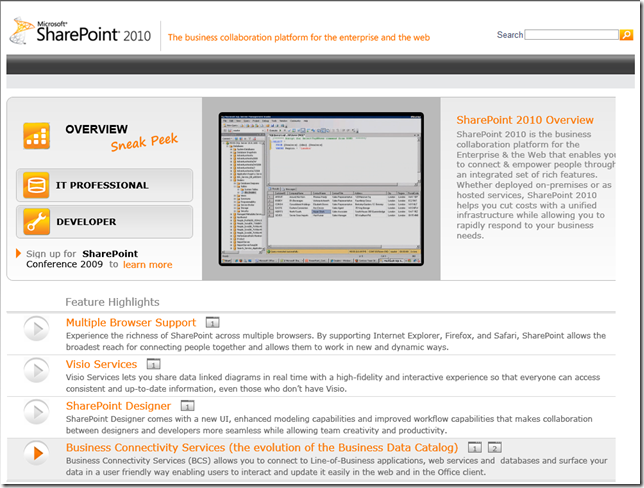
Of course, every opportunity deserves a separate article, and I’m sure they will appear later, and I’ll just go over the most interesting ones.
New interface
The wave of interface changes that started in the Office 2007 client applications due to the fact that there are too many functions for the menu has reached SharePoint. Users perceive Office line and SharePoint applications in the same way, intuitively finding the necessary functionality by opening the necessary bookmark, without additional training.
Although the concept of an Office application is becoming blurry - after all, office applications such as Word and Excel will acquire web versions and users will be able to edit documents directly on the SharePoint site only using a browser.
Simplified content editing
An example of such a simplified approach in the interface is editing content, which can be done directly on the same page, simply by switching to the editing tab.
Not only Internet Explorer
Remarkably, all this works not only in Internet Explorer, but also in Safari and FireFox. The screenshot shows the new interface, the ability to edit, and FireFox, in which all this works.
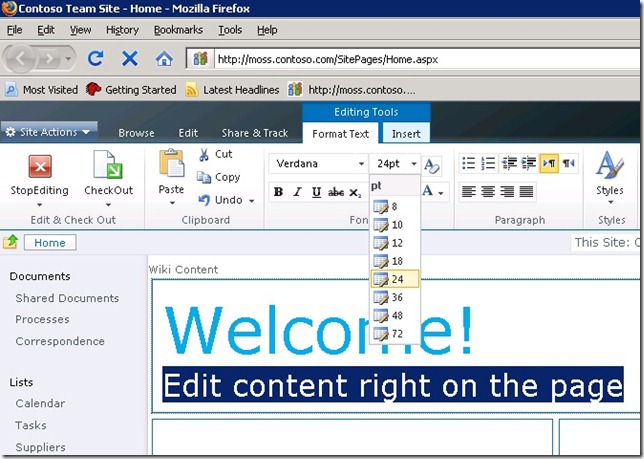
Silverlight
It has long been obvious that the limitations of web applications in SharePoint can be successfully filled with Silverlight functionality. Check out the contents of the 10th module in this tutorial to see how widely this approach can be used. But building such applications was not very convenient. And now the Silverlight Web Part has appeared and now you do not need to program anything to embed the Silverlight application.
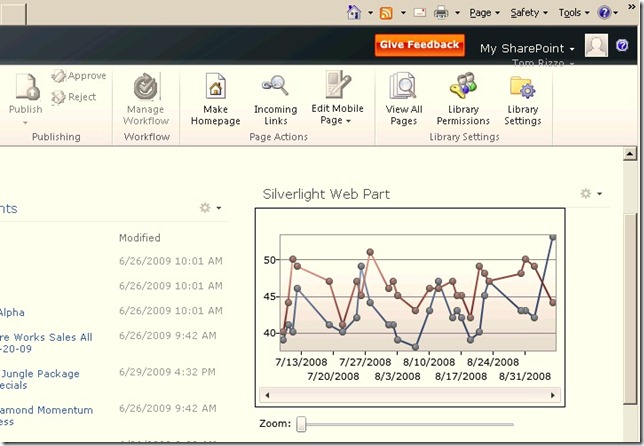
Visio on the Web
You know that Visio schemes can be made dynamic? Well, for example, to display the location of the employee’s workplace on the floor plan. Well, or to visualize the workflow, as, for example, described here . Only earlier it was possible to view these live diagrams only in Visio, and now you can simply open the SharеPoint website and visually see the status of a certain process.
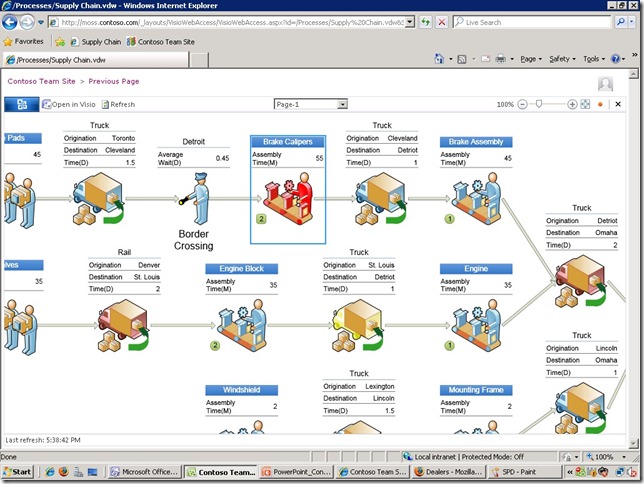
SharePoint Workspace
Now just link the site lists to SharePoint Workspace (the new name is Microsoft Office Groove) and your web application will start supporting offline script. We changed the information in the system while traveling by train or at a meeting with the customer, went online and everything was synchronized with the SharePoint site. Essentially, SharePoint Workspace for SharePoint is the same as Outlook for Exchange.
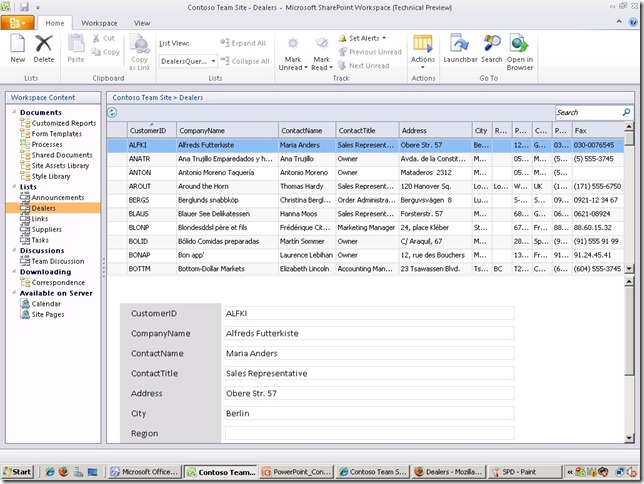
SharePoint Designer
SharePoint Designer has grown a lot. With it, you can create more complex workflows and even work with external data.
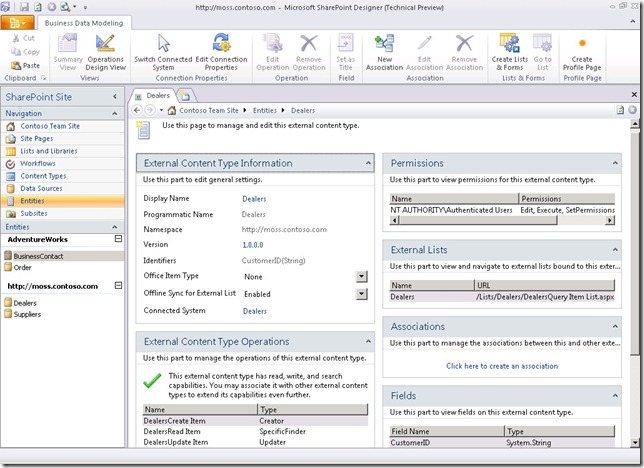
Visual Studio 2010 SharePoint tools
Visual Studio 2010 introduced a ton of new development opportunities in SharePoint - Explorer for Sharepoint sites, similar to what is available for databases, the ability to draw web desks in the design view, and a bunch of types of projects and wizards, including for work with workflows and external data: Searching for bugs and developing applications has become much easier since On SharePoint pages, you can enable Developer Dashboard with debugging information.
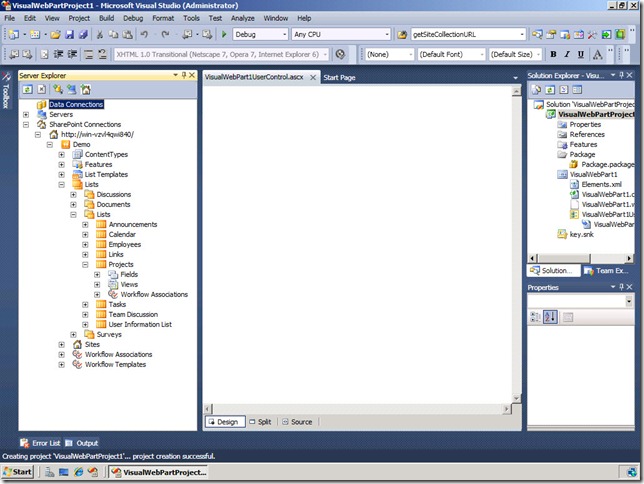
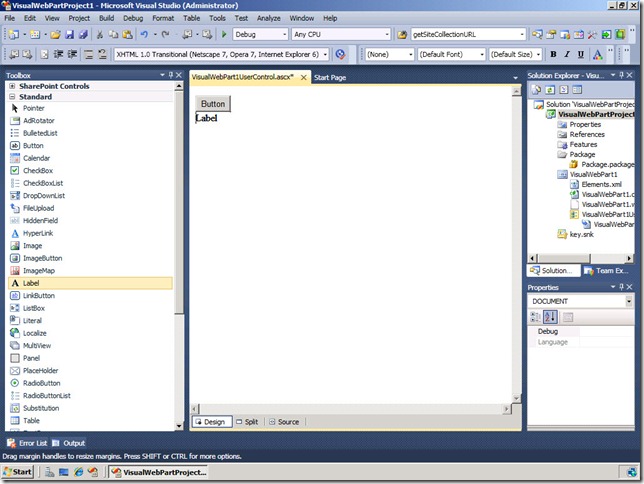
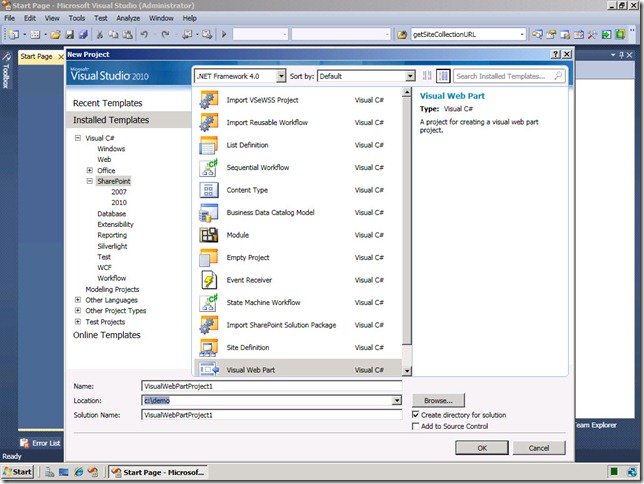
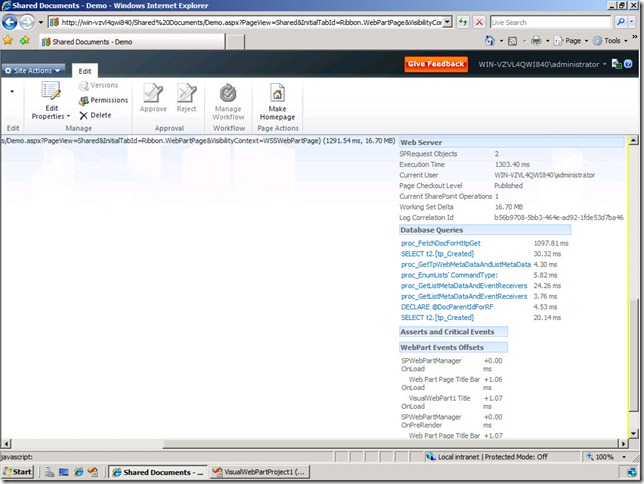
Business Connectivity Services (formerly called Business Data Catalog)
This is really cool stuff. If earlier external data using BDC could be published to SharePoint for reading and used in lists, profiles, or searched for them (a description for those who are not aware ), now the data can also be changed! SharePoint, in fact, is really becoming a full-fledged and flexible interface to databases and external systems.
And since the SharePoint platform is scalable and it already has program interfaces for expansion and integration, authentication and access control models are implemented, there are page rendering and administration interfaces - you won’t have to do this yourself - web applications will be really powerful, and they will be done much simpler.
Not enough standard functionality for viewing and editing entities? Extend yourself in SharePoint Designer or Visual Studio 2010:
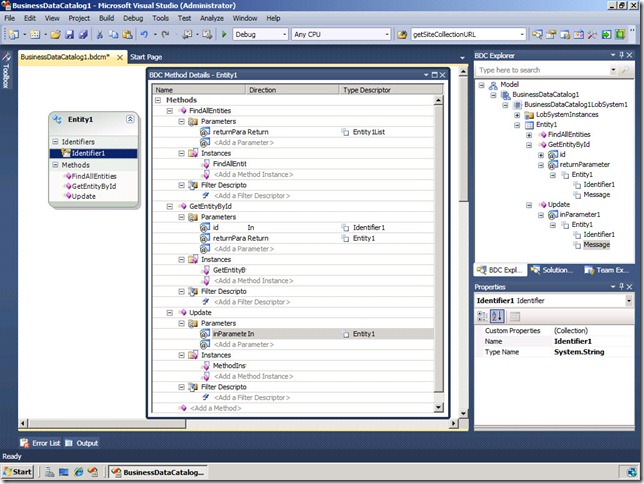
LINQ and Client Object Model
And yet, you can now use LINQ to query data in SharePoint. Look at how elegantly the query looks, in which all possible errors will come out at the compilation stage: I already spoke above about Silverlight for use in SharePoint. Really publishing a Silverlight application is very simple, but developing a Silverlight application for working with SharePoint is no more difficult using the Client Object Model. Now in client .NET and Silverlight applications, as well as in JavaScript! it is possible to work with Sharepoint data without fussing with web services.
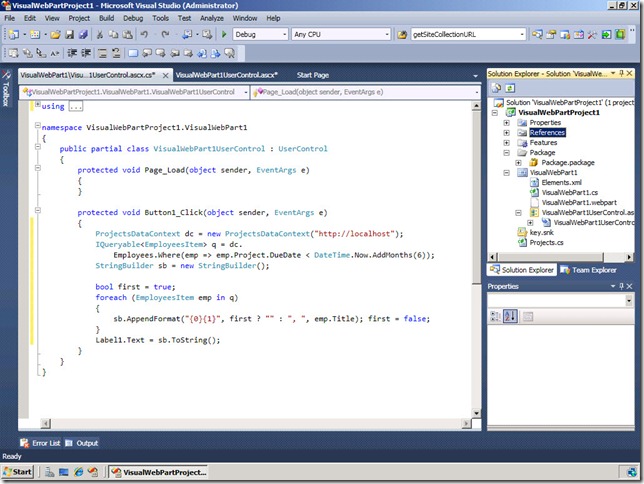
Big lists
The developers have worked on optimizing lists with a large number of entries, and in addition, now the user is told that the list is working inefficiently and offer options for optimizing it:
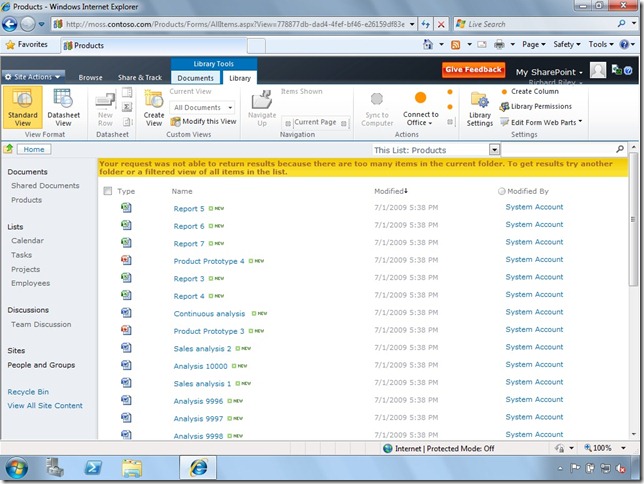
Chips for administrators
Now you can view and restore the contents of sites from backups stored directly in files, without deploying them in a separate recovery farm - I know that there are people who really
looked forward to this opportunity :) There are analyzers, wizards and reports that will help you quickly diagnose the condition of the farm, set it up and get a report. The interface has also changed for administrators - much more features are available without additional clicks. These are just some of the innovations. There is still something to hide;)

Next steps?
- Take into account system requirements and plan upgrade to 64bit architecture, as SharePoint 2010 will only work on it. This also applies to SQL server, as 64-bit SQL Server 2008 or 64-bit SQL Server 2005 will be required.
- Install Service Pack 2 for Windows SharePoint Service 3.0 and Service Pack 2 for SharePoint Server 2007 and run the Upgrade Checker Tool which is included in Service Pack 2.
- If your organization has Internet Explorer 6 left, then it will most likely work incorrectly and you will need to upgrade your browsers to Internet Explorer 7, Internet Explorer 8 or use FireFox 3.x
- It makes sense to follow Best Practices for administrators and Coding Best Practices for developers.
- If you are not yet using the SharePoint Solution format (WSP files) for your development solutions, then it is time to start doing this, as in Sharepoint 2010, this format will become the standard.
- If you can use Visual Studio 2008 to develop SharePoint Server 2007, then for Visual Studio 2010 you will need Visual Studio 2010. Therefore, check out the beta releases of the studio.
- I have provided links to TechDays reports on Language Integrated Query (LINQ) , Entity Models and Silverlight if you do not already know them. If you want to quickly learn new approaches to development for SharePoint, these technologies will come in handy.
- Well, and not just to wait for the next beta testing news - the most important step is to participate in the conference

The new version of SharePoint will be a grand event in IT, a conference in Las Vegas on October 19, dedicated to SharePoint 2010, will also be a grand event personally by Steve Ballmer. Therefore,
- if you work for a large company that is seriously considering or using SharePoint as a platform for business automation
- or are you a partner for whom SharePoint is a key technology,
- if you want to know how other companies and partners have already started using SharePoint 2010 and want to get first-hand information,
- well, and in the end, you just want to visit Las Vegas ( Denis Kortunov’s Las Vegas report on participation in Mix ),
- as well as the opportunity to pay for tickets and participation,
write - Sergey.Polyakov@microsoft.com , we’ll think about how to organize and issue invitations. Do not postpone, because empty seats will disperse much faster than it was last year - then there was no such announcement.
